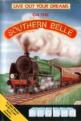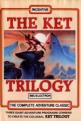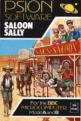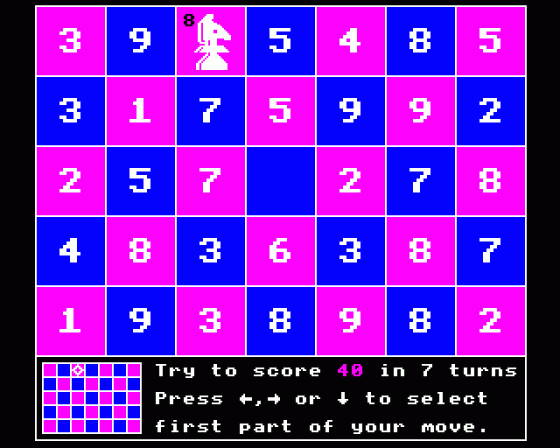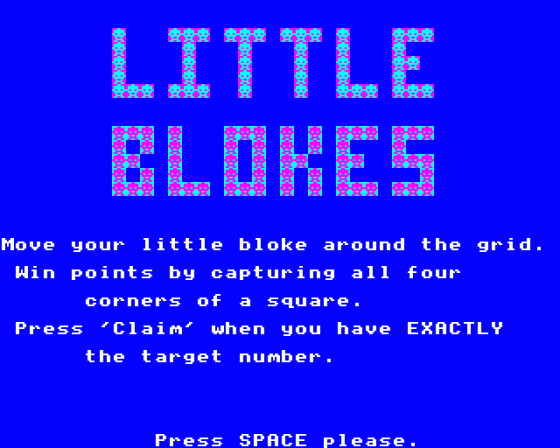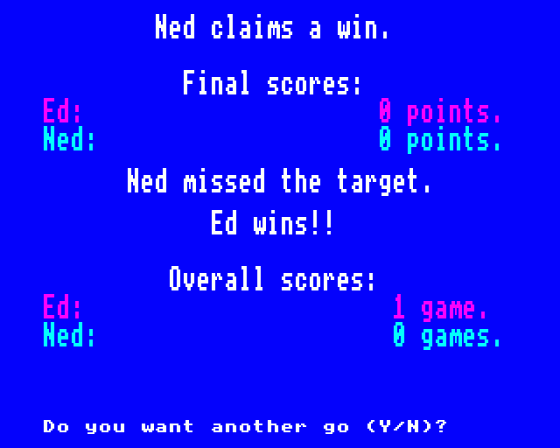A&B Computing
 1st August 1986
1st August 1986
Categories: Review: Software
Author: Jonathan Evans
Publisher: BBCSoft/BBC Publications
Machine: BBC/Electron
Published in A&B Computing 3.08
All the games, in varied and various ways, develop the skills of choosing strategies to obtain goals, and learning how to improve them. In some the goals are achieved either by attaining a target number or the highest score and in others trying to cover more squares than the opposing player or developing a symmetrical pattern of squares. That certainly sounds far better use of the micro than so many of the maths programs put out to support mathematics schemes.
The first game, Boxes, offers the choice of seeing an explanation, or playing the game using a small or large grid. This is followed by two further options: get the largest score possible or get as close to the target score as possible. The screen dump in Figure 1 shows a sample small grid and the target score. The idea is to move from the left of the grid to the extreme right - you can move from right to left if you need to, but the numbers you land on won't be counted. When you finish the game, press the Space Bar and the game grid will appear with different numbers, but the really nice touch is provided if you press R, which allows exactly the same game to be played again - either by you, so that you can try to learn from your experiences the first (or second, third...) time round, or a friend to see who can develop the better strategies - and learn a great deal about number bonds into the bargain. "Just one more try, please, I'm sure I can beat my last score", is a response that will be heard frequently if the group I tried it out with is anything to go by.
Those with some knowledge of chess might have a slight advantage to begin with in Number Knight (and Nimble Knight later). On the other hand, it might encourage some future Master to start playing the game! In both options: reach the target total in seven moves or land on as many squares as possible - you'll see the knight in the centre of a seven by five grid and numbers on the other squares. At the bottom of the screen, you'll see the information bnox which tell you what your target number is and what keys you can press for a move - a very pleasing and effective screen display. The same options for running the game or an entirely new game are offered, but you can compare your strategy with the way the computer would move the knight if you press Y when it asks you "Shall I show you how it's done?"

Ladder is a game I've come across before in pre-computer days and other computer versions, but none the worse for that. Again, there are two versions: in the first, numbers can be reused while in the second they cannot. The screen shows you a ladder with a target number displayed. You have to move in steps up the ladder - maximum nine steps at a time - and reach the target number before your opponent. In this game you can play against a friend or the computer.
In Little Blokes, you can play with a friend or choose to be one of the blokes and play by yourself. Whichever you choose you can opt for one of eight levels of difficulty. The screen display shows a grid of numbered squares. To capture a number you have to move your little bloke all the way round the square it's in and continue to completely surround enough squares to get your target total exactly. Very addictive!
The strategies needed in Nimble Knight are similar to those for Number Knight. Again, there are two options: to visit all the squares, or to land on more squares than the Mean Monster - this can be the computer or another player. If you want to have more fun, you can choose to change the size of the grid and the number of squares on the screen but this is not recommended until you've thrashed the MM quite a few times!

The last game is called Light Up and you are given the option to seeing an explanation or playing the Game or the Puzzle. In the first version of the Game you see a box with numbers on it and numbers/letters outside it. Seven numbers 1s are on light squares (my example shows a reverse printout). You have to move the light squares to land on the dark squares displaying higher numbers. When you move a light square, it will move until an edge of the grid stops it or it hits against another light square. You're allowed up to seven moes, but this doesn't mean that you have to move all seven of your 1s - it may be more productive to move one of them twice! You're given the option of playing again with the same numbers or different ones. In the second game, the light squares move in the usual directions five squares at a time. If you hit another lit-up square or the side of the grid "head-on" it'll bounce straight back in the opposite direction; if it hits an edge (moving diagonally) it'll bounce back like a snooker ball.
The Puzzle option uses the same rules, but your objective is to arrange the light squares to create a symmetrical pattern. If all that isn't enough for you, it's possible to change the height and width of the grid, the number of moves allowed, the number of squares moved (game 2) and the number of lights.
I liked the handbook very much. The author takes the user through each program step by step in a very chatty style, imagining that he's playing each game and offering words of encouragment: "Write down your plans, then play the game and fill the table with your scores. Then you can see which plan got the best result. I think you will probably come up with better plans than mine." Unfortunately, the detailed instructions for transferring the programs from the cassette to a disc (for the BBC) were of little help, as the Copier program wasn't on my cassette! You shouldn't have any problem, but if your cassette turns up without a Copier and you need instruction, just drop a line to the Software Editor and he'll let you have the necessary information.
Six quality programs with all the options available make the package value for money and I would strongly recommend Number Games to anyone - whatever age! - who has a BBC or Electron. It really does "please the eye and stimulate the mind of any active and adventurous child aged eight and upwards", i.e. eight to eighty. Congratulations ISMEC for producing the package and BBC Soft for publishing it - more please!