
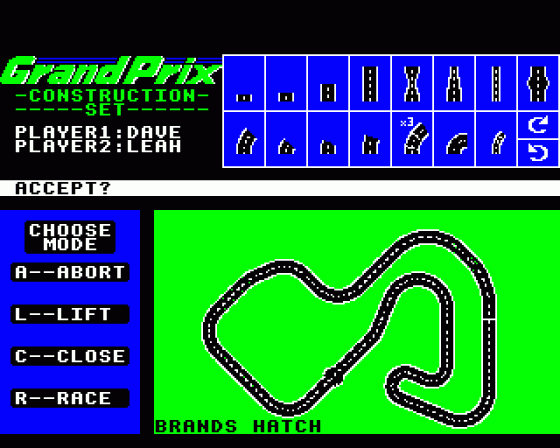
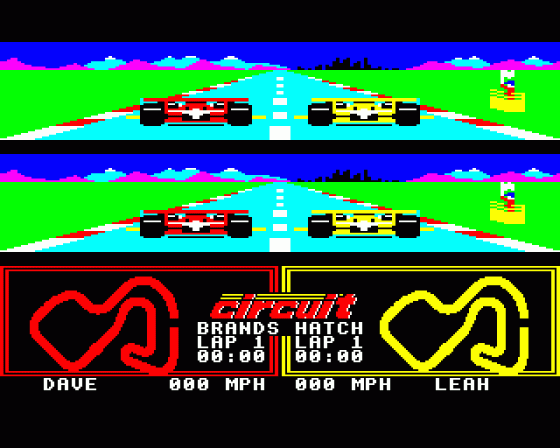
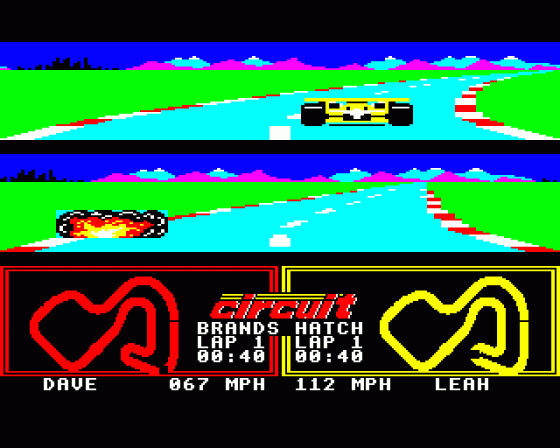
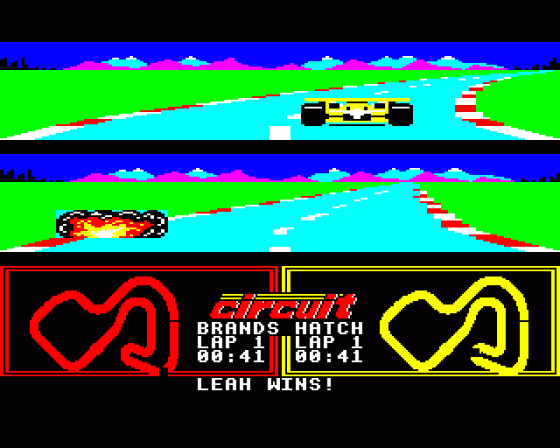
| Genre: | Racing Game |
| Publisher: | Superior/Acornsoft |
| Cover Art Language: | English |
| Machine Compatibility: | BBC Model B, BBC Model B+, BBC Master 128 |
| Release: | Professionally released on Cassette |
| Available For: | BBC B/B+/Master 128/Master Compact |
| Compatible Emulators: | BeebEm (PC (Windows)) PcBBC (PC (MS-DOS)) Model B Emulator (PC (Windows)) |
| Original Release Date: | 6th April 1987 |
| Original Release Price: | £9.95 |
| Market Valuation: | £2.50 (How Is This Calculated?) |
| Item Weight: | 82g |
| Box Type: | Cassette Double Plastic Clear |
| Author(s): | Andrew Bradley |
Variant Items
There are 2 other items featuring this same game (that we know about!). Click any of them for their details.
Active Auctions
Closed Auctions
Buy It
Unfortunately no-one is currently selling this item.
Auction Price Watch
Worried you're being ripped off? Closing prices on eBay can help you decide what a reasonable price is for a particular item.

A&B Computing
1st June 1987
The creation of tracks is simple and friendly. And, as for the racing, it is playable without any of the refinements that made Revs so superb. Read Review

Acorn User
1st June 1987
I like this game. The track designing is a great idea and the racing runs very well. Read Review

Computer & Video Games
1st August 1987
Sound, colour and graphics are all good, with smooth animation. The 'radar' at the bottom of the screen tells you where you are and warns you about bends and bridges. Read Review

Computer Gamer
1st May 1987
A very appealing software release that is going to give a great many of you a great deal of pleasure. Read Review

The Micro User
1st June 1987
The construction kit is excellent, and the race section, while not up to the standard of Revs, has sufficient thrills and spills to keep you on the edge of your seat. Read Review
Full Instructions
Drive Into A New Dimension
Grand Prix Construction Set is a motor-racing game with a difference: it allows you to design your own race circuits - using straights, fast bends, sharp bends, chicanes and hump back bridges. Or you can select one of the many pre-defined race tracks, which include most of the world's famous Grand Prix venues. Then race against another player, or against the computer - there are five skill levels to choose from.
Features Of The Game
- Easy-to-use, icon-driven circuit designer
- Save and load your own track designs
- 18 pre-defined Grand Prix race circuits
- One player and two player
- Dramatic skids and crashes
The Race
Before commencing the race, you will be asked the number of laps that you want to race. Type a number from 1 to 9.
You will then be asked "Human (H) or Computer (1-5) Opponent?". Type H to race against another player, or type a number from 1 to 5 to race against the computer as your opponent. 1 is the least skilled opponent, whilst 5 is the most skilful.
The miniature plan views of the race circuit will now be drawn and the cars will be positioned on the track.
Player 1 controls the red car with the track shown in 3-D in the centre of the screen and uses the left-hand plan view. Similarly, player 2 controls the yellow car with track shown at the top of the screen and uses the right-hand plan view.
If the cars are close enough, they may appear in both of the screens. The position of each car on the race circuit is shown on the appropriate plan view by a small black square.
When the race-starter lowers his flag, press the accelerator key to start your car moving. If you hold the accelerator down before the flag is lowered, your car will stall.
Kerbs
If you hit the red-and-white kerb at a fast speed you will spin off the track and your car will burst into flames. Needless to say, your opponent then wins the race.
The maximum speed permissible when running over the kerb varies dependent upon the section of the track in question. You will crash off the track if you are travelling at the following speeds:
On a straight ... 210 mph or faster On a chicane straight ... 210 mph or faster On a fast bend ... 210 mph or faster On a banked bend ... 210 mph or faster On any other type of bend ... 180 mph or faster
If you run over the kerb at lower speeds, your car will start to slow down until you drive away from the kerb.
Bends And Skidding
The sharper the bend the greater the centrifugal force that will be exerted on your car, and the lower the maximum speed at which you can travel without skidding. The banked bend may be taken at a higher speed than the other bends.
Once you start to hear the car skidding, the car will begin to drift outwards towards the edge of the bend. You can get out of the skid if you slow down sufficiently.
Bumping The Opposing Car
The two cars may bump into each other during the course of a race - particularly on the chicanes. Normally, this is quite safe although the following car will be forced to slow down. If, however, the car in front slows down drastically whilst the following car is travelling at a fast speed, the two cars will crash and both cars will be out of the race. This will occur if the following car is travelling faster than 40mph and at more than twice the speed of the car in front.
Chicanes
You must enter the chicanes with your car approximately centred on the white lines or you will skid on the kerbs - or crash if you are travelling too fast.
Hump Back Bridges
Hump back bridges are perfectly safe at speeds up to 180mph. If, however, you are travelling any faster your car will take off and crash on landing.
Lap Times
After completion of each lap, the lap-times are held on screen for a short while before resetting. It is useful to check the other player's times as well as your own.
Game Controls
Player One: Z - Steer Left, X - Steer Right, F - Accelerate, C - Brake
Player Two: < - Steer Left, > - Steer right, * - Accelerate, ? - Brake
f0/f1 - Volume Decrease/Increase ESCAPE - Abort Game
The Circuit Designer
When the game is first loaded, you will enter the Circuit Designer section of the program.
Input the names of the two players, and select whether you want to use joysticks or not.
When the prompt "Design circuit?" appears, type Y to design your own race circuit.
Designing New Circuits
First, position the start/finish straight by moving the cross-hair cursor to a suitable position using the cursor keys and then typing "H" to position the straight horizontally or "V" to position it vertically.
Now select a track section from those shown at the top-right of the screen by moving the cursor to the appropriate section using the cursor keys and then pressing the RETURN key. If you select a bend section, you should then choose whether it is to be placed on the circuit in a clockwise or anticlockwise manner. Press RETURN and the track section will be positioned at the end of the circuit.
If you make a mistake, press L to lift the section of track that you've just positioned.
When the circuit is close to being completed by joining up with the start/finish straight, you can request the Circuit Designer to close-up the race circuit for you - to do so press the C key.
You can then name your circuit and save it if you wish. But remember to save the circuit onto a new disc. Do *not* save the circuit onto the game disc itself.
Choosing A Circuit
If, in reply to the prompt "Design Circuit?", you type N, you will then receive the prompt "Load Circuit?". Type Y to load a circuit that you have saved previously or N to choose a pre-defined circuit.
There are 18 race circuits to choose from:
Name Of Circuit Country Brands Hatch U.K. Silverstone U.K. Mallory Park U.K. Oulton Park U.K. Castlecombe U.K. Snetterton U.K. Thruxton U.K. Donnington U.K. Monza Italy Monaco Monaco Kyalami South Africa Zandvoort The Netherlands Nurburgring West Germany Paul Ricard France Imola San Marino Long Beach U.S.A. Zolder Belgium Estoril Portugal
Loading
Press SHIFT-BREAK and wait for the program to load
Miscellaneous
This game was mentioned in the following articles:
- Grand Prix Construction Set (Superior/Acornsoft)
- Grand Prix Construction Set (Superior/Acornsoft)
- Grand Prix Construction Set (Superior/Acornsoft)
- Grand Prix Construction Set (Superior/Acornsoft)
- Grand Prix Construction Set (Superior/Acornsoft)
- Grand Prix Construction Set (Superior/Acornsoft)
- Grand Prix Construction Set (Superior/Acornsoft)
- Grand Prix Construction Set (Superior/Acornsoft)
- Grand Prix Construction Set (Superior)
- Grand Prix Construction Set (Superior)
- Grand Prix Construction Set (Superior)
- Grand Prix Construction Set (Superior)
- Grand Prix Construction Set (Superior)
- Grand Prix Construction Set (Superior)
- Grand Prix Construction Set (Superior)
- Grand Prix Construction Set (Superior)
- Grand Prix (Superior/Acornsoft)
- Grand Prix (Superior/Acornsoft)
- Grand Prix (Superior/Acornsoft)
- Grand Prix (Superior/Acornsoft)
- Grand Prix Construction Set
- Grand Prix Construction Set
- Grand Prix Construction Set
- Grand Prix Construction Set
- Grand Prix Construction Set
Screen Designers
The following utilities are also available to allow you to edit the supplied screens of this game:
Cheats
A cheat for this game was included on the Cheat It Again Joe 3 compilation, released by Impact (Refer to the specific instructions on that compilation and match the cheat to the specific version. Note that emulated versions of the game may not work with this cheat).
Download
A digital version of this item can be downloaded right here at Everygamegoing (All our downloads are in .zip format).
| Download | What It Contains |
|---|---|
| A digital version of Grand Prix Construction Set suitable for BeebEm (PC (Windows)), PcBBC (PC (MS-DOS)), Model B Emulator (PC (Windows)) | |
| A digital version of Grand Prix Construction Set suitable for BeebEm (PC (Windows)), PcBBC (PC (MS-DOS)), Model B Emulator (PC (Windows)) |
Report A Problem
We thank you from the bottom of our hearts if you report something wrong on our site. It's the only way we can fix any problems!
You are not currently logged in so your report will be anonymous.
Add Note
Release Country
Change the country to update it. Click outside of this pop-up to cancel.
Scan Of Selected Article
If you auction an item, it will no longer show in the regular shop section of the site.









