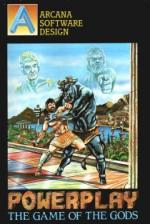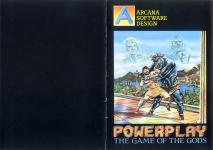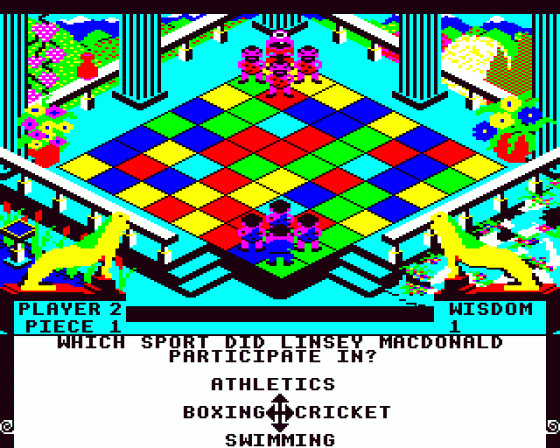

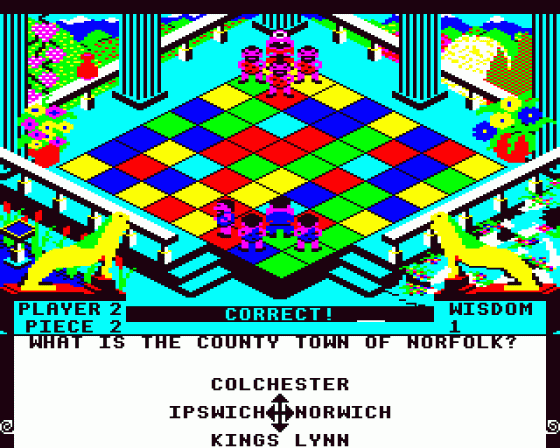

| Genre: | Game: Board |
| Publisher: | Arcana |
| Cover Art Language: | English |
| Machine Compatibility: | BBC Model B |
| Release: | Professionally released on 5.25" Disc |
| Available For: | Amiga 500, Amstrad CPC464, Atari ST, BBC Model B, Commodore 64/128 & Spectrum 48K/128K |
| Compatible Emulators: | BeebEm (PC (Windows)) PcBBC (PC (MS-DOS)) Model B Emulator (PC (Windows)) |
| Original Release Date: | 1st May 1986 |
| Original Release Price: | £14.95 |
| Market Valuation: | £14.22 (How Is This Calculated?) |
| Item Weight: | 64g |
| Box Type: | Cassette Single Plastic Clear |
| Author(s): | - |
Variant Items
There is 1 other item featuring this same game (that we know about!). Click any of them for their details.
Active Auctions
Closed Auctions
Buy It
Unfortunately no-one is currently selling this item.
Auction Price Watch
Worried you're being ripped off? Closing prices on eBay can help you decide what a reasonable price is for a particular item.

A&B Computing
1st March 1986
Brilliantly presented, Powerplay blends a simple strategic element with 2,000 standard (though well chosen) and potentially unlimited multiple-choice questions. Read Review

The Micro User
1st May 1986
Highly original and entertaining. Read Review
Full Instructions
1. The Game Of The Gods
Upon the heights of Mount Olympus, the mighty gods are once again arguing over which of them is the wisest and most powerful. To settle this quarrel, Zeus has decided that each should compete in a battle of sheer wit and speed he has devised, to be called the "Powerplay".
A special courtyard in the gardens of the Temple of Apollo has been selected as the arena for the competition.
To avoid personal injury, each god will have at his disposal four warriors to fight the battle according to his commands. Throughout the contest, the gods will be tested on their knowledge of the universe, having to respond quickly and correctly to make best use of their warriors. The better a god responds, the wiser he becomes, and he may use stronger warriors. The four grades of warrior he may use are, in order of strength:
-
Hercules
A mere mortal. The weakest, but nevertheless a strong character. -
Cyclops
A huge one-eyed giant possessing the strength of many men. -
Minotaur
A powerful monster, half man and half bull with great physical strength. -
Satyr
The most evil and powerful, half man and half goat. A demon of the woodland with great mystical ability.
By using the resources available to them, these warriors will fight bravely to the death for their masters. The battle will rage until only one god remains with any warriors in the courtyard. Having managed to win the conflict by creating the strongest warriors, only this god may claim the title of 'Wisest and Most Powerful God of All'.
2. Playing Options
Before play starts, you will be asked to select the number of players competing and the difficulty level of the game. There may be two, three or four players. The difficulty level determines the time allowed to answer each question, and may range from 10 seconds on level one to 2.5 seconds on level four.
Each player will then be asked to select which input device they wish to use throughout the game. More than one player may use the same device and can choose between the keyboard or one of two joysticks (if these are connected).
The current player selecting a device is highlighted. By pressing Space, a player may cycle through the options and should press Return when the selection has been made. The game will not play correctly if a device is selected which is not available on your computer.
When all selections have been made, press Escape to commence play.
3. How To Powerplay
3.1 Outline Of The Game
Each player begins the game with four pieces, three Hercules and one Cyclops, located in one corner of the courtyard. Each player's pieces are distinguished by the following characteristic colours:
Player 1: Blue
Player 2: Red
Player 3: Green
Player 4: Yellow
The object of the game is to eliminate your opponents' pieces from the courtyard.
Players take turns to select one of their pieces and answer a question which will appear at the bottom of the screen. If the question is answered incorrectly, play will pass to the next player. If the correct answer is given, a number of points will be added to that piece's wisdom score. The player may then move the piece onto any free adjacent square to end the turn.
If, after answering correctly, enough points have been accumulated, the player is given the opportunity to change the piece into one of greater strength by means of a 'mutation'.
Moving a piece onto a square occupied by an opponent will invoke a 'challenge'. The piece losing the challenge will be mutated down to a lower strength level or eliminated from the game.
3.2 Selecting A Piece
When prompted, a player may select a piece.
The current player and piece number will be indicated on the base of the left hand statue. The current piece will also be shown bouncing up and down on its square. The strength level and wisdom score of this piece are indicated on the base of the right hand statue.
The current player may cycle through his pieces by pressing Space on the keyboard or moving the joystick up or down. Having selected a piece, the player must press Return on the keyboard or press the Fire button on the joystick to receive a question.
It is not possible to select a piece which has no free adjacent squares to move onto after answering the question.
3.3 Answering A Question
The squares on the courtyard are divided into four colours corresponding to the following subject areas:
Colour: Blue
Subject: General Knowledge
Colour: Red
Subject: Sports And Leisure
Colour: Green
Subject: Science And Technology
Colour: Yellow
Subject: History And Geography
The question will be presented on a scroll which will appear on the lower portion of the screen. The subject of the question is determined by the colour of the square occupied by the selected piece. The difficulty of the question is determined by the strength level of the selected piece as follows:
Hercules: 1 (Easy)
Cyclops: 2
Minotaur: 3
Satyr: 4 (Hard)
Four possible answers will be presented with the question. These are arranged around a cross in the centre of the scroll. If using the keyboard, the player may select an answer by pressing the appropriate arrow key. If using a joystick, the answer can be chosen by moving the joystick in the appropriate direction.
If the selected answer is correct, points will be added to the wisdom score of the piece. The more time taken to answer, the less points will be added. The player may then move his piece, or if over 25 wisdom points have been accumulated, will be given the option to mutate to a stronger level.
If the player answers incorrectly or runs out of time, no points are added and play passes to the next player.
3.4 Moving A Piece
A piece may be moved onto any free neighbouring square by moving the joystick in the desired direction and pressing the Fire button, or by using the appropriate direction key shown in the table below:
| Key | Direction | |
|---|---|---|
| ; | - | Back |
| . | - | Forward |
| X | - | Left |
| C | - | Right |
| A | - | Back-Left |
| Z | - | Forward-Right |
| / | - | Forward-Left |
| : | - | Back-Right |
A piece may not be moved off the board or onto a square occupied by a piece belonging to the same player. Moving onto a square occupied by an opponent's piece will invoke a challenge.
There are four magical squares in the courtyard which are coloured cyan. These are known as 'teleport' squares. Moving a piece onto one of these squares will cause it to disappear and reappear on any of the four teleport squares, including itself. These squares may thus be used for rapidly crossing the board or to escape an impending challenge. However, since the piece may reappear on the same square, this is not a foolproof method of escape.
A piece will not reappear on a teleport square which is already occupied by another piece.
3.5 Mutations
If after answering a question correctly, a piece of strength level one to three has accumulated a score of 25 wisdom points or more, the option to mutate to a higher strength level will be given.
The player may choose to postpone mutation to a later move, in which case the piece may be moved as described in the previous section.
If a mutation is desired, it can be initiated by pressing Space on the keyboard. If using a joystick, the Fire button must be pressed with the joystick centred. After a mutation, 25 wisdom points will be deducted from the piece.
Having mutated the piece, the player may then continue to move it onto a new square in the manner previously described.
The advantage of mutating a piece to a higher level is that it can withstand more challenge defeats before eventually being eliminated. The disadvantage is that the subject matter of the questions presented becomes more difficult.
3.6 Challanges
To invoke a challenge, a player must attempt to move his piece onto a square already occupied by an opponent.
A challenge consists of two players competing against each other to answer the same question. The challenge question will be set on a random subject and at the difficulty level of the stronger piece contending.
The contesting players will be informed which devices they should use to answer the challenge question. If the keyboard is the only device available, one player will be allocated the arrow keys to use as normal, and the other will be allocated an alternative set of keys. This set of keys should be used if a player is allocated "Keyboard 2". They are arranged in a similar pattern to the arrow keys as follows:
| Key | Direction | |
|---|---|---|
| Q | - | Up |
| W | - | Down |
| 1 | - | Left |
| 2 | - | Right |
The challenge question will not be presented until both players have indicated that they are prepared to answer. This is done by pressing the Fire button on a joystick or Space on a keyboard.
When the question is presented, both players must attempt to answer as quickly as possible. The player answering first wins the challenge if the correct answer is given. If neither player managed to answer within the time limit, the challenger will be penalised by losing the challenge.
The piece belonging to the player losing the challenge is mutated down a level of strength, with no wisdom points being restored in the process. If the piece is already on the lowest strength level, it will be eliminated from the game. The stronger pieces thus run a lower risk in a challenge situation.
If the piece being challenged is eliminated, the challenging piece will move onto its square. Otherwise, both pieces will remain on their current squares.
4. Sound And Speech
The program makes use of the sound facilities offered by your microcomputer. In addition, BBC owners with an Acorn Computers speech synthesis unit fitted are able to enjoy the inclusion of speech in the program.
If you wish to inhibit the sound effects and speech at any point in the title program or the game itself then this can be achieved by pressing the 'O' key. To re-enable the sound and speech, press the 'S' key.
5. Game Controls
X - Left, C - Right, ; - Back, . - Forward
A - Back-Left, : - Back Right, / - Forward-Left, Z - Forward-Right
SPACE - Select Piece/Mutate, RETURN - Confirm Piece
Answering Questions:
Keyboard 1: Arrow Left - Choose Left Answer, Arrow Right - Choose Right Answer, Arrow Up - Choose Top Answer, Arrow Down - Choose Bottom Answer
Keyboard 2: 1 - Choose Left Answer, 2 - Choose Right Answer, Q - Choose Top Answer, W - Choose Bottom Answer
Selecting Options:
RETURN - Select Player, SPACE - Select Device, ESCAPE - Start Game
You may use a joystick if you prefer.
O/S - Sound Off/On
6. Compiling Your Own Questions
6.1 Introduction
There are over two thousand questions supplied with Powerplay which we believe will keep you playing for quite a while. However, you may eventually wish to compile your own questions, so a facility has been provided to allow you to do this.
Your questions should be prepared using a wordprocessor such as View or Wordwise. If you have access to neither of these programs, any word processor that stores text in a reasonably standard way will probably work.
Having prepared your question file, it must be processed by 'The Question Compiler' to create a file directly usable by the game. This file will be given a filename of the form 'd.TOPICt' where d represents the difficulty level, and t the topic number of your questions. The game will only operate correctly if all sixteen files (i.e. four difficulty levels x four topic numbers) are present on the drive. If you do not wish to replace all of these files, you should copy any unchanged files from the main disc.
6.2 Question Format
When you prepare your questions, the files you create must adhere to these guidelines:
-
Topic Title
This must be on the first non-blank line of the file. It is the message that will be printed during the game after a piece has been selected. It gives a forewarning of the subject matter of the question before the question itself is displayed. For example: 'History & Geography'. You are not restricted to the four subjects that the supplied question files use. The length of this title is restricted to 22 characters. -
The Question
On the next line should be the first question. It must be no longer than 76 characters. Due to the way the questions are centred on the screen, this limit may be slightly less if you use long words. The question must end with a question mark. -
Answer indicator
The next line should contain a letter between A and D and nothing else. This indicates which of the following four answers is correct. A indicates the first answer is correct, B the second, and so on. -
The Answers
The next four lines contain the four possible 'answers' to the question, only one being the correct answer. The first two answers correspond to the 'left' and 'right' answers, and should be no longer than 18 characters long. The second two correspond to the 'up' and 'down' answers, and may be up to 38 characters long. -
More Questions
Subsequent questions should begin on the first non-blank line following the answers to the previous question. -
Character Set
Any upper or lower case letter and any numeric character may be used in the question files. The only additional characters which may be used are the question mark, full stop, comma, apostrophe or percentage sign. Any lower case letters will be converted to upper case by the compiler program. Blank lines and extra spaces can be inserted at will and are ignored when the file is converted.
Sample Question File
CARTOON CHARACTERS
WHICH OF THESE IS NOT A WALT DISNEY CHARACTER?
B
MICKEY MOUSE
PINK PANTHER
DONALD DUCK
GOOFY
WHAT IS MICKEY MOUSE'S GIRLFRIEND CALLED?
D
MAVIS
MOLLY
MILLIE
MINNIE
etc...
6.3 The Question Compiler
This program is supplied on the disc in addition to the game itself. Its function is to convert the file prepared on a word processor into a form usable by the game. After loading the title page as usual, press the 'C' key to use the compiler.
Once the compiler has loaded, remove the main disc, and insert the one you want the compiled question files on. If you are using 80 track drives, the compiled files will be put onto drive 2; otherwise, they will be put onto drive 0. If you use a single drive system, the uncompiled files will need to be on the same disc.
When compiling a file, the program will ask for the name of the file the prepared questions are on. Don't forget to indicate the drive it is on using ':D.' at the start of the filename, where 'D' is the drive number. The program will assume drive 2 for 80 track drives, and drive a 0 for 40 track drives, so this may be omitted in some cases.
Assuming the file was found, you will be asked for its topic number. This determines which colour square a piece must land on to receive a question from the file:
| Topic Number | Square Colour |
|---|---|
| 1 | Blue |
| 2 | Red |
| 3 | Green |
| 4 | Yellow |
You will then be asked for its difficulty level. This determines how strong a piece should be to receive a question from the file:
| Difficulty Level | Piece |
|---|---|
| 1 | Hercules |
| 2 | Cyclops |
| 3 | Minotaur |
| 4 | Satyr |
The question file will now be converted. Any errors in the file will be reported, and will usually result in the offending question being discarded. Filing system errors will cause the conversion to be abandoned and the created file will be deleted. If you want to pause the conversion at any stage, hold down the COPY key until the message 'Paused' appears, and then press Space to continue.
6.4 Using The New Questions
To start using your questions, you should have a disc containing 16 files of the form 'd.TOPICt'. These must be on the first side of a 40 track disc or the second side of an 80 track disc.
After loading the game, change the disc for the one with your questions on. The game will now use your new questions and display your new topic titles as appropriate.
Loading
Disc: Hold SHIFT and tap BREAK.
Miscellaneous
This game was mentioned in the following articles:
Screen Designers
The following utilities are also available to allow you to edit the supplied screens of this game:
Cheats
Download
A digital version of this item can be downloaded right here at Everygamegoing (All our downloads are in .zip format).
| Download | What It Contains |
|---|---|
| A digital version of Powerplay: The Game Of The Gods suitable for BeebEm (PC (Windows)), PcBBC (PC (MS-DOS)), Model B Emulator (PC (Windows)) |
Report A Problem
We thank you from the bottom of our hearts if you report something wrong on our site. It's the only way we can fix any problems!
You are not currently logged in so your report will be anonymous.
Add Note
Release Country
Change the country to update it. Click outside of this pop-up to cancel.
Scan Of Selected Article
If you auction an item, it will no longer show in the regular shop section of the site.