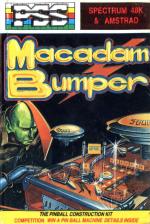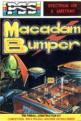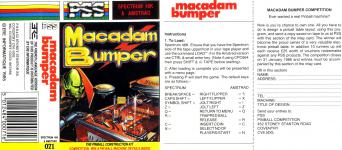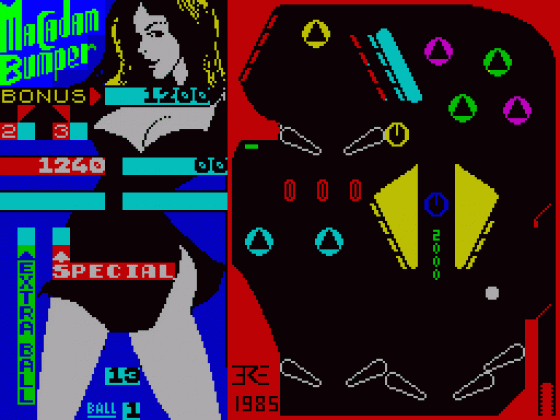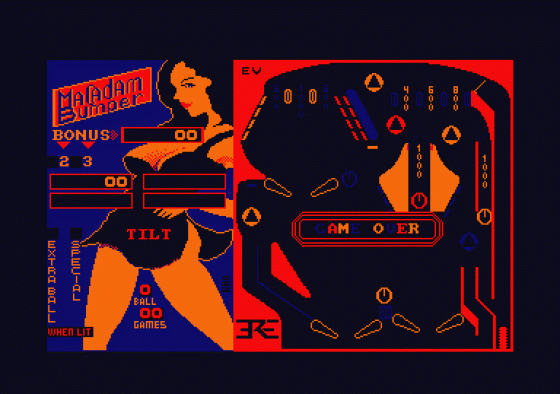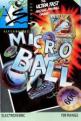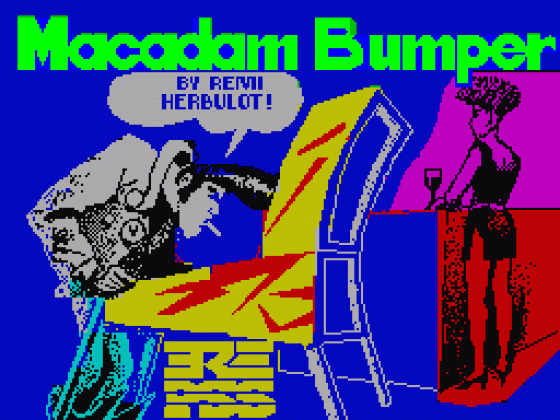
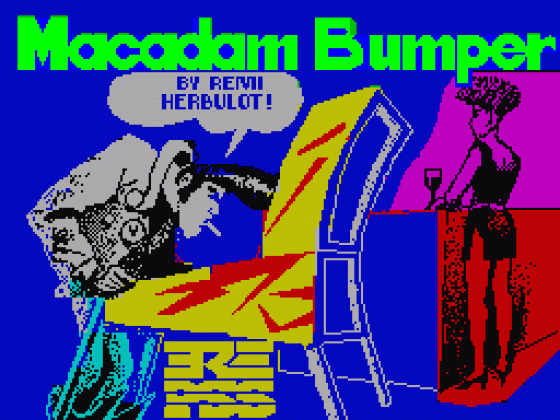
| Genre: | Arcade Game: Pinball |
| Publisher: | PSS |
| Cover Art Language: | English |
| Machine Compatibility: | Amstrad CPC464, Spectrum 48K, Spectrum 128K, Spectrum Plus, Spectrum +2 |
| Release: | Professionally released on Cassette |
| Available For: | Amstrad CPC464, Atari ST, Commodore 64, MSX, Oric 48K/Atmos & Spectrum 48K |
| Compatible Emulators: | WinApe 2.0b2 (PC (Windows)) ZXSpin (PC (Windows)) Nutria (PC (MS-DOS)) |
| Original Release Date: | 1st October 1985 |
| Original Release Price: | £7.95 |
| Market Valuation: | £2.00 (How Is This Calculated?) |
| Item Weight: | 64g |
| Box Type: | Cassette Single Plastic Clear |
| Author(s): | Remi Herbulot |
Variant Items
There are 2 other items featuring this same game (that we know about!). Click any of them for their details.
Active Auctions
Closed Auctions
Buy It
Unfortunately no-one is currently selling this item.
Auction Price Watch
Worried you're being ripped off? Closing prices on eBay can help you decide what a reasonable price is for a particular item.
Contains Multiple Versions
This item contains versions of Macadam Bumper for Spectrum 48K and Amstrad CPC464.

Amstrad Action
1st November 1985
Ball movement and table features are realistic, although pinball may have a limited attraction, even with the naked Fifi if you buy the naughty version. Read Review

Amstrad Computer User
1st January 1991
Chuck in your coins, set up your challenge and get set for some of the smoothest pin action in town. Read Review

Amstrad Computer User
1st November 1985
This is a pinball table construction set and, apart from having a small board size, I don't really have any complaints. Read Review

Computer Gamer
1st October 1985
One of the better pinball construction sets around. Read Review

Crash
1st October 1985
All in all, a good package, well executed, which you will probably go back to again and again. Read Review

Home Computing Weekly
24th September 1985
Very absorbing fun, and Commodore owners have to pay almost twice this price for this game. Read Review

Sinclair User
18th September 1985
As a pinball wizard in my youth the PSS game had much to prove to me. I was not, however, disappointed. Read Review

Your Sinclair
1st September 1990
Well the game itself isn't that thrilling, but designing your own courses and whatnot does liven things up a bit. Read Review

ZX Computing
1st December 1985
As a pinball program, it is very playable, and with the option of making your own designs the life of this program is extended greatly. Get bored, design a new game. Read Review
Full Instructions
The Game
First press C to put a coin in the machine. Each coin gives you five balls. Now press N up to four times to give up to four players. A ball will now appear on the launcher. Pressing both flipper keys together will pull the launcher back and releasing the keys will eject the ball and you're playing Macadam Bumper...!
Things To Press
Press R to redefine the keys as you wish.
Press M to modify the existing Pinball table layout.
The first screen you see allows you to change all the scoring, speed of play, etc. Simply move the flashing cursor around the board and input your chosen values. Move the cursor using the arrow keys on the Amstrad and CAPS SHIFT and Cursor keys on the Spectrum, followed by ENTER.
Inputting Y to modify the layout will allow you to alter the actual design of the pinball table. On the left of this screen, you will see a selection of components indicated by a letter or number. Move the crosshair cursor to the desired point on the table, press a letter and that component will be positioned there.
There are two ways to erase any component: (i) if you have just positioned a piece and immediately want to remove it (you haven't moved the cursor!), press SYMBOL SHIFT and the component letter for the Spectrum version, or CTRL & letter for Amstrad.
If you have moved the cursor, however, press CAPS SHIFT/DELETE on the Spectrum or DEL on Amstrad, and the cursor will become a flashing square. To move this cursor, use the arrow keys; to erase something use the following keys:
G - Left, H - Right, Y - Up, B - Down
Pressing ENTER will exit the rubout mode.
To change the colours, press O on the Amstrad and follow the prompts. On the Spectrum use the following keys:
CAPS SHIFT+B - Border Colour
CAPS SHIFT+C - Paper Colour
CAPS SHIFT+X - Ink Colour
CAPS SHIFT+SYMBOL SHIFT gives you a paint brush which can move using the following keys... G - Left, H - Right, Y - Up, B - Down
Creating A New Layout
Press C for a completely blank table on which to start work.
Saving And Loading
Once you have completed a design, you can use S to save it to tape (or disk on Amstrad), and L to reload a saved design.
Game Controls
Spectrum:
CAPS SHIFT - Left Flipper, BREAK/SPACE - Right Flipper, Z - Jolt Left, SYMBOL SHIFT - Jolt Right
Q - Return To Menu, R - Trapped Ball Release, C - Insert Coin, N - Select No. Of Players/Start
Amstrad:
X - Left Flipper, ? - Right Flipper, Z - Jolt Left, / - Jolt Right
Q - Return To Menu, R - Trapped Ball Release, C - Insert Coin, N - Select No. Of Players/Start
Loading
Spectrum 48K: LOAD"" (ENTER)
Amstrad: CTRL-ENTER (If using CPC664 then press SHIFT & @TAPE before starting)
Miscellaneous
This game was mentioned in the following articles:
- Macadam Bumper (PSS)
- Macadam Bumper (PSS)
- Macadam Bumper (PSS)
- Macadam Bumper (PSS)
- Macadam Bumper (PSS)
- Macadam Bumper (PSS)
- Macadam Bumper (PSS)
- Macadam Bumper (PSS)
- Macadam Bumper (PSS)
- Macadam Bumper (PSS)
- Macadam Bumper (PSS)
- Macadam Bumper (PSS)
- Macadam Bumper (PSS)
- Macadam Bumper (PSS)
- Macadam Bumper (PSS)
- Macadam Bumper (PSS)
- Macadam Bumper (PSS)
- Macadam Bumper (PSS)
- Macadam Bumper (PSS)
- Macadam Bumper (PSS)
- Macadam Bumper (PSS)
- Macadam Bumper (PSS)
- Macadam Bumper (PSS)
- Macadam Bumper (PSS)
- Macadam Bumper (PSS)
- Macadam Bumper (PSS)
- Macadam Bumper (PSS)
- Macadam Bumper (PSS)
- Macadam Bumper (PSS)
- Macadam Bumper (PSS)
- Macadam Bumper (PSS)
- Macadam Bumper (PSS)
- Macadam Bumper (PSS)
- Macadam Bumper (PSS)
- Macadam Bumper (PSS)
- Macadam Bumper (PSS)
- Macadam Bumper (PSS)
- Macadam Bumper (PSS)
- Macadam Bumper (PSS)
- Macadam Bumper (PSS)
- Macadam Bumper (PSS)
- Macadam Bumper (PSS)
- Macadam Bumper (ERE Informatique)
- Macadam Bumper (ERE Informatique)
- Macadam Bumper (ERE Informatique)
- Macadam Bumper (ERE Informatique)
- Macadam Bumper (ERE Informatique)
- Macadam Bumper (ERE Informatique)
- Macadam Bumper (ERE Informatique)
- Macadam Bumper (PSS)
- Macadam Bumper (PSS)
- Macadam Bumper (PSS)
- Macadam Bumper (PSS)
- Macadam Bumper (PSS)
- Macadam Bumper (PSS)
- Macadam Bumper (PSS)
Screen Designers
The following utilities are also available to allow you to edit the supplied screens of this game:
Cheats
Download
A digital version of this item can be downloaded right here at Everygamegoing (All our downloads are in .zip format).
| Download | What It Contains |
|---|---|
| A digital version of Macadam Bumper suitable for WinApe 2.0b2 (PC (Windows)), ZXSpin (PC (Windows)), Nutria (PC (MS-DOS)) |
Games Like Macadam Bumper
Report A Problem
We thank you from the bottom of our hearts if you report something wrong on our site. It's the only way we can fix any problems!
You are not currently logged in so your report will be anonymous.
Add Note
Release Country
Change the country to update it. Click outside of this pop-up to cancel.
Scan Of Selected Article
If you auction an item, it will no longer show in the regular shop section of the site.