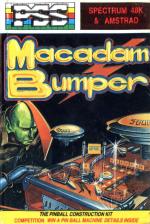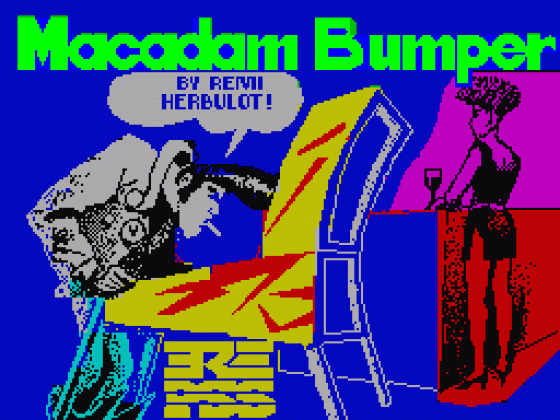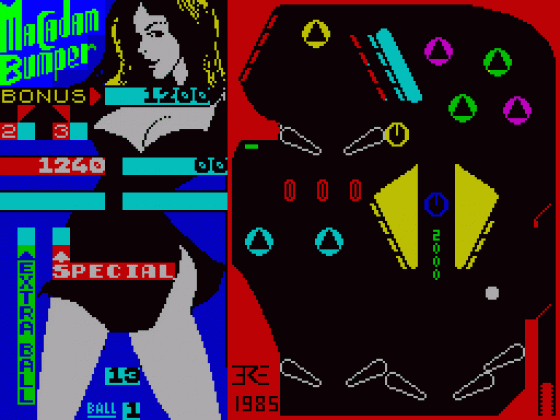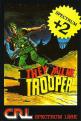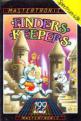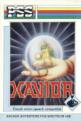Other Reviews Of Macadam Bumper For The Amstrad/Spectrum
Macadam Bumper (PSS)
A review by D.M. (Home Computing Weekly)
Macadam Bumper (PSS)
A review
Macadam Bumper (PSS)
A review
Macadam Bumper (PSS)
A review by John Gilbert (Sinclair User)
Macadam Bumper (PSS)
A review
Macadam Bumper (ERE Informatique)
A review
Macadam Bumper (PSS)
A review


 1st October 1985
1st October 1985