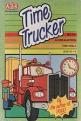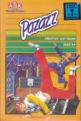A&B Computing
 1st January 1988
1st January 1988
Categories: Review: Software
Author: Des Thomas
Publisher: Sherston Software
Machine: BBC Model B
Published in A&B Computing 5.01
Typesetting comes to the classroom with an innovative new program from Sherston
Typesetter!
In In The Print 3 (A&B June 1987) I suggested that you should keep your eyes open for Sherston's latest publications, Typesetter and a newspaper adventure, now called Fleet Street Phantom. Both have been available for several months now, and are well up to the high standard I have come to expect from this software house. So, if your school hasn't seen them yet, take advantage of their free approval service and have a look - you won't be disappointed.
Typesetter! is a desktop publishing package, designed to be simple enough for junior school children to use, yet powerful enough for a vast majority of educational applications. Those who have tried to use the more sophisticated packages with young children will appreciate the significance of this point! However, before we take a look at Typesetter, it might be useful to consider some of the higher level language and reading skills required to produce a newspaper - to do this we can examine the rather clever way that Sherston have introduced these through Fleet Street Phantom. This was designed to complement Typesetter! At the end of the adventure the childre are "rewarded" for their efforts by becoming the editor of "The Daily News" which, of course, can be produced on Typesetter! Naturally, they can be used independently.
Fleet Street Phantom
At the beginning of Fleet Street Phantom the participants join the newspaper as junior reporters, and help to find the mysterious Phantom who is trying to sabotage the production of the next issue. In their quest to find the phantom and correct all his misdeeds. The children face a series of language and reading tasks - The introduction to the teachers' book states that it is intended for children of approximately nine to thirteen years and it will certainly lend purpose to language work with support groups in secondary schools even beyond this age, particularly if it is used in conjunction with Typesetter! to produce their own magazine or school newspaper. It could be used effectively with reasonably bright youngsters at an earlier age than is recommended.
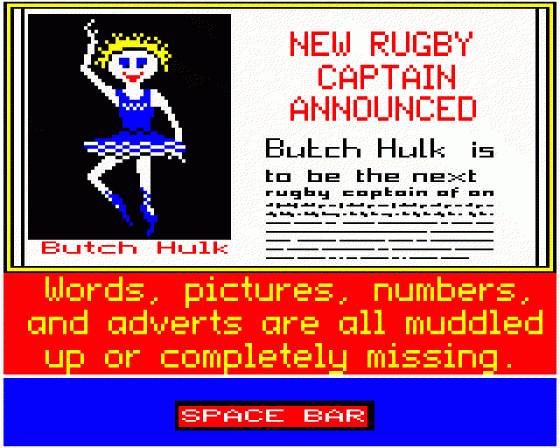
The adventure, which is supplied on a 40/80 track "flippy" disc is in two parts; the first part of the game has to be attempted in one sitting and takes about 30 minutes to play all the way through. Personally, for those with limited access to a computer and for the slower learner groups I would have preferred to see a "Save" option included, but the second part can be completed in a number of sittings provided records have been kept of the game's proceedings.
One good side effect of this is that it does teach you to have an efficient record-keeping system (at least I hope this is the case).
A particularly useful option for any mixed age/ability class is provided by the two levels of difficulty which the teacher can set for the language and reading activites before each session.

Besides the disc, the FSP package includes a teachers' handbook, with a helpful "idiot's guide" (a teacher's synopsis) and a completed plan of the "top floor", teachers' notes on the skills dealt within the various sections of the program, and a useful list of ideas for developing along a particular theme, including a topic flow chart; also included is a pupil's wallet with copies of the information sheets used at the end of part one, an unlabelled plan of the top floor and a reporter's pad; a crossword blank for making up their own crosswords; and a "getting started" card for quick reference are bundled for added realism and simplicity.
On arriving at their "desk", the children discover that one of their drawers is locked and the key is missing. They are given various places to visit (some of which require a visit elsewhere first). At each point they are presented with a problem to solve. In the paste up department, the Phantom has removed all the numbers and words from a newspaper crossword. They have to work out what the answers to the clues are, and where they fit in the crossword. Once all the words have been found they are placed on the crossword and the computer illustrates how the crossword is constructed by removing the words and putting the numbered clues on the screen. By the staff noticeboard the Phantom has mixed up a set of pictures and instructions, and the youngsters have to ensure they are properly sequenced.
In the final problem, one picture and headline has been removed from the articles, so they have to read them carefully and decide on the most appropriate picture and heading from those offered. By this time, the players have found the key to the drawer, discovered the details of the four suspects and have found the first of the clues.

Part two sees them "promoted" to senior reporters for their efforts in part one, so now they are entitled to visit the first floor. At this stage all they have to help them is an unnamed plan, so they have to explore the game by moving around using the cursor keys and entering different rooms. Some will have little to offer - or so it would seem! - whilst in others they meet the four suspects and are given three more language and reading puzzles: a joke for the joke corner of the newspaper with all the punctuation marks missing. Another task is to scan the staff records and find those belonging to the four suspects. The top paragraph of a news article has been ripped off and the players have to use the clues in the rest of the article to infer which of the four choices is the correct one. When they have collected all the clues, they should be able to identify the Phantom and further searches reveal the name of the person for whom the Phantom works for.
Pleasing graphics and good screen presentation are hallmarks of Sherston programs and these are evident in my screen dumps from FSP. Although I like the general shape and size of the main font used, I am not very keen on the split nature of each character but, as the program is unlikely to be used by very young children, it is not a critical factor and I am sure a lot of people will like it!
Now you clever youngsters have been made Editor of "The Daily News" and will have the skills to run a small daily newspaper.
Typesetter

In view of the fact that Sherston offer an approval service, their programs are heavily protected, so it's not possible to make a working copy - something I consider highly desirable in a school situation. However, they do offer a three year guarantee and promise to replace faulty discs by return. With Typesetter! they have come up with an interesting and highly original feature which will be well respected by those fortunate enough to have access to more than one computer.
Normally, when the program frequently reads from disc, if you want to run it on several computers at the same time, you need an Econet system or have to purchase several copies of the program. Either way can be rather expensive. With this program, Sherston provide a "startup disc" to set up the computer for the program and a user disc then replaces it and remains in the disc drive when running the program. The user disc and font disc may be copied, so you are licensed to use it on all comptuers you have on site.
Typesetter! has been structured so that you can introduce just a few features at a time and let the children practise them before you introduce something new. These features are demonstrated on the guided tour which is a quick and painless way of getting to know the program.

So, having set up the computer and loaded the user disc, pressing F8 brings the pop-up menu for the disc filing system, demonstrating the excellent use of the function keys with a menu system. By selecting the "Load Page" option you are given a list of the files on the disc. You make your choice by either using the cursor keys or the Space bar. On the user disc there are six tour files and a blank one for your first attempts at starting off.
The shapes used for text are controlled by boxes, which are constructed on an A4 page. The screen can show only part of the page, but it can be scrolled horizontally or vertically using the cursor keys and the position on the page is registered in an information window at the bottom of the screen, together with information regarding the number of boxes used, the type of input, the drive number and a page name.
To make a box, simply move the cursor to where you want the top left hand corner to be and press f4. This puts an outline of a box on the screen and it can be made into whatever size you wish. Pressing Return fixes it. As many as 63 box outlines can be made on a page with larger or irregular chapes being built up of boxes joined together when the outlines touch. You cannot build boxes within boxes, but with a little ingenuity you can get around this by making an irregular shape around a blank area, then constructing a box inside the area.

Boxes can be removed by pressing f5 with the cursor inside the box; this has no effect on the format of any text already typed inside the box, even if you want to print out the page without the boxes. It is advisable to leave them in place until the last minute, otherwise it is quite easy to try to make a new box which overlaps one that has been deleted.
Normal text, which offers word processing facilities, is obtained by pressing f0, while the three sizes of headlines are obtained through f1 to f3. When using the headline mode, the letters appear on the screen in shaded blocks with dots around them. These represent areas the characters occupy on the printed page. This speeds up the program and improves the memory situation for other facilities.
If you want to see what a finished page will look like, you can transfer it to the Proof Reader, which lets you see the page with all the headlines displayed. Text is spread out to make reading and checking easier, in fact, when the screen includes quite a few headline letters, the display is fairly slow. You probably won't be able to resist the temptation of seeing your masterpiece for the first few times, but after that, most users will find the Page Editor of greater benefit for a quick peek. It is probably advisable to visit the proof reading room before printing it out! The Page Editor is where you can lay your page out in an 80 column mode, so the whole width, and just under half the length of the page, is visible at any time.

In this mode you can make and join boxes and type in text and headline material without word processing facilities. With Typesetter! the words Cut and Paste take on a whole new meaning; the page is displayed in 80 column mode and it allows you to make a rectangular section of text or headlines.
Word processing facilities (f7) in the normal text mode include word justification, text compaction (unjustify), insert or overwrite, and copy, move and delete - the last group use text markets (pressing f6) an interesting function is tidy, which compacts text, pulling up words from lines below if necessary, and then justifies it with a right hand margin. The effect is to make the text follow the outline of the box it is in.
The disc filing system button (f8) allows whole pages and files to be loaded, saved, seen, deleted or catalogued and to select the data drive if you have a double disc drive. The handbook says that files can be imported from word processors such as Wordwise, View or Logotron's Pendown. I was pleased to discover that this facility also works with Folio and Edword 2.

The two "rooms" not mentioned so far are the Control Room and the Print Room. The former allows fine tuning of the currently selected printer, and you can also alter the speed of your disc drive and text and background colours.
In the print room you can select whether or not you wish to print out the border and you may select the density of the print, which is particularly helpful for draft copies or for making banda masters. When using an Epson FX80 printer, I found that it took eighteen minutes to print out an A4 page in the lightest density and 42 minutes in the third density, and 65 minutes at the darkest setting. The mid setting will be dark enough for most applications.
One feature missing from Typesetter! is a graphics room, but a blank box can be incorporated into your page design to allow for a cut and paste with an illustration created with pen, ink, pencil or even a computer graphics package. Sherston already have several ideas up their sleeves - an enhanced version for the Master and a super version with a graphics room. By the time you read this, a version for the Master Compact and a network version will be available. Information on these and additional font discs will be circulated to all registered purchasers of Typesetter!

As with all programs of this complexity and style, the authors have no control over the cast combinations of pages that can be put together and the routes through which they can be designed, so Sherston are big enough to state that there maybe some minor bugs lurking about somewhere. On one occasion, the program failed to print out a page I had produced with the rather unhelpful note "An error has occured - can't extend".
Fortunately, if this happens, the program does not crash, so Iwas able to return to the User disc and investigate matters. I was re-using a page and somehow a headline had become corrupted. I would've spotted this if I had made use of the proof room before going to the print room, but I was trying to save time.
The normal "delete" facility in the page editor failed to correct it, but a visit to the cut and paste room soon solved the problem. Whether this was one of their "mini-bugs" or just me being stupid I do not know, but Sherston are investigating! A sheet entitled "Problems reported and how to overcome them" included with the upgrade information would, I am sure, be much appreciated by most users - always assuming any others have been reported, of course.
Conclusions
Fleet Street Phantom and Typesetter! make a very pleasing combination, which will undoubtedly become best sellers. Keep your eyes open for programs in the future, especially The Nature Park, a conservation-based adventure, and The Farm (the exact name of this one is still to be finalised). Details of some of their earlier programs are to be found in last month's Edsoft.
Factfile
- Fleet Street Phantom for the BBC B and the Master 128 costs £15.00 plus VAT; a Master Compact version is available for £16.50 plus VAT.
- Typesetter! is available for the BBC B and the Master 128, it costs £25.00 plus VAT. A master Compact version is available for £28.50 plus VAT. A networking version costs £60.00 plus VAT.
- Contact Sherston Software, Swan Burton, Sherston, Malmesbury, Wilts (0666) 830433