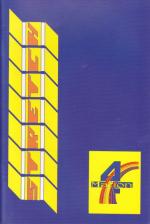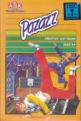A&B Computing
 1st April 1989
1st April 1989
Categories: Review: Software
Author: Des Thomas
Publisher: 4Mation Educational Resources Ltd
Machine: BBC Model B
Published in A&B Computing 6.04
Stretch - the latest program from 4Mation - gives results excitingly different from other packages. Des Thomas reports
Stretch
Many of my colleagues think I'm a bit of a sucker for programs involving printers. They're probably right and 1988 was a particularly good year with some excellent desk-top publishing programs, printer utilities and the recognition by several software houses of the need to include dumps for both black & white and colour printers in their programs. 4Mation have started off 1989 well for me by sending a copy of their latest offering, Stretch.
Stretch offers a range of 18 character sets (16 fonts and two graphic shapes) designed on a rubber band (computerised geo-board)/grid font editor, which of course: can be used to create additional sets if you wish. These can be reproduced in a variety of sizes using a number of colours and fills, and printed out on a range of printers. The results are excitingly different from any other package I've used to-date!
Starting Up
Before using the program you're recommended to make a working copy of the font disc and format a disc ready to receive text files. While Stretch works satisfactorily with a single 40 track drive, I found it quite an advantage to have a 80 track dual drive, so that the program disc could remain in drive 0, the font disc in drive 1 and the text saved on the reverse in drive 3.
On autobooting the disc, Stretch recognises whether the computer has any Sideways RAM. On the Master, B+ (128K) and Compact you are permitted to change the Sideways RAM slots. Using the more powerful machines means that a number of the facilities, e.g. the scrolling character strip, are available immediately, while on those without this additional memory they have to be called up from disc. Other options available from the title screen are selecting the means of operating the program: keyboard, mouse or tracker ball, and entry to Stretch or the Font Editor.
Creating
RETURN loads Stretch from the title screen and this brings up the very pleasing work[] screen with the work area, a series of icons down the right hand window representing all the main options, and a character strip along the bottom window. On loading, the last mentioned displays the first 16 characters of the font in memory and these can be scrolled to display the other four "strips", using the chevron symbol at the bottom right (left to scroll backwards). Font files contain a maximum of 80 characters.
Select the character required by moving the pointer over that shape and press RETURN. The pointer disappears and is replaced by an outline of the character in the work area, which can be moved around as required by whatever input method has been selected. Before fixing, characters may be stretched horizontally and/or vertically using the function keys f1 - f6, rotated through 90 degrees using f7 or reflected using f8. Key f0 restores an equal height:width ratio by changing the height to match the width. There are sixteen different heights and widths available - the actual size being displayed in the bottom box in the right hand window. Having set the size of the first character, this is the default size of the following letters until it is changed. Assistance with lining up characters is offered by the cross hairs (+ key) or in the Profile mode.
The three colours which make up the palette may be changed by pointing to the three colour blocks at the top right of the screen. The outline and fill colours are shown in the boxes below these and may be changed by selecting from one of the 10 pattern boxes underneath, These changes are clearly seen in the illustrations of the working screen. The second fill is available only on the two-colour fonts. Of course, if you prefer to use some other method for colouring, e.g. use coloured inks or crayons if you haven't access to a colour printer, you can use the white fill which obviously leaves you with an outline shape.
While it won't make for good display, you can change your font, shading and size of character with every letter if you so wish. However, one of the most pleasing features from the display point of view is the facility to overprint one character on top of another, e.g. a box from a shape character set in one colour overprinted with another shape or letter in another colour.
Scrolling And Previewing
The program permits a maximum of 22 half-screens or 113 characters per file, giving a "banner" approximately two metres long. The first is indicated by the numerals immediately beneath the colour boxes and the latter below PREVIEW, while the scroll process is implemented by pointing to the double arrows.
When you select Preview, you see the text in a reduced form across the top of the screen. This allows you to see the layout of several screens at one time and the block move facility enables you to make minor, or major for that matter, changes. A character or block of characters may be moved around by forming a box around it/them - achieved by pressing RETURN when the pointer is to the left of the first character to be moved and below any descender in the letters to be moved, moving the box fo enclose what is to be moved and pressing RETURN again.
Pressing B instead of the second RETURN lines up the characters with the bottom of the box (further adjustments needed if any letters have descenders), pressing L lines them up with the left of the screen, while clears the contents of the box. The function keys to change the size of characters and the scrolling facility are available in this mode also. These options make up a very easy-to-use screen editor - you don't have to be spot-on in lining up your characters in the first instance and you can play around with your display until you are satisfied.
The Stretch Menu
This menu - available through the disc icon - enables you to save, load or delete text files, select new fonts or the drives used for text/font disc, choose printer options or use the two hidden options - clear the current text or load the Font Editor.
As mentioned earlier, the font disc has 16 fonts and two graphic shapes sets - borders, backgrounds, theme shapes, e.g. Christmas. They include an interesting range of traditional, modern and or styles, which will liven up any display.
Printing
With this program 4Mation have added Canon inkjet and Star LC10 (colour ribbon) dumps to their range for Epson nine & 24 pin and Integrex Colourjet printers. My screen dump gives an indication of the options offered for the printers, making this one of the most versatile programs available. The high density printout for nine pin printers converts the display to MODE 0 and is intended to give a high resolution outline - if the characters are shaded, it gives a solid black fill.
The printout is landscape, i.e. along the length of the paper, with the largest character taking up virtually the full width of the paper. If you wish to print out in the more traditional manner, i.e. portrait - across the paper, your characters have to be rotated through 270 degrees (top left hand comer of the page in the bottom left of the screen).
An interesting feature of the printer option is the display of the approximate time needed for the printout on the right hand side of the screen. Printing out a large poster, particularly on one of the colour printers, will take some time - the sort of activity best done when you don't need the equipment for some time. However, the process has been speeded up on the Epson dumps as the printer head does not make a pass over blank areas.
Font Editor
Eighteen character sets may be quite enough for your needs for poster making. However, if you need to change a shape or create one of your own, there's the Font Editor. For most users, the easiest way to get to grips with this feature is to play around with a few of the characters in one of the existing sets - make sure you're using a copy of the disc or at least put a copy of the character you propose to work on in the temporary store first, Picking up a line is easier if you make use of one of the existing points, then you can move the band around to your hearts content, putting in additional points - there's a maximum of 60 per character - to form the new character. Many characters require a break in the band, e.g. to give the "hole" in O, P etc, and this is rather tricky first time - you'll save a lot of time and frustration if you follow the instructions in the handbook!
You can see the finished character in the top right window - the two 'f' sets at the bottom of this window are the "fill" points for the two fill colours. Whether or not you have placed them suitably on the grid can be checked by placing the arrow over the large "F" icon and pressing RETURN.
Stretch In School
I've been using the program with some early operating instructions, but! have no doubt that the finished product will come with a handbook full of examples of ways in which the program can be used to produce some really eye-catching posters, banners, and project covers using the character sets provided, and ideas which can be developed in computer assisted design and CDT - after all, 4Mation really set the standard with their handbooks. However, it doesn't take much imagination to realise that Stretch can be far more than just another poster maker - as well as it performs that task. To be going on with, what about trying these ideas.
- A character set of simple mathematical shapes which enable youngsters to have fun creating colourful and imaginative patterns, tesselations and geometrical solids - you can quite easily produce your own versions of Picture Craft or Picture Builder.
- Simple wing and body shapes linked with the program's reflect option to create butterfly, moth and beetle shapes, which could be crafted in 3-D.
- If your youngsters are not old enough to use Designer Castles, Stretch will enable you to produce a much simpler version. Of course, several files of "basic building shapes" could be produced, so that nets of virtually any building could be printed out quite simply in many sizes.
Conclusions
Stretch has considerable potential for a wide range of users. At its simplest level it can be used to produce posters and banners "with a difference", which will be very welcome to clubs and societies as well as schools and colleges. In primary and the lower secondary school, it offers a simple introduction to computer-assisted design and links well with CDT. Excuse the puns, but while buying the program won't stretch your pocket, it should your imagination! Another quality program from one of my favourite software houses. One pleasing last minute piece of information.
While the Stretch disc is heavily protected, you'll be able to make back up copies of the program which will work once the original disc has been used to load the program. So, like Sherston's Typesetter, you can use it on a number of machines at the same time if you so wish.
Factfile
Stretch is available from 4Mation, Linden Lea, Rock Park, Barnstaple, Devon EX32 9AQ. All versions cost £23.00 plus VAT.
Other BBC Model B Game Reviews By Des Thomas
This article was converted to a web page from the following pages of A&B Computing 6.04.