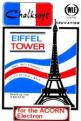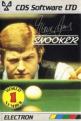Electron User
 1st November 1987
1st November 1987
Categories: Review: Software
Author: Rog Frost
Publisher: Squirrel
Machine: Acorn Electron
Published in Electron User 5.02
The tension mounts as you sit at your director's console. You switch the recording light to red and cue the soundtrack.
Before you is a choice of sixteen camera shots. Which one should you select for transmission? One moment of indecision and you'll have to call "Cut!" and start again.
That's the excitement offered to you by Squirrel Software with its latest release, Tv Director. In fact, you get the chance to design, produce and release your own videos using nothing more than your trusty computer.

There are, inevitably, a number of limitations so you won't get a top class animated video, but you will experience the thrill and pressure of video work. The possible uses, as the cliché goes, are only limited by your imagination.
The first stage in the video making process is to set the computer aside and plan on paper what you want to do. You can have up to sixteen camera shots which you must then create.
A picture making routine is included within the program for this purpose. At first sight, the graphics will be disappointing. The screen is divided up into a grid of 32 by 24 blocks and one of these blocks in the smallest area that can be defined.

his results is pictures being rather chunky. The reason for this is that the data for an entire picture is stored in just 384 bytes. It is thus possible to store sixteen pictures in memory and swap them around with great speed.
A bonus is that pictures can be created quickly. You move a cursor around with keys or joystick and hit the required colour number to set a block. If you can't remember colour numbers, hitting the spacebar will bring up a help page.
This gives details of special effects such as zoom, mirror images, inverting or quartering. All of these can be achieved by single key presses.
Director works with blocks of frames and normally you would save a block of up to sixteen pictures. This makes it possible for a team of people to work on separate machines, then merge their work into one block.
With the artwork completed, you are ready to move to the studio and produce the video. A display of eight monitors is shown and the other eight pictures are toggled with the spacebar. A central transmission monitor shows the currently selected camera shot.
At this stage you can still use zoom facilities, mirror imagery or quartered shots, giving you a grand total of 64 possible shots to use.
When your sequence is complete, you can save it for future use and move to the preview session. Here you create your credit page and then you can see your video in full screen size.
It requires a bit of trial and error to know when to start your sequence to match the sound track, but practice makes perfect.
If you can send a signal to a video recorder you'll only need to achieve perfection once since you can replay it all from the video machine.
The programs are all driven by good clear menus. A sensible choice at each stage is the *command/ option which allows you to catalogue your cassette.
You can create graphics in picture maker and practice with them in the studio, flit back to picture maker to modify or create new pictures and so on.
One irritating little bug can cause the program to crash if you use too many letters in a filename. Otherwise, the whole system is coherently put together.
The instruction book is thorough but still makes for easy reading. Squirrel has put together a challenging and enjoyable package which could prove useful to many people.