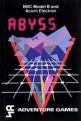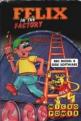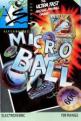A&B Computing
 1st May 1984
1st May 1984
Author: Dave Reeder
Publisher: SYSTEM
Machine: BBC Model B
Published in A&B Computing 1.07
Options/Blockfit
South Yorkshire Systems for Training, Education and Management Ltd. has been developing computer-based training and learning, both for industry and education, since June 1982. Their work in industry has involved companies like ICI and BP and SYSTEM are behind many of the education programs now being published under other names.
The four directors, David Ellis (Programming Manager), Keith Shaw, Sue Shaw and Stephen Swallow all have wide experience of using and creating software aids for training and education. SYSTEM's main approach in the education field is to develop low cost, complete teaching packages and to market direct to schools. The idea for these developments originate with teachers in schools who remain closely involved in the development of the packages until publication. In this issue of Edsoft we look at, among others, SYSTEM's administrative package for schools.
The two programs discussed here are the first two of a proposed series which is intended to deal with many of the administrative tasks met in running a school. OPTIONS is a program which takes in subjects chosen by a pupil and correlates them. BLOCKFIT carries the process further by setting up option blocks and checking their suitability, the process of checking being carried out so speedily that blocks can be changed until the most suitable subsets of the subjects available are found.
Options
In its present form, the explanatory booklet does not begin by telling you what to do first (apart from switching on!). This is to be corrected, I understand, which will help with the first steps.
It is first necessary to set the environment, e.g. detail whether a printer is to be used, its type, and give the number of the disc drive. This process has to be completed each time one of the programs is used, such as when changing from Options to Blockfit.
This done, the list of subject options is entered, and this list becomes a reference to check whether subjects entered from a pupil record are available as options. Individual records can then be entered for each pupil, containing form, name, sex and subjects chosen. Records are available for amendment, and once the user is accustomed to the system of control codes, the entries and alterations are simple to carry out.
It is possible to obtain lists by form and subject, to extract a single record or to list all data held on the disc. Having provided myself with a mythical list of pupils and subjects to use, I was a little horrified at the amount of paper which was rushing through the printer, so I reverted to using the screen for trial purposes. This has its problems, even when questions were being asked for which I had to provide the answer. The trouble stemmed from the TV which was being used.
I often need to use the command *TV 255 to move the screen down, but one the Option program was loaded, the screen returned to its original position, and the questions were off the screen at the top! Presumably this would not happen with a monitor, but one does need to see the question or the heading on the screen, even when the lists are to be printed on the printer.
Blockfit
The second disc assumes that the subjects available are grouped in blocks. The options in each block (a subset of the original options list) are timetables at the same time, and assume that a pupil may choose only one subject from each block. This caused me some problems, because the introductions to the Options disc stated that the option blocking would work however many selections were made from each block, and this is not the case.
Once I had realised my mistake, the system works well. The blocks are set up to a maximum of 14 in the trial copy. The program then assumes that the first subject entered on a pupil's record is from the first block and so on.
Subject clash tables are available for each subject option against all others, and lists are available of pupils taking each subject in each block. Here I found a problem which I was unable to resolve, but no doubt there is an easy explanation. Being unable to use E1 and E2 for English language and literature, I used EA and EB. For some reason, the program would not list pupils taking EA although every other subject was available. EA was on the list of options, and on the appropriate block lists, but the program would not admit to the fact that it had been chosen by any pupils, whereas all had chosen it!
There were two known bugs in the trial version, one of which could be dealt with easily, but the second bug, during a return to the main menu from the print/view menu could only be resolved by using the Break key, which meant starting-up again.
The blocks can be edited easily, and the clash/fit tables, etc, are quickly available for the new subsets of options, which makes the process of finding the best subsets quite a friendly one.
There is space to include a teacher's reference with the subject, and up to three sets within a subject.
Summary
Assistance with the mammoth task of fitting hundreds of pupils into a timetable every year is something to be desired by anyone who has experience of the time taken in carrying out this essential part of school life. This pair of programs seems to carry out the process efficiently and speedily.
The faults are minor ones, which are mainly in the text provided with the discs. I did make one or two false starts, and spent a frustrating time trying to allow pupils to choose two subjects from a block, with quite disastrous results. (Such choices are sometimes required!)
The use of numerous controls becomes automatic with practice, which suggests that the average timetabler would soon find that the program was saving time. Undoubtedly, the opportunity to change one's mind about the composition of blocks, and to see the results almost instantaneously is a real asset.
At all stages there is a wide-ranging variety of lists and tables available. If the format of some of the tables, e.g. tables of fits and clasahes, is unfamiliar at first, then time and practice remedy that difficulty. Other common usages such as E1 and E2 for English language and English literature cannot be used, because E1 means English, set 1, so abbreviated forms of subject names have to be prepared with care. Abbreviations are vital, since there is a considerable amount of typing involved, and, although it is not mentioned in Options, the second program Blockfit requires subject names to be less than seven letters in length and recognisable in the first four letters.
If you live in an environment where eager hands love to 'tinker' with programs in the computer, then the security password which is necessary to gain access to the data disc will be most useful.
Overall, the pair of programs seem to be very useful and efficient, and should be welcome additions to the software in general use in schools. The later programs to be issued are planned to cover exam entry requirements for the various examining boards and Form 7, as well as staffing timetables.
Other BBC Model B Game Reviews By Dave Reeder
Scores
BBC Model B Version| Overall | 80% |