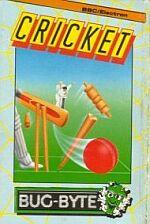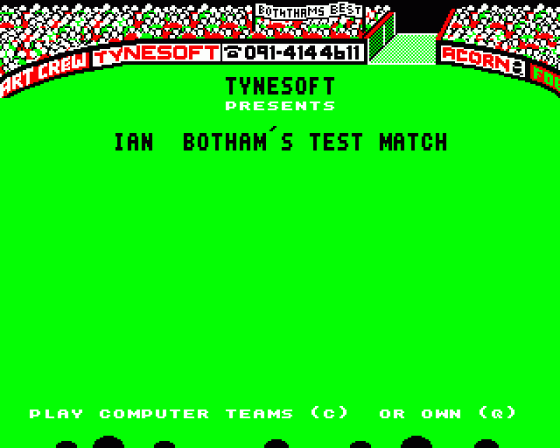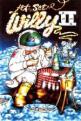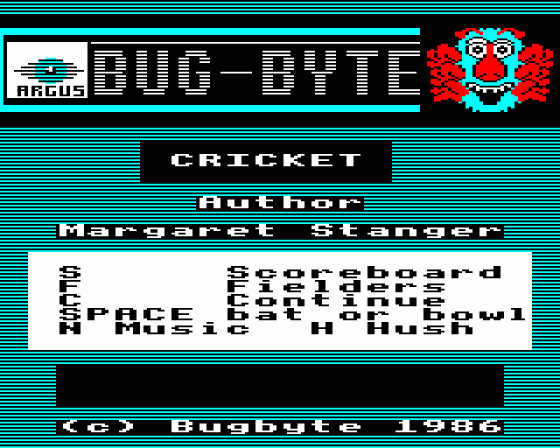A&B Computing
 1st August 1986
1st August 1986
Categories: Review: Software
Author: Dave Reeder
Publisher: Bug Byte
Machine: BBC/Electron
Published in A&B Computing 3.08
How's That? Tales from a long room as Botham and Bug Byte bat it out. Over to our commentators at the Electron keyboard
Here in the pavillion we've set up an Electron and played an afternoon's excellent cricket with Bug Byte's budget game Cricket and Tynesoft's summertime sizzler Ian Botham's Test Match. This may be the only game he gets this summer and the larger than life cricketer's endorsement of the game is a big pull for fans. We gave the games forty overs apiece to see how they compared, with each other, with the real thing and with games which have appeared in the distant past of the BBC and Electron and which might still be lurking on dusty computer shop shelves somewhere. These former games are A n F's Howzat, Virgin Games and CRL's Test Match. Cricket
Bug Byte's game is one day Sunday afternoon stroll type cricket match. The teams, probably just out of the pub, play 10, 20 or 40 overs. You can play one or two player with separate sets of keys for the latter option. The game is also joystick-compatible which can be useful at a crowded Electron keyboard. The bowler bowls from one end only and the batsman hits the ball with Space Bar. The scores can vary from one to four with fours and sixes.
The batsman's shot varies with the type of bowling, slow, fast or spin. On fast the batsman finds it easier to hit sixes. On slow the ball cannot be hit so far and on spin it tends to come straight down when hit in the air and it's difficult to get any distance on the shot. The computer takes on the role of bowler or batsman as required.
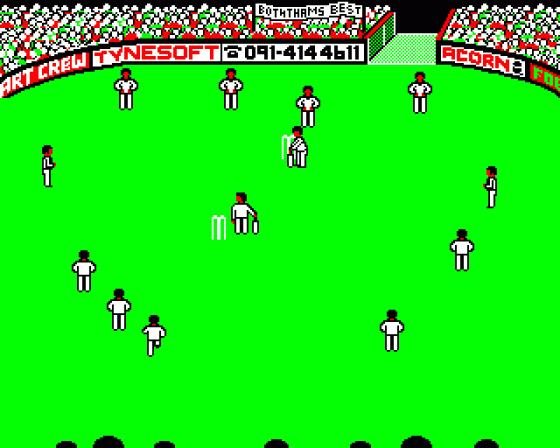
At the end of each over the score is displayed and now is the time to change bowler type and field positions. A batsman can't be caught out or by given out LBW but only bowled. The batsman wanders off as the bowler looks on gleefully.
Ian Botham's Test Match
The display loads directly fromt ape and features a nicely produced crowd scene, advertisement boards and even the backs of people's heads in the crowd in front of you! A suitable character set for the scoreboard has been defined.
On entering the game, pressing C will choose a set computer team. Q (TAB on the BBC) prompts you to enter your own combinations. You can choose from your friends or from a country or test side featured in the papers. Now you choose from one or two player options and type of game. The two player game can be great fun with one player batting and the other activating the fielders.
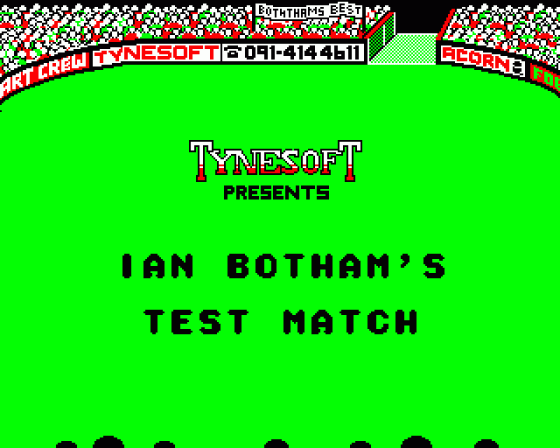
When placing fielders you have complete control of each player but the computer forces him onto a conventional position (gully slip, long leg, midwicket, etc). It's trial and error until you've got your 11 on the field.
Batting and Bowling
Batting involves four directional keys and RETURN to hit the ball. The RETURN key has to be hit at the precise moment the ball reaches the bat and the directional key held down places the ball. The skill factor is pretty high here. It takes considerable practice before it's possible to take account of the field placings when playing a stroke. There's no realistic variation of strokes but forward left and right and behind left and right. On playing the ball the batsman automatically sets off for a run and will keep on sprinting until run out, RETURN is released or a boundary (four runs) is scored. The ball never goes through to the wicket keeper.
Bowling can be one of four types, fast, medium, bouncer and spin. The fielding sides player stpes through the options and selects with the space bar. The chosen bowling type continues for an over and can then be changed if tactics require. Each individual ball bowled is triggered by hitting Q (TAB on the BBC). The bowler runs up from the same position for all types but has a nicely animated action and he follows through realistically. If the batsman misses the ball badly then a word bubble pops up with the bowler's appeal' The computerised umpire gives its decision. If out, the type of dismissal, LBW, bowled etc, is indicated. If the batsman made 0 then a forlorn duck walks across the bottom of the screen and drops a tear.
The fields are computer-controlled when the ball is hit straight to them. When the batsman steers the ball wide of the fields, the fielding side player can take control of the nearest fielder (a bit like controlling the nearest played in MATCHDAY football) and can chase after the ball, either fielding it on the ground and throwing to the stumps or making a catch. If the fielder misses then four certain runs are awarded.
The scoring is all automatic and the scoreboard can be scanned at any time. When a wicket goes down full batting and bowling figures are given before restarting.
Final Overs
Looking back at the games of yesteryear, only CRL's Test Match was really worthwhile and if Ian Botham's Test Match isn't the same game then it's very similar. For the price, Bug Byte's Cricket is a fun-packed game with big colourful sprites who seem to know nothing about the game of cricket but are enjoying themselves nevertheless. Tynesoft's IAN BOTHAM'S TEST MATCH on the other hand has limited overs, one day match and full test (four innings). Balling, batting and fielding are all controllable to various extents and the more player involvement the more fun the game. Bug Byte Cricket has too much of its action beyond the control of the player and even Test Match doesn't concentrate enough on the skill elements.
Test Match has made slightly more attempt to emulate the real game but even so the bowler only ever bowls from one end. The automatic choice of bowlers from the fielding side is made from the top down and results in opening batsmen being opening bowlers. Easy to change from a programming point of view I imagine for what would be a nice detail.
The programming of both results in very playable and attractive games. The Tynesoft sprites flicker a little when keys are held down but they are nicely drawn with a black outline. Bug Byte's are easily seen and the extended playing area (the screen flicks across) is a nice extra as is the jolly music.
There are no flash manuals or Ian Botham signed pictures or anything like that but both Tynesoft and Bug Byte neatly packaged their games with fairly thorough instructions.
Ian Botham Scores
Sound 8 Graphics 0 Documentation 7 Value for money 8 Overall 8
Cricket Scores
Sound 7 Graphics 7 Documentation 8 Value for Money 7 Overall 7
Other Reviews Of Cricket For The BBC/Electron
Cricket (Bug-Byte)
A review by James Riddell (Electron User)
Cricket (Bug Byte)
A review