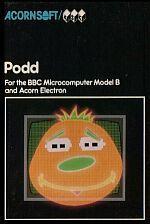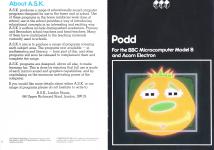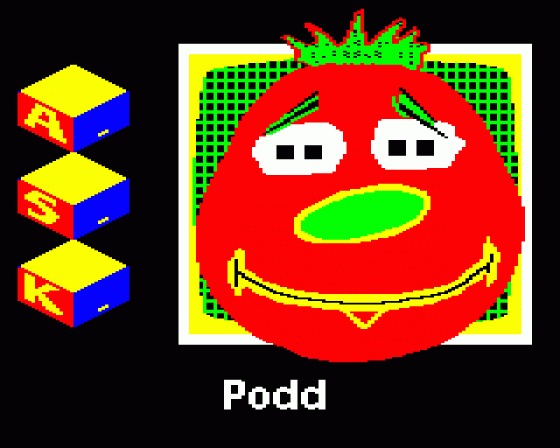
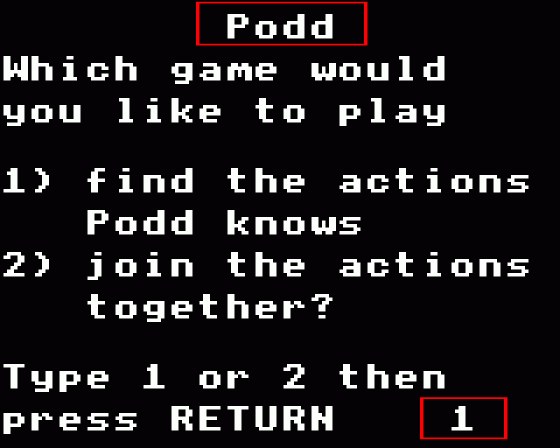
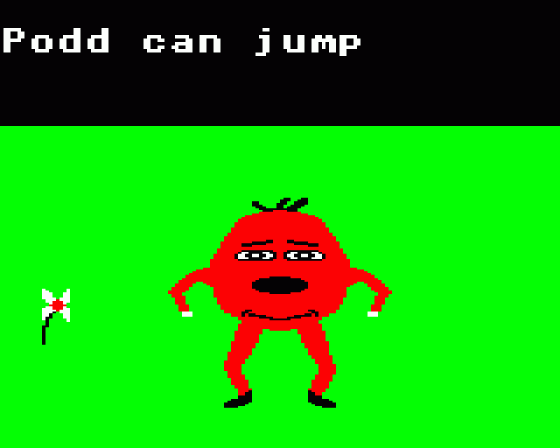

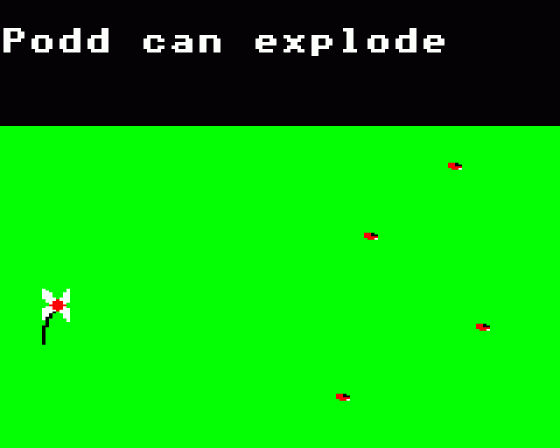
| Genre: | Educational, Ages 5-12 |
| Publisher: | Acornsoft/ASK |
| Cover Art Language: | English |
| Machine Compatibility: | BBC Model B, BBC Model B+, BBC Master 128, Acorn Electron |
| Release: | Professionally released on Cassette |
| Available For: | BBC/Electron |
| Compatible Emulators: | BeebEm (PC (Windows)) PcBBC (PC (MS-DOS)) Model B Emulator (PC (Windows)) Elkulator 1.0 (PC (Windows)) |
| Original Release Date: | 1st January 1984 |
| Original Release Price: | £9.95 |
| Market Valuation: | £12.08 (How Is This Calculated?) |
| Item Weight: | 180g |
| Box Type: | Cardboard Box (Decorative) |
| Author(s): | Don Walton |
Variant Items
There is 1 other item featuring this same game (that we know about!). Click any of them for their details.
Active Auctions
Closed Auctions
Buy It
Unfortunately no-one is currently selling this item.
However, this item has previously been sold on everygamegoing.com, so there is a good chance it will be offered again. Add it to your Wanted Items to be notified immediately anyone offers it for sale.
Auction Price Watch
Worried you're being ripped off? Closing prices on eBay can help you decide what a reasonable price is for a particular item.
Components
This item originally came with the following components:
- Instruction Manual
If scans of components are available, you will find them in the Cover Art section.

A&B Computing
1st November 1984
Likely to fascinate and educate 5 to 7 year olds, but above that age the only real interest will be the spelling of some of the words. Read Review
Full Instructions
Blurb
Podd has a secret. When you find out, don't tell anyone. Podd can do lots of things that you can do but this adorable character can also perform many unusual actions. Podd actually knows 120 words but isn't going to tell you what they are. You have to find them. You'll probably have to think very hard about the action words that you use. You may want to ask your friends or even use a dictionary for some ideas. Podd will fascinate you, frustrate you, charm you, make you laugh and give hours of fun. Make a friend. Play with Podd! Ages 5-11.
Podd is a fascinating character who can do many things. When you type a word describing an action such as "run" or "jump", Podd does it. Podd's antics are great fun. But Podd is still a stranger to the world of boys and girls and has not yet had time to learn any actions connected with objects. For example, Podd can't ride a bike or play with a ball or read or write, but Podd does know how to do some unusual things entirely alone. Podd actually knows 120 words but isn't going to tell you what they are. You have to find them. When you do, keep them a secret!
In All ASK Programs
|
|
Remember: once you have typed in your response a program will deal with it until you press the RETURN key. |
|
|
You can always return to the beginning of a program by pressing the ESCAPE key. |
|
|
You can rub out anything typed in, before the RETURN key is pressed, by using the DELETE key. |

|
Means : Please press the space bar to carry on with the program. |

|
Means : the program did not expect the response it has just received. Perhaps there was a typing error? In any case, to carry on, just press the space bar and try again. |

|
All of our programs incorporate sound. There are various volume levels - holding down the CTRL key and pressing the S will change the level - keep pressing the keys until you are happy with the volume. |
Introduction
The program tells you what to do at each stage.
In game 1, Podd does single actions. In game 2, you can ask Podd to do several actions, one after another. To select either game, type 1 or 2 and press the <RETURN> key. If this is the first time that you are playing, try game 1.
Game 1
Podd appears with the words, "Podd can...". The computer is waiting for you to type in a word. Now think of something you would like Podd to do. When you have decided, type in the word, press the <RETURN> key and see what happens.
If Podd knows the word, Podd carries out the action. When Podd has finished, Podd will be ready for the next word. Once again, "Podd can..." appears at the top of the screen.
If you use a word that Podd doesn't know that Podd doesn't know, the words, "Oh no I can't!" appear under the first sentence. The space bar symbol appears at the same time. Press the space bar.
Podd appears again with the words, "Podd can...", so that you can try another word.
When you want to try game 2, press the <ESCAPE> key to go back to the beginning of the program.
Game 2
Type in the number of actions that you would like Podd to do (between 2 and 5) and press the <RETURN> key.
The type a word into the first box and press the <RETURN> key. If Podd knows the word, a little smiling face and the space bar symbol appear. Press the space bar. Type in the next word and press <RETURN>.
If Podd doesn't know the word, the message, "I do not know that word!" appears at the top of the screen. The space bar symbol appears at the same time. Press the space bar and try another word.
Remember to press the <RETURN> key after each word. When you filled in all the boxes, press the space bar, sit back and let Podd entertain you.
At the end of the sequence the space bar symbol will appear. When you press the space bar you will be taken back to the beginning of the program.
Educational Notes
Children learn through play. Playing is experimenting with the world. Through this children begin to learn to control their environment and they discover the most powerful method of self expression and control, language.
Podd has been designed as a program which uses the power of play to promote language development. The incentive of being able to control Podd will draw on the vocabulary that they know already and encourage them to search for new words. Podd knows 120 words, some of which are synonyms and can help as clues to other words.
If things become rather frustrating, a suggestion about possible words to try, will inspire new ideas. A dictionary will be very useful if children are going to make the best use of this program. They will undoubtedly go to friends of all ages for ideas as well. It might be useful to suggest they keep a written list of the words that Podd knows.
Assistance with spelling might be required. Podd will not recognise actions if they are mis-spelt. It may be a good idea to write the word down and to help the child to memorise it. It could then be typed into the machine or written down on the list by the child. This could encourage accurate spelling.
As another activity, children might like to devise their own Podd booklets of action sketches or cartoon strips with lists of words. They will find it easy to draw a satisfying picture.
Screen Designers
The following utilities are also available to allow you to edit the supplied screens of this game:
Cheats
Download
A digital version of this item can be downloaded right here at Everygamegoing (All our downloads are in .zip format).
| Download | What It Contains |
|---|---|
| A digital version of Podd suitable for BeebEm (PC (Windows)), PcBBC (PC (MS-DOS)), Model B Emulator (PC (Windows)), Elkulator 1.0 (PC (Windows)) | |
| A digital version of Podd suitable for BeebEm (PC (Windows)), PcBBC (PC (MS-DOS)), Model B Emulator (PC (Windows)), Elkulator 1.0 (PC (Windows)) | |
| A digital version of Podd suitable for BeebEm (PC (Windows)), PcBBC (PC (MS-DOS)), Model B Emulator (PC (Windows)), Elkulator 1.0 (PC (Windows)) |
Report A Problem
We thank you from the bottom of our hearts if you report something wrong on our site. It's the only way we can fix any problems!
You are not currently logged in so your report will be anonymous.
The 1 most recent sales for this item are as follows:
| Date Sold | Price Sold For | As Part Of Bundle | By User |
|---|---|---|---|
| 31st December 2022 | £2.99 | No | dave_e |
Add Note
Release Country
Change the country to update it. Click outside of this pop-up to cancel.
Scan Of Selected Article
If you auction an item, it will no longer show in the regular shop section of the site.