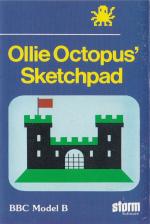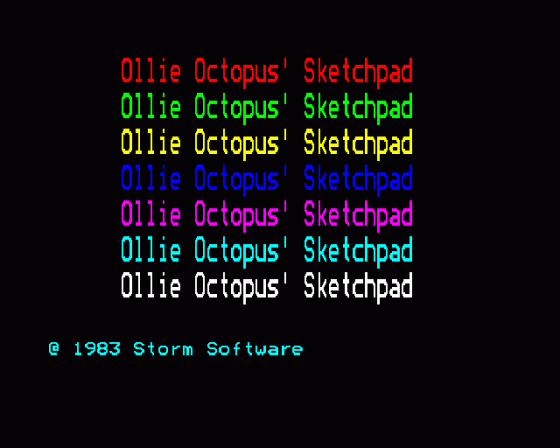
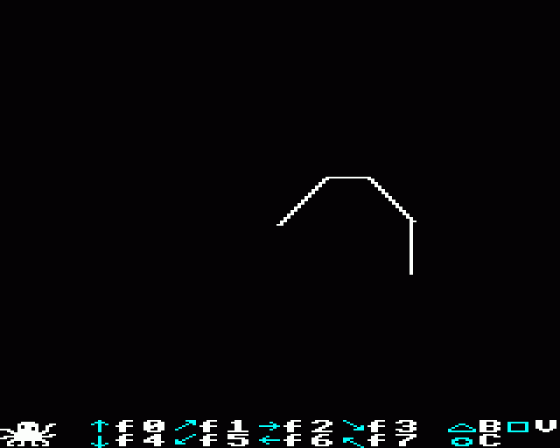
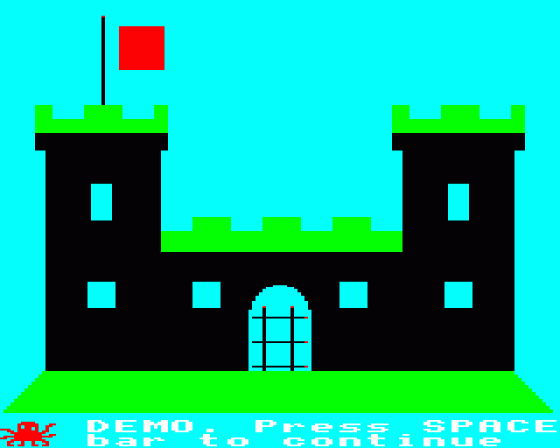

| Genre: | General: Education |
| Publisher: | Storm |
| Cover Art Language: | English |
| Machine Compatibility: | BBC Model B |
| Release: | Professionally released on Cassette |
| Available For: | BBC B/B+/Master 128, BBC Model B & Spectrum 16K |
| Compatible Emulators: | BeebEm (PC (Windows)) PcBBC (PC (MS-DOS)) Model B Emulator (PC (Windows)) |
| Original Release Date: | 1st May 1984 |
| Original Release Price: | £6.95 |
| Market Valuation: | £2.50 (How Is This Calculated?) |
| Item Weight: | 64g |
| Box Type: | Cassette Single Plastic Clear |
| Author(s): | - |
Variant Items
There are 0 other items featuring this same game (that we know about!). Click any of them for their details.
Active Auctions
Closed Auctions
Buy It
Unfortunately no-one is currently selling this item.
Auction Price Watch
Worried you're being ripped off? Closing prices on eBay can help you decide what a reasonable price is for a particular item.

A&B Computing
1st May 1984
Hmmm... this is a little unusual. It's aimed at children and it's meant for them to use. But it's not easy to use! Read Review

Home Computing Weekly
3rd January 1984
The enlarge and contract facility is well done, with good 'rubber-banding' on screen. Read Review
Full Instructions
Ollie Octopus' Sketchpad
Ollie Octopus' Sketchpad will turn your computer into a delightful drawing pad. It's so simple to use, just draw a line, select a shape, shade it in, and you have the makings of a beautiful picture. Ideal for 5 year olds upwards.
Ollie Octopus' Sketchpad is the program for young children and adults alike. Its easy-to-use manner lets you create an imaginative picture from a blank computer screen, with no trouble at all. Making full use of the colours, you can draw lines in eight different directions, or build circles, squares or triangles, which can then be made bigger, smaller or shaded in.
Start
Before loading Ollie Octopus' Sketchpad, you should make sure that CAPS LOCK is on, as Ollie can only read capital letters.
Drawing Lines
Ollie's brush can be moved in one of eight directions by pressing one of the following red User Defined Keys f0 to f7:
f6 - Left, f2 - Right, f0 - Up, f4 - Down
f7 - Up/Left, f1 - Up/Right, f5 - Down/Left, f3 - Down/Right
Changing Paint Colours
At any stage, you can change the colour of the paint, by repeatedly pressing the User-Defined Key, f8. This will cycle the colour of the paint through white, black, red, green, yellow, blue, magenta, cyan and back to white. Ollie himself will change to reflect the new colour that you have chosen.
Drawing Shapes
To draw shapes, just press one of the keys:
C for a circle, V for a square, B for a triangle
You can then change the colour of this shape by tabbing the key f8 (as above), or:
+ & L will make the shape bigger or smaller respectively D - will make it disappear S - will shade the shape in
Clearing The Screen
If you want to clear the screen and start again, press the N key. Ollie will ask you to select the new background colour, which can be done by repeatedly pressing the COPY key. This will cycle the background colour through white, black, red, green, blue, magenta, cyan and back to white, in a similar way to changing the paint.
Saving And Reloading Pictures
If you have drawn a picture that you wish to keep. Ollie's program lets you save it onto tape. Press key Z and then, as directed by the program, start the tape recording, and press RETURN. To reload a picture, press the X key, and start the tape playing at the appropriate place.
Loading
Tape: CHAIN"" (RETURN)
Disc: SHIFT-BREAK
Game Credits
(c) Storm Software 1983
Miscellaneous
This game was mentioned in the following articles:
Screen Designers
The following utilities are also available to allow you to edit the supplied screens of this game:
Cheats
Download
A digital version of this item can be downloaded right here at Everygamegoing (All our downloads are in .zip format).
| Download | What It Contains |
|---|---|
| A digital version of Ollie Octopus Sketchpad suitable for BeebEm (PC (Windows)), PcBBC (PC (MS-DOS)), Model B Emulator (PC (Windows)) |
Report A Problem
We thank you from the bottom of our hearts if you report something wrong on our site. It's the only way we can fix any problems!
You are not currently logged in so your report will be anonymous.
Add Note
Release Country
Change the country to update it. Click outside of this pop-up to cancel.
Scan Of Selected Article
If you auction an item, it will no longer show in the regular shop section of the site.