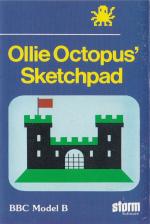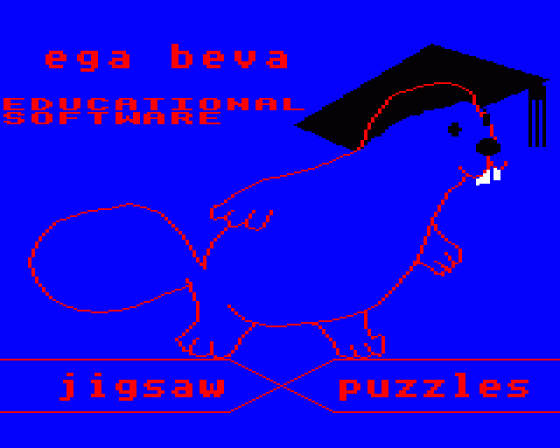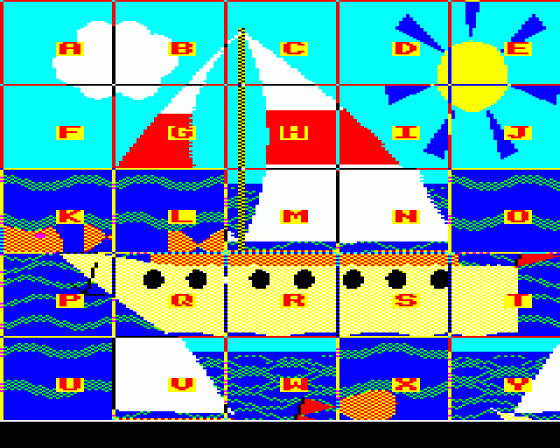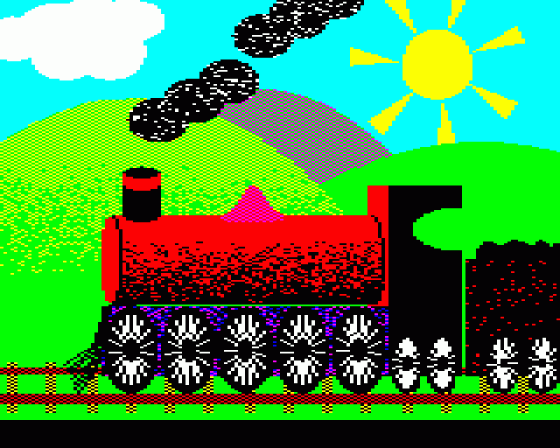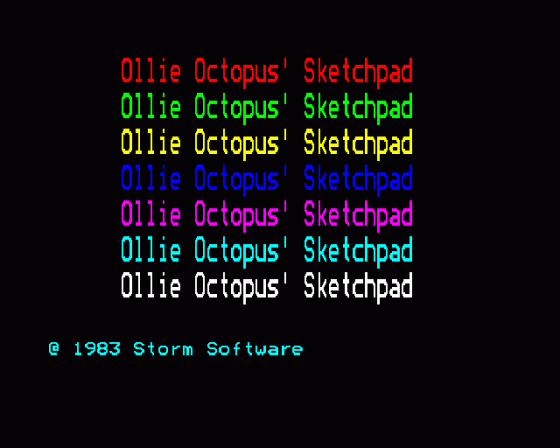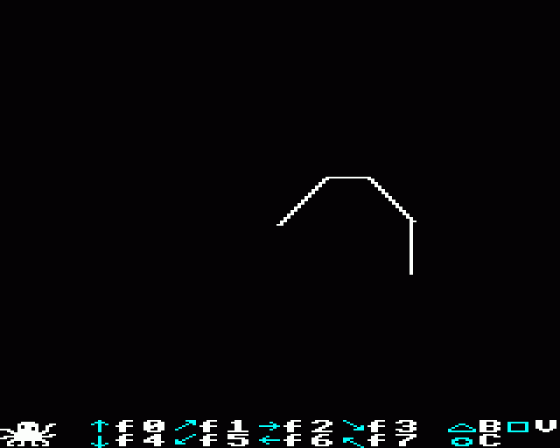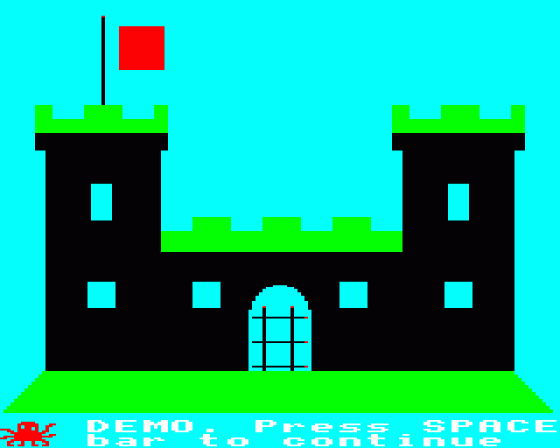Acorn User
 1st June 1985
1st June 1985
Categories: Review: Software
Author: Chris Drage
Publisher: Storm
Machine: BBC Model B
Published in Acorn User #035
Chris Drage tests software for the Concept Keyboard in the classroom
Exploring Concepts
Last month I reviewed the Concept Keyboard from Star Microterminals - a touch-sensitive keypad with 128 cells and handy A3 size which is a boon to teachers of younger children from whom the qwerty keyboard is an added burden.
Excellent though the device is, its real value to any educationalist can only be measured for it, so this month I'm casting a critical eye over the quality and value of some. Armed with a Concept Keyboard I worked with children aged from five to nine and a number of 10-year-old remedial children.
Pre-Reading Pack And Early Reading Pack
The Concept Keyboard lends itself to the area of language development. With good software, children are freed from the constraints of the qwerty keyboard and can explore a wide range of concepts important to their reading and language development. It is with this in mind that ESM have produced two very good packages, Pre-Reading Pack and Early Reading Pack. The former aims to give very young children practice in matching pictures, shapes, letters and words, and the latter in sequencing, word recognition and simple sentences. A most pleasing feature of the pack is the facility for the teacher to write, edit and save his or her own questions.
Pre-Reading comprises three programs: Odd-One-Out, Football Match and Order. Each program requires the child to move a witch, footballer or pointer to align with the correct match and press RETURN on the overlay. The overlay symbols are large and clear but lack colour. Football Match was undoubtedly the most popular of these with the children.
Early Reading also comprises three programs. Sequences aims to develop visual sequential memory and recall. A wide range of choices is offered to the teacher regarding the content. Words and Sentences provide exercises in visual association and discrimination through scanning and matching words in the first program, and sentences in the latter. The same care has been taken with this suite to ensure that a wide range of facilities are available to the teacher and the child. Again being able to write, edit and save the teacher's own questions is the real strength of this pack.
An added feature of this suite is that you can obtain a report, not only of the results of each attempt, but also of the average time taken for each input.
Stories Suite
Stories Suite, from Page Educational Software, is a structured set of six programs designed to aid language development from early word recognition, through story writing with whole word or phrase input, to reading-for-meaning exercises. The word flies can be changed in most of the programs, and overlays made to supplement reading schemes. Children are encouraged to write by being able to touch and explore words and to see their stories in large, clear letters. They can also hear their words and stories, as some of the programs make use of the Votrax, Braid, Intex and Microvox speech systems.
The suite also includes utilities to generate reading-for-meaning material and for printing cloze exercises (where missing letters or words must be filled in) and accented languages: the range of reading problems covered is quite extensive.
The package, with fifteen overlays and four function key strips, caters for a reading age range of four to thirteen-year-olds. Children really do benefit from being able to create their poems and stories on a suitable word processor.
The program allows both qwerty and Concept Keyboard inputs and auditory output. Unfortunately, not having the necessary hardware, I cannot comment on the effectiveness of the speech synthesis option. The pleasing feature of this program is the large, colourful teletext characters. Up to five 'pages' may be created, each being equivalent to a postcard of text, i.e. 45-60 words. New sentences being on new lines (following Ladybird Early Reader practice), and capital letters are automatically inserted at the start of a sentence.
Although some of these programs are available individually, it would be beneficial to purchase them as a suite. The package is extremely well designed and practical in its approach. Being content-free, the scope of Stories Suite is limited only by the teacher's imagination.
Maths Talk
Maths Talk from Learning and Training Systems is concerned with the appreciation of mathematical statements, expressions and relationships, and the development of language in these areas.
The package comprises two programs - MTALK1 (addition and subtraction) and MTALK2 (multiplication and division).
The programs present a mathematical statement such as 6+3=9 or 9-6=3 and prompt the child to type in expressions which have the same meaning, e.g. '6 plus 3 equals 9' and 'the difference between 9 and 6 is 3'. The program understands a total of 70 statements for any addition equation alone!
The child selects the type of equation; the program then presents 10 expressions in turn and requests the child to compose ten equivalent statements for each one. Both correct and incorrect statements are listed on-screen and a report page is built up. The screen display of large teletext characters is both bold and clear. The inclusion of a free choice option is excellent - here the child is presented with three numbers with which to compose mathematically correct statements of his or her own choosing. Combinations of additions and subtractions are possible.
Maths Talk gives children the opportunity to express in words their understanding of numeric relationships and its value should not be underestimated.
Ollie Octopus' Sketchpad
A number of younger children at my school have looked on enviously while the older children manipulate screen graphics using a light pen. When they try it themselves they have often been disappointed by their results. This can usually be attributed to their lack of fine hand/eye co-ordination. To the rescue comes Ollie Octopus' Sketchpad.
This delightful graphics package allows children to draw lines and simple shapes in eight colours. Lines can be drawn in eight directions. It allows children just three basic shapes - squares, circles and triangles as 'building blocks' for drawing.
Once selected, a shape can be expanded or shrunk, coloured in or deleted. Pictures can be saved and reloaded. There can be no doubt that the strength of this package lies in its simplicity. Having just three shapes really makes children think about how they are going to 'build' that car or house. Another welcome feature is the overlay which provides alternative keypads for both left- and right-handed children - also a boon when two children are working together. Children really enjoy using a computer as an art medium and are often thrilled by their results. I would suggest that Ollie Octopus' Sketchpad provides a welcome introduction to the area of computer graphic art.
Jigsaw And Sliding Block Puzzles
Jigsaw and Sliding Block Puzzles from Ega Beva Software are related programs that allow screen pictures to be divided into between four and 25 subdivisions. Each picture is then shuffled and it is the child's task to re-assemble the picture.
Of the two, Sliding Block Puzzles is definitely the more difficult task to perform. Each program comes complete with four pictures. Only disc versions of the programs are really practical in the classroom because of the excessive picture-loading times. Both the programs provide very useful, graded, perception tasks.
Drawing Pictures And Puzzles
Perhaps a more valuable program is Ega Beva's Drawing Pictures And Puzzles program, which includes the option of being able to draw your own picture. An element of Jigsaw and Sliding Block Puzzles is included in the package to enable the children's own pictures to become part of a jigsaw.
Conclusion
Each program reviewed here can be used with or without the Concept Keyboard attached. This is very wise, for at some point children must develop qwerty keyboard skills. I do not see the Concept Keyboard a valuable tool in its own right but as an important element in a child's acquisition of the skills necessary to interact with the machine. Combined with the right software, the Concept Keyboard enables very young children or children with disabilities direct access to the content and concepts in the software in a natural, uncomplicated manner.
Prices And Publishers
Pre-Reading Pack £9.30 (£11 disc)
Early Reading Pack £9.30 (£11 disc)
ESM, Duke Street, Wisbech, Cambridge PE13 2AE
Maths Talk £7.95 (cassette or disc)
Learning and Training Systems, Haydon House, Alcester Road, Studley, Warwickshire B80 7AP
Ollie Octopus' Sketchpad £6.95 (disc £10.95)
A3 overlay sheets £1 each
Storm Software, Winchester House, Wootton Grove, Sherborne, Dorset
Stories Suite £25 (£30 disc)
(some programs are also available separately)
Page Educational Software, 17 Pagefield Crescent, Clitheroe, Lancashire BB7 1LH
Jigsaw £11.95 (cassette or disc)
Sliding Block Puzzles £11.95 (cassette or disc)
Drawing Pictures and Puzzles
£11.95 (cassette or disc)
Ega Beva Software, Central Trading Estate, 275-277 Bath Road, Bristol BS4 3EH
Other Reviews Of Ollie Octopus Sketchpad For The BBC Model B
Ollie Octopus' Sketchpad (Storm)
A review by D.C. (Home Computing Weekly)
Ollie Octopus' Sketchpad (Storm)
A review by Dave Reeder (A&B Computing)