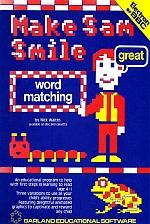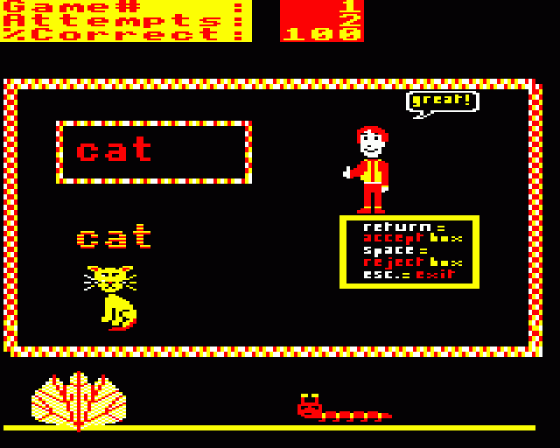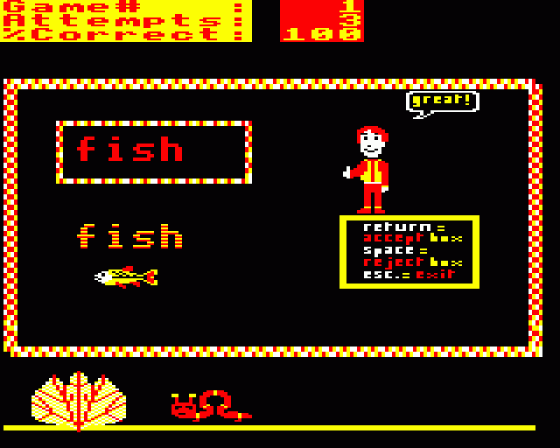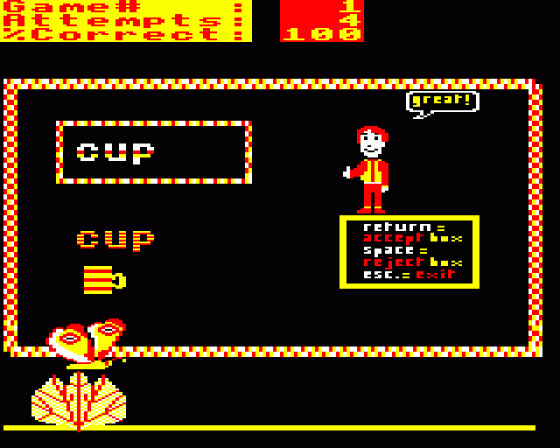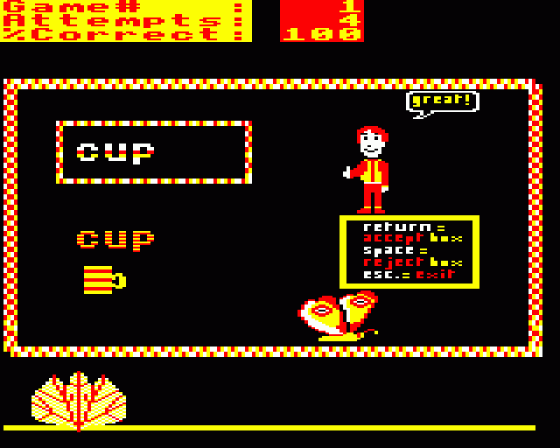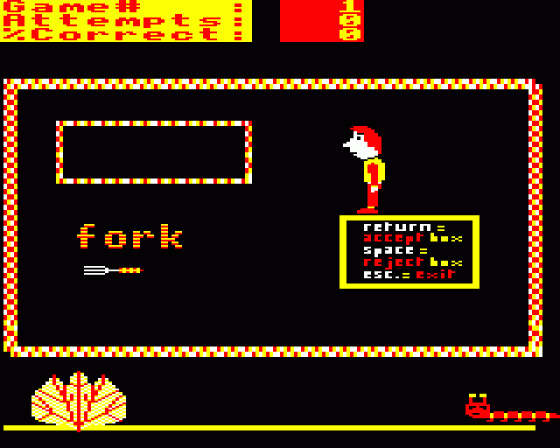


| Genre: | Educational; Statistical Teaching Aid |
| Publisher: | Garland Computing |
| Cover Art Language: | English |
| Machine Compatibility: | BBC Model B, BBC Model B+, BBC Master 128, Acorn Electron |
| Release: | Professionally released on Cassette |
| Available For: | BBC/Electron |
| Compatible Emulators: | BeebEm (PC (Windows)) PcBBC (PC (MS-DOS)) Model B Emulator (PC (Windows)) Elkulator 1.0 (PC (Windows)) |
| Original Release Date: | 12th May 1985 |
| Original Release Price: | £9.99 |
| Market Valuation: | £2.50 (How Is This Calculated?) |
| Item Weight: | 144g |
| Box Type: | Bubble Clamshell single/double cassette black |
| Author(s): | Nick Waites |
Variant Items
There are 0 other items featuring this same game (that we know about!). Click any of them for their details.
Active Auctions
Closed Auctions
Buy It
Unfortunately no-one is currently selling this item.
Auction Price Watch
Worried you're being ripped off? Closing prices on eBay can help you decide what a reasonable price is for a particular item.
Components
This item originally came with the following components:
- Fold-Out Instructions
If scans of components are available, you will find them in the Cover Art section.

A&B Computing
1st June 1985
The Make Sam Smile programs could be usefully "cleaned up" and are somewhat limited - particularly at the price. Read Review

Electron User
1st March 1986
Each correct response causes a caterpillar to crawl a little further until it reaches a leaf, then a butterfly emerges and flutters back across the screen. That piece of graphics is a real credit to the program. Read Review
Full Instructions
Blurb
Make Sam Smile is the general title of a new series of educational programs for young children.
The programs are intended for children aged about four years and above, and may be used in schools or the home. In the early stages, the role of the teacher or parent is essential in guiding the child's progress, but as confidence and ability grows, the child will want to use the program again and again to practice their new-found skills.
Word Matching will encourage the child just beginning to read. Objects displayed on the screen must be matched to the appropriate word.
The programs have been designed so that only the SPACE BAR and RETURN keys are used by the child to enter their responses - so avoiding limitations of the computer QWERTY keyboard which can cause problems with many programs.
Instead of the destructive arcade-type graphics which feature in so many programs, the child's attention is held, and correct responses rewarded, by delightful and colourful animations.
Each program contains three variations on the basic theme, which you can select according to the ability of the child.
Further titles:
Counting will help with first steps in number recognition, learning to count, and an introduction to simple addition.
Spelling is for children who have mastered the first steps in word recognition. Words are build up letter-by-letter, until complete.
Introduction
Word Matching will encourage the child just beginning to read. Objects displayed on the screen must be matched to the appropriate word.
Make Sam Smile is the general title of a new series of education programs for young children. The programs are intended for children aged about 4 years and above. All the programs feature Sam - a friendly little chap who's very sad, but easily pleased by getting the right answers to his questions.
Teachers'/Parents' Role
In the early stages, the role of the teacher or parent is essential in guiding the child's progress, but as confidence and ability grows, the child will want to use the program again and again to practice their new-found skills. An information panel at the top of the screen gives a score of the number of attempts and the percentage of correct answers, which will help you judge how well the child is doing, but this is not normally noticed by the child - the emphasis is on learning through enjoyment of the game rather than judging right or wrong answers.
Running The Programs
Sam will introduce himself to you, then draw an empty box and a familiar object, with the word for the object above it. Whenever the box is empty, you may change the game being played as follows:
Game 1 : Words are placed randomly in the box until the correct match is obtained.
Game 2 : Here, the word disappears and is replaced by dots indicating the number of letters. The object remains, and incorrect responses to words appearing in the box cause successive letters of the object word to appear.
Game 3 : In this game, the object word disappears, and is not replaced by dots.
The games are selected by pressing the appropriate numbered red function keys f1 - f3.
In all the games, press the SPACE BAR to reject an incorrect match, and press RETURN to accept a correct match between the word in the box and the object below.
If an incorrect response is entered, Sam shakes his head and waits for another entry.
Watch the caterpillar at the bottom of the screen!
Miscellaneous
This game was mentioned in the following articles:
Screen Designers
The following utilities are also available to allow you to edit the supplied screens of this game:
Cheats
Download
A digital version of this item can be downloaded right here at Everygamegoing (All our downloads are in .zip format).
| Download | What It Contains |
|---|---|
| A digital version of Make Sam Smile 3 suitable for BeebEm (PC (Windows)), PcBBC (PC (MS-DOS)), Model B Emulator (PC (Windows)), Elkulator 1.0 (PC (Windows)) |
Report A Problem
We thank you from the bottom of our hearts if you report something wrong on our site. It's the only way we can fix any problems!
You are not currently logged in so your report will be anonymous.
Add Note
Release Country
Change the country to update it. Click outside of this pop-up to cancel.
Scan Of Selected Article
If you auction an item, it will no longer show in the regular shop section of the site.