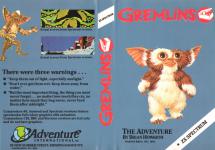| Genre: | Adventure Game: Text/Illustrated |
| Publisher: | Adventure International |
| Cover Art Language: | English |
| Machine Compatibility: | Spectrum 48K, Spectrum 128K |
| Release: | Professionally released on Cassette |
| Available For: | Acorn Electron, Amstrad CPC464, BBC Model B, Commodore 16/Plus 4, Commodore 64 & Spectrum 48K/128K |
| Compatible Emulators: | ZXSpin (PC (Windows)) Nutria (PC (MS-DOS)) |
| Original Release Date: | 1st May 1985 |
| Original Release Price: | £7.95 |
| Market Valuation: | £2.50 (How Is This Calculated?) |
| Item Weight: | 96g |
| Box Type: | Cassette Single Flat Clamshell Black |
| Author(s): | Brian Howarth |
Variant Items
There are 2 other items featuring this same game (that we know about!). Click any of them for their details.
Active Auctions
Closed Auctions
Buy It
Unfortunately no-one is currently selling this item.
Auction Price Watch
Worried you're being ripped off? Closing prices on eBay can help you decide what a reasonable price is for a particular item.
Gremlins: The Adventure

Computer & Video Games
1st June 1985
If you fancy your chances of killing gremlins, off you go - but don't forget to take Gizmo with you! Read Review

Computer Gamer
1st May 1985
A very enjoyable game, with a number of problems for experienced adventurers. Read Review

Crash
1st June 1985
I found the theme interesting. So much so, I think I might look up the film next time it comes round. Read Review

Home Computing Weekly
23rd April 1985
Nice to see Adventure International bringing a new audience to adventuring. Read Review

Sinclair User
23rd April 1985
A classy and tense game, well made and full of action. Read Review

ZX Computing
1st June 1985
The quality of the graphics and parser are just the sort of thing that will encourage the first-time adventurer to get to grips with the techniques of this type of game. Read Review
Full Instructions
Gremlins: The Adventure
Kingston Falls is in danger of being over-run with Gremlins, Billy has been tricked by Gizmo's offsprings into feeding them after midnight. The Mogwai have already pupated and turned into the evil Gremlins, and, led by Stripe (the evilist of them all) are now causing chaos all over Kingston Falls. By taking the part of Billy you are now about to embark on a most perilous adventure. Aided by Gizmo it is your task to save Kingston Falls from being over-run with Gremlins.
How An Adventure Works
If you've never played an Adventure before, you're in for a real treat. Adventuring permits the player to move at will from location to location within the game "environment" and to examine objects for clues that will help reach the objective of the game. For example, an Adventure might begin something like this:
I'M IN A ROOM, VISIBLE OBJECTS ARE A RUBY-ENCRUSTED BOX AND A CLOSED DOOR. TELL ME WHAT TO DO.
You might want to begin by entering a direction (North, South, East, West) to see if you can leave the room. Chances are, though, that you will have to find a way to get through the closed door. Let's try something basic. You type:
OPEN DOOR
...but the computer tells you in no uncertain terms:
SORRY, IT'S LOCKED. WHAT SHALL I DO?
GET BOX
... and the computer responds with:
OK
By saying "OK", the computer has let you know that the command has been accepted and the box "picked up". Now that you're "holding" the box, let's see if we can peek inside. You type:
OPEN BOX
This time the computer understands and you are rewarded with the following response:
OK. INSIDE, THERE IS A KEY AND A RARE POSTAGE STAMP.
Since we still want to exit the room, trying the key to unlock the door might be a good idea. The postage stamp might come in handy later, so you type:
GET KEY AND STAMP
But the computer responds:
SORRY, I CAN'T DO THAT ... YET!
Ah, yes-asking the computer to get both the key AND the stamp is most definitely a COMPOUND command, something that your computer can't understand. Try again, this time asking for the objects separately. You type:
GET KEY
...and then:
GET STAMP
The computer will answer "OK" each time and you will have what you need.
By "getting" the key and the stamp, they are stored for later use as you are, in effect, carrying them. As for your next series of moves, you might want to go to the door (GO DOOR), try the key in the lock (UNLOCK DOOR), and move down the hallway that's just outside (GO HALLWAY).
You're on your way!
Some Useful New Features
There are several new features which have been introduced in Gremlins to help you interact more easily with your computer.
- Stringing together of more than one command using a full stop (.) or a comma (,), e.g. GET THE BOX, OPEN THE BOX, TAKE THE KEY
- The use of full sentences, e.g. STEP UP THE STAIRS, GET THE MOGWAI FROM THE BOX, LOOK UP AT THE GREMLIN
- The ability to take or drop more than one object at a time, e.g. TAKE EVERYTHING, DROP EVERYTHING, DROP ALL
Some Helpful Words
Although the vocabulary accepted by your computer is extensive, you may find the words listed below to be of great help as you set about your Adventure.
Remember: These are just a few of the words available:
| Climb | Examine | Leave | Move | Quit | Say |
| Drop | Go | Light | Pull | Read | Take |
| Enter | Help | Look | Push | Save | Hit |
| Take | Inventory | ||||
One Letter Commands
You may use the following single keys to perform a variety of tasks and to expedite playing time. Type the letter for the function you wish to use and press RETURN.
N,S,E,W,U,D ... Go North, South, East, West, Up or Down
I ... Display Inventory of items on your person
Q ... Quit
Saving Your Adventure For Later Play
An Adventure will often last far longer than the time available in a single sitting. You may save the game you are playing and return later to take up where you left off. To save a game in progress, type SAVE GAME at any time, the WHAT SHALL I DO? message appears on your screen.
To restore a saved game, type LOAD GAME before you begin a new game. The computer will ask: DO YOU WISH TO RESTORE A SAVED GAME? Type YES. The Adventure will resume at a point which you saved it.
Note: Before you attempt to load or save a game, consult the loading instructions under your individual computer system as listed in this manual.
To end a game in progress, type QUIT. If you intend to continue the game later, be sure to save it before using this command.
Some Playing Tips
Be sure to examine the items you find during your Adventure. Also, keep in mind that most problems and solutions require no more than common sense to solve; special knowledge and information are rarely required. For example, if an area is too dark to see in, you are going to need a light to avoid disaster.
If you get stuck, type HELP and press RETURN. You may or may not receive assistance, depending on what you are carrying, where you are at, and a number of other factors. Too, be careful about making assumptions - they can be fatal!
Playing Hints
Draw a map as you go, there are a lot more places than you think and without a map you will end up going round in circles or missing areas which you haven't tried. It doesn't need to be perfect as long as you have some record of where you have been and what you've found (as well as where you found it). Examine things you find and try to remember that most problems have solutions that require no more than some careful thought and a little common sense. If you get stuck try typing HELP - you may or may not get assistance but you won't know until you ask and be careful about assuming things, it can be fatal.
To speed things up you may use the following abbreviations: N, S, E, W, U, D, for Go North, South, East, West, Up or Down. I is short for Inventory and will list what you're carrying.
Some (but not all) of the words available that you may find useful are:
Get, Take, Drop, Go, Climb, Jump, Enter, Examine, Go, Leave, Move, Quit,
Say, Wear, Read, Save, Light, Pull, Push and Look ... There are others !!!
Instructions are entered by you in the form of two words commands with the first word being a verb. If the computer doesn't understand, it will tell you so and you must try rewording what you wish to do e.g. instead of GO FLYING try FLY. You will find that objects which can be picked up usually require only the last part of their name as in the Peltzer Remote Control where typing GET REMOTE is all that is needed.
Good luck, happy adventuring and try not to die too often.
Loading
LOAD"" (ENTER)
Gremlins: La Aventura
Kingston Falls está en peligro de ser invadido por Gremlins. Los retoños de Gizmo han logrado mañosamente que Billy les dé de comer después de la medianoche. Los Mogwai se han transformado ya para convertirse en los Gremlins malos, y, encabezados por Stripe (el más malvado de todos), están haciendo estragos por todo Kingston Falls. Al hacer el papel de Billy, estás a punto de acometer una aventura muy arriesgada. Con el auxilio de Gizmo, es tu tarea evitar que Kingston Falls sea invadido por Gremlins.
Como Funciona Una Aventura
Si ésta es tu primera Aventura, te lo vas a pasar en grande. En las Aventuras el jugador puede desplazarse libremente de sitio en sitio dentro del "ámbito" del juego, y examinar objetos para pistas que te ayudarán a lograr el objetivo del juego. Por ejemplo, una Aventura podría comenzar así:
ESTOY EN UNA SALA. LOS OJETOS VISIBLES SON UN ESTUCHE INCRUSTADO DE RUBIES Y UNA PUERTA CERRADA. DIME LO QUE DEBO HACER.
Puede que desees empezar tecleando una dirección (Norte, Sur, Este, Oeste) para ver si puedes salir de la habitación. No obstante, lo más probable es que tendrás que encontrar alguna manera de pasar por la puerta cerrada. Probemos algo básico. Tecleas:
ABRIR PUERTA
... pero la computadora te dice firmemente:
LO SIENTO, ESTA CERRADA. ¿QUE HAGO?
COGER ESTUCHE
... y la computadora responde:
VALE
Al decir "VALE", la computadora te hace saber que se ha aceptado el mando y que se ha "cogido" el estuche. Ahora que tienes "en las manos" el estuche, veamos si puedes echar un vistazo dentro. Tecleas:
ABRIR ESTUCHE
Esta vez la computadora comprende y te contesta positivamente
VALE. EN EL INTERIOR HAY UNA LLAVE Y UN SELLO DE CORREOS RARO.
Dado que queremos salir de la habitación, podría ser buena idea probar la llave en la cerradura. El sello de correos podría resultar útil más adelante, por lo cual tecleas:
COGER LLAVE Y SELLO.
Pero la computadora responde:
LO SIENTO. NO PUEDO HACER ESO... ¡TODAVIA!
Ah, sí - pedir a la computadora que coja tanto la llave como el sello es por cierto un mando COMPUESTO, algo que tu computadora no entiende. Intenta de nuevo, esta vez solicitando los objetos por separado. Tecleas:
COGER LLAVE.
... y luego:
COGER SELLO
La computadora contestará "VALE" cada vez y tendrás todo lo que necesitas.
Al "coger" la llave y el sello, quedan guardados para el uso posterior, ya que en efecto los llevas encima. En cuanto a la serie siguiente de movimientos, puede que quieras dirigirte hacia la puerta (IR PUERTA), probar la llave en la cerradura (ABRIR PUERTA CON LLAVE) y pasar por el pasillo que se encuentra fuera. (IR PASILLO).
¡Estás en camino!
Unas Caracteristicas Nuevas Utiles
Hay varias características nuevas que se han introducido en Gremlins para facilitar tu manejo de la computadora.
- El enlace de varios mandos mediante el uso del punto (.) o la coma (,), p.ej. COGER EL ESTUCHE. ABRIR EL ESTUCHE. TOMAR LA LLAVE.
- El uso de frases enteras, p.ej. SUBIR LA ESCALERA. SACAR EL MOGWAI DEL ESTUCHE. MIRAR EL GREMLIN
Unas Paralbas Utiles
Si bien el vocabulario aceptado por tu computadora es extenso, puedes encontrar de gran utilidad las palabras relacionadas abajo al iniciar tu Aventura. Recuerda: Estas son sólo algunas de las palabras disponibles:
| Subir | Examinar | Dejar | Mover | Abandonar | Decir |
| Dejar Caer | Ir | Luz | Tirar de | Leer | Tomar |
| Entrar | Ayudar | Mirar | Empujar | Conservar | Golpear |
| Coger | Inventario | ||||
Conservando Tu Aventura Para Continuar PosteriormenteA menudo la Aventura durará mucho más tiempo del disponible en una sola sesión. Puedes conservar el juego y volver después para reanudar la Aventura en el punto donde habías parado. Para conservar un juego que está en curso, tecla SAVE GAME (CONSERVAR JUEGO) en cualquier momento, el mensaje WHAT SHALL I DO? (¿QUE HAGO?) aparece en la pantalla. Para reanudar un juego conservado, teclea LOAD GAME (CARGAR JUEGO) antes de comenzar un juego nuevo. La computadora preguntará ¿QUIERES REANUDAR UN JUEGO CONSERVADO? Teclea SI. La Aventura se reanudará en el punto en que habías parado. Nota: Antes de intentar cargar o conservar un juego, consulta las instrucciones de carga para tu propio sistema de computadora según relacionadas en este manual. Para terminar un juego que está en curso, teclea QUIT (ABANDONAR). Si es tu intención continuar el juego más adelante, no dejes de conservarlo antes de emplear este mando. Unos Consejos Para JugarNo dejes de examinar los artículos que encuentres durante tu Aventura. Ten en cuenta también que la mayoría de los problemas y sus soluciones no exigen más que el sentido común; es raro que se precisen conocimientos e información especiales. Por ejemplo, si una zona está demasiado oscura para ver, te hará falta una luz para evitar un desastre. Si te encuentras en un apuro, teclea HELP (AUXILIO) y pulsa RETURN (RETORNO). Puede que recibas o no auxilio, según lo que lleves encima, donde estés, y varios factores adicionales. Piensa también antes de hacer suposiciones - ¡pueden resultar fatales! Por último, si estás verdaderamente en un callejón sin salida, puedes solicitar unos libros especiales de consejos a "Erbe Software" para obtener más información. Consejos Para JugarDibuja un mapa a medida que avanzas; hay muchos más sitios de lo que piensas, y sin un mapa irás haciendo rodeos u omitiendo zonas que no has probado. No hace falta que sea perfecto, con tal que tengas alguna relación de los sitios en que hayas estado y de lo que hayas encontrado (así como dónde lo hayas encontrado). Examina las cosas que encuentres y procura recordar que la mayoría de los problemas pueden resolverse con meditación y un poco de sentido común. Si te encuentras en un apuro puedes teclear HELP (AUXILIO) - puede que recibas o no auxilio, pero no sabrás mientras no preguntes, y no hagas suposiciones; esto puede resultar desastroso. Para agilizar el proceso, puedes usar las siguientes abreviaturas: N, S, E, O, Ar., Ab., para Ir Norte, Sur, Este, Oeste, Arriba, Abajo. I significa Inventario y relacionará lo que lleves encima. Algunas (pero no todas) las palabras disponibles que puedes encontrar útiles son: Coger, Tomar, Dejar caer, Ir, Subir, Saltar, Entrar, Examinar, Ir, Dejar, Mover, Abandonar, Decir, Llevar, Leer, Conservar, Encender, Tirar de, Empujar y Mirar... ¡¡¡Hay otras!!! Las instrucciones las introduces tú en la forma de mandos de dos palabras, la primera palabra siendo un verbo. Si la computadora no entiende, te lo dirá y deberás buscar otra fórmula de palabras para decir lo que quieres hacer, p.ej. en vez de IR VOLANDO prueba VOLAR. Encontrarás que los objetos que son susceptibles de cogerse en la mano suelen necesitar sólo la última parte de su nombre; como en el Control Remoto Peltzer, donde no hace falta más que teclear COGER REMOTO. Buena suerte, felices aventuras y procura no morir demasiado a menudo. Y finalmente No Olvides
Las versiones para el Commodore 64, Amstrad y Spectrum ofrecen una realización gráfica espectacular en todo color con animación. Las versiones para el Commodore C16, BBC y Electron ofrecen el texto solamente y no tienen representación gráfica. CargaAl cargar una Aventura en tu Spectrum, comprueba que tu magnetófono está correctamente conectado, introduce la cinta en tu magnetófono y comprueba que está totalmente rebobinada. Teclea LOAD (CARGAR) luego pulsa PLAY en tu magnetófono y ENTER (ENTRAR). Si encuentras cualquier problema al cargar, comprueba que tu magnetófono está correctamente conectado, que los controles de tonalidad están en agudo máximo, la cinta está totalmente rebobinada, y si es necesario experimenta con el volumen del magnetófono. Ve el Capítulo 20 de tu manual del Spectrum. Una vez realizada la carga, se te preguntará si quieres comenzar un juego nuevo o bien cargar de nuevo un juego Conservado, Para iniciar un juego contesta afirmativamente a la pregunta, y tu computadora te abrirá las puertas a un mundo nuevo. Si quieres continuar un juego Conservado, contesta en este sentido a la pregunta e introduce en tu magnetófono el cassette de tu juego Conservado (totalmente redevanado). Pulsa PLAY y luego pulsa RETURN (RETORNO), según las instrucciones en la pantalla, Si tienes algún problema al cargar un juego Conservado, ten en cuenta que a lo mejor tus grabaciones se habrán hecho a un nivel superior al de las cintas comerciales y que puede ser necesario compensar reglando el nivel de volumen del magnetófono. Si quieres conservar un juego para reanudarlo más adelante, introduce una cinta sin grabar en tu magnetófono y teclea SAVE GAME (CONSERVAR JUEGO) y RETURN (RETORNO) en tu Spectrum. Sigue las instrucciones en la pantalla para preparar tu cassette, pulsa PLAY & RECORD luego pulsa RETURN (RETORNO). Ahora has conservado tu posición actual, pero no olvides que, según explicado anteriormente, es imprescindible cargar el programa primero antes de intentar recargar un juego Conservado. MiscellaneousThis game was mentioned in the following articles:
Screen DesignersThe following utilities are also available to allow you to edit the supplied screens of this game: CheatsDownloadA digital version of this item can be downloaded right here at Everygamegoing (All our downloads are in .zip format).
Report A ProblemWe thank you from the bottom of our hearts if you report something wrong on our site. It's the only way we can fix any problems! You are not currently logged in so your report will be anonymous. Add NoteRelease CountryChange the country to update it. Click outside of this pop-up to cancel. Scan Of Selected Article
Create Auction
If you auction an item, it will no longer show in the regular shop section of the site.
£
£
| |||||