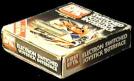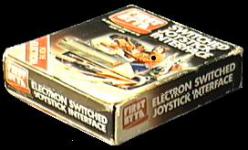What It Does
The First Byte Joystick Interface, more regularly known simply as the First Byte Joystick Interface is a 8.5cm x 7.5cm x 1cm creme coloured interface which plugs into the back of the unexpanded Acorn Electron computer. It needs a compatible 'switched-type' joystick and also the tape-based program ELECTRON S-J INTERFACE, GAME CONVERSION PROGRAM. The interface connects to both Electron and joystick and the cassette must then be loaded before the game you wish to play with a joystick. This procedure allows about 50% of games that originally do not have joystick-compatibility to be used with one.
The First Byte Joystick Interface was the most popular standalone joystick interface (behind the 'official' joystick compatibility given by the ACORN ELECTRON PLUS 1. The tape it was supplied with contains two programs, the first shows a menu which simply allows you to select one of the following games...

ALIEN BREAK-IN, Romik
ATOM SMASHER, Romik
BANDITS AT 3 O'CLOCK, Micro Power
BIRDS OF PREY, Romik
CHUCKIE EGG, A & F
CITY DEFENCE, Bug Byte
CROAKER, Micro Power
CYBERTRON MISSION, Micro Power
CYLON ATTACK, A & F
ESCAPE FROM MOONBASE ALPHA, Micro Power
GALAXY WARS, Bug Byte
 KAMAKAZI, A & F
KAMAKAZI, A & F
KILLER GORILLA, Micro Power
LUNAR RESCUE, Alligata
MONSTERS, Acornsoft
MOONRAIDER, Micro Power
PENGWYN, Postern
POOL, Dynabyte
POSITRON, Micro Power
SWOOP, Micro Power
...and the joystick automatically works with it. The second program is a utility which converts joystick movements to the key values and hopes for the best.
The producers of the First Byte Joystick Interface originally contacted many of the major software companies manufacturing software for the Electron, and supplied them with the calls required to make future games compatible with their interface. Although many concentrated only on putting code for the Acorn Electron Plus 1 style joystick into their programs, a select few did make their games "First Byte compatible", notably Software Invasion and the Repton series of games.
Fitting Instructions
First, turn off the power and remove the protective plastic cover from the expansion bus connector at the rear of the Electron and keep it safe.
Plug your switched joystick into the 9 pin connector on the interface and line up the tongue with the slot on the expansion bus connector. Push the interface home gently until the connector touches the Electron case. Once fitted the interface need not be removed as it does not interfere with normal keyboard operation.
Note: Never insert or remove the interface when the Electron is powered. This may cause serious damage to either the interface or the computer itself.
Using The Interface
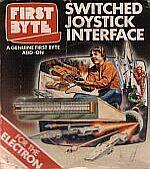 You can now use the joystick to play games if you load one of the "First Byte Joystick-compatible" games currently available. Alternatively, to use the interface on a non-compatible game then use the FIRST BYTE INTERFACE GAME CONVERSION CASSETTE.
You can now use the joystick to play games if you load one of the "First Byte Joystick-compatible" games currently available. Alternatively, to use the interface on a non-compatible game then use the FIRST BYTE INTERFACE GAME CONVERSION CASSETTE.
If you wish to add the joystick functions to games you have written, the following routine returns a value of JOY% which can be incorporated.
10 FLAG% = 0
20 JOY% = ?&FCC0 AND 32
30 IF JOY% <> 32 THEN FLAG% = 1
40 JOY% = 31 AND ?&FCC0
50 IF FLAG% = 1 THEN JOY% = 31 - JOY%
60 PRINT JOY%
70 GOTO 40
This simple program allows you to see the effect of moving the joystick by printing the final value of JOY% on the screen. The joystick interface routine produces numbers in the range 0 to 31 and detects not only eight directions but also the state of the 'fire' button.
Special Note: On future Micro Power releases, you will be prompted for two pieces of information:
1. The interface address. Type FCC0
2. The interface classification type. Type 1
Thank you for buying a genuine First Byte Add-on. We wish you many hours of enjoyment.
Artwork And Images
The outer box and pictures of the interface itself are shown below. There is currently no emulated version of this interface available.
 Front View [Connects to Acorn Electron] |
 Rear View [Connects to Switched Type joystick] |

|

|
| Front View | Rear View |
Price Guidance
The First Byte Joystick Interface was originally available in computer stores for £24.95. A second hand First Byte Joystick Interface with utility cassette will usually sell on eBay for around £5.