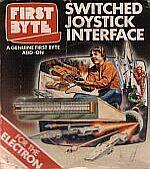Electron User
 1st July 1984
1st July 1984
Categories: Review: Peripheral
Author: Andrew Oldham
Publisher: First Byte
Machine: Acorn Electron
Published in Electron User 1.10
Whether you bought your Electron for games, graphics, education or just the joys of programming, the fact is a joystick is an invaluable addition to your system.
Once you've used one you'll never want to be without it again.
The trouble is that the basic, unexpanded Electron doesn't support joysticks, so you first need an interface.
First Byte's joystick interface is one of several that have recently come onto the market.
A small beige coloured box that matches the Electron, the interface slots neatly onto the rear edge connector at the back of the computer.
It lies flush with the work surface, rendering it very secure. Because it doesn't interfere with the normal keyboard operation of the computer, it can be left connected at all times.
The manufacturers claim that the casing is specifically designed to protect the expansion bus connector. I'll take their word for it, as I can't think of any way of testing it without destroying my Electron! Certainly it looks sturdy enough.
Like the Signpoint Interface reviewed last month, it uses "Atari-style" switched 9 pin joysticks.
With the hardware comes a cassette-based program which allows you to convert most commercial programs for use with joysticks, although it should be pointed out this isn't a permanent change to the game.
Enterprisingly, First Byte has managed to persuade most of the leading software houses to support the interface in its games software. This should mean few future compatibility problems.
The instructions supplied, although perhaps a little too brief, are well written and easy to understand, and tell you how to change your own masterpieces to joystick operation by means of the short program printed on the box.
Another advantage, although undocumented on the package, is that the Electron is able to read and respond to the joystick slightly faster than it is to the keyboard.
This has obvious advantages, especially for games programs.
A minor complaint is the positioning of the joystick socket on the far side of the unit.
This makes for some slight difficulty in inserting the joystick plug when the interface is in place, although the fact that such a minor point was noticeable says a lot for the overall satisfactory nature of the unit.
All in all, this is a splendid piece of equipment which I would not hesitate to recommend, despite the slightly high price of £25.
For your money you are getting a piece of hardware which is simple to use, easy to program, and which has endless possibilities beyond blasting aliens.