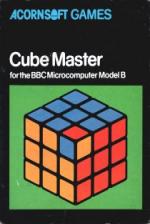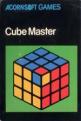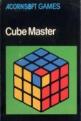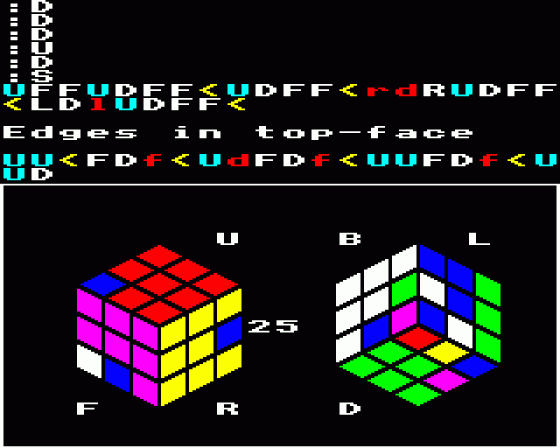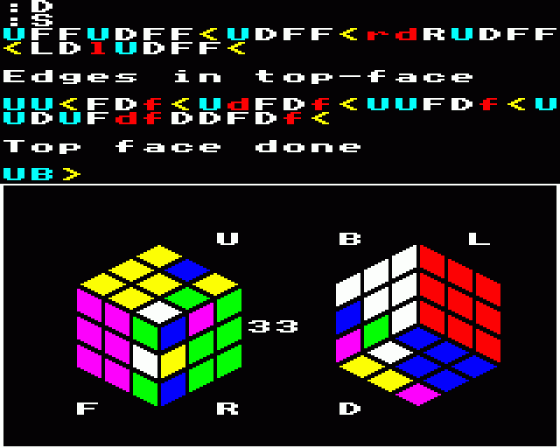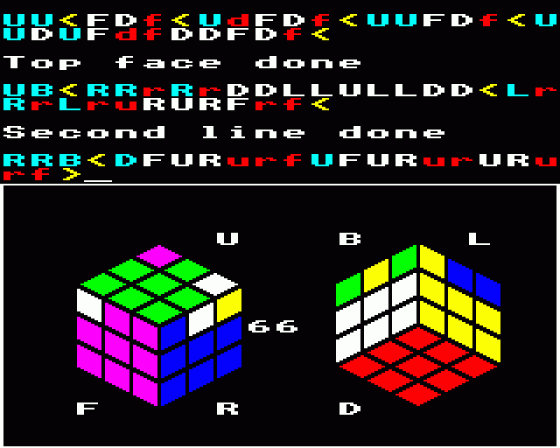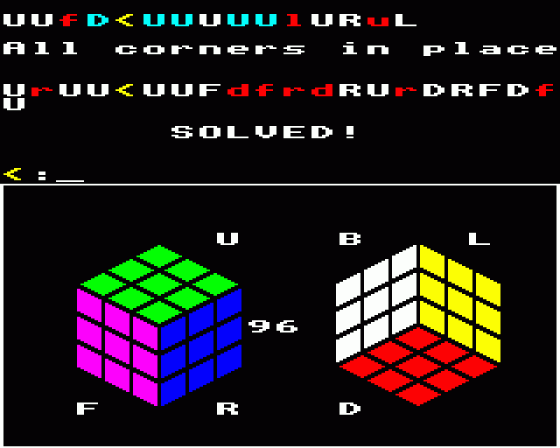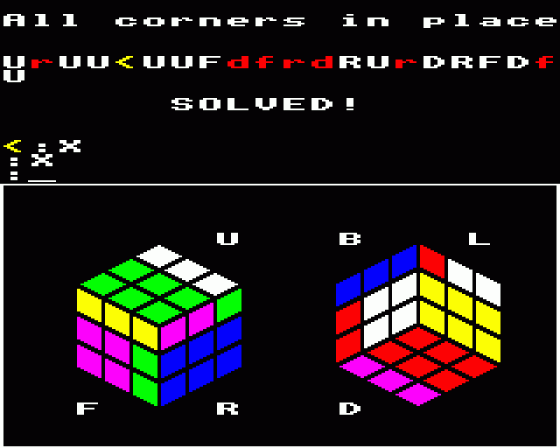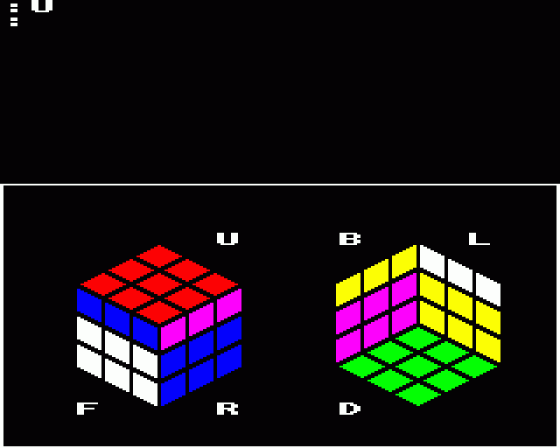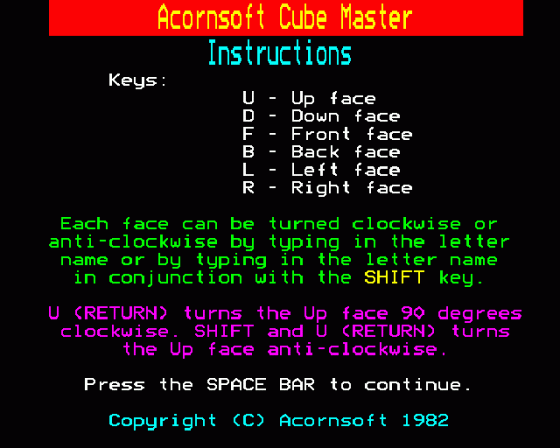
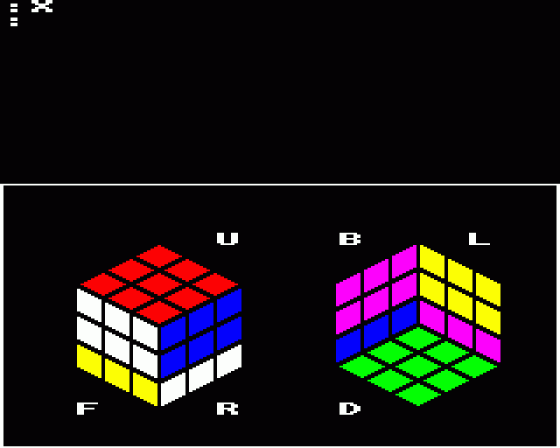
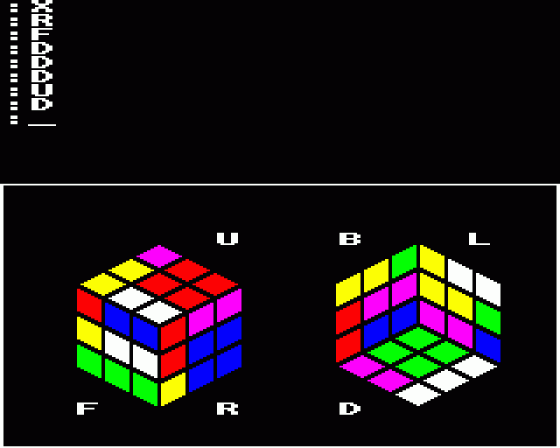
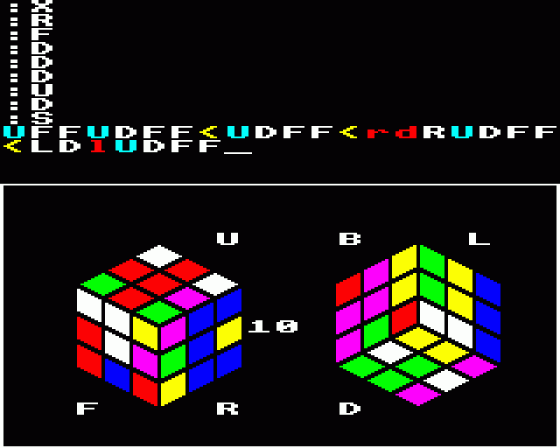
| Genre: | Game |
| Publisher: | Acornsoft |
| Cover Art Language: | English |
| Machine Compatibility: | BBC Model B |
| Release: | Professionally released on Cassette |
| Available For: | BBC Model B |
| Compatible Emulators: | BeebEm (PC (Windows)) PcBBC (PC (MS-DOS)) Model B Emulator (PC (Windows)) |
| Original Release Date: | 27th November 1984 |
| Original Release Price: | £9.95 |
| Market Valuation: | £2.50 (How Is This Calculated?) |
| Item Weight: | 128g |
| Box Type: | Cardboard Box (Decorative) |
| Author(s): | Robert Macmillan |
Variant Items
There are 2 other items featuring this same game (that we know about!). Click any of them for their details.
Active Auctions
Closed Auctions
Buy It
Unfortunately no-one is currently selling this item.
Auction Price Watch
Worried you're being ripped off? Closing prices on eBay can help you decide what a reasonable price is for a particular item.
Full Instructions
Cube Master
This pack contains programs on cassette plus instructions for Cube Master, a cube-solving program in which the computer will shuffle and solve a cube on the screen. A special feature of this program is its cube-drawing facility, which allows you to draw any cube on the screen, and then step through the solution at your chosen speed.
Note: Cube Master is unsuitable for black and white televisions.
The six faces of the Cube are called:
U - Up face
D - Down face
F - Front face
B - Back face
L - Left face
R - Right face
as shown on the screen.
Each face can be turned clockwise or anti-clockwise by typing in the letter-name, or the letter name in conjunction with the SHIFT key:
For example,
U (RETURN)
turns the Up face 90 degrees clockwise, and
SHIFT-U (RETURN)
turns the Up face 90 degrees anti-clockwise.
Clockwise moves are recorded in white capital letters.
Anti-clockwise moves are recorded in red small letters.
The whole cube can be turned on the axis of a named face using the letter-name with the CTRL key:
For example:
CTRL-U (RETURN)
turns the cube 90 degrees about the Up face axis.
Cube turns about any axis are recorded in cyan capital letters.
Scrambing The Cube
X (RETURN) gives one random move. To scramble the Cube, type in X followed by the number of shuffling moves required, for example,
X66 (RETURN)
Starting A New Cube
Press ESCAPE to start a new cube.
Drawing Your Own Cube
To enter your own Cube position on the screen, type E (RETURN) and colour in the cube as follows:
Choose which colour the square under the flashing cursor should be, and then type:
1 for Red
2 for Green
3 for Yellow
4 for Blue
5 for Magenta
6 for White
The cursor will show you which coloured square on the cube is to be coloured in next. The program will not let you colour more than nine squares in the same colour, and you can use DELETE to edit the Cube you have drawn. In this way you can colour the cube on the screen to match your own scrambled cube.
Solving The Cube
If you want the computer to solve the cube on the screen, type S (RETURN) and then press the Space Bar. The computer will solve the Cube in stages; it will stop after a few moves (and bleep) and wait for you to press the Space Bar to continue. The number of moves made is recorded on the screen.
Notation
Clockwise moves are recorded in white capital letters. Anti-clockwise moves are recorded in red small letters. Cube turns about any axis are recorded in cyan capital letters.
FF in white or ff in red are counted as single moves. F in cyan is not counted as a move at all.
The yellow < and > signs mark the beginning and end of a sequence of moves made by the computer.
Illegal Cubes
If a cube has an illegal combination, the computer will recognise it to be illegal near the end of the solution. There is then a pause in the program while you are told how to correct the cube (for example, 'Turn FU edge over') and then the computer will proceed to solve it.
On the other hand, it does *not* recognise illegal pieces (a rotated corner or an unturned edge). It will try to solve a cube containing an illegal piece, and will stop after a few moves. In this case, press ESCAPE or BREAK and restart the program with a 'legal' cube.
Loading
Tape: CHAIN"" (RETURN)
Disc: SHIFT-BREAK
Game Credits
Author: Robert Macmillan
Cube Master
Für den Acorn-British Broadcasting Corporation Microcomputer Modell B
Diese Packung enthält Kassettenprogramme mit Anleitung für Cube Master, einem Würfelauflösungsprogramm, bei dem der Computer auf dem Bildschirm einen Würfel dreht und auflöst. Das besondere an diesem Programm ist die Möglichkeit der Würfelkonstruktion, die es gestattet, jeden beliebigen Würfel auf den Bildschirm zu zeichnen und dann in der von Ihnen bestimmten Geschwindigkeit zur Lösung zu schreiten...
Anmerkung: Cube Master ist für Schwarz-Weiß-Fernsehgeräte nicht geeignet.
Inhalt
CUBE
Ladeanleitung
Um das Programm zuladen und ablaufen zu lassen, legen Sie die Kassette in den Kassetten-Rekorder, tippen.
CHAIN "CUBE"
ein und drücken die RETURN-Taste; daraufhin erscheint die "Searching"-Anzeige am Bildschirm. Betätigen Sie nun die PLAY-Taste Ihres Kassetten-Rekorders und warten Sie, bis das Programm geladen ist. Die Titelseite benötigt dazu weniger als eine Minute, das Hauptprogramm weitere zwei Minuten. Das Programm beginnt, sobald der Ladevorgang abgeschlossen ist.
 |
Bewegen Des Würfels
Die 6 Flächen des Würfels werden genannt:
U = Oberseite (UP face)
D = Unterseite (Down face)
F = Vorderseite (Front face)
B = Hinterseite (Back face)
L = linke Seite (Left face)
R = rechte Seite (Right face)
so wird es auch am Bildschirm angezeigt.
Jede Fläche kann im Uhrzeigersinn oder gegen den Uhrzeigersinn gedreht werden, indem Sie den jeweiligen Buchstaben oder diesen in Verbindung mit der SHIFT-Taste eingeben:
z.B.
U (RETURN)
dreht die Oberseite um 90 Grad im Uhrzeigersinn, und
SHIFT U (RETURN)
dreht die Oberseite um 90 Grad gegen den Uhrzeigersinn.
Drehungen im Uhrzeigersinn werden in weißen Großbuchstaben und Drehungen gegen den Uhrzeigersinn werden in roten Kleinbuchstaben angezeigt.
Der ganze Würfel kann um die Achse der genannten Fläche gedreht werden, wenn Sie die Buchstaben-Abkürzung zusammen mit der CTRL-Taste eintippen:
z.B.
CTRL U (RETURN)
dreht den Würfel um 90 Grad um die Achse der Oberseite.
Würfeldrehungen um die Achse jeder Fläche werden in türkisfarbenen Großbuchstaben angezeigt.
Mischen Des Würfels
X (RETURN) bewirkt einen "Zufallsschub". Tippen Sie X gefolgt von der Zahl der gewünschten Mischbewegungen ein, um den Würfel zu mischen; z.B.
X66 (RETURN)
Beginn Eines Neuen Würfels
Drücken Sie einfach die ESCAPE-Taste, um einen neuen Würfel zu beginnen.
Konstruktion Ihres Eigenen Würfels
Um in Ihre eigene Würfelposition am Bildschirm zu gelangen, tippen Sie E (RETURN) ein und färben Sie den Würfel wie folgt:
Bestimmen Sie zuerst, in welcher Farbe das Quadrat unter dem blinkenden Anzeiger erscheinen soll und tippen Sie dann
1 für rot
2 für grün
3 für gelb
4 für blau
5 für lila
6 für weiß
Der Anzeiger zeigt Ihnen das Quadrat auf dem Würfel, das als nächstes gefärbt werden soll. Das Programm läßt Sie jedoch nur höchstens 9 Quadrate in der gleichen Farbe bemalen; Sie können mit der DELETETaste Ihren konstruierten Würfel verbessern. Auf diese Weise können Sie den Würfel auf dem Bildschirm so färben, daß er Ihrem eigenen verschobenen Würfel angepaßt wird.
Auflösen Des Würfels
Wenn sie möchten, daß der Computer den Würfel auf dem Bildschirm auflöst, dann tippen Sie S(RETURN) ein und drücken danach die Leertaste. Der Computer wird den Würfel in Etappen lösen; er stoppt nach einigen Zügen (und piepst) und wartet darauf, daß Sie die Leertaste drücken, damit er fortsetzen kann. Die Anzahl der gemachten Züge erscheint am Bildschirm.
Hinweis
Drehungen im Uhrzeigersinn werden in weißen Großbuchstaben, Drehungen gegen den Uhrzeigersinn in roten Kleinbuchstaben und Würfeldrehungen um die Achse jeder Fläche werden in türkisfarbenen Großbuchstaben angeführt.
FF in weiß oder ffin rot gilt als ein Zug, Fin türkis wird überhaupt nicht als Zug gewertet.
Die gelben Zeichen < und > markieren Anfang und Ende einer Serie von Zügen, die der Computer gemacht hat.
Ungültige Würfel
Wenn ein Würfel eine unrichtige Zusammenstellung aufweist, wird dies vom Computer erkannt und bis kurz vor Ende der Auflösung beachtet. Es tritt dann eine Pause im Programm ein und während dieser Zeit wird Ihnen gesagt, wie Sie den Würfel korrigieren können (z. B. Drehen Sie die FU-Kante herum). Danach setzt der Computer mit der Auflösung fort.
Andererseits jedoch erkennt der Computer keine unrichtigen Stellen (etwa eine verdrehte Ecke oder eine falsch gesetzte Kante). Er wird versuchen, einen Würfel, der eine unrichtige Stelle enthält, aufzulösen, wird aber nach ein paar Zügen stoppen. Drücken Sie in solchen Fällen die ESCAPE-oder die BREAK-Taste und beginnen Sie das Programm noch einmal mit einem gültigen" Würfel von vorne.
Kreditteren
Autor: Robert Macmillan
Acornsoft Limited, 4a Market Hill, Cambridge, CB2 3NJ, England Telephone (0223) 316039
Copyright (c) Acornsoft Limited 1983
Screen Designers
The following utilities are also available to allow you to edit the supplied screens of this game:
Cheats
Download
A digital version of this item can be downloaded right here at Everygamegoing (All our downloads are in .zip format).
| Download | What It Contains |
|---|---|
| A digital version of Cube Master suitable for BeebEm (PC (Windows)), PcBBC (PC (MS-DOS)), Model B Emulator (PC (Windows)) | |
| A digital version of Cube Master suitable for BeebEm (PC (Windows)), PcBBC (PC (MS-DOS)), Model B Emulator (PC (Windows)) |
Report A Problem
We thank you from the bottom of our hearts if you report something wrong on our site. It's the only way we can fix any problems!
You are not currently logged in so your report will be anonymous.
Add Note
Release Country
Change the country to update it. Click outside of this pop-up to cancel.
Scan Of Selected Article
If you auction an item, it will no longer show in the regular shop section of the site.