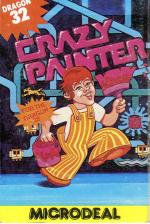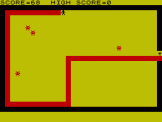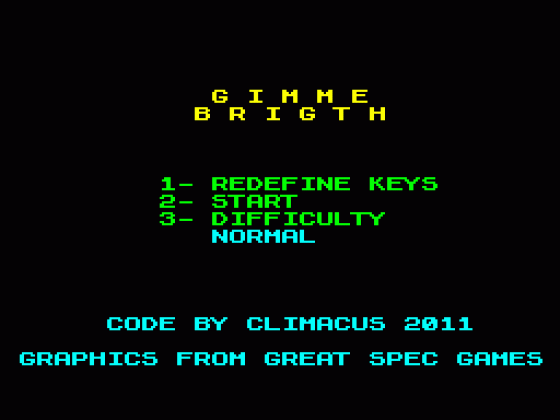Alternative Games Called Crazy Painter





| Genre: | Arcade: Action |
| Publisher: | Microdeal |
| Cover Art Language: | English |
| Machine Compatibility: | Dragon 32, Dragon 64 |
| Release: | Professionally released on Cassette |
| Available For: | Commodore 64, Dragon 32, Sinclair QL & Tandy Color Computer 1/2/3 |
| Compatible Emulators: | XRoar 0.33.1 (PC (Windows)) |
| Original Release Date: | 30th January 1984 |
| Original Release Price: | £8.00 |
| Market Valuation: | £2.50 (How Is This Calculated?) |
| Item Weight: | 64g |
| Box Type: | Cassette Single Plastic Clear |
| Author(s): | Charles Guy |
Variant Items
There are 0 other items featuring this same game (that we know about!). Click any of them for their details.
Active Auctions
Closed Auctions
Buy It
Unfortunately no-one is currently selling this item.
Auction Price Watch
Worried you're being ripped off? Closing prices on eBay can help you decide what a reasonable price is for a particular item.
Crazy Painter

Personal Computer Games
1st February 1984
There's something obsessive about painting large surfaces and this game captures that quality perfectly. Read Review
Full Instructions
Introduction
Use either the keyboard or joystick to paint the floor. Sounds easy? Yes, if the dogs, moths, caterpillars, boys, balloons, etc, didn't keep walking over the paint! Eight levels of difficulty. The catchy tunes played while you paint will have you "singing while you work". High speed arcade action game. Machine Code. Keyboard or Joystick control.
Game Objective
The object of the game is to paint the screen as quickly as possible, using as little paint as you can. You start the game with four pots of paint and five brushes.
First, you must get a brushful of paint. To do this, take your "brush" to the bottom left of the screen.
You can "stop" certain things from walking over your newly painted floor by touching them. Some objects will take your brush, some will take whatever paint you have left - but we won't spoil your fun by telling you which is which!
Challenge Stage
When you reach this stage, you must stop the paint "dripping" down to the bottom of the screen using your scraper. Control is exactly the same as for painting.
Screen
When starting a game, you are asked to choose 1/2/3 for a Black/Buff/Green Colour Screen.
Your current score is shown at the bottom right of the screen, under which is written the current level of play. Also at the bottom right of the screen is shown the amount of paint you have left on the brush you are currently using.
Game Controls
Arrow Keys - Movement
SPACE - Finish level (when the screen is completely painted!)
A-H - Select skill level (A is easiest; H is hardest)
K/J - Show method of control
BREAK - New game (requires you to re-enter skill level)
Alternatively, use the joystick and Fire button.
Screen Designers
The following utilities are also available to allow you to edit the supplied screens of this game:
Cheats
Download
A digital version of this item can be downloaded right here at Everygamegoing (All our downloads are in .zip format).
| Download | What It Contains |
|---|---|
| A digital version of Crazy Painter suitable for XRoar 0.33.1 (PC (Windows)) |
Games Like Crazy Painter
Report A Problem
We thank you from the bottom of our hearts if you report something wrong on our site. It's the only way we can fix any problems!
You are not currently logged in so your report will be anonymous.
Add Note
Release Country
Change the country to update it. Click outside of this pop-up to cancel.
Scan Of Selected Article
If you auction an item, it will no longer show in the regular shop section of the site.