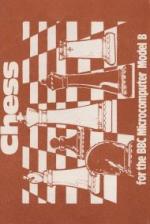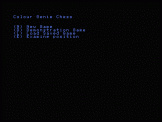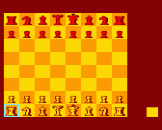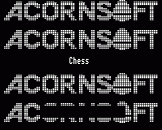Alternative Games Called Chess
Available for Acorn Atom, Amstrad CPC464, BBC B/B+/Master 128, BBC Model B, Colour Genie, Commodore 16, Dragon 32, Exidy Sorcerer, Jupiter Ace, Memotech, Oric 16K, Oric 48K/Atmos, PlayStation, Sinclair ZX81, Spectrum 16K, Spectrum 48K, Spectrum 48K/128K/+2/+3, Tandy Color Computer
A reasonable, but not brilliant, implementation of Chess. Displays are colourful but the AI of the computer, and the time it takes to make a move, may prove fatal to most would-be human opponents.
Available for Acorn Electron & BBC Model B
A reasonable, but not brilliant, implementation of Chess. Displays are colourful but the AI of the computer, and the time it takes to make a move, may prove fatal to most would-be human opponents.
Available for Acorn Electron, BBC Model B & Commodore 64
A reasonable, but not brilliant, implementation of Chess. Displays are colourful but the AI of the computer, and the time it takes to make a move, may prove fatal to most would-be human opponents.
Available for Sinclair ZX81 (Requires 16K Expansion) & Spectrum 48K
A reasonable, but not brilliant, implementation of Chess. Displays are colourful but the AI of the computer, and the time it takes to make a move, may prove fatal to most would-be human opponents.





| Genre: | Game: Board |
| Publisher: | Computer Concepts |
| Cover Art Language: | English |
| Machine Compatibility: | BBC Model B |
| Release: | Professionally released on Cassette |
| Available For: | BBC Model B |
| Compatible Emulators: | BeebEm (PC (Windows)) PcBBC (PC (MS-DOS)) Model B Emulator (PC (Windows)) |
| Original Release Date: | 14th September 1984 |
| Original Release Price: | Unknown |
| Market Valuation: | £2.50 (How Is This Calculated?) |
| Item Weight: | 64g |
| Box Type: | Cassette Single Plastic Clear |
| Author(s): | D. Thompson |
Variant Items
There are 2 other items featuring this same game (that we know about!). Click any of them for their details.
Active Auctions
Closed Auctions
Buy It
Unfortunately no-one is currently selling this item.
Auction Price Watch
Worried you're being ripped off? Closing prices on eBay can help you decide what a reasonable price is for a particular item.

Games Computing
1st April 1984
Says it's "quite simply the best chess game available"... and I, for one, wouldn't doubt it. Read Review
Full Instructions
Options
When initially loaded, the program will display a list of options similar to that shown below:
- Set levels
- Play
- Replay
- Save
- Load and play
- Load and replay
To enter the option you require, simply hit the appropriate number on the keyboard.
These options are explained in detail later on, the usual options required after loading are: Set levels, followed by Play.
Note: If no levels are entered, the settings are taken as: Black: Computer level 1 and White: Human level 1.
Note: If no game has been played or loaded, then any attempt to replay or save will have no effect.
Setting Sides
Either a Human or the Computer can be selected to play black by hitting the appropriate key (C for computer, H for human) in response to the prompt Black (C/H) and similarly for white.
It is thus possible for the computer to play against itself, or for two people to play against each other, with the computer displaying the board and acting as umpire and timekeeper.
Whether you select the computer or a human to play, you will be asked for a further four values to set the level (in the case of a human player this sets the level used by help - see below). These are:
-
Level (1-8)
Description: the number of moves that the program looks ahead. -
Care (0-9)
Description: number of extra moves ahead considered taking account of captures only -
Sub-Level (0-9)
Description: controls the number of moves considered at each level of look ahead -
Speed (0-9)
Description: this is similar to the sub-level, except that the number of moves considered depends on their relative merit, instead of being a fixed number.
Note: on level 1, the sub-level and speed have no effect unless the care setting is 1 or greater.
Note: On all levels, a random choice is made between moves of equal merit, so that no two games are likely to be the same.
Entering Moves
To make a move, type in the square you are moving from and then the square you are moving to (letter first, followed by number).
To castle, you should enter the squares that the king is moving from and to.
When you have entered your move, the piece will flash, hit DELETE if you have made a mistake, otherwise hit RETURN to confirm your move.
When the computer has made a move it will flash the moving piece until you hit a key to acknowledge its move.
Note: It is possible to prevent any pieces from flashing for the remainder of the game by hitting g0 (or Ctr-1-W) when a piece is flashing.
To switch the flashing back on, hit f0 (or CTRL-W) just before a piece moves.
Other Options Available At Your Move
Hit f1 to change all levels and sides (this will also work when the pieces are flashing)
Hit f2 to resign
Hit f3 to modify board
Hit f4 to take-back
Hit f5 to change computer's level
Hit CTRL-S (i.e. hit S while holding down the key marked CTRL) to change displayed colours
Hit CTRL-P to toggle on/off printout of best move found so far
Description Of Facilities Modify Board
When modifying, the piece-type being modified is displayed at the bottom right of the screen; the type of piece being modified can be changed by hitting N.
Entering an empty square will place a piece, of the type displayed, in the square (providing at least one of these pieces are available).
Entering a square containing a piece of the type displayed will remove that piece.
Entering a square containing any other piece-type will have no effect.
Hitting f1 will clear the whole board.
Hitting f2 will reset all pieces to their starting positions.
Hitting CTRL-K will kill all pieces to their starting positions. When you have finished modifying hit RETURN: this will return you to your move (but only if both kinds are on the board).
Note: If you try to place a piece of the displayed type in the square where it starts the game and all pieces of that type are already on the board, then the piece will be placed, but another piece of the same type will be removed from some other point on the board.
Replay
At the end of each game the list of options is displayed: one of these is to reply.
This will replay the last game, move by move from the beginning.
With the option use keys as follows:
- Hit SPACE to go on to the next move.
- Hit DELETE to go back one move.
- Hit P to Play from that point.
When the message 'End of game' is displayed P and DELETE will have the same effect but SPACE will return to the list of options.
Note: f0 can be used to avoid having to hit a key after each move - see above.
Take-Back
This causes all the pieces to be moved back to the positions they occupied at your last move.
Any number of moves may be taken back.
Help
If CTRL-H is hit at your move, the computer will suggest a move. The move suggested is the same as that which the computer would make on the level set beforehand (see Setting Sides, above).
Changing Displayed Colours
This facility allows you to change the colours used to display the board and pieces - as shown below.
Two values are required, the first determines which colout is to be changed as shown in the table below:
| Value | Initial Colour | Main Uses |
| CTRL-@ | black | background, black pieces |
| CTRL-A | green | 'black' squares |
| CTRL-B | cyan | 'white' squares |
| CTRL-C | white | white pieces, text |
The second value gives the colour to be displayed, according to the following tables:
| Value | Colour |
| CTRL-@ | black |
| CTRL-A | red |
| CTRL-B | green |
| CTRL-C | yellow |
| CTRL-D | blue |
| CTRL-E | magenta |
| CTRL-F | cyan |
| CTRL-G | white |
| CTRL-H-0 | gives flashing colours - see page 224 of user guide for full list |
The two values entered after typing CTRL-S must be in the range CTRL-@ to CTRL-0 - all other values are ignored.
Note: While changing colours, the timers will be disabled and any text on the bottom few lines of the screen will disappear.
Note: The colours will be reset to their initial state whenever a new game is started.
Save
This option is used to save a copy of the last game played, so that it can be reloaded at a later date.
When the option is used, you will be asked for a name:- this can be up to ten characters long and should not include a space.
Load
There are two options available for reloading a saved game:- the first loads it, and automatically starts to replay it; the second loads the game and then starts playing from the last move made (using the most recent set levels - *not* necessarily those in use whtn the game was saved).
Quit Thinking
It is possible to interrupt the computer thinking (both when it is its turn when using Help) by hitting CTRL-Q: the move currently being displayed will be made/suggested.
Note: The computer may take some time to respond.
ESCAPE Key
When recognised, the computer will ask you to confirm your decision, hit Y to confirm your intention: this will return you to the list of options.
If you hit ESCAPE by accident, hit N when asked to confirm your decision; if this occurred while entering a square the previous text might not reappear; to recover, simply hit DELETE twice.
Note: The computer may take some time to respond to hitting ESCAPE.
BREAK Key
Hitting this will return you to the start of the program, hitting CTRL-BREAK will leave the program (if you have the 0.1 Operating System you will have to hit BREAK twice in quick succession to leave the program).
What To Do If...
...the bottom few lines of text disappear for no apparent reason:- this can happen in two different circumstances:
- Hitting CTRL-S by accident: to recover, type CTRL-@ twice.
- If ESCAPE is hit halfway through entering a square, hitting N may result in the previous text disappearing, to recover type DELETE twice.
Screen Designers
The following utilities are also available to allow you to edit the supplied screens of this game:
Cheats
Download
A digital version of this item can be downloaded right here at Everygamegoing (All our downloads are in .zip format).
| Download | What It Contains |
|---|---|
| A digital version of Chess suitable for BeebEm (PC (Windows)), PcBBC (PC (MS-DOS)), Model B Emulator (PC (Windows)) |
Report A Problem
We thank you from the bottom of our hearts if you report something wrong on our site. It's the only way we can fix any problems!
You are not currently logged in so your report will be anonymous.
Add Note
Release Country
Change the country to update it. Click outside of this pop-up to cancel.
Scan Of Selected Article
If you auction an item, it will no longer show in the regular shop section of the site.