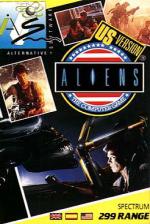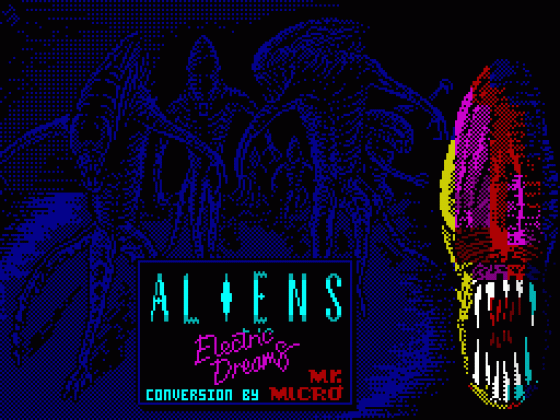
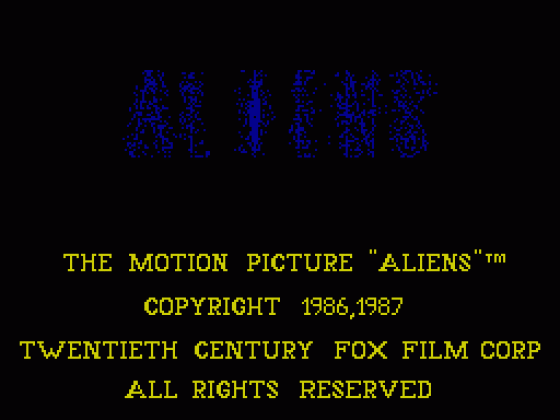



| Genre: | Arcade Game: Adventure |
| Publisher: | Alternative |
| Cover Art Language: | English |
| Machine Compatibility: | Spectrum 48K, Spectrum 128K, Spectrum +2, Spectrum +3 |
| Release: | Professionally released on Cassette |
| Available For: | Amstrad CPC464, Commodore 64/128 & Spectrum 48K |
| Compatible Emulators: | ZXSpin (PC (Windows)) Nutria (PC (MS-DOS)) |
| Original Release Date: | 2nd March 1990 |
| Original Release Price: | £2.99 |
| Market Valuation: | £2.50 (How Is This Calculated?) |
| Item Weight: | 64g |
| Box Type: | Cassette Single Plastic Clear |
| Author(s): | John May & John White |
Variant Items
There is 1 other item featuring this same game (that we know about!). Click any of them for their details.
Active Auctions
Closed Auctions
Buy It
Unfortunately no-one is currently selling this item.
Auction Price Watch
Worried you're being ripped off? Closing prices on eBay can help you decide what a reasonable price is for a particular item.

Crash
1st December 1987
This is nowhere near as much fun as the UK version of Aliens. No normal person could get through it without cheating, so it's just as well you can skip a level. At least you can be sure of seeing all the stages. Read Review

Sinclair User
21st September 1987
Not a patch on the UK version, this one never recaptures the excitement of the film. Read Review

Your Sinclair
1st January 1988
Splattering good fun... ! A brilliantly executed computer movie, where you play the leading role to terrifying effect. Read Review

Your Sinclair
1st April 1990
There's a nice variety of game types on offer here, with left/right scrolling, plan view and point-of-view styles all making an appearance. Splattering good fun. Read Review
Full Instructions
Back To LV-426
You've been there before. Once, long ago. You know what to expect. Or do you?
LV-426. They call it Acheron now. And people live there. At least, they *were* living there. Until just recently.
Your encounter with that vile and treacherous creature - the Alien - is still horrifically etched in your memory. And you vowed you'd never go back.
But you're the only person alive who knows what the Aliens are. What they can do. And how - possibly - to destroy them. So you agree to go back to LV-426.
If you're ever to return home - and rid the galaxy of the parasitic species - you must survive the following ordeals:
-
Drop-Ship Manoeuvre
Guide a plummeting ship down to the surface of LV-426. -
APC Rescue Attempt
Bring the marines back to the Armoured Personal Carrier. -
Operations Room Rampage
Fend off a barrage of Aliens to make time to cut through a steel door. -
Air Duct Maze Scramble
Find your way through the air duct system to try to get to the drop ship. -
Newt Rescue Race
Save Newt from the clutches of the Aliens before the entire Atmosphere Processor explodes. -
One-on-one Confrontation
Battle the Alien Queen with your power-loader.
APC Rescue Attempt
You've got four marines out there in sub-level three of the Atmosphere Processor.
And they've found the enemy. Or rather, the enemy has found them.
Your marines are in grave danger. You've got to get them back to the Armoured Personal Carrier (APC). And you've got to do it now!
The Four Tracking Screens
You have two special tracking screens for each marine. The top screen is the individual's bio-monitor trace. The lower screen indicates his or her safety condition.
Here's how to read the screens:
Upper Screen is Normal: Marine is O.K.
Upper Screen is Excited: Aliens are near.
Lower Screen shows Static Snow: Marine is O.K.
Lower Screen flashes Red: Marine is in trouble.
Lower Screen is Green: Marine has reached APC.
Lower Screen is Solid Red: Marine captured by Aliens.
Lower Screen is Black: Marine has been lost.
Manoeuvring Each Marine
Using the joystick, guide the marine through the maze, helping him find his way back to the APC.
You can control only one marine at a time. Press the corresponding keys 1, 2, 3 and 4.
Use the Motion Tracker to see what's going on outside your field of vision.
Newt Rescue Race
There are only seventeen minutes left before the Atmosphere Processor blows, manoeuvre Ripley through the Atmosphere Processor complex.
Drop flares to mark your course by pressing the ENTER key.
Locating Newt
The range locator in the upper right quadrant of the screen lets you know how close you're getting to the child Newt. Once you find her, she'll follow you back to the elevator.
One-On-One Confrontation
Don a power-loader, a robotic exoskeleton that works like a forklift. Then it's just you. And her. The Queen. The mother of the Aliens.
Using the power-loader arms try to hit the Queen as often and as hard as you can.
When the Queen is tired out and the bar is totally green, you'll be able to grab her with the claws of the power-loader by pressing and holding the joystick button down. Then, once you have her, the air lock will open and you can drop her through it by releasing the joystick button.
If you succeed in dropping the Queen through the air lock, you've saved yourself, Newt and all humanity from the Aliens.
If you have trouble getting past one level of the adventure and you want a taste of the next level, hold down the ESC key and press the Cursor-Up key while playing the level you want to skip. This will take you to the opening screen of the next level, and after a few moments play will begin. But keep in mind that you won't receive a Mission Status Code for completing any level you skip to without completing the previous level. You must successfully complete all six levels without using the ESC and UP feature in order to see the final game screen.
There are two ways to keep a marine out of the deadly clutches of the Aliens:
- Successfully shoot all the Aliens in the vicinty.
- Move the marine off the screen in the direction where there are no more Aliens.
Note: It's impossible to move a marine off the screen in a direction where the Motion Tracker shows there are more Aliens.
When there are two or more marines on the screen at one time, they are both safe from attack. So a captured marine will be freed.
Operations Room Rampage
They've got you cornered.
You've got two ways to hold them off.
Using the joystick to manoeuvre the marine up and down, touch the Aliens with the flame to make them retreat.
By pressing the joystick button while aiming, torch Aliens with blasts of fire.
If you hold off the Aliens long enough to cut a hole through the door, you'll be able to crawl through the air duct in the next level. If not, you'll be able to try again.
Air Duct Maze Scramble
Once you've made it into the air duct, you must try to find your way from the Operations Room to the Drop-Ship landing field.
The blue and gold squares are Ripley and Newt. The white dots are the marines. The fiery red circles are the Aliens.
The marines will help you try to save Ripley and Newt. If you make it to the Drop-Ship, you can go on. And of course, the more marines left, the better.
Your Mission Status Code
After you successfully complete each level of your mission, you'll be given a Mission Status Code. There will be a different Mission Status Code for each level.
Note: You won't have a Mission Status Code until you complete the first level.
To select a starting level, enter your Mission Status Code and press ENTER.
Game Controls
Z - Left, X - Right, K- Up, M - Down, SPACE - Fire
Drop-Ship Manoeuvres
Your military transport ship Sulaco is equipped with a Drop-Ship that sends you screaming down into a dark turbulence.
When the Heads-Up Display says "Switching To DCS Ranging", * navigate the ship into the centre of the Pipe using your joystick.
Keep an eye on the Profile Compliance Indicator. Green indicates you're on course, yellow is marginal, and red means you're off course.
Getting Briefed
Before you being each encounter level, you'll be briefed on the background of the situation. Most of the briefings will be in the form of conversations between various members of the crew.
Pressing RETURN as indicated on the screen to continue through each briefing.
Weapons And Equipment: Identification Measures
To make sure you're prepared at all times, you must be able to quickly identify every piece of equipment used in this mission. Here's how:
Using the joystick, point the white glove to the piece of equipment listed and press the joystick button.
When all equipment has been properly identified, press RETURN to continue.
Loading
LOAD"" (ENTER)
Screen Designers
The following utilities are also available to allow you to edit the supplied screens of this game:
Cheats
Download
Report A Problem
We thank you from the bottom of our hearts if you report something wrong on our site. It's the only way we can fix any problems!
You are not currently logged in so your report will be anonymous.
Add Note
Release Country
Change the country to update it. Click outside of this pop-up to cancel.
Scan Of Selected Article
If you auction an item, it will no longer show in the regular shop section of the site.