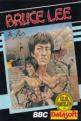Beebug
 1st May 1986
1st May 1986
Categories: Review: Software
Author: Geoff Bains
Publisher: Ian Copestake
Machine: BBC B/B+/Master 128
Published in Beebug Volume 5 Number 1
Although the word processor market is dominated on the Beeb by Wordwise and View, others are available. Can the minnows compete with the giants? Geoff Bains has been trying out two of the better alternatives.
Wordpower
Wordpower is supplied on both ROM and disc, and both must be present (at least initially) for the program to work. Wordpower is compatible with the B+, Master, Tube and Electron.
Wordpower is another 'what you see is what you get' (WYSIWYG) word processor that owes a lot to both View and Wordwise. Like View, most commands are function key based and the text formatting is controlled by way of rulers inserted in the text. Lines can be up to 250 characters long with up to 28 Tab stops.
Text is entered in any mode, so if the line length chosen is greater than the chosen mode can display, the line is split over several screen lines in the same way as that used in the preview mode of Wordwise. For a very strange effect a function key enables you to 'switch off' any of the 'sliced' lines on the screen in an attempt to make the display look more like the printed result and more readable. This isn't very effective. There is no sideways scrolling over long lines, even to the limited extent offered by View. Like Wordwise, the rest of the control over text is placed in the hands of embedded codes. These can appear anywhere in the document and affect such features as line spacing, heading and footing spaces and text, page numbering, and so on.
The most unusual aspect of Wordpower is the way in which it treats long documents, too long for memory. Large files of text on disc are edited a section at a time. However, it doesn't automatically save and load chunks of text, as you need them, like a 'real' word processor, but requires you to do the work by 'vanking' the next piece of text into the machine as and when you need it. This takes some time to get used to, and although a useful facility, to be honest, I prefer to deal with several short files as I choose.
A lot of the workings of Wordpower are tedious. To save just a section of your document you have to move around the text specifying the start and end of the section to be saved and hit the Y key twice in response to prompts. Admittedly Wordpower does its best to help, and you can use the CTRL-Q (Quick Save) option, before the save command 1itself, to save all your text, but that is no real answer. The most commonly used save has to be to save the entire document. So why not have a single command devoted to doing just this?
In one aspect Wordpower is outstanding. It can actually work on two documents at once. One document can be printed while you are editing another. Even more impressively, the screen can be split into two separate windows, one above the other, each with its own cursor position and other options, and each displaying a different part of the same document or even, with a little judicious fiddling, two separate files (though they are not strictly speaking separate when in the machine).
A lot of thought and work has gone into Wordpower to make it as powerful as possible. However, the end result is unfortunately a little unwieldy. Maybe this is inevitable given the features included, but I doubt it.
Proword
ProWord is supplied on a single ROM. There is a HiWord version for users of the 6502 second processor and this is available on a separate ROM. ProWord consists of three separate parts. Firstly, there is the editor. This is the actual text manipulation section of the program.
ProWord is an excellent example of a WYSIWYG word processor. Text is entered on an 80 column screen. all the formatting is provided by function key commands (on their own and along with SHIFT, CTRL and CTRL-SHIFT). There are no rulers to contend with, but invisible commands are inserted into the text wherever the formatting function keys are pressed.
When a formatting function key is pressed the bottom of the screen turns into a ruler of sorts and the margins, tab positions or whatever are set with the cursor keys. The drawback with the system is that when text is actually typed in, it isn't formatted. Another function key must be pressed to format each paragraph.
Despite this drawback ProWord is still extremely powerful. The text on the screen is rather spindly. This is because it is not bold type. Pressing another function key allows you to select a font. These are fine, bold, superscript, subscript, underline and inverse. These different fonts are displayed on the screen, just as they appear on paper.
The whole of ProWord is steeped in features. Even the humble search and replace has many options added that you would not expect to find on a word processor for the Beeb. The replace routine can distinguish between whole words or just sections; it can operate backwards or forwards through a documnt; it will ask on each find if replacement is wanted; it will reformat a paragraph after replacement; it will even replace just the first specified number of finds.
All these options are selected from a menu system as are all the facilities of this word processor not directly concerned with editing. Such versatility is of course impressive. However, it does mean that using this word processor can become a little cumbersome.
The other facilities offered by Proword include saving and loading text from disc or cassette and spooling to disc or cassette a formatted ASCII file. Sadly there is no facility to save sections of a document.
The second section of ProWord is the printer driver. This is similar to the View printer driver and is used to specify all the codes used by your particular printer to perform such tasks as underlining, emphasized type, and so on.
Unlike View (versions before 3.00), the printer driver is included in the ROM. Defining the codes is a simple question and answer process. ProWord asks if each of the features are available on your printer and if they are, then what the codes are to initiate them.
At the same time as the printer codes are being defined you can also define which disc drives are to be used for what. The codes you define can be saved to disc or cassette and loaded in at a later date so you don't have to go through the whole process again.
The third section of this word processor is the 'database'. This option is only available to disc users of Proword. It is a simple cardbox type database which can handle several hundred records of up to seven fields of up to 79 characters. The records may be interrogated in a simple fashion and printed out.
However, the real use for the database is as a mail merging facility. By incorporating @1 to @7 in your document, the relevant fields from the database records are incorporated into the text. There is even a facility to reformat the text automatically (!1 to !7 are used) after the insertion of the data field. This quite advanced facility enables you, say, to write personal sounding letters to a large number of people with the minimum of effort.
Conclusions
ProWord is certainly feature-filled. Like Wordpower, a lot of effort has gone into packing an awful lot of word processor into the humble Beeb. However, both packages do suffer a little from over-complication in use. It takes a long while to become anything like familiar with these word processors. Although both packages are way ahead of the likes of Wordwise in terms of facilities, I still return to that old workhorse with a sense of relief. After all, a word processor is meant to make the act of writing easier. If using a word processor makes life more difficult then little has been gained.
Other Reviews Of Wordpower For The BBC B/B+/Master 128
Word Power And Power Fonts (Ian Copestake)
On the BBC micro, word processors like View, Wordwise and Interword have attracted most of the attention. But there is competition, and Howard Ward redresses the balance with a euphoric tale of Wordpower, a unique and powerful word processor from Ian Copestake Software.