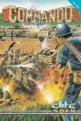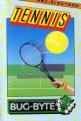Beebug
 1st January 1987
1st January 1987
Categories: Review: Software
Author: Geoff Bains
Publisher: Word Processing
Machine: BBC B/B+/Master 128
Published in Beebug Volume 5 Number 8
The Wordwise Plus programming language gave rise to a number of supporting Wordwise Plus utilities, including our own Wordease. Can a relative newcomer to this field have anything new to offer? Geoff Bains has been finding out.
Penfriend (Word Processing)
The aptly-named Pen-Friend is a Wordwise Plus utility ROM. This in itself is nothing unusual; there are many such utilities around. However, what distinguishes Pen-Friend from the rest is that the utilities provided are accessed from within edit mode using a menu screen that, rather confusingly, overlays part of the text area.
The Pen-Friend ROM is partly machine code and partly Wordwise Plus programs - stored as ROM filing system files. The entire software makes extensive use of the segments provided in Wordwise Plus.
The ROM is initialised with *PEN. This loads the main menu routine into segment number one, selects edit mode and runs the menu. The menu takes up about a quarter of the screen, overlapping the text screen. After loading, the menu can be run by pressing Shift-fl.
All the other routines are accessed via this menu. There are thirteen options available from the menu. Some of these are definitely useful; a few are simply baffling as to why they are included.
The first option is to embed printer control codes in a document. This produces a secondary menu allowing underline, double strike, bold, Elite, and enlarged effects to be switched on or off. In itself that is pretty limp. However, three further options allow either a default Brother (daisy wheel), Epson (dot matrix), or user defined 'printer drivers' to be loaded from the ROM or from disc.
All these effects make use of the preset printer sequence facility of Wordwise Plus. The 'drivers' merely define the effect of these codes at the beginning of a document.
It has to be said an equally efficient effect can be produced by using a standard document header (which many users do anyway) including suitable code definitions and inserting the code sequences 'by hand'. However, Pen-Friend does make it all marginally less arduous.
The second option on the menu is to insert embedded commands at the cursor position. Again this is stretching the 'ease-of-use' aspect of Pen-Friend a bit far. All this means is that you can forget codes needed for 14 embedded functions. It could be argued that these are either commonly used and so quickly memorised anyway, or more rarely used and therefore less useful for inclusion in Pen-Friend. I would prefer to see just a pull down help screen of all the embedded commands. The next option is the 'Status' display. This is genuinely very useful.
The routine produces a display of the format of the finished document at the cursor position - the indentation, left and right margins, page length, top and bottom space, header and footer positions, pad character, pound sign output character, page number, line number, cursor position, and the status of the justification, paged display and message display flags.
All this is done without recourse to the preview mode. When near the end of a long document, this routine swiftly goes a long way to getting around the what-you-see-is-far-from-what-you-get drawback of Wordwise Plus.
The next routine provided by Pen-Friend's main menu is the 'address finder'. This is a simple card index type of a database with automatic insertion of entries found from a search into a document. The addresses must be entered into five alphabetically sorted Wordwise files in a specific format. Rather strangely, blank lines in the addresses must be filled up with @ symbols.
When the address finder option is selected and a search string (including a wild card if required) entered, the files are searched and the matching addresses entered at the cursor position. All this works well enough, but it seems unnecessary for most users.
The 'Format page' option also seems too much trouble for so little gain. Like the embedded command routine, this one displays active formatting commands in a document at the cursor position, and inserts a new set at the top of the document according to entered parameters.
The biggest problem is that if this routine is called twice, to again alter the format, the new set of commands is then inserted at the top of the document but their effect is immediately cancelled by the first set which still remain.
The next option is the function key option. This uses a file of several sets of function key definitions (created with Wordwise), each set labelled with a comment and a number. The routine displays all the comments and allows a set to be selected and loaded.
The next two options allow easier loading and saving of documents. The auto-load routine displays a menu of the available files to be selected with a single key press. The auto-save routine will save the latest version of your document with a new name created by incrementing the last letter through A-Z and 1-9.
However, the next option is another gem. Option J will reformat Wordwise Plus text into a multi-column document. Up to five columns of text across a page are possible. This is not up to the standard of the InterWord multi-column facility but it is well done nonetheless. Unlike the dual column routine that accompanies Wordwise Plus itself, this routine does not simply divide the text in the middle but makes each column on a page read on from the previous one, just like a newspaper (or, indeed, Beebug).
There are two further options worth noting, both providing useful facilities for Wordwise Plus users. Option K takes the address files used for the address finder and will print out address labels from them on fanfold label stationary. Option L displays a resume of the contents of the ten segment areas - like the numerous ROM index utilities around. The final option is to access * commands. Now this really is silly. It takes two key presses before a star command is actually typed in (Shift-f1 for the menu and * to select this option) and two after it has done its stuff to return to the text (any key then Escape). The normal way of issuing * commands requires Escape to get to command mode then * and afterwards any key followed by Escape to get back to the edit mode. That's right: two plus two key presses. Just the same. So why the new way?
There is no doubting that Pen-Friend is a well written piece of software and at £19 it is reasonably priced as Beeb ROMs go. I do, however, question its value to many Wordwise Plus users. Anyone, with any experience of Wordwise Plus, can perform most of the functions Pen-Friend provides just as easily (and usually as quickly) without it. More amazingly, for a product for word processing, from an outfit of the same name, the manual is littered with mistakes, mis-spellings, and poor editing.
There are some good points. The multi-column and status routines are excellent. The auto-save and function key routines are reasonable. However, this is not enough to justify the Pen-Friend ROM.