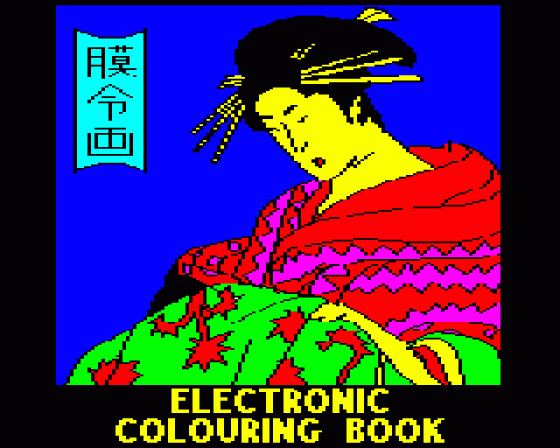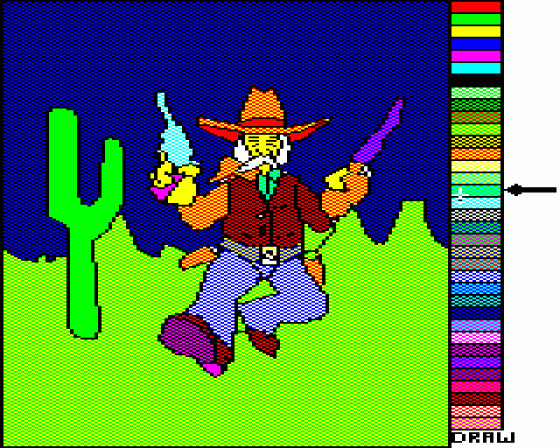A&B Computing
 1st November 1984
1st November 1984
Categories: Review: Software
Publisher: Addison-Wesley
Machine: BBC/Electron
Published in A&B Computing 1.11
Electronic Colouring Book
The Electronic Colouring Book is a very attractive package indeed and to some extent a useful tool for drawing and colouring screen pictures on your Beeb or Electron. The tape contains the control program and 18 examples of what can be achieved. These picture files include stunning pictures of snakes, a butterfly, fruit, racing car and so on. The packaging uses one of these drawings. Kimono.
First and foremost, Electronic Colouring Book, as the name suggests, demonstrates what can be achieved by colour mixing the palette of BBC and Electron, and by changing the logical assignation of the available eight static colours.
The screen displays a blank white background sketching sheet and a menu of colours along the right hand edge. The bottom option is DRAW. The cursor can be moved with joystick or cursor keys to make the choice of current colour or DRAW. This final option proved difficult with the joysticks I used since the calibration did not allow the cursor to stretch into the extreme bottom right hand corner. Cursor keys will suffice anyhow. To fill an area, all you have to do is hit P or fire. The fill routine uses the new PLOT commands from BASIC 2 and are impressively fast.
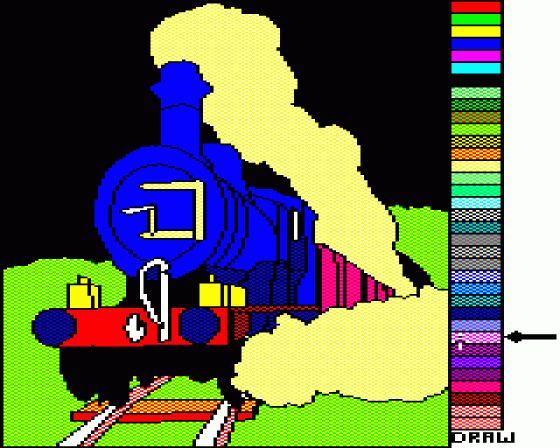
Drawing involves fixing the cursor with F or fire, moving to the end point and fixing again. Each stage can be deleted by going back to the DRAW symbol. Paint can be deleted with D and the whole screen cleared with C if you have really made a mess. When you have finished a drawing or you want to go to bed, the drawing can be saved to cassette as two files. You are only prompted for one but the picture is saved as drawing and colour in separate parts. When loading back in, the drawing file is read first and then the colour if you wish.
When you have got the colour sorted out, there remain a couple of very interesting options still open. E allows you to experiment with the basic colour settings, so that you can choose from your own palette. The numbers one to eight instantaneously change one of the basic colours. This facility is great fun. You can tap away on the keys stimulating all kinds of colour combination, And if you hit upon something you like, it can be save. R restores the original colouring, so don't worry. B swaps background colour (white to black). This gives a sort of negative effect, since all the black lines drawn go white and the colour mixes are similarly effected. Great fun.
Now we encounter the one major problem with the Electronic Colouring Book. In all the very good documentation, I expected to find information about how to *SAVE a screen, or some means of retrieving files from outside the program, or a built-in printer routine (not difficult to implement one would have thought). I searched in vain. Unless you are a dab hand at screen photography, you will have to lead your unbelieving friends or relatives to the computer, or else break into program to send it off to your own routine, which is difficult to do, and Addison-Wesley would disapprove strongly.
It may be illogical but the best way to currently make use of computer graphics is through hard copy, and the lack of print facilities spoils the excitement a bit. To be able to draw complex pictures and then not use them in other programs is also frustrating.
The above criticism of the program does not take away the fact that the Electronic Colouring Book is a friendly utility, with which it is easy to get impressive looking results. This should appeal to children and those of us adults without a grain of artistic talent. The artist who came up with the example pictures certainly has that talent and they are almost worth the price of the cassette themselves. The one thing that seems to keep people glued to a computer screen for any length of time is colour graphics and this program allows the user to produce some very nice examples. A shame that the facilities are not there for showing them off to a wider audience. I'm sure that a child who had created something with the Book would like to take it home to Mum!
Other Reviews Of Electronic Colouring Book For The BBC/Electron
Electronic Colouring Book (Addison-Wesley)
A review by Phil Tayler (Electron User)
Electronic Colouring Book (Addison-Wesley)
A review by Harry Sinclair (Acorn User)
Scores
BBC/Electron Version| Overall | 74% |