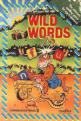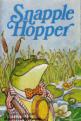Crash
 1st June 1988
1st June 1988
Categories: Review: Software
Author: Rosetta McLeod
Publisher: Scetlander
Machine: Spectrum 48K
Published in Crash #53
The New Community
THE NEW COMMUNITY suite of programs represents an attempt to explore certain concepts and skills in the area of Environmental Studies. The suite encourages pupils to develop an awareness of their surroundings and focuses on six main skill areas: researching, recording, interpreting, experiencing and feeling, relationships, and positive attitudes.
The suite contains ten different programs from which a teacher would be able to select those most suitable for a particular class of pupils. The topics covered include site selection, finance, water and sewage systems, housing sites, matching houses to family needs, and judging the priorities of a family moving to a new community. Some of the programs are better than others, but overall the suite provides the teacher with a very useful resource for an increasingly important area of the curriculum.
Housing Sites: This first program in the suite aims to reinforce the pupils' understanding of content already covered in lessons on direction, scale, conventional map symbols and contours, and asks them to use this knowledge to choose a site for house-building. A map appears on the screen and a flashing arrow indicates the feature which the pupils must first define: river, road, bridge, and so on.
The next stage involves the revision of scale: the scale is shown, and the pupils are given up to three attempts to answer questions such as, 'It is -metres to walk from A to the bridge.'
The following sequence reinforces the meaning of contour lines, and questions occur regarding the relative accessibility of access to the various sites. Finally, pupils are asked to choose a site for house-building and write about their choice. The map is shown in attractive colours with quite good graphics, and the program as a whole would provide a useful stimulus for group discussion.
New Town Sites: This program attempts to make children aware of some of the environmental factors which must be considered before the selection of an area for the site of a new community is made. To begin with, the pupils have the option of seeing an explanation of the map symbols, before the map is built up on-screen one feature at a time. After the scale feature is presented, the five different places are shown by the first letter of the place name only, but the full name is shown at the bottom of the screen.
Having read the description of each site, the children are then asked to make judgements on the various sites in terms of space, resources, amenities, transport, water supply and drainage. At the end of the sequence, pupils are given a score related to their responses, and are then invited to go away and write about the site of their choice.
I liked this program very much as it encourages a variety of skills and could provide the motivational centrepiece for a wide range of classroom activities.
New Town Glossary and Spellbound. Both of these are drill and practice programs which test a pupil's understanding of, and ability to spell, vocabulary relevant to the New Town project. In the Glossary program, a question appears on the screen, for example. 'What is a residential district situated on the outskirts of a town called?' The pupil can then choose from three possible answers - suburb, subway or region - and is allowed three attempts to get the correct response. Ten questions are asked, randomly selected from the 27 which the program contains, and at the end the pupil is given a score for his performance. In Spellbound, the pupil is asked to watch the box at the top of the screen in which a word is shown for a short time. He then has to type the word correctly, while keeping an eye on the box at the bottom of the screen which shows the time taken. If the response is incorrect, the word appears again, but this time it is split up into syllables. If the pupil makes a second mistake, the word remains on-screen for him to copy. Ten words out of a possible 85 are selected at random by the computer, and the score given at the end is based on the pupil's ability to spell each word correctly, and the time taken to answer. I feel that this program would have been much more useful if there had been a facility for the teacher to select the words for each pupil, bearing in mind the varying abilities of children within a class.
New Town Finance: This program is a simulation of a simplified budget in which limited resources have to be allocated to certain priorities. In the teacher's notes it is suggested that the pupils tackle the task in groups, with each group representing a building and developing corporation. A fixed amount of money is allocated on a yearly basis, and for each of the three years, the pupils must allocate money for housing, services, factories, roads, shops, leisure, education and the health service. As each figure is allocated, it is deducted from the £100 million in the top right hand box. From the comments made by the computer about their yearly allocations, pupils should be getting it 'nearly right' by the third year's budget.
The control options in this program allow the teacher to change the optimum percentage settings for each category of spending, check on the progress of each group, and vary the £100 million figure. This flexibility is Invaluable in a real classroom situation and the teacher notes give sensible and useful ideas for the integration of the program into the overall context of the project.
This is an excellent simulation which really does introduce to the pupils the concept of planning which lies behind the appearance of new housing developments.
Water Purification System and Sewage Works: The main aim of each of these programs is to show the processes involved in water purification and sewage treatment and to introduce pupils to the specialised vocabulary involved in these topics. In the first program, the pupils are informed that a screen diagram will appear showing how water is made safe to drink. The flow of water through the process is shown by arrows, and if the pupil answers a question correctly, the arrow moves on to the next stage, with a scoring system keeping track of progress.
Sewage Works follows the same sort of format, with questions based on diagrams. In both of these programs the diagrams are clear and easy to follow, and would be ideal for the teacher to use in a full-class lesson using a large screen TV.
House Match 1 and 2. These two programs simulate a variety of different tasks and put the pupils in the position of having to think about the various problems involved in moving to a new community. House Match 1 involves the pupils having to write to the Housing Officer to obtain accommodation. program offers structured help with the letter, prompting the user to enter the appropriate information such as address, date, details of the fictional family, number of bedrooms required etc.
These details are then printed on the screen in the form of the actual letter, and a hard copy of this can be obtained. The user then leaves the computer to write another letter on his own for a different imaginary family.
House Match 2 takes the scenario a stage further by putting pupils in the situation of being the Housing Officer who has received a letter requesting the allocation of a house for a new family moving into the area. The program aims to make pupils aware of the various factors which have to be considered before a house can be allocated. Seven types of house are available, and six families of varying status have to be considered. Pupils are asked to deal with each family in turn, and, after considering the graphic representation of the first house together with a description of its features, they must accept or reject it, taking into account a series of factors.
When a suitable house has been selected, the program offers the pupils the model letter which the Housing Officer might write. This is one of the best programs in the whole suite, providing the focal point for a wide range of learning activities. If a printer is available, it is possible to issue the pupil with a print-out of family and house details so that they can reach their decision through discussion away from the computer, before coming to the micro to verify their choices. Another option allows the large size display of family and house Information, and this would be ideal if the teacher wished to introduce the program to the whole class. This flexibility makes the program an extremely useful resource.
Moving To A New Community The aim of this program is to develop the pupils' logical thinking in the context of moving a family to a new house. The screen display shows a random list of tasks which have to be considered when a family is moving house and the pupils must put these into an order of priority. Each of the 17 tasks have to be given a priority on a scale of 1 to 6 where 1 is a more important job than 2, and so on.
When the pupils have completed the assignment, the screen shows the chosen order of priorities with a tick against each correct placing. The pupils can have two more tries to get everything correct, and the program retains the answers of each group so that the pupils can return to work on the program at a later date. The teacher's page allows the teacher to change the ordering of priorities, to delete groups, and to obtain print-outs. All in all, this is an excellent program which stimulates a tremendous amount of group and class discussion.
Comments
The New Community package represents tremendous value for money and covers an area of the curriculum which is increasingly seen to be important. A whole term's work could be planned around the software, covering skills in language and number work as well as many other learning activities.