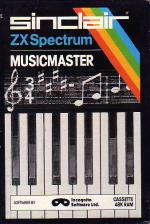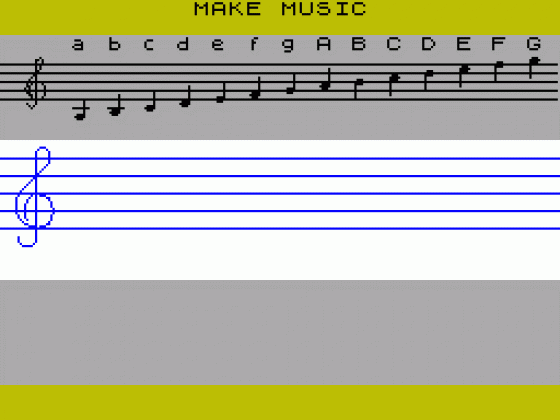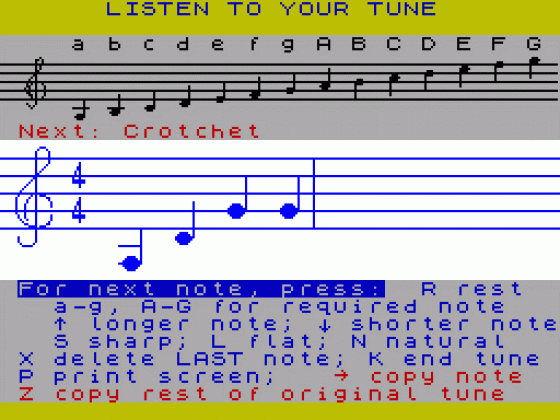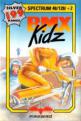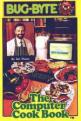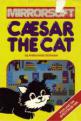Other Reviews Of Music Master For The Spectrum 48K
Musicmaster (Sinclair/Incognito)
A review by Jon Bates, Graeme Kidd (Crash)
Musicmaster (Sinclair Research)
A review by B.B. (Home Computing Weekly)
Music Master (Sinclair Research)
A review
Musicmaster (Sinclair Research)
A review by (Sinclair User)
Musicmaster (Sinclair Research)
A review


 1st June 1984
1st June 1984