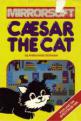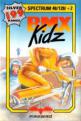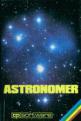The Computer Cook Book
In some recipe books it tells you how long to allow for preparation time of the dish.. With The Computer Book, the first of its kind, you had better allow a few extra minutes per pound as the data takes a while to load.
The package comes as two cassettes. a Menu Planner tape and a Recipe tape. The recipe tape uses both sides of the cassette. On side one there are 20 Starters and 20 Main Courses, and on side two there are 20 Desserts, 20 recipes for vegetables and 5 recipes for odds and ends like mayonnaise and fish fumet.
Computer cook books may well be very useful, especially so if you have one of those ultra-modern kitchens with a plumbed in Spectrum and monitor, but one thing this program lacks is the mouthwatering colour photographs of dishes designed to get your culinary skills going. Perhaps the advantage to the non-computing mum (there seem to be less and less of these around nowadays) is that because this is computer cookery, she can get the alien-zapping son to do the cooking from now on.
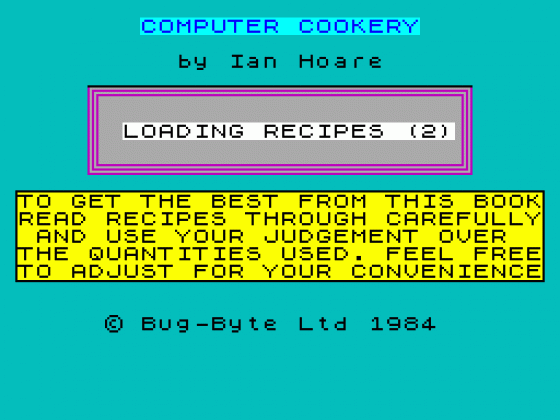
Any recipe book must stand or fall by the recipes contained in it. The author, Ian Hoare, is a noted chef to British Routiers, and the program notes claim that the recipes are well tried and tested - indeed even favourites of Mr Hoare's customers, so they can be used with confidence.
The starters section includes standards like Avocado with Crab, French Onion Soup and Scampi. It also has a few exotics like Gulyas Soup or Whiting a Verdurette. Similarly, the Main courses are well selected from Beef Bourguignon through Elizabethan Pork to Choucroute Garnie. The desserts range from Jam Pockets through Vacherie to Zuppa Inglese (trifle).
Using this section is quite simple and the program is reasonably user-friendly, with one startling exception. A numbered menu (no pun) allows selection of the particular section,, e.g. Starters or Main Courses; information in a box explains how to get a hard copy if you have a printer, and then a yellow box states, 'Q to quit, any other key to continue.'

Pressing any other key, however, will result in varied onscreen abuse explaining that you are an idiot! Below the yellow information box is another set of text which merely says, 'To remind yourself of the title PLEASE PRESS 1, 2 or 3. This is a roundabout way of confusing the novice computer cook. You cannot just press any other key, but only the appropriate numbered key.
Anyway, selecting a section results in a neat dissolve to the 20 recipes. Any may be chosen by pressing the appropriate letter key. You are then asked to input the number of guests being fed, and here is one of the Computer Cook Book's great strengths - the recipes can be shown with the required ingredients for between one and 200 diners. (Did you know that Chocolate Mousse Basquais requires 15lb plain chocolate and 120 eggs to feed 200?). The ingredients are listed and a hard copy may be made for shopping list purposes. A key press then reveals the method of preparation and cooking with helpful hints also available at a key press. This too may be sent to hard copy. Before returning to the main list, the ingredients may be seen again.
In most respects this works very well. I was only disappointed to be informed that the cooking method for Coq au Vin was the same as for Beef Bourguignon, which meant wading through the menu again. It should have been possible to repeat the instruction, surely, for the selected dish.

MENU PLANNER The second tape is the cookbook's index with five sections. Section one sorts things out - dishes from a particular country, dishes by ease of cooking, dishes by price, dishes by time of preparation. You can also see a list of the recipes, all the ingredients used in the recipes and pick an ingredient, say Celery Seed, and find out what recipes it is used in. One section will suggest wines to accompany meals. This is done by first asking whether the wine is to go with starters, main courses or desserts. Choosing then leads you to the recipe list, where you can tell the computer which dish the wine is to accompany. The result is a first offer and a cheaper alternative. Some of the wines are extremely expensive.
A useful section is the Store Cupboard, which allows the computer to sort through the recipes and find out if there's one which will use up whatever you may have lying around. It has some oddities, however. Since the sort is only done from a basic list of ingredients used in the program, I was surprised to see that red cabbage cropped up nowhere in any recipe - so why was red cabbage listed in the first place? Trying in desperation to find something to do with the wretched stuff, I pressed for a search through Desserts. As I expected there was no recipe, but the computer must have become confused as it printed out, "d COPY e?Cabbage - sorry, there are no recipes using d COPY E£Cabbage in this section." It was obviously a firm reminder that I should write my own dessert recipe based around red cabbage.
CONCLUSION For what you get (60 main recipes) this package is reasonably priced. I wonder how many cooks will actually have a Spectrum in the kitchen, but it isn't necessary with the hard copy facility, and in this respect the program is friendly to use. It is possible to buy cheaper books with more recipes in, but I hope the Computer Cook Book does well, not because it is invaluable, but because it points the way to better things in the future.


 1st July 1984
1st July 1984