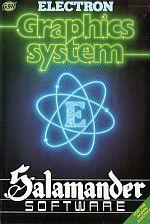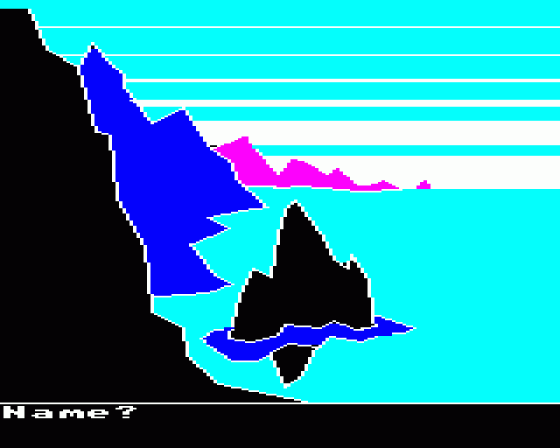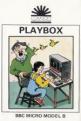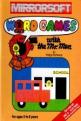Other Reviews Of Graphics System For The Acorn Electron
Graphics System (Salamander)
A review by Dave Reeder (A&B Computing)
Graphics System (Salamander)
A review by M.P. (Home Computing Weekly)
Electron Graphics System (Salamander)
A review by David A. Fell (Elbug)


 1st May 1984
1st May 1984