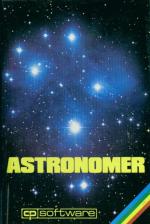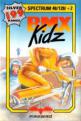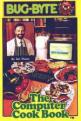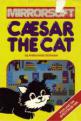Crash
 1st October 1984
1st October 1984
Categories: Review: Software
Author: Roger Keane
Publisher: CP
Machine: Spectrum 48K
Published in Crash #9
Astronomer
A word of warning first; a review of Astronomer cannot be quite like a games review in the usual CRASH sense, for Astronomer is not a game in any way. It could be called a simulation, perhaps a practical utility, even educational - boring it certainly isn't. For those interested in the night sky it should prove fascinating, and for those amateur astronomers with smaller telescopes, an interest in computing and owners of a Spectrum it should prove invaluable. For anyone thinking of buying a telescope would recommend spending the asking price of this program first and getting to know your subject thoroughly.
The best way of examining the program is to look at the options provided and the way in which they work. A detailed instruction booklet is provided with Astronomer, which runs through the routines and provides information about the stars and heavenly bodies as they relate to the program.
On loading you are presented with a main menu of six options. The first is CHANGING TIME OR LOCATION. The program has already calculated everything as it was at 23.00 GMT on the 1st of January 1984 in London (longitude 0' 0' 0'' and latitude +51' 30' 30'' In this option, by entering the year, month, day and time in hours, minutes and seconds, followed by the desired longitude and latitude, you can select any place and any time from which to view the sky.

Once these details are selected, the rest of the options will calculate everything accordingly until option 1 is altered.
Options 2 and 3 are to CALCULATE POSITIONS OF THE PLANETS, SUN AND MOON, and to CALCULATE POSITIONS OF MINOR BODIES OF THE SOLAR SYSTEM. The two options work identically. Pressing 2 will take you to a secondary menu with numbered options from 1 too (SUN out to PLUTO). X returns to the main menu. Option 3 also offers a secondary menu with the asteroids Ceres, Pallas, Juno and Vesta, and the comets Halley's and Encke's. After you have selected the body in which you are interested and pressed the appropriate key a tertiary option is provided which asks how you would like the information presented. You may tabulate values on the screen (or the printer if you have one attached), or select a single value only. Choice 3 will calculate the position in the sky using the time and place selected in option 1, whilst the first and second options allow you to calculate positions over a range of time from a starting date to be entered, at intervals in days. The number of entries required is the last item, and then the program will calculate them and present them as a table.
Additionally, option 2 will give information on the distance in astronomical units of a body from the Earth, and it shows the phases of the moon on the selected time and place in option 1.
Option 4 is the NIGHT SKY VIEWS. This section draws the stars which are above the horizon for the time and place selected in option 1. A note of warning here! It takes about eleven minutes to calculate the arithmetic for the 1090 stars included. To save time they have already been calculated for the time and position given at the end of loading, and to start using the program immediately to get to know it, you would be sensible to leave the details in option 1 as they are. Selecting this option takes you to a secondary menu, presented as two concentric circles, the outer ring being divided into four segments, North, South, East and West. The centre circle is the view directly overhead with an altitude of more than 600.
These are numbered 1 to 5. The segment views take 30 seconds to draw and the central view takes 2 minutes. Let's take an example of how this is used (taken from the instruction book in fact). Select 2 (EAST). Immediately a grid appears on screen showing the altitude on the left and the azimuth below. In this case between 0' and 60' vertically and between NE to SE horizontally.
All the stars visible in the segment then appear in three ranges of brightness. Here we can see the constellations Orion and Gemini. Typing in ORI or GEM will result in the constellation being indicated by joined lines. To 'rub' it out, just retype the abbreviation. Equally, as long as a single value calculation on a heavenly body has been made in options 2 or 3, these can also be indicated by a flashing cursor if they are visible. Saturn is visible in the North and is drawn by typing SAT. If the position hasn't been calculated the computer will tell you. Typing MAP will take you back to the secondary option to select another segment of the sky. EXI takes you to the main menu.
Option 5 is THE STAR ATLAS and is designed to give you a closer look at selected regions of the sky, in 362 overlapping star charts. You are presented with a grid ranging from -94' through 0' to 90' vertically (this is called DECLINATION), and from 24h to 0h horizontally (this is called the RIGHT ASCENSION or RA). Using the cursor keys a flashing cursor block may be moved about to select the region desired. By pressing ENTER the grid will appear and the stars are drawn in. As in option 4, you can type in three-letter abbreviations of constellations or pre-calculated heavenly bodies if they are present in the area. On this scale a constellation may spread across more than one sector. A chart is shown in the accompanying booklet with the relative positions of the constellations so that you can find them easily enough. Option 6, OTHER ROUTINES offers animated diagrams of the solar system. You can see the inner planets (Sun to Mars) or the outer planets (Jupiter to Pluto). The animation can be started from a selected date and seen at intervals (in days) to be selected. Another option here is RISING & SETTING TIMES. This will calculate the times of rising and setting of any object as seen from the time and place selected in option 1.
IN USE Astronomer is a user-friendly program which appears to have very good error trapping. One note of warning; it is possible to lock the program into an endless loop if you are unwary enough to enter a value of 0 in response to the request for an interval period in calculating tabulations. Program responses are reasonably fast considering the amount of calculations involved, although if you want to alter the given start date, remember that star charts will take eleven minutes to recalculate.
Astronomer should prove interesting to anyone who enjoys star gazing with or without a telescope. One fascination is the ease of calculating the moon's phases on any day in any year, and on this level, the program also has a use for those interested in the more arcane science of astrology. For the telescope astronomer the program gives sidereal values, useful in long term tracking (and again, useful for astrologers). The accompanying booklet is detailed and useful both for the program and the subject in general. Astronomer is not expected to replace the stars, but act as an encouragement for looking at the real thing. As such it seems very good value for its price.
ROGER KEAN