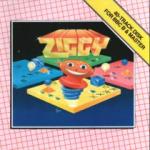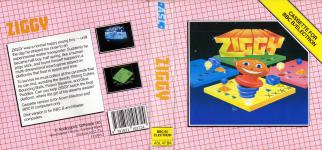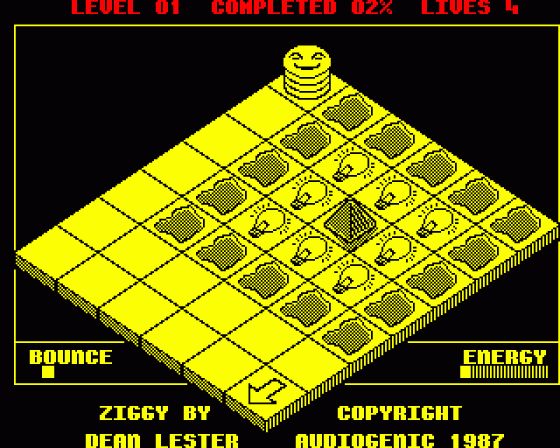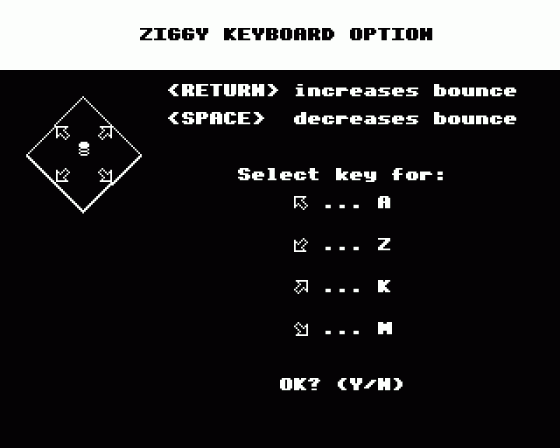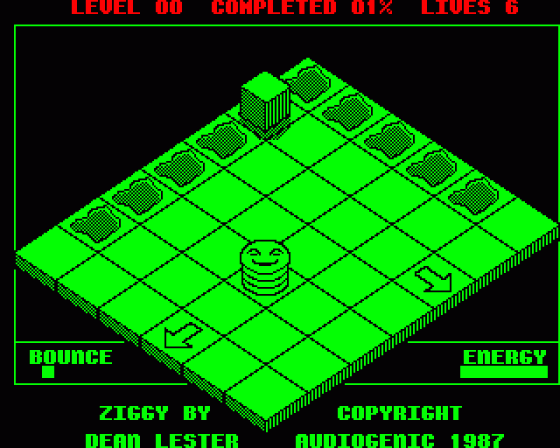
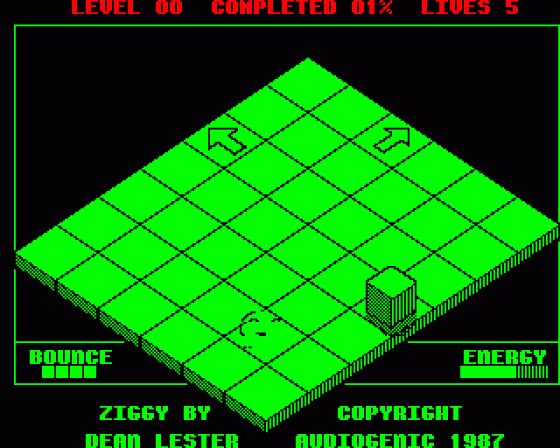
| Genre: | Oblique Projection |
| Publisher: | Audiogenic |
| Cover Art Language: | English |
| Machine Compatibility: | BBC Model B, BBC Model B+, BBC Master 128 |
| Release: | Professionally released on 5.25" Disc |
| Available For: | Acorn Electron, Atari 400/800/600XL/800XL/130XE & BBC B/B+/Master 128 |
| Compatible Emulators: | BeebEm (PC (Windows)) PcBBC (PC (MS-DOS)) Model B Emulator (PC (Windows)) |
| Original Release Date: | 1st December 1987 |
| Original Release Price: | Unknown |
| Market Valuation: | £4.00 (How Is This Calculated?) |
| Item Weight: | 212g |
| Box Type: | Oversize clamshell case |
| Author(s): | Dean Lester |
Variant Items
There is 1 other item featuring this same game (that we know about!). Click any of them for their details.
Active Auctions
Closed Auctions
Buy It
Unfortunately no-one is currently selling this item.
Auction Price Watch
Worried you're being ripped off? Closing prices on eBay can help you decide what a reasonable price is for a particular item.
Ziggy

A&B Computing
1st November 1987
The inclusion of a screen designer which is easy to use and fun to play with makes this an excellent if slightly unusual package. Read Review

Electron User
1st October 1987
Ziggy is the type of game that you'll either love or hate and has got to qualify as one of the trickiest yet. Read Review

The Micro User
1st October 1987
The animation is jerky and the key response irritatingly sluggish. Read Review
Full Instructions
Introduction
Ziggy was a normal happy young boy - until the day he strayed too close to an experimental matter transporter. Suddenly he became half boy, half spring - like a human pogo stick - and found himself trapped in a multi-dimensional board game played on platforms that float in space and time.
To survive he must collect all the pyramids that he can find, avoiding the deadly Sliding Cubes, Bouncing Balls, Poison Squares and Glue Puddles. Can you help Ziggy reach the final platform, where the girl of his dreams awaits?
Game Objects
| Pyramids | collect them, each and every one |
| Sliding Cubes | very deadly |
| Bouncing Balls | extremely deadly |
Special Squares
| Skull & Crossbones | hideously deadly |
| Glue Puddles | sap Ziggy's energy. Get off quick! |
| Crossed Wands | give temporary immunity |
| Light Bulbs | replenish energy |
| Arrows | push Ziggy in that direction. Used to move from one platform to another |
| Up | allows Ziggy to go up to the next level, provided he has collected all the pyramids on the current level |
| Down | takes Ziggy down to the level below |
Meters And Counters
| Bounce Meter | displays which length bounce you are using. Bigger bounces use more energy |
| Energy Meter | how much energy Ziggy has left; you lose a life when it runs out |
| Level Counter | tells which level you are on |
| Completed Counter | shows the percentage of the game completed |
| Lives Counter | how many lives are left. You start with six, and get an extra life for every 10% of the game completed - you'll need them! |
The game has fifty levels, containing 200 platforms. Complete all fifty levels and Ziggy can get together with the girl of his dreams on the final platform. It's springtime!
Game Controls
Define your own control keys. The following keys are also used:
RETURN - increase bounce SPACE - decrease bounce
COPY - pause game DELETE - restart paused game
On the title screen only, you can press Q to turn the music off, S to turn it on.
Loading
During the loading sequence you have the opportunity to choose the main directional control keys. When the game has loaded the title screen will be displayed; press 1 at this stage to play Ziggy using the built-in screens, or 2 to load a set of screens you have designed yourself.
The Screen Designer
To load the screen designer type CHAIN"SCDES" and press RETURN. (If you have tape you will find the designer immediately after the main program). Make sure you have a blank tape or formatted disk available to store your customised screens.
Cursor Movement Keys
Use Z and X to move left or right, * or ? to go up or down.
Command Keys
Press N when you want to go to another level. Enter the level number, from 0 to n+1 when n is the highest numbered level designed so far. When you are ready to save your custom screens, press S (Keep a not of the filename you choose). Press L to load screens you have previously saved.
How To Design Your Own Screens
Each level consists of four screens, and you can have up to fifty levels. Use the movement keys to get around, placing the special types of square in position by pressing the keys shown in the menu on the right side of the screen.
Each screen must have one and only one pyramid. It must also be accessible - use the arrow squares. You can have up to four Cubes and Balls per screen, in any combination. Finally, each level must be accessible - use the up and down squares.
Miscellaneous
This game was mentioned in the following articles:
Screen Designers
The following utilities are also available to allow you to edit the supplied screens of this game:
Cheats
A cheat for this game was included on the Cheat It Again Joe 3 compilation, released by Impact (Refer to the specific instructions on that compilation and match the cheat to the specific version. Note that emulated versions of the game may not work with this cheat).
Download
A digital version of this item can be downloaded right here at Everygamegoing (All our downloads are in .zip format).
| Download | What It Contains |
|---|---|
| A digital version of Ziggy suitable for BeebEm (PC (Windows)), PcBBC (PC (MS-DOS)), Model B Emulator (PC (Windows)) |
Report A Problem
We thank you from the bottom of our hearts if you report something wrong on our site. It's the only way we can fix any problems!
You are not currently logged in so your report will be anonymous.
Add Note
Release Country
Change the country to update it. Click outside of this pop-up to cancel.
Scan Of Selected Article
If you auction an item, it will no longer show in the regular shop section of the site.