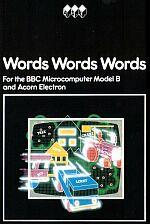| Genre: | Unknown Genre Type |
| Publisher: | Acornsoft/ASK |
| Cover Art Language: | English |
| Machine Compatibility: | BBC Model B, BBC Model B+, BBC Master 128, Acorn Electron |
| Release: | Professionally released on Cassette |
| Available For: | BBC/Electron, Commodore Vic 20 (Requires 16K Expansion) & Dragon 32/64 |
| Compatible Emulators: | BeebEm (PC (Windows)) PcBBC (PC (MS-DOS)) Model B Emulator (PC (Windows)) Elkulator 1.0 (PC (Windows)) |
| Original Release Date: | 1st January 1984 |
| Original Release Price: | £9.95 |
| Market Valuation: | £6.43 (How Is This Calculated?) |
| Item Weight: | 64g |
| Box Type: | Cardboard Box (Decorative) |
| Author(s): | Tom Stonier |
Variant Items
There are 0 other items featuring this same game (that we know about!). Click any of them for their details.
Active Auctions
Closed Auctions
Buy It
Unfortunately no-one is currently selling this item.
Auction Price Watch
Worried you're being ripped off? Closing prices on eBay can help you decide what a reasonable price is for a particular item.
Full Instructions
Blurb
WORDS, WORDS, WORDS is a stimulating game to help young children with their reading and spelling. Pictures are shown on the screen and the child has to type in the name of the object shown. If the answer is correct the object takes its place in a scene. Once all the pictures in a scene have been identified correctly then the scene comes to life!
In WORDS, WORDS, WORDS:
- over 85 words are introduced
- children can link the eight scenes together in almost any order they choose, and
- they can then build up their own action packed stories!
In All ASK Programs
|
|
Remember: once you have typed in your response a program will deal with it until you press the RETURN key. |
|
|
You can always return to the beginning of a program by pressing the ESCAPE key. |
|
|
You can rub out anything typed in, before the RETURN key is pressed, by using the DELETE key. |

|
Means : Please press the space bar to carry on with the program. |

|
Means : the program did not expect the response it has just received. Perhaps there was a typing error? In any case, to carry on, just press the space bar and try again. |

|
All of our programs incorporate sound. There are various volume levels - holding down the CTRL key and pressing the S will change the level - keep pressing the keys until you are happy with the volume. |
Introduction
WORDS, WORDS, WORDS is a game for young children who are learning to read. Using the program, a child can build up scenes by accurately spelling the names of objects. Once a scene has been correctly completed, things begin to happen; perhaps smoke comes out of the chimney, or a lorry drives off, or the lion may roar, or...
There is more to WORDS, WORDS, WORDS though than just learning to spell. A new story can be created each time the program is used, since the scenes can be linked together by the child in any order. After the last scene children may enjoy drawing a picture to describe what they think might happen next.
A wordlist of the eighty plus objects presented in the program is given at the end of the "How To Use It" section in this booklet.
A note about big and small letters. At school, and in most learning to read books, the lower case letters a, b, c...are introduced before the upper case letters A, B, C...etc. Because of this it may be advisable to stick labels with lower case letters on your keyboard. Otherwise young children may be confused by the different between A and a, B and b and so on.
How To Use
The program itself will remind you what to do at each stage.
When the program has loaded, the screen display will be:
Where does your story begin? In the city street house park zoo orchard farm or castle. My story begins in the ...
It is then up to the child to decide which scene to visit. One of the eight choices should be typed in. Don't forget that the
Once work has begun on a particular scene - the street, the city, the farm etc. - the name of each object in that scene has to be inserted in a sentence like
I see a ___
as it appears. Once the name of the object is spelled correctly, that object then takes its place in the main scene.
If the name of the object is mis-spelled, the ? symbol appears. This means that the computer did not understand. Just press the space bar and try again.
If a word is mis-spelled twice, the correct spelling will be displayed, followed by the hand icon which means: please press the spacebar when you are are ready to continue. The next object will then appear. If there is difficulty in recognising a particular object, look it up in the wordlist at the end of this section of the booklet.
If all the names of all the objects in a particular scene are spelt correctly, there is an extra reward: things begin to happen. Watch out for them!
At the end of each scene, except "the castle", the program asks for another scene to be chosen by a question like:
Where do you want the bus to go? To the ___
Type in the name of the scene you want to go to, and press the RETURN key. If you try to go to a scene that the computer doesn't know, then the ? symbol will appear. Press the spacebar, and try again. If the computer still doesn't understand, then you will be taken automatically to another scene.
The castle scene always finishes a session provided all the objects are spelt correctly. Press ESCAPE to restart the program.
Wordlist
In the English language there are often several names to describe the same object. For this reason, we have sometimes included in the wordlist several choices of name for an object e.g. pillar box, mail box and post box.
| city | CITY | street | STREET |
| ~~~~ | ~~~~ | ~~~~~~ | ~~~~~~ |
| bank | BANK | bus | BUS |
| shop | SHOP | (coach) | (COACH) |
| (toy shop) | (TOY SHOP) | church | CHURCH |
| bus | BUS | shop | SHOP |
| (coach) | (COACH) | (toy shop) | (TOY SHOP) |
| building | BUILDING | house | HOUSE |
| (block of flats) | (BLOCK OF FLATS) | tree | TREE |
| crane | CRANE | pillar box | PILLAR BOX |
| lorry | LORRY | (mail box) | (MAIL BOX) |
| (truck) | (TRUCK) | (post box) | (POST BOX) |
| sun | SUN | girl | GIRL |
| cloud | CLOUD | boy | BOY |
| rain | RAIN | ball | BALL |
| car | CAR | ||
| house | HOUSE | park | PARK |
| ~~~~~ | ~~~~~ | ~~~~ | ~~~~ |
| car | CAR | trees | TREES |
| house | HOUSE | grass | GRASS |
| door | DOOR | plant | PLANT |
| window | WINDOW | flower | FLOWER |
| roof | ROOF | pond | POND |
| chimney | CHIMNEY | (lake) | (LAKE) |
| smoke | SMOKE | duck | DUCK |
| garage | GARAGE | bush | BUSH |
| tree | TREE | butterfly | BUTTERFLY |
| bush | BUSH | boy | BOY |
| wall | WALL | dog | DOG |
| gate | GATE | balloon | BALLOON |
| steps | STEPS | ||
| boy | BOY | ||
| dog | DOG | orchard | ORCHARD |
| ~~~~~~~ | ~~~~~~~ | ||
| zoo | ZOO | apple | APPLE |
| ~~~ | ~~~ | orchard | ORCHARD |
| boy | BOY | tractor | TRACTOR |
| dog | DOG | farmer | FARMER |
| fence | FENCE | (man) | (MAN) |
| cage | CAGE | hat | HAT |
| deer | DEER | girl | GIRL |
| camel | CAMEL | chicken | CHICKEN |
| lion | LION | (hen) | (HEN) |
| girl | GIRL | egg | EGG |
| balloon | BALLOON | tree | TREE |
| farm | FARM | castle | CASTLE |
| ~~~~ | ~~~~ | ~~~~~~ | ~~~~~~ |
| tractor | TRACTOR | tower | TOWER |
| farmer | FARMER | (castle) | (CASTLE) |
| (man) | (MAN) | window | WINDOW |
| barn | BARN | wall | WALL |
| cow | COW | gate | GATE |
| milk can | MILK CAN | owl | OWL |
| (churn) | (CHURN) | moon | MOON |
| (milk churn) | (MILK CHURN) | star | STAR |
| lorry | LORRY | ghost | GHOST |
| (truck) | (TRUCK) | ||
| sheep | SHEEP | ||
| (lamb) | (LAMB) | ||
| rabbit | RABBIT | ||
| (hare) | (HARE) |
Educational Notes
This program is desgined to encourage children to recognise and spell a set of over eighty five words. The words and associated scenes have been specially chosen to complement the sort of pictures which appear in children's first illustrated word books. The computer gives these "picture pages" the added dimensions of physical and visual interaction between the children, keyboard and screen. This kind of interaction is a very powerful aid to memory and the child will soon learn how to use the program and experiment with it to succeed.
The value of the program could be increased by allowing children access to paper, pencils and crayons to copy and label each scene or to make their own labelled pictures afterwards. The program may well stimulate the child to create much richer and more detailed pictures than those possible on this computer. Labelling each object in the child's picture is most important.
Screen Designers
The following utilities are also available to allow you to edit the supplied screens of this game:
Cheats
Download
A digital version of this item can be downloaded right here at Everygamegoing (All our downloads are in .zip format).
| Download | What It Contains |
|---|---|
| A digital version of Words Words Words suitable for BeebEm (PC (Windows)), PcBBC (PC (MS-DOS)), Model B Emulator (PC (Windows)), Elkulator 1.0 (PC (Windows)) | |
| A digital version of Words Words Words suitable for BeebEm (PC (Windows)), PcBBC (PC (MS-DOS)), Model B Emulator (PC (Windows)), Elkulator 1.0 (PC (Windows)) | |
| A digital version of Words Words Words suitable for BeebEm (PC (Windows)), PcBBC (PC (MS-DOS)), Model B Emulator (PC (Windows)), Elkulator 1.0 (PC (Windows)) |
Report A Problem
We thank you from the bottom of our hearts if you report something wrong on our site. It's the only way we can fix any problems!
You are not currently logged in so your report will be anonymous.
Add Note
Release Country
Change the country to update it. Click outside of this pop-up to cancel.
Scan Of Selected Article
If you auction an item, it will no longer show in the regular shop section of the site.