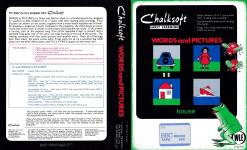| Genre: | General: Education |
| Publisher: | Chalksoft |
| Cover Art Language: | English |
| Machine Compatibility: | BBC Model B |
| Release: | Professionally released on Cassette |
| Available For: | BBC Model B & Spectrum +3 |
| Compatible Emulators: | BeebEm (PC (Windows)) PcBBC (PC (MS-DOS)) Model B Emulator (PC (Windows)) |
| Original Release Date: | 1st November 1985 |
| Original Release Price: | £9.95 |
| Market Valuation: | £2.50 (How Is This Calculated?) |
| Item Weight: | 290g |
| Box Type: | Oversize clamshell case |
| Author(s): | Marian Clark & Brian Clark |
Variant Items
There are 0 other items featuring this same game (that we know about!). Click any of them for their details.
Active Auctions
Closed Auctions
Buy It
Unfortunately no-one is currently selling this item.
Auction Price Watch
Worried you're being ripped off? Closing prices on eBay can help you decide what a reasonable price is for a particular item.
Components
This item originally came with the following components:
- Fold-Out Instructions (Loading Instructions)
- Instruction Manual
If scans of components are available, you will find them in the Cover Art section.

Acorn User
1st November 1985
This is an attempt at writing software in a field in which it is notoriously difficult to succeed... I look forward to seeing more. Read Review

Home Computing Weekly
19th June 1984
Very comprehensive... My only criticism is that the words don't apply to any particular reading scheme. Read Review
Full Instructions
Words & Pictures
Words & Pictures, by Brian and Marion Clark, is a stimulating activity designed by teachers to help children (3 to 7 years) with their reading (and counting). Four pictures are shown on the screen, together with a word which matches one of them. By pressing a single key (clearly indicated in the program), the child moves an arrow round the screen until it points to the picture that matches the word. If the answer is correct, part of the popular song 'Five Little Speckled Frogs' is played, and a speckled frog gulps one of ten juicy red buys buzzing at the top of the screen.
The reading continues with four more pictures and another word. Once all of the bugs have been eaten, the scene comes alive! Frogs really do sit on a speckled log and jump into the pool! Music plays, and full lyrics appear on the screen too.
Game Features
- Two programs use single words only
- Two programs use the same words in easy sentences
- Control over volume level
- Teacher-written booklet packed with ideas for parents and fellow professionals
- Successfully used by infant/reception teachers (Computer stores children's results)
Introduction
Words & Pictures is a suite of five programs using full-colour graphics, sound and animation to delightfully enhance the learning of 3-7 year old beginning readers and slower, older children. It can be used by individual children, or with small groups at home or at school with only the minimum of instruction.
Words & Pictures contains words used most frequently in the early books of most reading schemes. These are the first words taught in most Reception classes today, where the trend is increasingly towards the individualised teaching of reading. Most teachers now use a variety of reading schemes rather than taking a child through all the books of one particular scheme. The programs have therefore *not* been tailor-made for one particular scheme, but are compatible with them all.
One of the many original features of the program is the use of the popular tune 'Five Little Speckled Frogs'. Phrases from the tune are used as rewards during exercises. At the end of each successful exercise, the whole song is played by the computer with words on screen, together with a colourful animated sequence of frogs diving into a stream. Children love it, and even adults find themselves singing along.
The volume of all computers noises may be pre-set (not Spectrum version), and the computer may be instructed to store a child performance table.
Before using the program, parents are advised first to read the section 'Mainly for Parents', which gives guidance on assessing a child's readiness for reading.
Program Description
On loading, you will see a display of the words available in each of the four programs:
WORDSA:
aeroplane, apple, bag, bed, blue, boat, box, car, cat, cot, daddy, dog, elephant, fish, garden, hill, house, mummy, park, red, sand, shop, train, tree
SENTSA:
contains sentences using the words in WORDSA
WORDSB:
book, boy, chair, door, duck, five, four, glasses, green, hand, horse, one, rabbit, school, sea, swing, teddy, three, two, van, white, window, yellow
SENTSB
contains sentences using the words in WORDSB
After the introduction, you will be invited to select one of these programs by pressing a number on the keyboard relating to the screen menu.
After selection and loading you may be asked (depending on which computer you are using) to select a volume for all sound effects. These can be varied from very loud to complete silence - but then you won't hear the tune! Children love the noises; bright and colourful sound is part of their world, so we strongly recommend you let them have some.
You will next be asked whether or not you want the program to store a list of children's names and scores. Press Y or N. Even if only one child is playing he/she will enjoy seeing his/her name on the screen with scores alongside.
Pressing N will take the child straight into the exercises, whilst pressing Y will present you with the option of choosing whether you will key in the children's names or whether you want them to do this themselves. If you type their names in, the computer will call them up one by one - no arguing!
Four colourful pictures now appear on the screen. Two arrows are randomly positioned under one of these. In WORDSA and WORDSB, a lower-case word which matches only one of the pictures is displayed. A frog appears at the bottom right of the screen, and ten delicious bugs buzz into the top right.
The child's aim is to position the arrows under the picture which matches the word. Move the arrows one position clockwise round the set of pictures by following the instruction on screen. Once the child feels that the arrow is correctly positioned, he/she presses the appropriate key. If the response is wrong, the frog loses his temper. If correct, he springs up and gulps a bug, and part of the tune plays.
The learner has to correctly identify ten words - thereby eating ten bugs - after which the song 'Five Little Speckled Frogs' is played - complete with words and frogs diving headfirst into a stream...! You may like to sketch a little frog on a small sticker and stick this on the appropriate key - to help children make Freddie the Frog eat!
In SENTA the pictures and words are as in WORDSA, but this time a simple sentence appears on scren. The exercises and rewards are the same, except this time the aim is to match each sentence to the picture it bests fits.
SENTSB uses the words and pictures from WORDSB.
The Performance Table, if selected, appears automatically at the end of every 'game'. Alternatively, you can see it by pressing the key specified. (Which key to use is made clear during the options sequence at the beginning of each program.)
Users of tape versions of these programs will have to put up with the problem of fast-winding the tape to the start position of the program they want to load in. Frustrations may be minimised by using a cassette recorder's digital counter to locate the start of each program.
Getting Started
All of the programs contained in this package have been fully tested in schools. The following activities are a sample of those which teachers have found most useful in making sure that children get the most out of this software. Naturally you will find other activities that work best for you. Please send your ideas to us and we will be pleased to include the best ones in the next edition of this publication.
- Despite the best of creative efforts, some children may not easily recognise some of the pictures. Each program begins, therefore, with a display of each picture in that program, held on-screen for a few seconds. This enables teacher or parent to lead a guessing game... "What is it? What else could it be? Let's call it a -". This activity should be a child's first introduction to the programs.
- During a child's first experience of the program it is essential to draw attention to the text at the bottom of the screen. Should this not be recognised, ask what sound begins the word. Is there a picture that starts with the same sound? Should the wrong picture be chosen, say "No. Look at the picture you chose. What did we say it is? Now look at the word. Does that word start with - ? Good. So that cannot be the correct picture." Do this before the child presses the key that signifies his/her decision. Early experience with any computer software should be successful. Show what happens when *you* get one wrong.
- The popular game 'I Spy' may help those children who find it hard to get to grips with the initial sound of a word. Say, "I can see a picture beginning with - ". Should two pictures begin with the same sound, move on to the second sound.
- The song 'Five Little Speckled Frogs' is an ideal vehicle for the teaching of numbers to five. While some children are singing, others could be jumping off imaginary logs at the same time as the ones on screen. Since the words of the song appear on the screen too, many children will quickly learn to read these.
- You may have access to a 'sentence maker' from a popular reading scheme. Children enjoy copying sentences from the screen onto their stand (useful for slow learners) or making sentences from their word bank. These are then copied into their book. (You may have to point out that the way the computer writes certain letters is not the way you like. Children seem to accept quite happily that there are some things that people can do better than computers!)
Mainly For Parents
Before using the programs check with the simple test below whether your child is actually ready for the formal teaching of reading.
If you can answer "Yes" to the majority of these questions then you child probably is ready.
If most answers are "No" then your child needs help towards reading readiness.
- Can the child see and hear properly?
- Is the child free from a serious speech defect?
- Is the child's general health satisfactory?
- Does the child listen with interest to a story?
- Can the child re-tell a story fairly well?
- Does your child understand, and carry out, simple instructions?
- Does the child co-operate with other children?
- Does your child recognise common colours, shapes and animals?
- Can the child match picture-shapes?
- Can your child draw recognisable pictures (like daddy, house...)
- Does the child know what a word is?
- Does the child show signs of wanting to read?
Reading aloud regularly and conversing patiently will encourage good speech and vocabulary which are essential for reading progress. If your child is already at school you should consult his or her teacher. If your child has not yet started school you would be wise to discuss the school's approach to the teaching of reading.
Remember that tackling this difficult area in the wrong way may hamper a child's learning for life.
Methods Of Teaching Reading
The words used in the programs are those which form the basis of reading proficiency, at the same time being a good selection for initial letter sounds. Indeed, many of the words can be taught partly and/or wholly phonetically.
However, it is now generally accepted that phonics (the teaching of the sounds of letters and letter strongs) should only be introduced when children have a fairly good 'sight' vocabulary. Children have this when they recognise the early words, by just looking and saying, and not sounding them out.
The English language is full of strange sound combinations - hence the major disadvantage of teaching purely using a phonic approach. Try teaching the word 'one' phonetically! Phonics should be taught incidentally, using activities such as those outlined in the 'Getting Started' section of this booklet.
The phonic approach is therefore only one of the skills with which children can be equipped for the attack on new words. Others are:
- Use of pictorial clues. Children who are enjoying reading a new book often refer to the picture. They may then make a guess based on the picture and text together.
- The discovery of smaller words in larger ones, for example 'sand = s + and'.
- Recognising the word from its shape or pattern and length. Words such as elephant and aeroplane are often learned in this way.
- Word prediction. A child with a fair vocabulary can often predice a word such as 'are' in a simple sentence like 'The children are going to school.'
- Word association. All of the words used in these programs are those used naturally by most children in everyday conversation. A child who knows what a word means is more likely to be able to read it.
- Contextual clues. An unfamiliar word may be 'guessed' from the context of each of the words around it. If the child knows 'I like' and 'the train' in the sentence 'I like to go on the train', he may be able to guess one or all of the words in between.
Most children probably use a combination of all these skills - and more - in an attack on a new word.
List Of All Words Used In Programs
The words are listed alphabetically:
a, an, and, apple, around
bag, bed, black, blue, boat, book, box, boy, bricks
can, car, castle, cat, chair, closed, cot, cover
daddy, dog, door, down, duck
elephant
fat, fence, fingers, fir, fish, five, four
garden, glasses, go
handle, has, hat, help, here, horse, house
in, is
key
legs, like, live, love
made, me, mummy, my
nose
of, on
park, picture, pink, pond, post, postman
rabbit, red, roof
sand, school, sea, see, ship, shop, sitting, sky, square, star, swing
teddy, the, there, these, this, three, through, too, toy, train, tree, two
van
water, we, white, window, with
yellow, yes, you
Should you decide to teach children to break down words, please be aware of the danger of mis-pronouncing the parts of even simple words. In the word 'ship', for example, the 'sh' sound should be pronounced as a short, sharp 'sh' as in 'be quiet'. The temptation is to pronounce it as 'shuh' or 'sher'. making the word 'ship' become 'shuh-up' or 'sher-ip', and the child becomes very 'cuh-o-nuh-fuh-eeoo-zuh-duh'!
The following publications from Ward Lock Educational Ltd are strongly recommended to both teachers and parents:
Listening To Children Talking, by Joan Tough. Practical advice on the appraisal and fostering of children's skill in using language. ISBN 0 7062 3506 1
The Teaching Of Reading, by Donald Moyle. The fourth edition of this book has been updated in the light of the Bullock report. ISBN 0 7062 3119 8
Sound & Sentence Books, by Terry Hall. Likeable characters are used to emphasise the shapes and sounds of initial consonants. ISBN 07062 0981 7
Pre-Reading Workshop, by Christopher Walker. Posters, matching games, letter cards, sounding cards, etc. Stage 1 ISBN 0 7062 3428 6. Stage 2 ISBN 0 7062 3717 X
Steps To Reading, by Derek & Lucy Thackray. Carefully graded exercises and bright illustrations develop visual and auditory discrimination and widen vocabulary. ISBN 0 7062 4374 9
Loading
Tape:
To load the WORDS ONLY program, please type:
CHAIN"" (RETURN)
then choose WORDSA or WORDSB from the screen menu.
To load the SENTENCES program, do not do this! Instead, wind the tape fast-forward to about a third way through. Then type:
CHAIN"" (RETURN)
Hopefully you'll find SENTENCESA or SENTENCESB and save yourself a long wait!
Game Credits
Booklet (c) Madeleine F. Kerslake 1984
Software (c) Brian & Marian Clark 1984
Packaging, booklet and software published by Chalksoft 1984
Miscellaneous
This game was mentioned in the following articles:
Screen Designers
The following utilities are also available to allow you to edit the supplied screens of this game:
Cheats
Download
Report A Problem
We thank you from the bottom of our hearts if you report something wrong on our site. It's the only way we can fix any problems!
You are not currently logged in so your report will be anonymous.
Add Note
Release Country
Change the country to update it. Click outside of this pop-up to cancel.
Scan Of Selected Article
If you auction an item, it will no longer show in the regular shop section of the site.