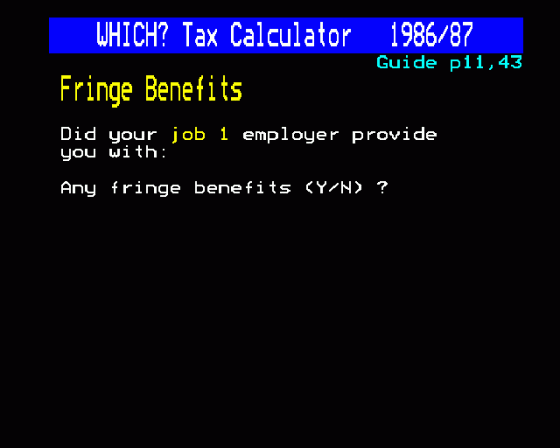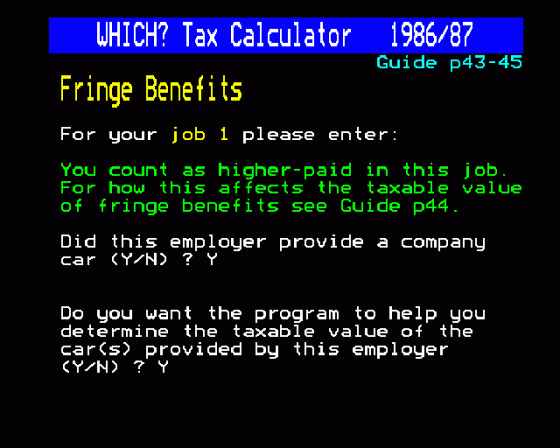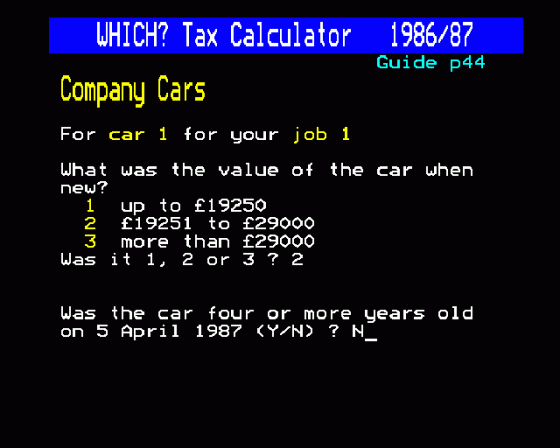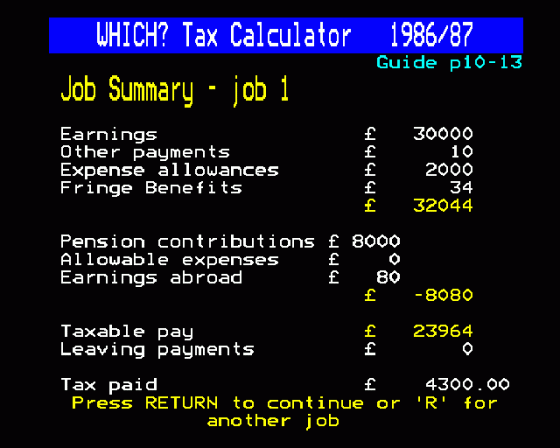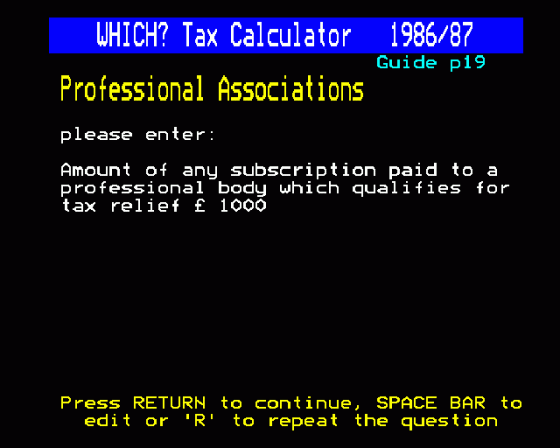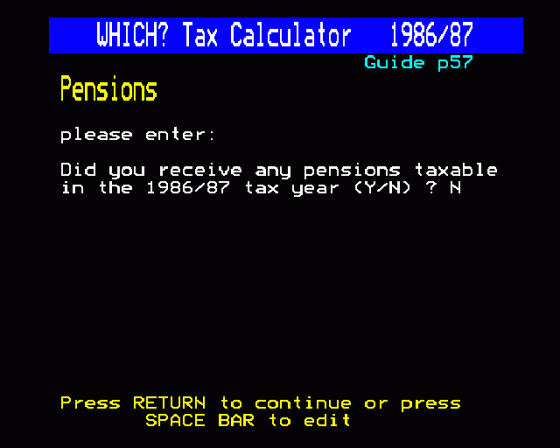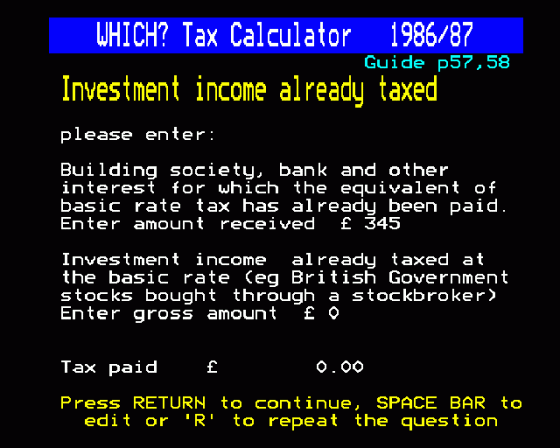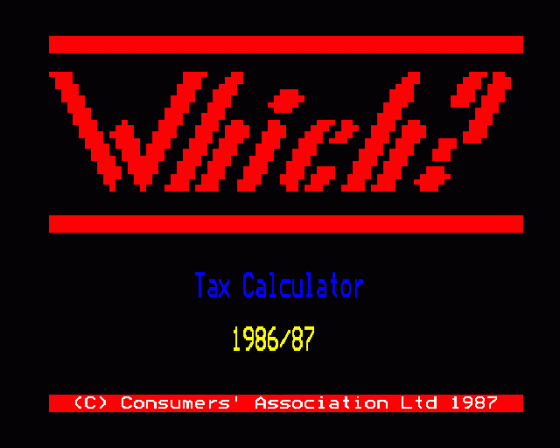
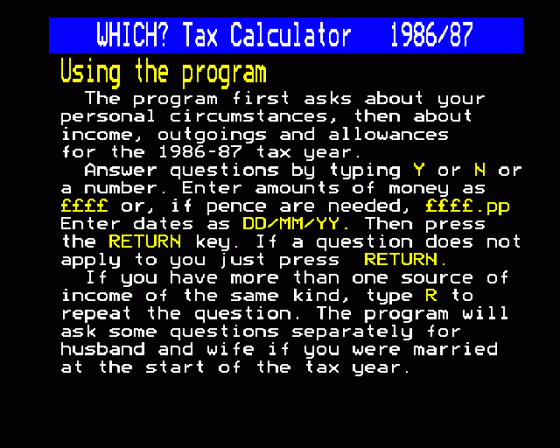
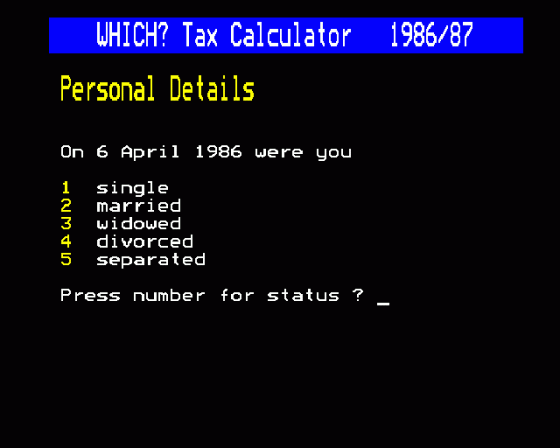
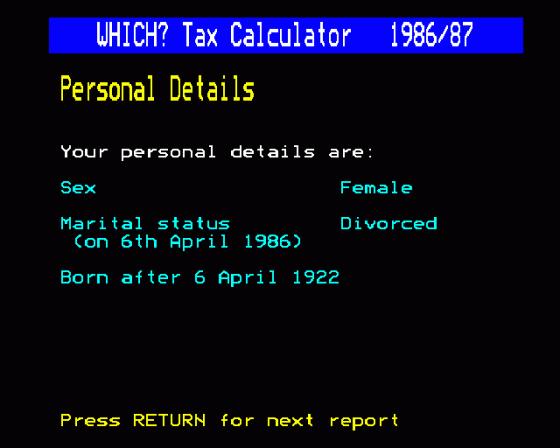
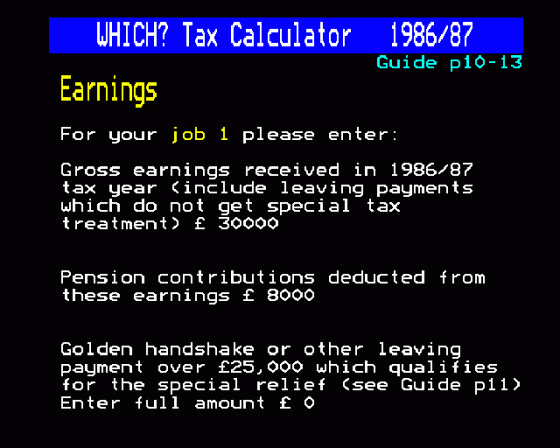
| Genre: | Unknown Genre Type |
| Publisher: | Consumers' Association |
| Cover Art Language: | English |
| Machine Compatibility: | BBC Model B |
| Release: | Professionally released on Cassette |
| Available For: | BBC Model B |
| Compatible Emulators: | BeebEm (PC (Windows)) PcBBC (PC (MS-DOS)) Model B Emulator (PC (Windows)) |
| Original Release Date: | 18th February 1984 |
| Original Release Price: | Unknown |
| Market Valuation: | £2.50 (How Is This Calculated?) |
| Item Weight: | 64g |
| Box Type: | Cassette Single Plastic Black |
| Author(s): | - |
Variant Items
There are 0 other items featuring this same game (that we know about!). Click any of them for their details.
Active Auctions
Closed Auctions
Buy It
Unfortunately no-one is currently selling this item.
Auction Price Watch
Worried you're being ripped off? Closing prices on eBay can help you decide what a reasonable price is for a particular item.
Full Instructions
Introduction
Checking your income tax can be very worthwhile. Readers of the Which? Tax-Saving Guide have at times saved themselves very large amounts of money by checking their tax. The programs on this cassette will check your tax bill for the 1986-87 tax year. If you have a printer, you can have a printed record of the figures you enter and the result of the calculation.
You'll need to gather a certain amount of information to enter into the computer - for example your end of year payslip (P60) showing your earnings over the year, your savings account book showing how much interest you were credited, a mortgage statement showing how much interest you paid in the tax year. If you haven't got all this information yet you can enter estimated figures to get an estimate of your tax bill. It's likely to take you half an hour or so to use the programs.
Using The Programs
The same programs are recorded on each side of the cassette. Before use, make sure that the cassette is rewound to the beginning of one side. Then type CHAIN"TAXCALC", press RETURN and then the PLAY button on your tape recorder. After a few seconds the title page will appear on your TV screen. If your tape recorder doesn't have motor control, switch it off when your computer 'beeps' and the message "STOP TAPE” appears on the screen.
You will then be asked if you want a printed report. If you answer Y make sure that the printer is connected and switched on.
Start the tape again when asked to do so, and the first part of the calculator (called “TAX1”) will load into your computer while brief instructions are displayed.
This program will first ask about you - your sex, age and marital status. It will then ask you to enter your earnings from jobs in 1986–87, and finally any subscriptions you've paid to professional associations and which qualify for tax relief.
You'll then be asked to press the PLAY button on your cassette recorder again. This will automatically load the next program “TAX2” which will ask you about your income from all other sources. At the end of this you'll be asked to press the PLAY button on your recorder again to load “TAX3” which will ask about any outgoings you make (i.e. payments which qualify for tax relief) and what allowances you qualified for in 1986–87. This program then works out your tax liability and tells you the results. If you're a married couple and the wife has some earnings, it tells you whether you would benefit by having the wife's earnings taxed separately- and if so, by how much.
Answering Questions
Each question on the screen is followed by a prompt. If this is: ? - type in the answer as numbers or letters. Typing Y or N is sufficient for Yes or No. Type dates in the form day/month/year, eg 13/04/86.
£ - type in the amount of money. When entering income, you can just enter the whole number of £££ and forget the pence. With outgoings, you can round the amount up to the next whole £. But with amounts of tax you should enter the £££ and the pence, separating them with a full stop. (Do not enter commas after thousands.)
Check on the screen that your answer is correct. If it isn't you can rub out mistakes using the DELETE key. When you're satisfied, press RETURN.
If the computer doesn't understand what you've typed in, it will ask you to press the SPACEBAR and try again.
At the end of each set of questions the program gives you the chance to edit the answers you've given by pressing the SPACEBAR. It will then show the previous answers you gave. If you want to change the previous answer, type in the new value. If you want to leave it as it is, just press RETURN
If you go wrong and you've gone too far to be able to edit, pressing the ESCAPE key will return you to the beginning of the program you are in. You'll then have to answer any questions you'd already answered in that section once again.
If you're a married couple (or were married at the start of the tax year) the program may ask many of the questions twice - first for the husband, then for the wife. Be careful that you enter these appropriately.
If you got married or were widowed or separated during the 1986-87 tax year, the computer will tell you how to answer the questions.
Questions Which Don't Apply To You
If a question which appears on the screen doesn't apply to you (e.g. because you've had no income of that type) just press RETURN, and the program will move on to the next question which might apply to you.
If you have more than one source of income of the same type
It's quite possible you've had more than one job, say during the year, so when the computer has asked you all it wants to know about your first job you will get the message “Press RETURN to continue, SPACEBAR to edit or type R to repeat question.” If you've only had one job, just press RETURN and the program will jump to the next question it needs to ask you. If you've had a second job, type R and the program will then ask you the same questions about your second job. When you've answered all the questions about this second source of income, you'll get the same message again in case you have a third source of income-and so on.
Which Tax Year?
In most cases, questions refer to your income, outgoings and allowances in the 1986-87 tax year. But some types of income (e.g. from selfemployment and certain investments) are often taxed on a preceding-year basis. Whenever the program refers to the relevant tax year, it is important that you enter the income on which your 1986-87 tax bill will be based - often the amount you received in the 1985-86 tax year.
Need More Help?
In case you need more help, the program tells you on which pages of the 1987 Which? Tax-Saving Guide you can find further information. These page numbers are under the blue heading after the word "Guide".
Note For Disc Users
If your BBC Micro has a disc filing system fitted remember to type *TAPE before loading from this cassette. You may make one copy of these programs on disc for your own personal and private use only. LOAD each of the four separate programs (TAXCALC, TAXI, TAX2, TAX3) from tape and then save it on disc.
Warranty
Because Consumers' Association has no control over the circumstances of use of the programs, no warranty is given or should be implied as to the suitability of the programs for any particular application. No liability can be accepted for any consequential loss or damage, however caused, arising as a result of the operation of the programs. Which? TAXcalc is a Trade Mark of Consumers' Association Ltd.
Screen Designers
The following utilities are also available to allow you to edit the supplied screens of this game:
Cheats
Download
A digital version of this item can be downloaded right here at Everygamegoing (All our downloads are in .zip format).
| Download | What It Contains |
|---|---|
| A digital version of Which? Taxcalc 1986-87 suitable for BeebEm (PC (Windows)), PcBBC (PC (MS-DOS)), Model B Emulator (PC (Windows)) |
Report A Problem
We thank you from the bottom of our hearts if you report something wrong on our site. It's the only way we can fix any problems!
You are not currently logged in so your report will be anonymous.
Add Note
Release Country
Change the country to update it. Click outside of this pop-up to cancel.
Scan Of Selected Article
If you auction an item, it will no longer show in the regular shop section of the site.