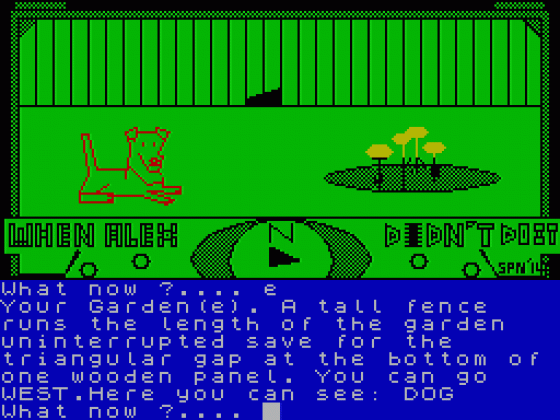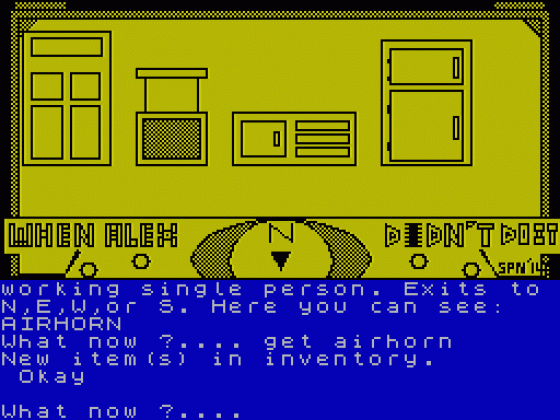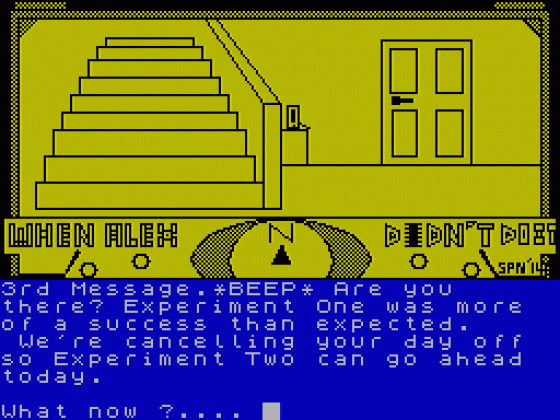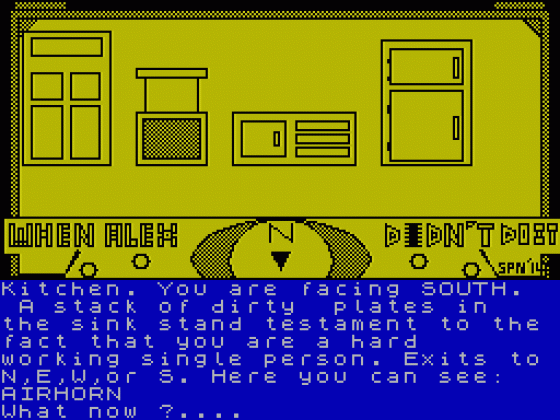
| Genre: | Text Adventure With Graphics |
| Publisher: | Stephen Nichol |
| Machine Compatibility: | Spectrum 48K, Spectrum Plus |
| Release: | Released as Public Domain software on Cassette |
| Available For: | Spectrum 48K/Plus |
| Compatible Emulators: | ZXSpin (PC (Windows)) Nutria (PC (MS-DOS)) |
| Original Release Date: | 12th December 2014 |
| Item Weight: | 64g |
| Box Type: | Cassette Single Plastic Clear |
| Author(s): | Stephen Nichol |
Variant Items
There are 0 other items featuring this same game (that we know about!). Click any of them for their details.
Active Auctions
Closed Auctions
Buy It
Unfortunately no-one is currently selling this item.
Auction Price Watch
Worried you're being ripped off? Closing prices on eBay can help you decide what a reasonable price is for a particular item.
Full Instructions
Introduction
Following the previous night's party, you find yourself in familiar surroundings with some very unusual events taking place.
When Alex Didn't Do It is a sci-fi text adventure with clean language, mild comedy, and some combat elements.
For those who don't know already, the concept is not dissimilar to the adventure style paper books with multiple paths, in which making the correct decisions will lead to the conclusion of the story.
In order to progress through the game, words must be typed in, followed by ENTER.
Near the beginning of the game the difficulty of the controls is easier and less commands must be used, for example items are added to your inventory automatically during puzzle solving, whereas later you must look for the items and pick them up with the GET/TAKE command.
List Of Commands
This list of commands, accompanied by examples, can also be accessed at any time during the game by typing HELP followed by RETURN.
Note: Unlike a compass, the direction indicator points to the direction you are facing and not consistently North.
| Command | Performs Action | Quick Command |
| CLUE | In a few situations, there are clues available to aid in the completion of puzzles. | N/A |
| NORTH | Move North by one map location | N |
| EAST | Move East by one map location | E |
| SOUTH | Move South by one map location | S |
| WEST | Move West by one map location | W |
| UP | Move up one location | U |
| DOWN | Move down one location | D |
| LOOK | Redescribe the current room. (Useful following long lists of instructions, or the arrival of new objects, not yet described). | L |
| OPEN | Open doors and containers. Example: OPEN BOX |
N/A |
| EXAMINE | Describes objects of interest. Example: EXAMINE COMPUTER |
X, EX or EXAM |
| GET | Adds a specified object to player inventory. Example: GET KEY |
N/A |
| DROP | Removes a specified object from the player inventory. Example: DROP KEY |
N/A |
| GIVE | Give an object in inventory to another character. Example: GIVE CLIVE MEDAL |
N/A |
| USE | Use an available object (in inventory or room). Example: USE COMPUTER |
N/A |
| INVENTORY | Lists the items in your inventory. | INV |
| STATS | Displays your score, turns, money acquired etc. | N/A |
| PUNCH | Combat only - punch an opponent | N/A |
| KICK | Combat only - kick an opponent | N/A |
| DODGE | Combat only - dodge an opponent's attack | N/A |
| WORDS | If you don't like my attempts at graphics, or you just prefer text only adventures, you can use this command to turn off the images | N/A |
| PICTURES | (Re)activates the in-game images. | N/A |
| QUIT | Ends the current game. | N/A |
| SAVE | Save your position to tape (or tape image). | N/A |
| LOAD | Load a saved game from tape (or tape image). | N/A |
Games created with the GAC can accept multiple commands in a chain, as long as they are seperated by the word then, for example:
Go North THEN Go East THEN Examine shoes THEN get shoes
Controls
In addition to the usual QWERTY etc. letter keys, the following keys are used in When Alex Doesn't Do It.
| Left | bracket ( Symbol shift + 8 |
| Right | bracket ) Symbol shift + 9 |
| Move Cursor Left | Caps Shift + 5 (On a 48K Rubber Keys) Left Arrow (On a 48k+ or 128k/+2/+3) |
| Move Cursor Right | Caps Shift + 8 (On a 48k Rubber Keys) Right Arrow (On a 48k+ or 128k/+2/+3) |
| Delete text | Caps Shift + 0 (On a 48k Rubber Keys) Delete (On a 48k+ or 128k/+2/+3) |
| Enter | Used at the end of each text command |
There are some minor differences to keyboard control when running this game in an emulator.
These differences are:
IBM Compatible running Windows
| Left | bracket ( Shift + 8 not Shift + 9 as on IBM key |
| Right | bracket ) Shift + 9 not Shift + 0 as on IBM key |
| Delete text | Ctrl + 0 |
Android (e.g. Spectaculator, Marvin)
For emulators that offer keyboard control, the controls are the same as on an original, rubber keyed ZX Spectrum (see 5. The Physical ZX Spectrum Keyboard, above).
Sticky-keys options available in the preferences of various emulators can make 2-key operation (for example, Symbol Shift + 8 to type a left bracket) easier, if required.
The Graphic Adventure Creator
The Graphic Adventure Creator was originally released for the Amstrad CPC 464 in 1985. It was later ported to the ZX Spectrum (by Brendan Kelly) and various other computer systems available in the 1980s, including the C64 and BBC Micro.
At the time of the Graphic Adventure Creator's release on the ZX Spectrum in 1986, a competition was held to find the most well designed graphic adventure made using the software. The entrants games were to be judged by "Tony Bridge, adventure game specialist and journalist" (from the competition flyer, World of Spectrum) and the closing date was 30th November 1986. The winning prize was a publishing contract with Incentive Software, and the winner was Peter Torrance with The Legend Of Apache Gold, which retailed for £7.95. The game also appeared on the covertape of UK magazine Crash, Issue 73 (Crash Presents #9) in 1990.
Waffle From the Author
Hello reader,
As a recipient of a ZX Spectrum 48k + in March 1992, I was not perhaps introduced to the Sinclair computer at the best time This occurred because my first system was an Atari console - the VCS, later known as the Atari 2600.
Being a ZX Spectrum owner out of time was an experience not without it's mockery in the schoolyard but, luckily some of my friends had up to date computers - one even had his old +2, relegated to a box on a shelf, and used to get out the old speccy so he could share his gaming expertise.
I often thought about writing my own software with my 48k +, especially after someone kind let me borrow a stack of programming magazines, but the general opinion of the Nintendo and SEGA owning kids in the playground was "Who would play it?"
It's now 2014, and I've discovered that there actually are people who still make Spectrum and other retro software and lots of them. Having some spare time due to a lifelong health condition that went undiscovered until I was in my thirties, I decided to finally have a go at making my own game.
Due to this being a multiload, it is the first game I started but, the second I am releasing - as it took longer to write.
I hope you enjoy playing it.
Stephen Nichol
12th December 2014
Disclaimer: The author of this game's associaton with the creator and sellers of GAC extends only to the ownership of a commercially available copy of the GAC game creation software. The author's comments are those of the author and in no way intended to represent those of Sean Ellis or any Incentive Software personnel.
Some Additional Clues
If the clues in the game are not helping, perhaps these riddles will.
Part 1
- If he caught the whiff of a friend, a way o-- he might lend.
- You'll have to cut through if you want to venture s---- too.
- To get him off the phone, try a different t---.
- If the beach is closed, talk to someone who k----.
- What he asks you to gather, the s-------s do matter.
- In this shop to save, try selling the a---------.
- After you buy, follow the instructions on the d--.
- To distract the detective, the c--- of duty would be effective.
Part 2
- If with reaching down you can't cope, try using a r---.
- In the house of the Master, make some noise with the p----.
- Tool up a technical friend and some help he might lend.
Part 3
At this stage I'm not going to provide clues for Part Three, as I don't want to take all the challenge out of the game.
Trivia
- Work on When Alex Didn't Do It was started on the 18th July 2014. The first save was made on the 19th July 2014 at 1:03am.
- Testing of the first load took place over 10 days, with the final version being completed on the 26th September at 8:59am (until some changes were made in December 2014).
- An early version of the game had 75 rooms in the first load, this was reduced to increase the number of rooms with graphics.
- All of the rooms with graphics are made up of merge elements - carefully plotted lines, rectangles, and ellipses, which have been joined together to make areas that look slightly different. This minimises RAM usage.
- The ZX Spectrum version of GAC leaves 23194 bytes of RAM available to create your adventure in. The first load of When Alex Didn't Do It was completed with 65 bytes of available RAM remaining. Attempts at going lower than 65 bytes resulted in instabilities including objects, symbols, and words appearing that were not a part of this game.
- Initially load 2 of When Alex Didn't Do It contained the beginnings of a complex economy and healing system, including a somewhat dubiously managed private healthcare system that saw the player kicked out of their hospital bed with only partial health if they were not carrying much money. The hospital was removed and player healing simplified in order to remove bugs in the game and increase the number of puzzles the player had to solve.
Loading
LOAD"" (ENTER)
Notes
It is the author's intention that the ZX Spectrum version of the game When Alex Didn't Do It be freely distributable with the stipulation that the author's copyright remains in effect. Recording and playback of play events is permitted.
Any similarity to persons living or dead is purely coincidental.
Special Thanks to Dizzykei - although we are strangers, he gave me lots of early feedback in the WoS forum about various bugs I had missed across, all three parts of WADDI, which I have now fixed.
Screen Designers
The following utilities are also available to allow you to edit the supplied screens of this game:
Cheats
Download
A digital version of this item can be downloaded right here at Everygamegoing (All our downloads are in .zip format).
| Download | What It Contains |
|---|---|
| A digital version of When Alex Didn't Do It suitable for ZXSpin (PC (Windows)), Nutria (PC (MS-DOS)) |
Report A Problem
We thank you from the bottom of our hearts if you report something wrong on our site. It's the only way we can fix any problems!
You are not currently logged in so your report will be anonymous.
Add Note
Release Country
Change the country to update it. Click outside of this pop-up to cancel.
Scan Of Selected Article
If you auction an item, it will no longer show in the regular shop section of the site.