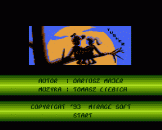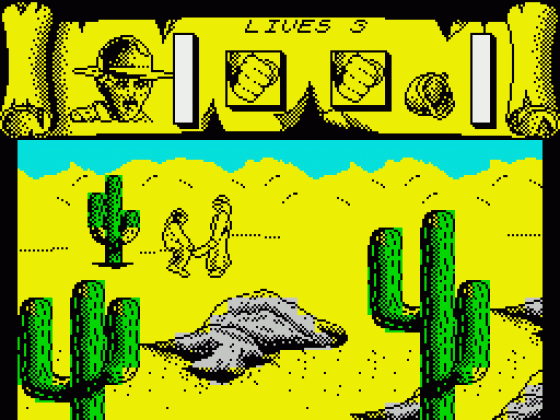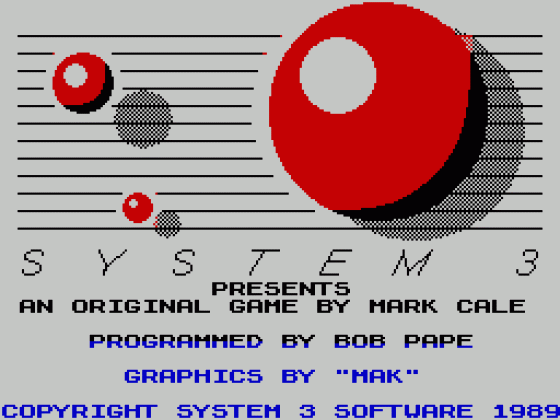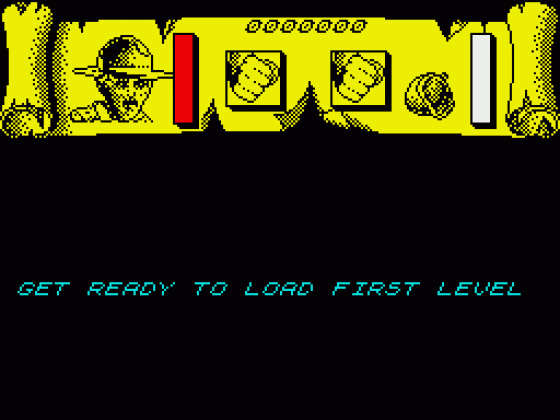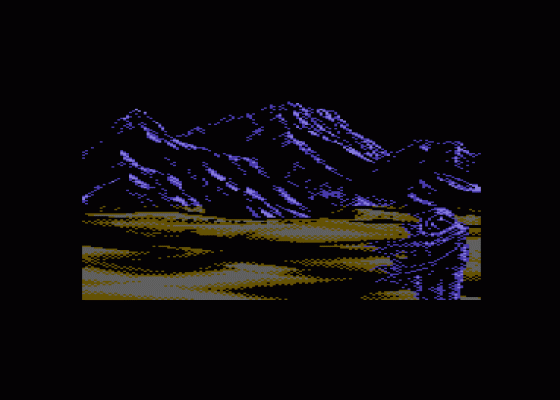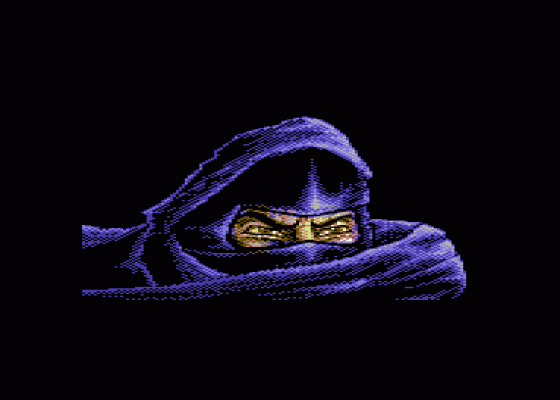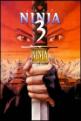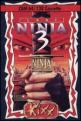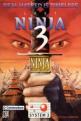Alternative Games Called Tusker
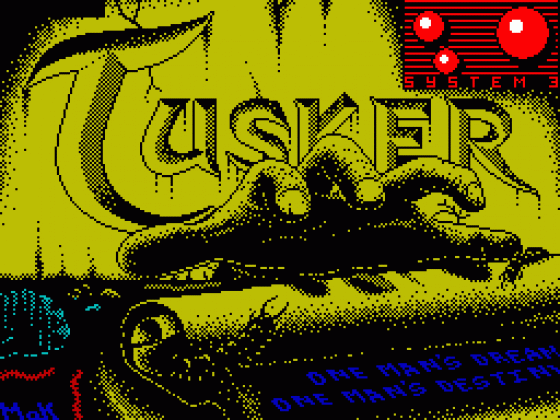




| Genre: | Adventure Game: Graphic |
| Publisher: | Kixx |
| Cover Art Language: | English |
| Machine Compatibility: | Spectrum 48K, Spectrum 128K, Spectrum +2 |
| Release: | Professionally released on Cassette |
| Available For: | Amiga 500, Amstrad CPC464, Atari ST, Commodore 64/128, Spectrum 48K/128K/+2 & ZX Vega |
| Compatible Emulators: | ZXSpin (PC (Windows)) Nutria (PC (MS-DOS)) |
| Original Release Date: | 10th December 1991 |
| Original Release Price: | £3.99 |
| Market Valuation: | £2.50 (How Is This Calculated?) |
| Item Weight: | 64g |
| Box Type: | Cassette Single Plastic Clear |
| Author(s): | Mark A. Jones & Bob Pape |
Variant Items
There are 4 other items featuring this same game (that we know about!). Click any of them for their details.
Active Auctions
Closed Auctions
Buy It
Unfortunately no-one is currently selling this item.
Auction Price Watch
Worried you're being ripped off? Closing prices on eBay can help you decide what a reasonable price is for a particular item.

Crash
1st November 1989
The scenery is varied enough to stop you nodding off to sleep and the brain-teasing puzzles will have you jumping around in pleasing frustration. Read Review

Sinclair User
28th July 1989
A game that should keep the interest of any adventurer whilst arcade junkies could find themselves not entirely satisfied. Read Review

Sinclair User
28th December 1991
More strategy adventure than anything else. Large, convincing graphics and plenty of variety. Read Review

Your Sinclair
1st December 1989
Smaller in size than Ninja, but with tons more colour and just as puzzling. Read Review
Full Instructions
Tusker
One man's dream has become one man's destiny...
As Tusker, you'll experience all the thrills, danger and excitement of Africa as you go in search of your father's dream... the elephant's graveyard.
Collecting Objects And Weapons
The hero is able to pick up a wide range of things, these are divided into two categories, weapons and objects.
The weapons are: a gun, knife, machete and a slingshot.
The objects are: a water bottle, book, pocket watch, gold nuggets, bottle of acid, bottle of medicine, hammer, chisel, key, box of matches, idols and a plank of wood.
In order to pick up either weapons or objects, you must position the hero facing the item you want, with his feet level with it. When in the correct position, press Space and the hero will automatically crouch down and retrieve the item. The collected item will be automatically added to the hero's inventory and an appropriate icon displayed in the status area.
Whenever an object or weapon is collected, it becomes the current item the hero is using - this is shown by the fact of its icon being displayed in the status area. To change the weapon the hero is using, press the F7 key, this will cycle one at a time, through the complete inventory of weapons until the one you want is displayed in the status area.
To select an object for the hero, use the F1 key and follow the same procedure as for weapon selection.
Using Weapons
Certain weapons require a specific object to be displayed in the status area in order for the weapon to function correctly. For example, the gun needs ammunition - so the appropriate object icon has to be displayed as well as the gun.
Status Area
The status area, from left to right has the following functions:
- Icon of object in current use
- Icon of weapon in current use
- Accumulated score and life counter - this automatically alternates between showing how many lives you have left and your score.
- Your reserves of energy - as your energy is used up, this will progressively turn to black
- Your reserves of water - as your water supply is used up this will progressively turn to black
Fighting
There are two methods of fighting. Bare-handed or holding a weapon.
When you start the game you will have no weapons, only hands and feet, with which to defeat your opponents. The moves available are as follows. (All the following are joystick moves with the Fire button pressed.)
To fight bare-handed:
Left - Rapid Left Punch, Right - Rapid Right Punch, Up - Slow Uppercut Punch, Down - Kick
To fight with the knife:
Left/Right - Stab, Up - Upward Slash, Down - Kick
Fighting with the machete:
Left/Right - Stab, Up - Upper Cut Slash, Up/Left/Right - Swipe, Down - Kick
Fighting with the gun:
Left/Right - Fire, Down - Kick
Fighting with the slingshot:
To fire: First, face the direction in which you want to release a projectile then press Fire to start the slingshot spinning.
Depending on the length of time of the spin, and the position when button is released, the distance the projectile will travel will be set.
Basic Movement
The joystick controls below move the hero around the screen and are without fire being pressed:
Left, Diagonally, Up, Right
Water Bottle
The reserve of water you carry is indicated in the status area. It is important that a careful eye is kept on this as you will lose a life if you run out of water.
Therefore, it is essential that your water reserves be replenished as often as possible, for example, in the desert there are many cacti.
Find the water bottle and the knife and then, selecting them both as object and weapon - stab an appropriate cactus towards the front of the screen.
Energy Reserves
You will need as much energy as possible to combat some of the opponents you encounter, so keep a careful eye on how much you have before throwing yourself into reckless combat.
Placing Object Down
In order to solve some puzzles and overcome certain hazards, some objects have been put in particular places.
To place an object, first make sure that the appropriate object icon is displayed in the status area - if not then use the F1 key to make the selection.
Position the hero so that his feet are level with where the object is to be placed and that the hero is facing the target location. If you now press Space, the object will be placed down, or used in some manner depending on the puzzle or hazard confronting the hero. Once this has happened, the icon will disappear from the status area.
Objects cannot be placed just anywhere, there are specific locations for all placeable objects.
There is also a special object drop function. This is activated by having the appropriate icon displayed and performing a punch action with the joystick. This is only used once in the game, so be on the look-out for a lofty puzzle that would alter the outcome of the game.
Description Of Objects
The following illustrations and their accompanying descriptions are to help you identify the many objects you will have to find throughout the game. Also, careful reading of the descriptions may give you a few hints about some of the puzzles you will encounter - on the other hand, they may not!
-
Knife:
Will give you a cutting edge in combat, but don't be thrown by its simple appearance, there's magic in the air. -
Machete:
Stanley could never have found Livingstone without one. -
Gold Nuggets:
Could relieve you of a weighty problem and lead to a more balanced outlook. -
Pocket Watch:
There is no time like a present. -
Idol:
Three little monkeys could be well placed to reveal all. -
Key:
Unlock a native's good nature for the present. -
Medicine Bottle:
Which doctor would mean only one bottle. -
Flask of Acid:
Unshackled, you could get a quick burn through the jungle. -
Book:
They say one's destiny is mapped out, well, not till you lift this problem from your chest. -
Clenched Fist:
It's all you've got in the beginning. -
Bullets:
There is a strong case for having these, but don't count on them forever or you may come up blank. -
Box Of Matches:
Strike out and go on ever forward and don't idol away too much time. -
Slingshot:
Victory sometimes can be little more than a stone's throw away - unless you forget to look underfoot. -
Hammer and Chisel:
It would be a shame not to get all tooled up. -
Plank:
Walking it could span out the quest. -
Water Bottle:
Refreshments not always being on tap could have prickly consequences. -
Orb:
Mystery.
Loading
LOAD"" (ENTER)
Follow on-screen prompts. Each level will be loaded as you complete the previous one. This means that to enjoy continuous play you *must* keep your cassette in your data cassette player, or your disk drive, at all times during a session with the game. On-screen, prompts will appear when you complete a level, telling you what to do next.
Screen Designers
The following utilities are also available to allow you to edit the supplied screens of this game:
Cheats
Download
Games Like Tusker
Report A Problem
We thank you from the bottom of our hearts if you report something wrong on our site. It's the only way we can fix any problems!
You are not currently logged in so your report will be anonymous.
Add Note
Release Country
Change the country to update it. Click outside of this pop-up to cancel.
Scan Of Selected Article
If you auction an item, it will no longer show in the regular shop section of the site.