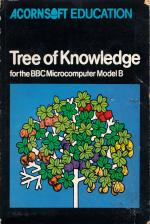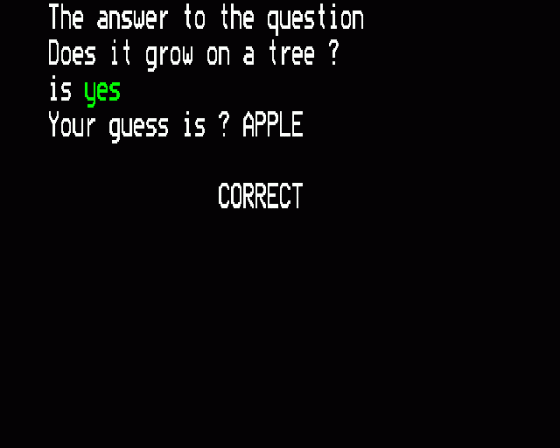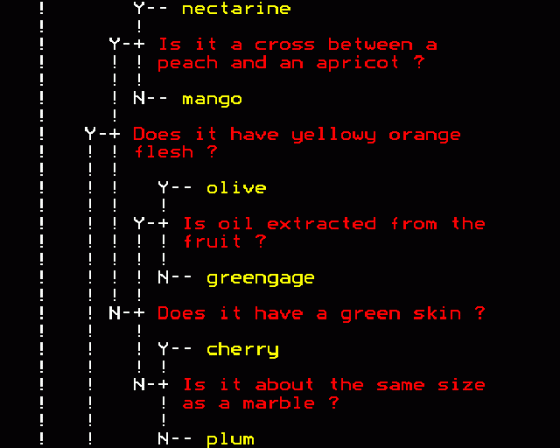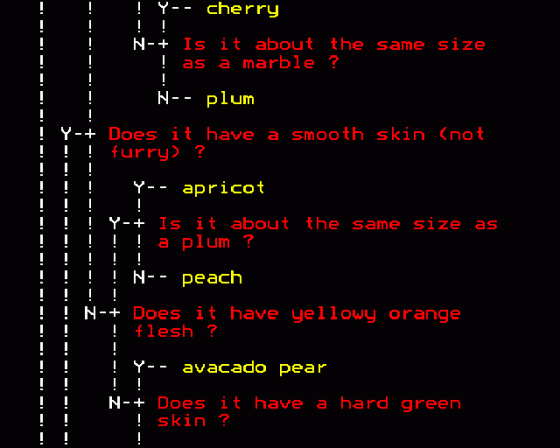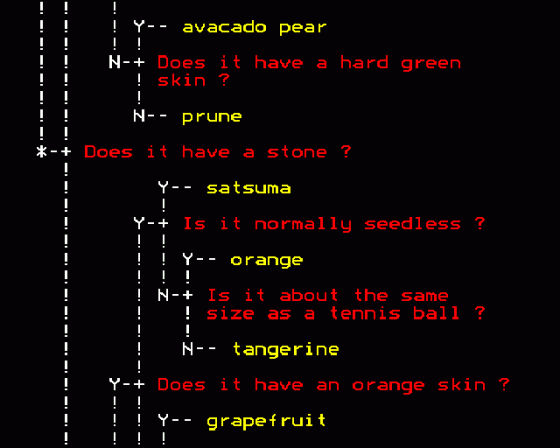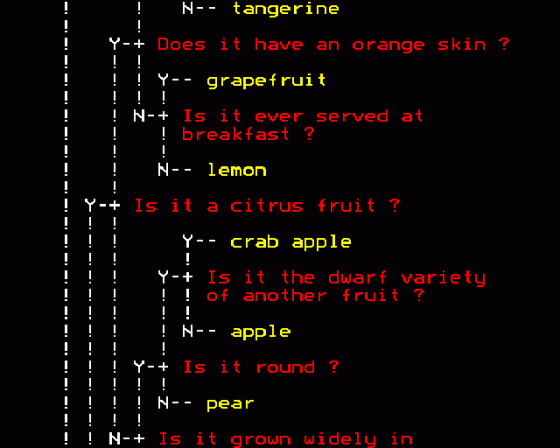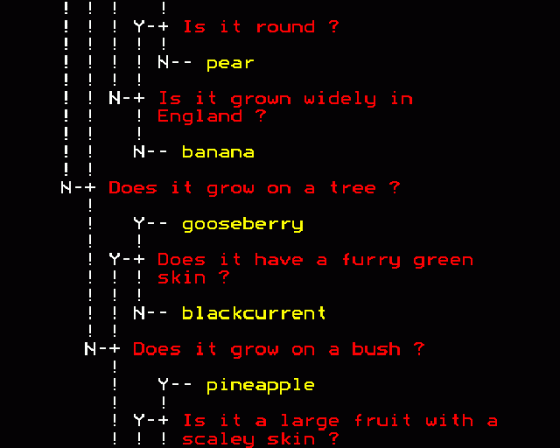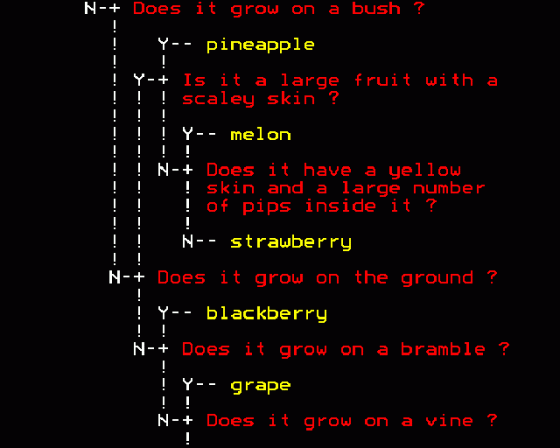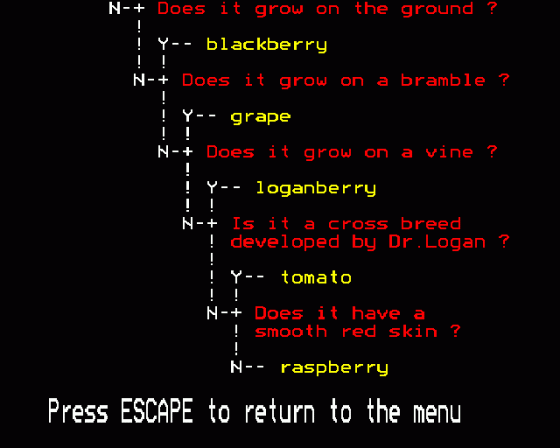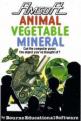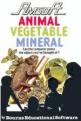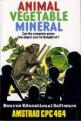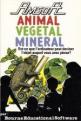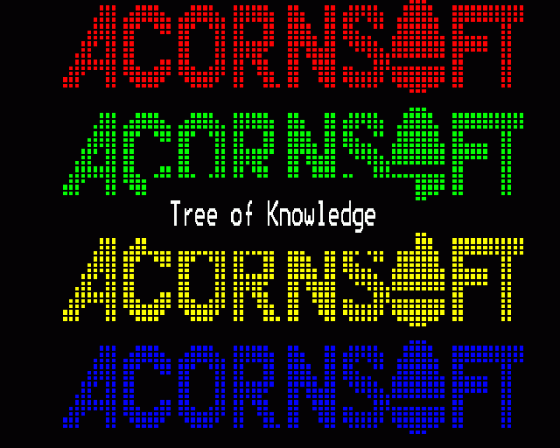
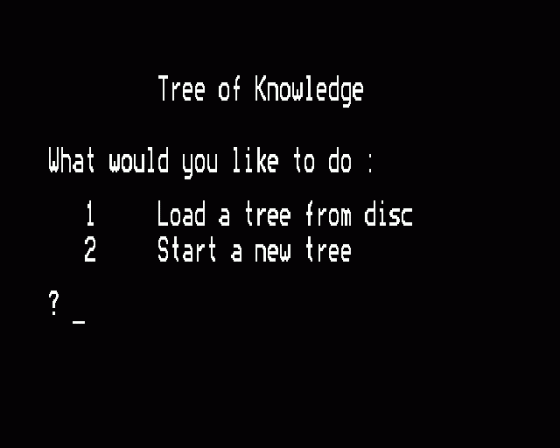
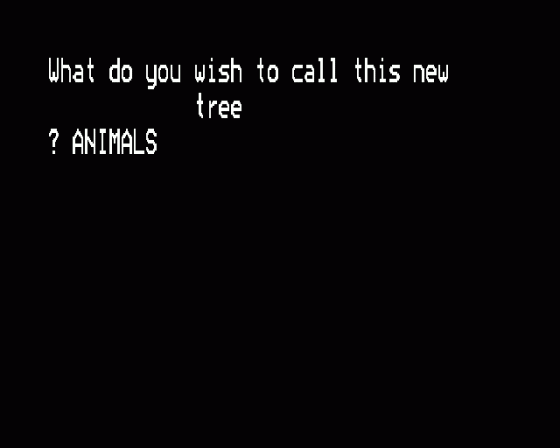
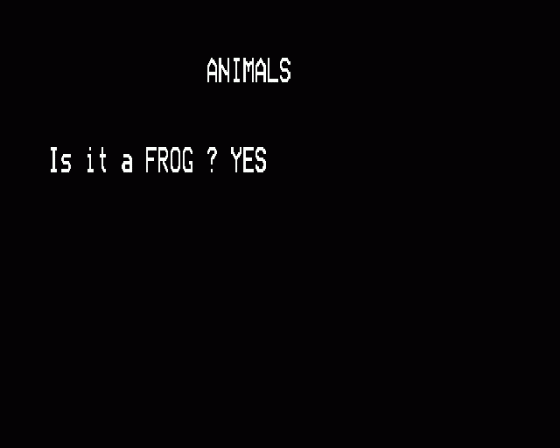
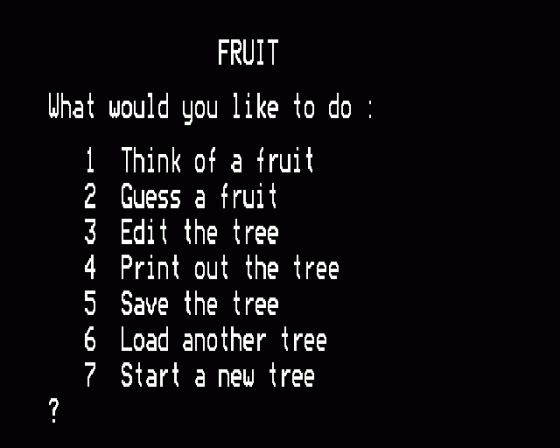
| Genre: | Unknown Genre Type |
| Publisher: | Acornsoft |
| Cover Art Language: | English |
| Machine Compatibility: | BBC Model B |
| Release: | Professionally released on Cassette |
| Available For: | Acorn Electron & BBC Model B |
| Compatible Emulators: | BeebEm (PC (Windows)) PcBBC (PC (MS-DOS)) Model B Emulator (PC (Windows)) |
| Original Release Date: | 15th November 1982 |
| Original Release Price: | £11.95 |
| Market Valuation: | £2.50 (How Is This Calculated?) |
| Item Weight: | 128g |
| Box Type: | Cardboard Box (Decorative) |
| Author(s): | - |
Variant Items
There are 0 other items featuring this same game (that we know about!). Click any of them for their details.
Active Auctions
Closed Auctions
Buy It
Unfortunately no-one is currently selling this item.
However, this item has previously been sold on everygamegoing.com, so there is a good chance it will be offered again. Add it to your Wanted Items to be notified immediately anyone offers it for sale.
Auction Price Watch
Worried you're being ripped off? Closing prices on eBay can help you decide what a reasonable price is for a particular item.
Full Instructions
Tree Of Knowledge
The Tree Of Knowledge is an interactive program which teaches categorisation. The student first educates the computer about a particular group of objects - for example, plants or birds. The database, or 'tree' created in this way is then used to play guessing games in which the student thinks of an object and the computer works out what it is. Databases are saved and loaded from within the program.
Suitable for teaching individuals or groups.
This program has been designed to support a printer.
Introduction
The Tree Of Knowledge is designed to introduce children to using computers for the storage of information and its retrieval. For simplicity the program is restricted to simple objects within a specified subject. For example, if the subject were 'plants' the objects could be 'a dandelion' and 'an apple tree'.
New objects are introduced to the program by means of a simple guessing game, using questions which can be answered with 'yes' or 'no'. With each new object the user supplies a question which will distinguish that object from those already known about. Because at every stage the answer to a question can be 'yes' or 'no' the database can be represented as a 'tree'. The question at every node has two branches, one for a 'yes' answer and one for a 'no' answer, and the objects are at the tips of the branches:
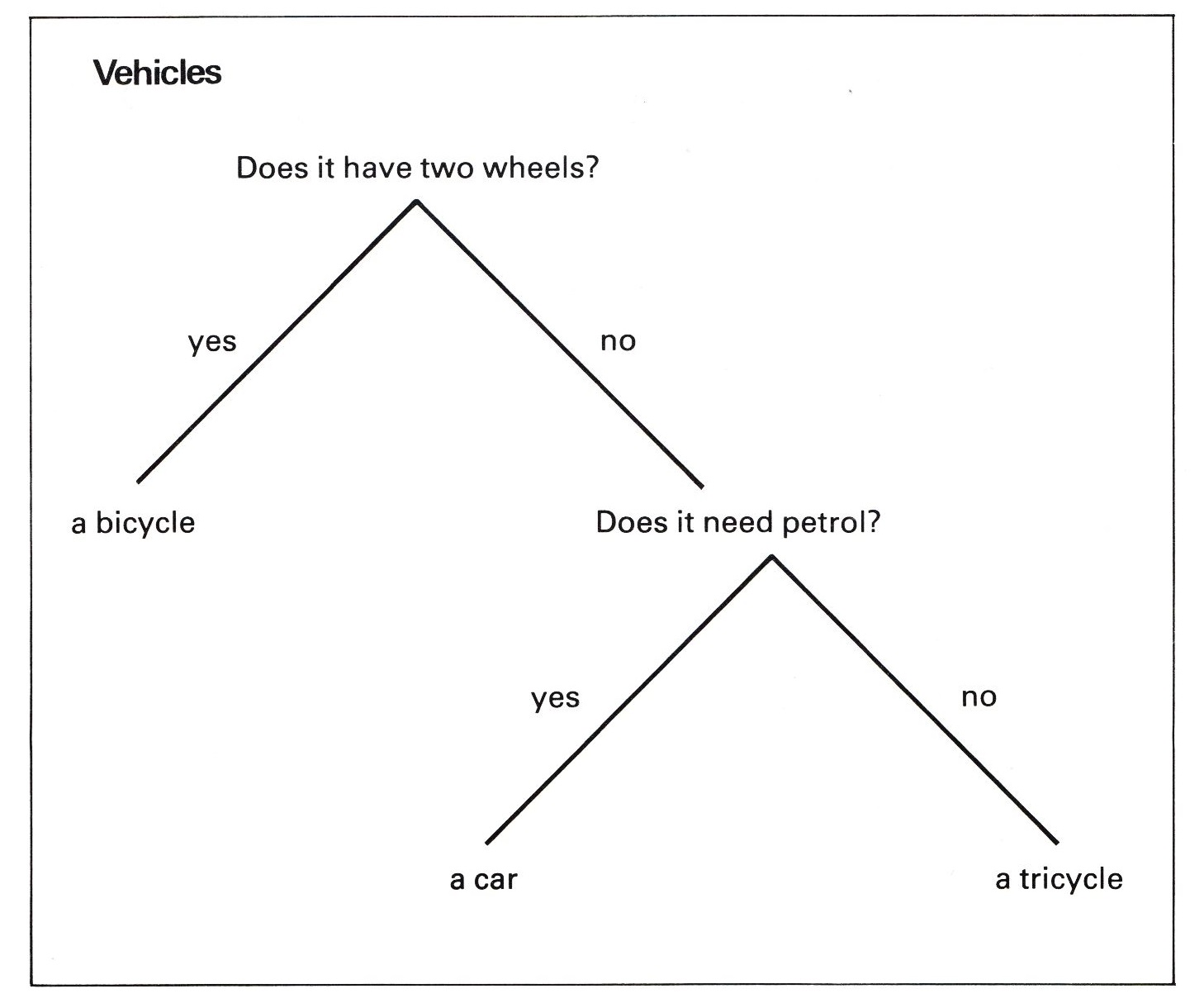 |
A feature of the program is that the tree can be printed out, or displayed on the screen so that the structure can be seen very simply.
With the help of a teacher, young children of primary school age can play guessing games with the computer using the tree called FRUIT. The more serious applcation, CLASS, is suitable for 'A' Level Biology students.
The Start-Up Menu
 |
The start-up menu gives these options:
1. Load a tree from cassette
This loads a tree saved previously on cassette.
2. Start a new tree
This option is chosen to create a tree on a new subject.
Type 1 or 2 to select the option, followed by RETURN.
Load A Tree From Cassette
You will be prompted with:
Which tree would you like loaded?
(Please type in the filename)
Make sure the appropriate cassette is in the cassette recorder, and, if you know the whereabouts of the file in question, that it is wound to the right place.
Type in the filename, for example
: FRUIT
and press RETURN. The usual 'Searching' message is displayed on the screen, and you should press PLAY on the recorder and then wait for the file to load.
Once the file had been loaded, the main menu is displayed.
Starting A New Tree
If you select this option the program will prompt:
What do you wish to call this tree?
The title that you choose can be up to 20 letters long, and describes the subject that the computer is to learn about. For example, PLANTS, ROCKS, APES, DRINKS, FURNITURE, COUNTRIES, VEHICLES.
Type in the title and press RETURN. As our example, we will choose VEHICLES so we type:
: VEHICLES
The computer then checks:
VEHICLES Are you happy with this title?
Reply with Y or Yes, N or No. If you reply Yes, it will then ask:
What is the singular of vehicles?
A
and we type:
: A VEHICLE
The singular can be up to 20 letters long (counting spaces). This question overcomes the problem of irregular singulars; for example, if the subject is FURNITURE, the singular could be given as A PIECE OF FURNITURE.
The computer now needs to know two objects to start the tree, so it will ask:
Please enter a VEHICLE
and we could type:
: BICYCLE
and to:
Please enter another VEHICLE
we could type:
: CAR
Then the computer will print:
Please give me a question to tell the difference between a BICYCLE and a CAR.
The question should be one that needs a yes/no answer. Suitable questions in this case could be:
: DOES IT HAVE TWO WHEELS?
: DOES IT NEED PETROL?
: CAN IT BE LIFTED BY A MAN?
Assuming we gave the first question, the computer asks:
DOES A BICYCLE HAVE TWO WHEELS?
to which the answer is obviously Y (or YES).
Now the computer is ready to try and guess objects that the user is thinking of.
The Main Menu
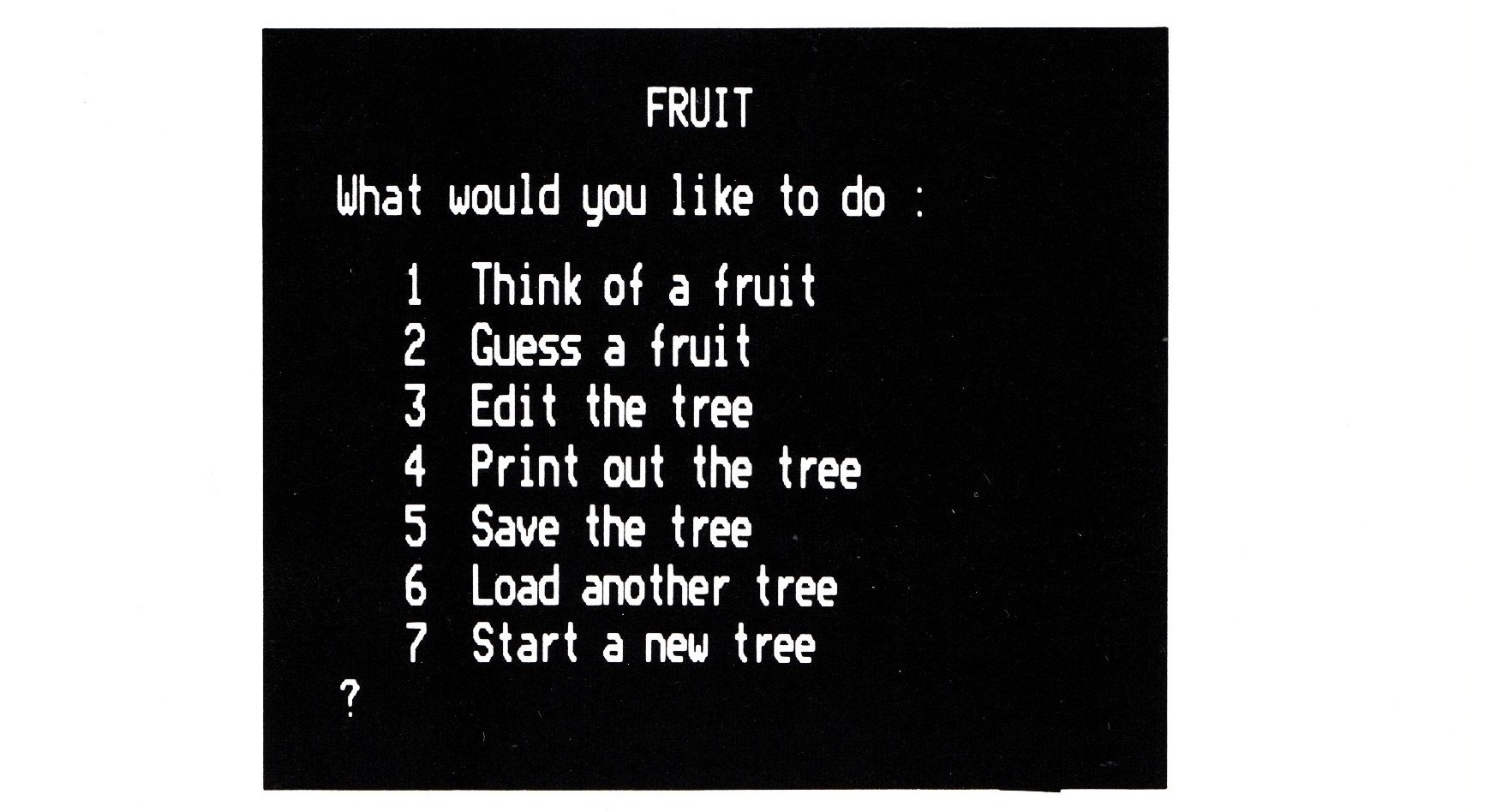 |
Select the number corresponding to your choice and press RETURN.
For the examples that follow, we have used the FRUIT tree supplied on this cassette.
1. Think Of A Fruit
In this game the computer first checks you have thought of a fruit, saying:
Are you thinking of a fruit?
and then (assuming your answer to be YES) tried to guess which fruit you are thinking of. If does this by asking the questions it has in memory in a logical order.
The first question might be:
Does it have a stone?
If you answer yes, the next question might be:
Does it have a smooth skin (not furry)?
Eventually, the computer will have a guess; if it guesses correctly, the game starts again and the computer asks you to think of another fruit.
If it does not guess what you were thinking of, it says:
What fruit were you thinking of?
Type in the name of the fruit you had in mind. If the fruit you were thinking of is already on the tree, the computer may appear unwilling to accept defeat! It will probably say:
That fruit is already on the tree
and ask you to try again. You can ESCAPE at this point if needed. The other possibilily is that the fruit is not on the tree: suppose, for example, the computer didn't know about greengages, and its last guess was:
Is it a gooseberry?
to which you replied NO (because you were thinking about a greengage. The computer says:
What fruit were you thinking of?
To which you reply GREENGAGE. The computer then asks:
Please give me a question to tell the difference between a greengage and a gooseberry.
Once you have provided a question, the game can then proceed with the computer again guessing the fruit.
2. Guess A Fruit
In this game it is you who has to do the guessing! The computer randomly chooses on of the objects in the tree and then finds all questions leading up to it. This takes a few seconds. Then it chooses the questions at random (without repetition), displaying a question and telling you the answer as it should be for the fruit it is thinking of; for example,
The answer to the question Is it furry? is YES
Your guess is?
If you guess correctly, it says CORRECT before returning to the main menu. If you guess wrongly, it displays the next question and answer, and this continues until it runs out of questions. Finally, it tells you what it was thinking of.
3. Edit The Tree
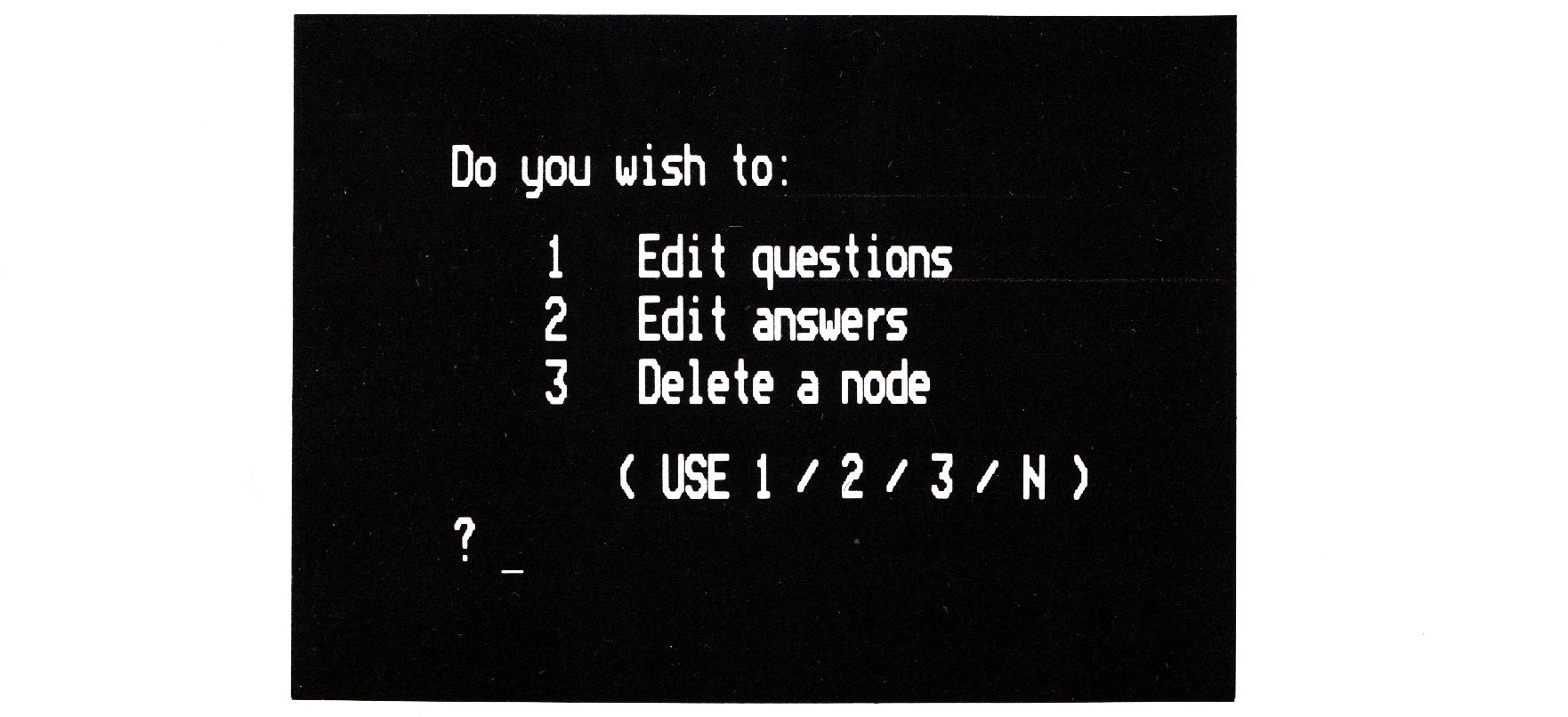 |
Editing Questions And Answers
Editing questions and answers is very simple. If you select 1 or 2 from the menus shown above, the computer displays all the questions and answers in batches of four at a time, and gives you the option of changing the question or answer that is wrong.
After each correction, press RETURN and the program will take you back to the editing menu.
Deleting A Node
If you select option 3 the computer displays four 'nodes' of the tree at a time. A node in this case is a question, and is so-called because it is a point from which two branches stem. When you delete a node, one of its branches must go, and so when you have chosen a node to delete, the computer shows you the branches stemming from it, and says:
Do you want to delete the Y or the N branch (use Y or N)?
Note: It is not possible to delete the first question in the tree (called the Root) and so you are not given the option.
Selecting N takes you back to the main menu.
4. Print out/display the tree
If you choose this option, you are first asked:
Do you wish to list the whole tree?
If you answer YES, the computer then asks:
Shall I print to printer?
YES will output the tree to the printer, and NO will simply list the tree on the screen distinguishing between questions and objects. If you choose to display or print out only part of the tree, the questions are shown on the screen and you select the question from which you wish to start printing.
Press the SHIFT key to move on to the next page.
If output is to the screen only, you have to press ESCAPE to return to the main menu.
5. Save The Tree
If you ask to save the tree, the computer will ask you:
What name shall I give to the file?
Type in the filename and press RETURN. The usual "RECORD then RETURN" cassette operating message is displayed.
When the file has been saved, you are returned to the main menu.
6. Load Another Tree
If you choose this option you will be returned safely to the operations of the start-up menu.
7. Start A New Tree
See the section under Start-Up Menu.
Loading
Tape: CHAIN"" (RETURN)
Disc: SHIFT-BREAK
Screen Designers
The following utilities are also available to allow you to edit the supplied screens of this game:
Cheats
Download
A digital version of this item can be downloaded right here at Everygamegoing (All our downloads are in .zip format).
| Download | What It Contains |
|---|---|
| A digital version of Tree Of Knowledge suitable for BeebEm (PC (Windows)), PcBBC (PC (MS-DOS)), Model B Emulator (PC (Windows)) | |
| A digital version of Tree Of Knowledge suitable for BeebEm (PC (Windows)), PcBBC (PC (MS-DOS)), Model B Emulator (PC (Windows)) |
Games Like Tree Of Knowledge/Baum Der Weisheit
Report A Problem
We thank you from the bottom of our hearts if you report something wrong on our site. It's the only way we can fix any problems!
You are not currently logged in so your report will be anonymous.
The 1 most recent sales for this item are as follows:
| Date Sold | Price Sold For | As Part Of Bundle | By User |
|---|---|---|---|
| 29th August 2020 | £1.99 | No | dave_e |
Add Note
Release Country
Change the country to update it. Click outside of this pop-up to cancel.
Scan Of Selected Article
If you auction an item, it will no longer show in the regular shop section of the site.