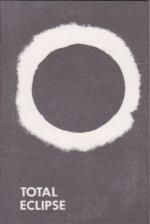Alternative Games Called Total Eclipse
Available for Amiga 500, Amstrad CPC464, Atari 400/800/600XL/800XL/130XE, Atari ST, Commodore 64, PC (Windows) & Spectrum 48K/128K

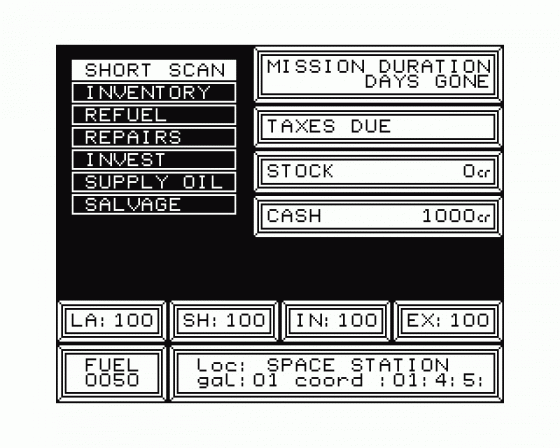
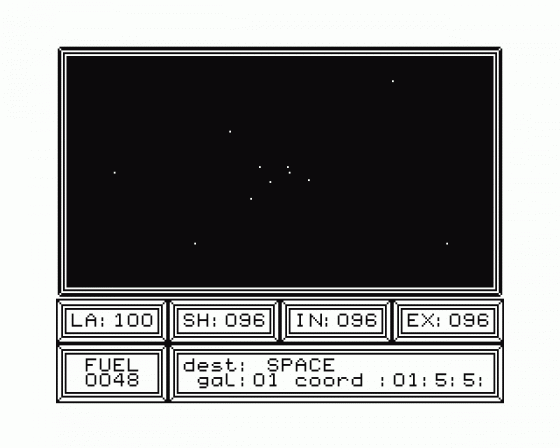

| Genre: | Strategy; Space-Trading Game |
| Publisher: | Eclipse-Fenmar |
| Cover Art Language: | English |
| Machine Compatibility: | Dragon 32, Dragon 64 |
| Release: | Professionally released on Cassette |
| Available For: | Dragon 32 |
| Compatible Emulators: | XRoar 0.33.1 (PC (Windows)) |
| Original Release Date: | 1st May 1986 |
| Original Release Price: | £9.95 |
| Market Valuation: | £2.50 (How Is This Calculated?) |
| Item Weight: | 64g |
| Box Type: | Cassette Single Plastic Clear |
| Author(s): | Veebo Zogrod |
Variant Items
There are 0 other items featuring this same game (that we know about!). Click any of them for their details.
Active Auctions
Closed Auctions
Buy It
Unfortunately no-one is currently selling this item.
Auction Price Watch
Worried you're being ripped off? Closing prices on eBay can help you decide what a reasonable price is for a particular item.

Dragon User
1st May 1986
The game is simple to control, with joystick or keyboard options, easy to read and great to play. Read Review
Full Instructions
Introduction
The unique program design of TOTAL ECLIPSE allows the game to be played either as a standalone game or as an on-going adventure. The loading instructions differ slightly according to the style of game you play. Please follow the loading instructions carefully.
Note: If you are playing TOTAL ECLIPSE for the first time or you have not yet progressed out of the first universe, use the following loading procedure:
Playing Standalone
After the main program has loaded, leave the PLAY button depressed and press ENTER. The universe data will now load in.
If you want to play a saved game, remove the universe data tape and replace it with the tape containing your last saved position and load the data as per screen instructions.
Playing As On-Going Adventure
After the main program has loaded, remove the tape and replace it with the current universe data tape. Depress the PLAY button and press the ENTER key. The universe data will now load in.
Finally, remove the data tape and replace it with the tape containing your last saved position and load the data as per screen instructions.
Saving Your Position
Positions may be saved by pressing 'S' key from the Flight Deck, but only when docked with a planet.
Restarting A Game
As above but press Q instead of S.
Prologue
Back in the deep and distant past, on a dark, mysterious planet, the forethoughts of intergalactic space travel were beginning to emerge...
While the primitive lifeforms of certain other galaxies pondered on the shape of something they called a wheel, the far technically advanced inhabitants of this bleak outputs, though small in number and unable to live any longer on a planet that had lost its natural sun, moved slowly but surely towards discovering the secret which would save their race from almost certain extinction.
Although this final barrier had almost been breached, the most able scientific minds seemed unable to get the final breakthrough they so desperately needed. That was, however, until the possibly most intelligent scientist in his desperation to survive, decided to break away from his counterparts and complete the work by himself.
It is known that his research started to venture along paths not previously even comprehended by his fellow cohabitors. Using profound concepts of Genetic Nuclear Decomposition, he concluded that by utilising the lifeforces of living beings, enough power and energy could be created to take him and a ship of some kind to more habital planets before it was too late.
At this point the actual details of what happened are not completely known by the galactic historians, as only small fragments of the planets library have, to this day, been found. It is not actually known if anyone did escape from the doomed planet or even if the unthinkable theories of G.N.D. did come to pass.
Many legends and stories have built up over many centuries telling what was thought to have become of the planet, its people and its dark and mysterious theories. They also tell of lone wealthy traders suddenly being visited by a dark but powerful entity, The Prophet, who apparently has secrets which could lead to neverending wealth and the power to venture through universes still unknown to man...
Introduction
It is 3000 AD. Intergalactic hypertravel of a more conventional kind is now a reality. Trade and export has taken on a new dimension. The intergalatic trading boom is at its peak with billions of credits being made (a credit is the new universal monetary unit born as a rsult of the economic boom).
Your career as an intergalactic trader is about to begin. In front of you lies a vast universe of 720 alien worlds with which to trade and make (or lose) your billions. To become a successful trader is no easy task, but the pickings are rich and plentiful for anyone with the right mix of abilities.
However, FIT (the Federation of Intergalactic Traders) have suspended the issue of trading licences to protect the interests of their members. Although this action has precipitated a call for the abolition of the Federation, the abolitionists are far outnumbered by the Keep Fit fanatics. However, the lack of a licence creates a major problem. You do not have the list of planet code interpretations issued by FIT. These codes indicate the trading status of a planet. But this does not daunt the intrepid newcomer, you press on regardless (licence or no licence).
Situated on a space station somewhere in galaxy 1 and equipped with the latest in small trading vessels you call up the short scanner, select your destination and launch into the depths of space...
The Universe
The universe is a vast area of 4,320 cells divided as follows:
Galaxies
There are twelve galaxies in the universe. Each galaxy is governed by a ruling body independent of any outside influence. This means galaxies differ in economy, in the type of commodities and services they offer, in the type of travellers they attract and their attitudes towards traders. Occasionally, a galactic war flares up between neighbouring galaxies, but this should not give you cause for concern since all traders are regarded as neutral and are covered by the Beltron Convention drawn up in 2849 AD.
Sectors
For the purposes of maintaining and updating The Traders' Guide To The Universe (pocket version - don't panic!) each galaxy is divided into ten sectors. A sector incorporates 36 cells which are mapped as a 6x6 grid. A cell may contain any of the objects described below.
Planets
The universe contains 730 charted planets. Each planet is issued with a FIT code.
Space Stations
Space Stations are strategically positioned in each galaxy to provide essential services for the trader. All space stations carry repair and refueling centres. The offices of Investment Fund Managers are also found on some space stations.
Asteroids
The only source of much sought after Asteroil (more commonly known as trinitrophenylhydroxyethylene-278).
Galaxy Hypergates
Hypergates give access to neighbouring galaxies. Intergalactic transfer is only possible with the aid of a hyperdrive unit (not to be confused with a microdrive).
Blackholes
Although many brave commanders have ventured into the depths of a blackhole, none have returned to tell the tale. Rumour has it (this is completely off the laserdisk by the way) that a new universe lies at the end of a blackhole.
Abandoned Space Cruisers
There is money in abandoned space cruisers. To claim salvage money, you need to take the following actions:
- Recover the captain's log disk;
- Set the space cruiser to self-destruct;
- Hand in the disk at a space station.
Scanners --------
Short Scanner
Your trading ship comes equipped with the latest in short scanners - Herrikson Mk3 with a MC99099 1 kilobit processor and 256 Mega-Gigabyte of RAM. However, Herrikson's have yet to finalise production of the new energy unit needed to power the high performance scanner so the drain on installed energy unit will be high. You are advised therefore to replenish the energy level at every opportunity.
The short scanner will display 27 of the 360 cells in the current galaxy as follows: 9 cells in the current sector (central), 9 cells in the sector behind (left) and 9 cells in the sector ahead (right). Your ship position is always the centre of the central sector. In addition to the visual display your position is also given in co-ordinates as below:
:SECTOR (01-12):X COORD (1-6):Y COORD (1-6):
To extract data on an object position the scan cursor on the object and hit the retrieve key. Any information will be displayed at the bottom of the screen. As you move the scan cursor, the scan co-ordinates will be updated, the format of whcih is exactly as above.
Short Range Scanner - Command Menu
The Command Menu is located in the bottom left of the short scan. The following commands are available:
Launch
See Space Travel.
Long Scanner
See Long Scanner.
Data Scanner
See Data Scanner.
Damage Report
For instant access to the physical state of your cruiser. You are advised to use this facility before a launch. Energy/efficiency levels are displayed as percentages. To exit the Damage Report, hit the 'execute command' key.
Flight Deck
Returns control to the flight deck. For more information, see Flight Deck.
Function Keys
Left arrow key - Scan cursor left
Right arrow key - Scan cursor right
ENTER key - Data retrieve key
SPACE - Select menu command
CLEAR - Execute command key
Long Scanner
The most obvious advantage that the Herrikson Mk 3 scanner has over its rivals is the ease in which it can be upgraded. Not only have the upgrades been announced as 'available now', the surprising fact is they actually are! A rare achievement in this age.
Adding an extra 256 Mega-Gigabyte of RAM will provide sufficient power to allow access to the Long Scanner. This scanner displays either the current sector, the sector behind, or the sector ahead, as a 6x6 cell grid (i.e. a whole sector). There are two advantages over the Short Scanner:
- Travel distance. You can travel over a greater distance from the Long Scanner (although you cannot travel between sectors).
- Area of scan. The Long Scanner displays four times the sector area of the Short Scanner.
Aside from the above two differences the Long Scanner operates in much the same way as the Short Scanner.
Long Scanner - Command Menu
The following commands are available:
Launch
See Space Travel.
Short Scanner
See Short Scanner.
Data Scanner
See Data Scanner.
Damage Report
As per the Damage Report for the Short Range Scanner.
Flight Deck
Returns control to the flight deck. For more information see Flight Deck.
Function Keys
Left arrow key - Scan cursor left
Right arrow key - Scan cursor right
Up arrow key - Scan cursor up
Down arrow key - Scan cursor down
ENTER key - Data retrieve key
SPACE - Select menu command
CLEAR - Execute command key
Important Note: It is not advisable to beam down the RAM upgrades from transporder companies as installing them yourself will invalidate the guarantee.
Data Scanner
The addition of a further 256 Mega Gigabyte of RAM (a total of 768 Mega Gigabytes) will give you access to the Data Scanner, a facility normally found only on the much larger Hybeehem scanners. It is advisable to engage the Data Scanner only if your computer energy level is 80% or higher.
The Data Scanner is powerful, enabling you to scan a whole galaxy! To engage the scanner, position the scan cursor on the required object and hit the data retrieve key, make a note of the co-ordinates, and exit using the 'execute command key'.
Function Keys Used
Left arrow key - Scan cursor left
Right arrow key - Scan cursor right
ENTER key - Data retrieve key
CLEAR - Execute command key
Space Travel
Launching
You can launch from either short scanner or long scanner by placing the scan cursor on the chosen destination, selecting Launch on the chosen destination, selecting Launch on the Command Menu and hitting the execute command key.
Fuel Requirements
Fuel consumption is related to distance travelled and cargo mass, as you would expect. The Herrikson scanner system will provide you with an estimated fuel requirement value before you commit your vessel to launch. This value is calculated on the assumption that the Ultra-drive (not to be confused with the S.E.A. 5 mobile washing machine) will not be engaged on the journey (for further details on the Ultra-drive see Pirate Attacks).
Space Flight
Your vessel is fitted with the standard and reliable British Layland Mini Hyper Unit which requires no maintenance! On launch the hyper unit will be engaged and your vessel transported instantly to the vicinity of your destination, and cruise for the remainder of the journey.
During space flight your vessel will deteriorate slightly due to normal wear and tear.
Pirate Attacks
While cruising, you are vulnerable to attacks by space pirates. Pirates roam the universe in bands of 5 or more (in fact it is reported that at the last pirate convention in galaxy 7, fleets of 11,000 were attacking lone traders!) seeking out vessels to pilfer cargo or just use as target practice. They do not, of course, pay any respect to the Beltron Convention of 2849 AD.
There are three actions you can take when confronted by pirate attacks:
- You can engage the Ultra-drive and outrun them. The effect of such action will result in fuel drain and energy drain on most of the ship.
- You can resist the attack. (See Combat Mode)
- You can Panic Hyperjump. Warning: Use this option only as a last resort. Panic Hyperjump bypasses the Herrikson Computer calculation routine and immediately transports your vessel into another part of the galaxy, offering a survival chance of 66.6%. Reports of traders materialising inside space station walls, asteroids, etc. are not uncommon!
Combat Mode
When the laser sights appear on the flight deck you are in Combat Mode and ready to do battle. Your vessel is equipped with a Zeffor - Karafax series 18 Pulse Laser powered by a 10 MegaQuark, 0.07/wv drain factor, energy unit (this can be upgraded to a 70 MegaQuark energy unit in 10 MegaQuark steps).
Although not the best weapon system to face a band of pirates, it is reasonably effective to ward an attack of 5-10 pirates. A full spec 70 MegaQuark Pulse Laser in the hands of an ace gunner should be capable of destroying a fleet of 100+ pirate ships.
Pirates will almost certainly use the less advanced Diacotyl series 2 Pulse Laser which is cheap, powerful, and easy to obtain on the black market. Its only drawback is range, and that is why pirates come in close before they release a laserbolt.
Remember that pirate ships have shields and energy levels as well as you, although not as efficient. It may therefore take several direct hits to destroy a pirate ship.
In most cases, the destruction of all pirate ships will result in a handsome booty of cargo which is automatically detected by the Herrikson scanner and beamed aboard by the PARSTREAM autotransport system.
Flight Deck
As you near the end of your journey the automatic landing system is engaged and the main screen switches to the Flight Deck. The Flight Deck displays the following important information:
Main Command Menu
Cash amount
Duration of mission
Location
Physical state of ship
Value of cargo
Fuel level
Flight Deck (Combat Mode) - Keys Used
U key - Engages Ultra-drive
P key - Engages Panic Hyperspace
Arrow keys - Moves laser sight
SPACE - Fires laser bolts
Joystick - Moves sight/fires laser
Flight Deck (Main Menu) - Keys Used
SPACE - Selects menu command
CLEAR - Execute command key
The remainder of this manual covers the objects you are likely to meet in the universe and the activities you can engage in on those objects.
Planets
Planets - Fit Codes
As mentioned earlier, each planet has been assigned a FIT code. FIT codes are represented by up to eight letters of the alphabet, each letter representing a particular trading aspect of that planet. Interpretations of FIT codes can be found on Sector 71, Track 11, of FIT system disk 2 which to our knowledge is totally unobtainable without a trading licence (Sound familiar?).
However it is a well-established fact that FIT codes represent the following:
Basic commodities traded
Industrial goods traded
Luxury type goods traded
Landing taxes imposed
Repair centre
Customs officials present
Ship upgrade centre
Pirates present
Planets - Tech Level
The Tech Level (range 1-16) refers to the level of technological advancement of the planet. e.g. a low tech planet (Tech Level 1-4) would be predominantly agricultural with no high tech industry. In this market food would be cheap and luxury items expensive.
Planets - Political Status
A planet is classified as either:
- dictatorship
- coalition
- democracy
- anarchy
Obviously the political status of a planet will affect the availability and price of a wide variety of goods.
Planets - Trading
The FIT trading network is fully computerised. The moment you dock with a planet, your ship's computer will be logged into the Central Market Computer.
To trade, select TRADE from the Flight Deck Main Command Menu using the 'select menu command' key and the 'execute command key'. You will then be presented with the TRADE screen. From left to right you will see the commodity list, the sell price, the buy price and your existing stock level per item. Below this is displayed cash available and total stock level.
The buying procedure is:
B(quantity)(initial letter of commodity) (ENTER)
e.g. to buy 15 units of FOOD, input:
B15F (ENTER)
The screen will show:
BUY 15 units of FOOD
Confirm (Y or N)?
The selling procedure is as for buying except that 'S' is substituted for 'B'
Possible error messages are:
CASH???.......... - insufficient fundsSPACE???......... - insufficient cargo space
AVAILABILITY???.. - commodity not available
Note: Any commmodity which has a price of zero or a buy price of zero cannot be purchased or sold on that planet.
To exit TRADE mode hit 'execute command' key
Planets - Repair Ship
Not all planets have repair centres. The cost of repairs depends upon the Tech Level of the planet.
To implement repairs select "REPAIRS" from Flight Deck Main Command Menu using 'select menu command' key and 'execute command' key. You will be presented with the Repairs screen. From left to right you will see the item number, the item to be repaired, the present condition level and cost of that repair. Below this is your current cash level.
To implement single item repair press item number.
To implement total ship repair, press 'T'.
Possible error messages:
CASH???.... - insufficient funds
To exit Repairs, hit 'execute command' key.
Computer
Your onboard computer, the latest in the Herrikson system essential to the nerve-centre of your ship and the early warning defence system, communication with the FIT trade computer network and the calculation of hyperjump destination coordinates.
Lasers
Laser energy banks can be replenished no matter what the energy level falls to.
Note: a 20 MegaQuirk laser system will cost twice the price of a 10 MegaQuirk to repair and a full spec 70 MegaQuirk will cost seven times the price, etc.
Shields and External
Your ship is equipped with front shields and the entire external structure is coated with 1cm thick Carbozeddum steel, which may seem impregnable. However, at a hyperspeed of 107,000 times the speed of light (19,902,000,000 miles per second) a dust particle hitting either shield or external hull will penetrate 0.92cm. Conditions of shields and external structure will depreciate slowly under normal travel conditions but Ultra-drive, Panic Hyperjump and direct hits from pirates laser bolts will have a more drastic effect.
Internal
This refers only to the physical condition of the cargo hold(s). Strict hygene laws demand that all cargo holds be coated internally with Demeztoz (the only substance in the cosmos that kills all known germs dead!).
Hyperspeed travel reduces the effectiveness of Demeztoz and at levels below 40% some or all of the cargo will be automatically dumped in space. It is illegal to land on a planet with cargo that may be contaminated.
Ship Upgrades
Most planets of Tech level 13 or higher carry ship upgrade centres. Component prices are not fixed.
To implement ship upgrade select Ship Upgrade from the Flight Deck Main Command Menu using 'select menu command' key and 'execute command' key. You will be presented with the ship upgrade screen. From left to right, you will see the component number, the component description, the component cost, the maximum number your ship is carrying.
To make a purchase, press the desired component number.
Possible error messages:
CASH???...... insufficient funds
MAXIMUM???... cannot add another component
To exit Ship Upgrades hit 'execute command key'.
Cargo Holds
Your ship comes equipped with one cargon hold that can carry a maximum of ten items (ten megatons). The maximum number of cargo holds is five, offering a total capacity of 50 items (50 megatons).
Fuel Tanks
Your ship comes equipped with one fuel tank that can carry a maximum of 50 units of fuel. The maximum number of fuel tanks is 5 offering a total fuel capacity of 250 units.
256 Mega Gigabyte RAM
Your ship comes equipped with one 256 Mega Gigabyte RAM expansion. An extra two may be added giving a total capacity of 768 Mega Gigabytes. For further details see Long Scanner and Data Scanner.
10 MegaQuark Laser Upgrade
Your ship comes equipped with a 10 MegaQuark laser. A further 60 MegaQuarks (6x10 MegaQuark upgrades) may be added giving a total capacity of 70 MegaQuarks.
Galactic Hyperdrive Unit
Although your ship is equipped with the British Layland Mini Hyper Unit, this is insufficient for jumps outside the galaxy. Travel to a neighbouring galaxy requires the installation of a galactic hyperdrive unit. This unit is only available on planets of Tech Level 15 and 16, the only planets considered by FIT to be capable of installing such technical equipment. Prices are fixed by FIT.
Galactic hyperdrives may only be used once.
Planets - Upgrades: Complete drilling kit. The asteroid drilling kit comprises of: 1 Asterbuggy, 1 Drill, 1 Wellcap.
Drilling equipment is only available on planets of Tech Levels 15 and 16.
Note: Your ship may only carry one drill so upgrading the drill merely replaces the existing drill with a new one.
(For more information, see Asteroids - Drilling.)
Landing Taxes
Some planets impose landing taxes. The amount of tax due as shown on Flight Deck is calculated at a daily rate (rates vary). The benefit of most trading with such planet is the guarantee the most of the commodities will be priced below average. This is how they attract trade. The only exceptions are anarchy planets and planets with civil wars or famines. Planets that impose landing taxes are identifiable by the FIT code (interpretations can be found on Sector 71, Track 11 of FIT system Disk 2).
Customs
Planets of wealth and law and order employ customs officials. You can identify such a planet by its FIT code. Duty if charged on the following:
Luxury items
Precious metals
Hi-tech items
If you are caught trying to dodgy paying duty, *all* taxable cargo will be confiscated.
Narcotics are illegal on such worlds. If you are caught attempting to smuggle in Narcotics you will have *all* of your cargo confiscated.
Luxury items, precious metals, hi-tech items, narcotics are much sought after by the citizens of planets that employ customs officials and rewards are high - especially if you can dodgy the customs officials!
Refuelling
All planets offer refuel centres. Prices vary greatly between planets.
To implement refuel select REFUEL from the Flight Deck Main Command Menu with the 'select menu command' key and the 'execute command' key. You will be presented with the fuel cost per unit and the maximum units you may purchase. To purchase fuel enter the numerical amount and press ENTER.
Possible error messages:
CASH???...... insufficient funds LIMIT??...... request exceeds capacity
Trading With Rebels
On some planets you may be approached by rebels and offered a price for certain cargo items you are carrying. Although not illegal, trading with rebels is frowned upon and consequently if you are conned by a rebel you will not get any assistance in recovering your cargo from the local law officers. On the other hand a good deal will reap you double or even treble normal trading profits and not all rebels are dishonest.
Pirates
The presence of pirates on a planet will guarantee good prices if you are in the market for Narcotics, Arms, and other pirate associated goods. However, pirates are a ruthless breed of thieves and you can expect to be approached occasionally and asked to part with money. It's up to you to decide if you want to contribute to their cause! Although not guaranteed, a regular contributor should pass through pirate territory without becoming a candidate for target practice. A tip... Don't visit a pirate planet armed with lots of cash.
Inventory
To examine the contents of your cargo hold select INVENTORY from the Flight Deck Main Command Menu using the 'select menu command' key and the 'execute command' key. You will be presented with a list of commodities on the left and the number of each commodity you own on the right.
To exit Inventory hit the 'execute command' key.
Space Stations
Space stations are strategically placed in the galaxy to provide essential services to the trader. All space stations offer the following services:
| Refuelling | see under Planets. |
| Ship Repairs | see under Planets. |
| Asteroil Purchase | see below. |
| Investment Funds | see below. |
| Salvage Claims | see below. |
You cannot trade at a space station (apart from Asteroil). You will not find pirates or rebels at a space station.
Asteroil Purchase
Space stations are the only customers for Asteroil. To trade Asteroil select "Supply Oil" from the Flight Deck Main Command Menu using the 'select menu command' key and 'execute command' key. You will be made an offer for your existing stocks at the space station.
Investment Funds
For the wealthy trader investment funds offer a means of putting your surplus funds to work to increase his wealth. To invest in one of the funds select INVEST from the Flight Deck Main Command Menu using the 'select command' key. You will be presented with the investment funds screen.
Options available:
BUY.
The buying procedure is:
B (quantity)(initial letter of fund)
e.g. to buy 10 units in Commodities, input:
B10C
the screen will show:
BUY 10 units in Commodities
Confirm (Y or N)?
SELL.
The selling procedure is as for buying except that 'S' is substituted for 'B' in the input formula.
Note: When trading units a brokerage fee of between 1% and 2% (as indicated) will be charged.
Investments are only available in certain universes.
Once initial unit purchase has been made the trader is registered with the Central Share Dealing Information Bureau which issues regular bulletins to assist the trader in his unit trading decisions.
Salvage Claims
All claims for salvage of abandoned space craft can only be filed at Federation Offices set up for this purpose on all space stations.
To file a claim select SALVAGE from the Flight Deck Main Command Menu using the 'select menu command' key and the 'execute command' key. All commander's log disks will be redeemed at the current salvage rate and the cash credited to the trader's account.
Abandoned Space Craft
In order to ensure that all vital space lanes are kept clear, FIT have offered a bounty on all commander's flight logs salvaged from abandoned space craft. The removal of log disk triggers ship's self destruct mechanism, thus removing the obstacle.
Salvage Procedure
On docking you will be presented with a 3D view of the ship's corridors. Using the direction keys move around the ship until you locate the Flight Deck and remove the Commander's log disk.
A counter will appear on the screen indicating countdown to self destruction. It is therefore imperative the exit is achieved before completion of countdown.
Asteroil Prospecting
Asteroids are the only source of the valuable commodity. To prospect select PROSPECT from the Flight Deck Main Command Menu using the 'select menu command' key and the 'execute command' key.
You will be presented with a geological diagram of the asteroid strata. Your Asterbuggy will appear on the upper right of the screen. Below the asteroid strata, indicated by the blank band, is the asteroil deposit.
Below this is the data monitor which gives the following data:
| RES.... | Asteroil reserves |
| FIE.... | Field number (1-10) |
| TEM.... | Temperature of drill bit |
| WEA.... | Wear condition of drill bit |
| DAM.... | Asterbuggy damage condition |
| STO.... | Asteroil in buggy storage tank |
| R.DENSITY | Hardness of rock stratum |
Using the cursor control keys position the asterbuggy over the position you consider will give least resistance to the drill bit.
Control Functions
'D' key to drill
'P' key to pause drilling
'C' key to remove drill and cap well
'CLEAR' key to abandon drilling
Asteroids have a non user - friendly atmosphere which corrodes the asterbuggy (condition indicated by 'DAM'). This means that time available for drilling is limited. If things go critical, abandon drilling (this results in loss of drilling equipment).
Loading
CLOADM (ENTER)
EXEC (ENTER)
Screen Designers
The following utilities are also available to allow you to edit the supplied screens of this game:
Cheats
Download
A digital version of this item can be downloaded right here at Everygamegoing (All our downloads are in .zip format).
| Download | What It Contains |
|---|---|
| A digital version of Total Eclipse v1.1 suitable for XRoar 0.33.1 (PC (Windows)) |
Report A Problem
We thank you from the bottom of our hearts if you report something wrong on our site. It's the only way we can fix any problems!
You are not currently logged in so your report will be anonymous.
Add Note
Release Country
Change the country to update it. Click outside of this pop-up to cancel.
Scan Of Selected Article
If you auction an item, it will no longer show in the regular shop section of the site.