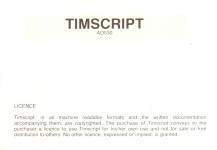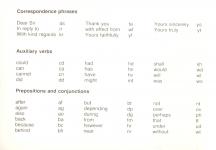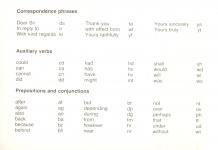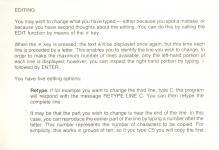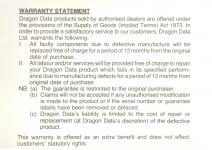| Genre: | Typing Tutor |
| Publisher: | Dragon Data |
| Machine Compatibility: | Dragon 32, Dragon 64 |
| Release: | Professionally released on Cassette |
| Available For: | Dragon 32 |
| Compatible Emulators: | XRoar 0.33.1 (PC (Windows)) |
| Original Release Date: | 1st December 1983 |
| Original Release Price: | £9.95 |
| Market Valuation: | £4.50 (How Is This Calculated?) |
| Item Weight: | 64g |
| Box Type: | Cassette Single Plastic Clear |
| Author(s): | T. P. Goldingham |
Variant Items
There are 0 other items featuring this same game (that we know about!). Click any of them for their details.
Active Auctions
Closed Auctions
Buy It
Unfortunately no-one is currently selling this item.
Inner Inlay
Auction Price Watch
Worried you're being ripped off? Closing prices on eBay can help you decide what a reasonable price is for a particular item.
Full Instructions
Introduction
Welcome to Timscript.
Timscript is a software package designed to make it easy for you to use your Dragon to print continuous text such as business letters. In addition to facilities for formatting and editing, it incorporates a unique system of two-character mnemonics, which enable you to input text with the minimum number of key depressions. This leaflet is in three parts. The Timscript language, Setting up Timscript and Using Timscript.
The Timscript Language
Most people use abbreviations to save time in making personal notes. Timscript uses the power of the computer to translate such abbreviation into their full-length English equivalents, so that for example 'ds' becomes 'Dear Sir' and 'yf', 'Yours faithfully'.
Timscript uses the possible permutations of two lower-case letters as mnemonics for commonly-used words and phrases. There are 26 x 26 = 676 possible permutations, from aa to zz. Of these, some 40 are regular English words or abbreviations, such as 'be', 'is' and 'to'. The rest are available for you to use as mnemonics.
There are three ways in which you can do this. The first is to use the Timscript vocabulary that is supplied. This contains about 330 abbreviations for common English words and phrases, many with a business orientation.
The second method is to define your own permanent vocabulary, selecting the words you expect to use most often and devising your own two-character mnemonics for them.
Finally, you may decide not to adopt a standard vocabulary at all, but to define mnemonics afresh for each document you type. Timscript gives you complete flexibility; you can define fresh mnemonics as you wish and as the voacbulary is held as a standard data file, you may have different vocabularies for different subjects, or for different users of the computer.
At the end of this part are the listings of the standard Timscript vocabulary. This may look rather forbidding when you first look at it - but so would a French or German dictionary! Learn Timscript as you would any language, by starting with what is familiar to you. You will find many of the Timscript mnemonics are in common use. These are listed separately.
Begin by memorising these common mnemonics. Then read through the full list and cross off any that you do not expect to use; for instance, you may never end your letters 'Yours truly'. You can now study the remainder systematically.
A major advantage of the Timscript vocabulary is that you don't have to memorise it all at once. Any mnemonies you use will save time; but those that aren't used cost you nothing. You will find them easier to memorise if you analyse the way in which they are made up into four major categories:
| 1. | first two letters of word: | ab | about |
| gi | give | ||
| sq | square | ||
| 2. | first letters of syllables: | bc | because |
| dp | depending | ||
| ph | perhaps | ||
| 3. | first and last letters | bt | but |
| mt | might | ||
| wt | without | ||
| 4. | others | eg | for example |
| pm | afternoon | ||
| ta | thank you |
Note that because the letter 'z' is rather used in English words, it is given a special meaning in Timscript. 'z' as the first letter of a mnemonic is used to represent 'th' as in:
| zc | they can |
| zh | they have |
| zw | they will |
In the second position it means '-self' or '-selves', as in:
| mz | myself |
| oz | ourselves |
| yz | yourself |
Remember, if any mnemonic seems ill-chosen to you - for instance, if you prefer to use 'bk' to mean 'back' rather than 'book' - you can redefine it. Remember too that you can add your own mnemonics for words or phrases that you commonly use, such as your own name. You will find this facility particularly useful for strings of characters that are awkward to type, such as postcodes.
You will probably find that you regularly use between 50 and 100 of the available mnemonics. You will see when you read the section on Using Timscript that mistakes are very easy to correct, so you can experiment with abbreviations you are unsure of.
Once the Timscript voacbulary becomes familiar to you, you can of course use it for manuscript notes - provided that no-one unfamiliar with Timscript is expected to read them!
Timscript Short List
Verbs
| I am | am |
| they are | za |
| you are | yv |
| I have | iv |
| they have | zv |
| you have | yv |
| I know | ik |
| they know | zk |
| you know | yk |
| they must | zm |
| you must | ym |
| I will | iw |
| they will | zw |
| you will | yw |
| I would | id |
| they would | zd |
| you would | yd |
Existing Abbreviations
| I am | am |
| account | ac |
| advertisement | ad |
| could | cd |
| company | co |
| compare | cp |
| credit | cr |
| debit | dr |
| from | fm |
| group | gp |
| great | gt |
| headquarters | hq |
| height | ht |
| input/output | io |
| machine | mc |
| Managing Director | md |
| piece | pc |
| paid | pd |
| afternoon | pm |
| postscript | ps |
| part | pt |
| question | qn |
| road | rd |
| right | rt |
| square | sq |
| telex | tx |
| very good | vg |
| would | wd |
| week | wk |
| weight | wt |
| your | yr |
Correspondence Phrases
| Dear Sir | ds |
| In reply to | ir |
| With kind regards | kr |
| Thank you | ta |
| with effect from | wf |
| Yours faithfully | yf |
| Yours sincerely | ys |
| Yours truly | yt |
Auxiliary Verbs
| could | cd |
| can | ca |
| cannot | cn |
| did | dd |
| had | hd |
| has | hs |
| have | hv |
| might | mt |
| shall | sh |
| would | wd |
| will | wl |
| was | ws |
Prepositions and Conjunctions
| after | af |
| again | ag |
| also | ao |
| back | ba |
| because | bc |
| behind | bh |
| but | bt |
| depending | dp |
| during | dg |
| from | fm |
| however | hr |
| near | nr |
| not | nt |
| over | ov |
| perhaps | ph |
| that | tt |
| under | ud |
| without | wt |
Months
| January | ja |
| February | fe |
| March | mh |
| April | ap |
| May | ma |
| June | jn |
| July | jy |
| August | au |
| September | se |
| October | oc |
| November | nv |
| December | de |
Days
| Monday | mo |
| Tuesday | tu |
| Wednesday | wy |
| Thursday | th |
| Friday | fy |
| Saturday | sa |
| Sunday | su |
Control Characters
| / | suppresses trailing space |
| < | deletes mistranslation |
| > | tabs 8 spaces |
Timscript In Word Sequence
| about | ab |
| account | ac |
| adjust | aj |
| advertisement | ad |
| after | at |
| afternoon | pm |
| again | ag |
| allow | al |
| also | ao |
| any | ny |
| April | ap |
| August | au |
| average | av |
| await | aw |
| back | ba |
| balance | bl |
| because | bc |
| been | bn |
| before | bf |
| begin | bg |
| behind | bh |
| beside | bs |
| big | bi |
| book | bk |
| both | bo |
| business | bu |
| can | ca |
| cannot | cn |
| cause | cs |
| certain | ce |
| change | cg |
| character | ch |
| check | ck |
| cheque | cq |
| circumstances | ci |
| city | cy |
| claim | cl |
| come | cm |
| company | co |
| compare | cp |
| confer | cf |
| could | cd |
| count | ct |
| cover | cv |
| credit | cr |
| daily | dy |
| danger | da |
| Dear Sir | ds |
| debit | dr |
| decide | dc |
| deliver | dl |
| demand | dm |
| depending | dp |
| did | dd |
| differ | df |
| done | dn |
| double | db |
| doubt | dt |
| dozen | dz |
| drive | dv |
| due | du |
| during | dg |
| each | ea |
| edition | ed |
| efficient | ef |
| electric | el |
| enclose | ec |
| enough | en |
| enquire | iq |
| equal | eq |
| error | er |
| estimate | es |
| even | ev |
| every | ey |
| examine | xm |
| exchange | xc |
| expense | xp |
| fact | fa |
| factory | fc |
| fast | fs |
| favour | fv |
| February | fe |
| final | fn |
| find | fi |
| fix | fx |
| for | fo |
| for example | eg |
| forget | fg |
| forward | fw |
| found | fd |
| free | fr |
| frequent | fq |
| Friday | fy |
| from | fm |
| full | fu |
| gave | ga |
| general | gn |
| gentleman | ge |
| gift | gf |
| give | gi |
| glad | gl |
| good | gd |
| government | gv |
| great | gt |
| group | gp |
| grow | gr |
| guarantee | gu |
| had | hd |
| half | hf |
| happen | hp |
| happy | hy |
| has | hs |
| have | hv |
| headquarters | hq |
| height | ht |
| herewith | hw |
| high | hi |
| him | hm |
| himself | hz |
| hope | ho |
| however | hr |
| hundred | hu |
| I am | im |
| I have | iv |
| I know | ik |
| I was | iw |
| I will | il |
| I would | id |
| ignore | ig |
| in reply to | ir |
| increase | ic |
| input/output | io |
| inquire - enquire | iq |
| January | ja |
| job | jb |
| judge | jg |
| judgement | jt |
| July | jy |
| June | jn |
| junior | jr |
| just | js |
| juxtaposition | jx |
| keep | kp |
| kind | kd |
| kindly | ky |
| knew | kw |
| knowledge | kg |
| known | kn |
| labour | lb |
| lady | ly |
| less | ls |
| less than | lt |
| letter | le |
| life | lf |
| like | lk |
| liquid | lq |
| limit | lm |
| line | ln |
| list | li |
| load | ld |
| long | lg |
| love | lv |
| low | lo |
| lower | lr |
| luck | lu |
| machine | mc |
| ml | |
| major | mj |
| make | mk |
| Managing Director | md |
| manufacture | mf |
| March | mh |
| maximum | mx |
| May | ma |
| memo | mm |
| might | mt |
| minimum | mn |
| miss | ms |
| Monday | mo |
| morning | mg |
| move | mv |
| Mr | mr |
| myself | mz |
| name | na |
| near | nr |
| necessary | nc |
| need | nd |
| next | nx |
| no-one | nn |
| nobody | nb |
| not | nt |
| November | nv |
| now | nw |
| number | nm |
| O.K. | ok |
| obtain | ob |
| object | oj |
| October | oc |
| of the | ot |
| omit | om |
| operation | op |
| ourselves | oz |
| over | ov |
| owing to | ow |
| page | pg |
| paid | pd |
| part | pt |
| people | pp |
| piece | pc |
| please | pl |
| postscript | ps |
| power | pw |
| prefer | pf |
| probable | pb |
| public | pu |
| quality | qy |
| quantity | qt |
| question | qn |
| quick | qk |
| quite | qi |
| quote | qo |
| rather | rr |
| real | rl |
| really | ry |
| reason | rs |
| receive | rc |
| refer | rf |
| regard | rg |
| report | rp |
| require | rq |
| return | rn |
| right | rt |
| river | rv |
| road | rd |
| room | rm |
| safe | sf |
| said | sd |
| Saturday | sa |
| seems | ss |
| -self/-selves | -z |
| senior | sr |
| September | se |
| service | sv |
| sex | sx |
| shall | sh |
| sick | sk |
| size | sz |
| small | sm |
| spare | sp |
| square | sq |
| street | st |
| subject | sj |
| success | sc |
| suggest | sg |
| Sunday | su |
| sweet | sw |
| system | sy |
| table | tb |
| telephone | te |
| television | tv |
| telex | tx |
| tell | tl |
| Thank you | ta |
| that | tt |
| that is | ie |
| themselves | tz |
| then | zn |
| there | zr |
| therefore | tf |
| they | zy |
| they are | za |
| they can | zc |
| they do | zd |
| they have | zv |
| they know | zk |
| they must | zm |
| they would | zd |
| think | tk |
| this | ts |
| Thursday | th |
| time | tm |
| today | td |
| together | tg |
| tonight | tn |
| towards | tw |
| Tuesday | tu |
| type | yp |
| under | ud |
| until | ul |
| usual | uu |
| usually | uy |
| various | vs |
| verify | vf |
| very | vy |
| very good | vg |
| very much | vm |
| volume | vl |
| wait | wa |
| was | ws |
| Wednesday | wy |
| week | wk |
| whatever | wv |
| which | wh |
| will | wl |
| with effect from | wf |
| With kind regards | kr |
| without | wt |
| women | wm |
| word processor | wp |
| would | wd |
| wrong | wr |
| yesterday | yy |
| you are | ya |
| you can | yc |
| you have | yv |
| you know | yk |
| you must | ym |
| you will | yw |
| you would | yd |
| young | yg |
| your | yr |
| Yours faithfully | yf |
| Yours sincerely | ys |
| Yours truly | yt |
| yourselves | yz |
Timscript In Mnemonic Sequence
| aa | ||
| ab | about | |
| ac | account | |
| ad | advertisement | |
| ae | ||
| af | after | |
| ag | again | |
| ah | ||
| ai | ||
| aj | adjust | |
| ak | ||
| al | allow | |
| am | ||
| an | ||
| ao | also | |
| ap | April | |
| aq | ||
| ar | ||
| as | ||
| at | ||
| au | August | |
| av | average | |
| aw | await | |
| ax | ||
| ay | ||
| az | ||
| ba | back | |
| bb | ||
| bc | because | |
| bd | ||
| be | ||
| bf | before | |
| bg | begin | |
| bh | behind | |
| bi | big | |
| bj | ||
| bk | book | |
| bl | balance | |
| bm | ||
| bn | been | |
| bo | both | |
| bp | ||
| bq | ||
| br | ||
| bs | beside | |
| bt | but | |
| bu | business | |
| bv | ||
| bw | ||
| bx | ||
| by | ||
| bz | ||
| ca | can | |
| cb | ||
| cc | ||
| cd | could | |
| ce | certain | |
| cf | confer | |
| cg | change | |
| ch | character | |
| ci | circumstances | |
| cj | ||
| ck | check | |
| cl | claim | |
| cm | come | |
| cn | cannot | |
| co | company | |
| cp | compare | |
| cq | cheque | |
| cr | credit | |
| cs | cause | |
| ct | count | |
| cu | customer | |
| cv | cover | |
| cw | ||
| cx | ||
| cy | city | |
| cz | ||
| da | danger | |
| db | double | |
| dc | decide | |
| dd | did | |
| de | December | |
| df | differ | |
| dg | during | |
| dh | ||
| di | ||
| dj | ||
| dk | ||
| dl | deliver | |
| dm | demand | |
| dn | done | |
| do | ||
| dp | depending | |
| dq | ||
| dr | debit | |
| ds | Dear Sir | |
| dt | doubt | |
| du | due | |
| dv | drive | |
| dw | ||
| dx | ||
| dy | daily | |
| dz | dozen | |
| ea | each | |
| eb | ||
| ec | enclose | |
| ed | edition | |
| ee | ||
| ef | efficient | |
| eg | for example | |
| eh | ||
| ei | ||
| ej | ||
| ek | ||
| el | electric | |
| em | ||
| en | enough | |
| eo | ||
| ep | ||
| eq | equal | |
| er | error | |
| es | estimate | |
| et | ||
| eu | ||
| ev | even | |
| ew | ||
| ex | ||
| ey | every | |
| ez | ||
| fa | fact | |
| fb | ||
| fc | factory | |
| fd | found | |
| fe | February | |
| ff | ||
| fg | forget | |
| fh | ||
| fi | find | |
| fj | ||
| fk | ||
| fl | ||
| fm | from | |
| fn | final | |
| fo | for | |
| fp | ||
| fq | frequent | |
| fr | free | |
| fs | fast | |
| ft | ||
| fu | full | |
| fv | favour | |
| fw | forward | |
| fx | fix | |
| fy | Friday | |
| fz | ||
| ga | gave | |
| gb | ||
| gc | ||
| gd | good | |
| ge | gentleman | |
| gf | gift | |
| gg | ||
| gh | ||
| gi | ||
| gj | ||
| gk | ||
| gl | glad | |
| gm | ||
| gn | general | |
| go | ||
| gp | group | |
| gq | ||
| gr | grow | |
| gs | ||
| gt | great | |
| gu | guarantee | |
| gv | government | |
| gw | ||
| gx | ||
| gy | ||
| gz | ||
| ha | ||
| hb | ||
| hc | ||
| hd | had | |
| he | ||
| hf | half | |
| hg | ||
| hh | ||
| hi | high | |
| hj | ||
| hk | ||
| hl | ||
| hm | him | |
| hn | ||
| ho | hope | |
| hp | happen | |
| hq | headquarters | |
| hr | however | |
| hs | has | |
| ht | height | |
| hu | hundred | |
| hv | have | |
| hw | herewith | |
| hx | ||
| hy | happy | |
| hz | himself | |
| ia | ||
| ib | ||
| ic | increase | |
| id | I would | |
| ie | that is | |
| if | ||
| ig | ignore | |
| ih | ||
| ii | ||
| ij | ||
| ik | I know | |
| il | I will | |
| im | I am | |
| in | ||
| io | input/output | |
| ip | ||
| iq | enquire | |
| ir | in reply to | |
| is | ||
| it | ||
| iu | ||
| iv | I have | |
| iw | I was | |
| ix | ||
| iy | ||
| iz | itself | |
| ja | January | |
| jb | job | |
| jc | ||
| jd | ||
| je | ||
| jf | ||
| jg | judge | |
| jh | ||
| ji | ||
| jj | ||
| jk | ||
| jl | ||
| jm | ||
| jn | June | |
| jo | ||
| jp | ||
| jq | ||
| jr | junior | |
| js | just | |
| jt | judgement | |
| ju | ||
| jv | ||
| jw | ||
| jx | juxtaposition | |
| jy | July | |
| jz | ||
| ka | ||
| kb | ||
| kc | ||
| kd | kind | |
| ke | ||
| kf | ||
| kg | knowledge | |
| kh | ||
| ki | ||
| kj | ||
| kk | ||
| kl | ||
| km | ||
| kn | known | |
| ko | ||
| kp | keep | |
| kq | ||
| kr | With kind regards | |
| ks | ||
| kt | ||
| ku | ||
| kv | ||
| kw | knew | |
| kx | ||
| ky | kindly | |
| kz | ||
| la | ||
| lb | labour | |
| lc | ||
| ld | load | |
| le | letter | |
| lf | life | |
| lg | long | |
| lh | ||
| li | list | |
| lj | ||
| lk | like | |
| ll | ||
| lm | limit | |
| ln | line | |
| lo | low | |
| lp | ||
| lq | liquid | |
| lr | lower | |
| ls | less | |
| lt | less than | |
| lu | luck | |
| lv | love | |
| lw | ||
| lx | ||
| ly | lady | |
| lz | ||
| ma | May | |
| mb | ||
| mc | machine | |
| md | Managing Director | |
| me | ||
| mf | manufacture | |
| mg | morning | |
| mh | March | |
| mi | mine | |
| mj | major | |
| mk | make | |
| ml | ||
| mm | memo | |
| mn | minimum | |
| mo | Monday | |
| mp | ||
| mq | ||
| mr | Mr | |
| ms | miss | |
| mt | might | |
| mu | ||
| mv | move | |
| mw | ||
| mx | maximum | |
| my | ||
| mz | myself | |
| na | name | |
| nb | nobody | |
| nc | necessary | |
| nd | need | |
| ne | ||
| nf | ||
| ng | ||
| nh | ||
| ni | ||
| nj | ||
| nk | ||
| nl | ||
| nm | number | |
| nn | no-one | |
| no | ||
| np | ||
| nq | ||
| nr | near | |
| ns | ||
| nt | not | |
| nu | ||
| nv | November | |
| nw | now | |
| nx | next | |
| ny | any | |
| nz | ||
| oa | ||
| ob | obtain | |
| oc | October | |
| od | ||
| oe | ||
| of | ||
| og | ||
| oh | ||
| oi | ||
| oj | object | |
| ok | O.K. | |
| ol | ||
| om | omit | |
| on | ||
| oo | ||
| op | operation | |
| oq | ||
| or | ||
| os | ||
| ot | of the | |
| ou | ||
| ov | over | |
| ow | owing to | |
| ox | ||
| oy | ||
| oz | ourselves | |
| pa | Pa | |
| pb | probable | |
| pc | piece | |
| pd | paid | |
| pe | ||
| pf | prefer | |
| pg | page | |
| ph | perhaps | |
| pi | ||
| pj | ||
| pk | ||
| pl | please | |
| pm | afternoon | |
| pn | ||
| po | ||
| pp | people | |
| pq | ||
| pr | ||
| ps | postscript | |
| pt | part | |
| pu | public | |
| pv | ||
| pw | power | |
| px | ||
| py | ||
| pz | ||
| qa | ||
| qb | ||
| qc | ||
| qd | ||
| qe | ||
| qf | ||
| qg | ||
| qh | ||
| qi | quite | |
| qj | ||
| qk | quick | |
| ql | ||
| qm | ||
| qn | question | |
| qo | quote | |
| qp | ||
| qr | ||
| qs | ||
| qt | quantity | |
| qu | ||
| qv | ||
| qw | ||
| qx | ||
| qy | quality | |
| qz | ||
| ra | ||
| rb | ||
| rc | receive | |
| rd | road | |
| re | ||
| rf | refer | |
| rg | regard | |
| rh | ||
| ri | ||
| rj | ||
| rk | ||
| rl | real | |
| rm | room | |
| rn | return | |
| ro | ||
| rp | report | |
| rq | require | |
| rr | rather | |
| rs | reason | |
| rt | right | |
| ru | ||
| rv | river | |
| rw | ||
| rx | ||
| ry | really | |
| rz | ||
| sa | saturday | |
| sb | ||
| sc | success | |
| sd | said | |
| se | September | |
| sf | safe | |
| sg | suggest | |
| sh | shall | |
| si | ||
| sj | subject | |
| sk | sick | |
| sl | ||
| sm | small | |
| sn | ||
| so | ||
| sp | spare | |
| sq | square | |
| sr | senior | |
| ss | seems | |
| st | street | |
| su | Sunday | |
| sv | service | |
| sw | sweet | |
| sx | sex | |
| sy | system | |
| sz | size | |
| ta | Thank you | |
| tb | table | |
| tc | ||
| td | today | |
| te | telephone | |
| tf | therefore | |
| tg | together | |
| th | Thursday | |
| ti | ||
| tj | ||
| tk | think | |
| tl | tell | |
| tm | time | |
| tn | tonight | |
| to | ||
| tp | type | |
| tq | ||
| tr | ||
| ts | this | |
| tt | that | |
| tu | Tuesday | |
| tv | television | |
| tw | towards | |
| tx | telex | |
| ty | ||
| tz | themselves | |
| ua | ||
| ub | ||
| uc | ||
| ud | under | |
| ue | ||
| uf | ||
| ug | ||
| uh | ||
| ui | ||
| uj | ||
| uk | ||
| ul | until | |
| um | ||
| un | ||
| uo | ||
| up | ||
| uq | ||
| ur | ||
| us | ||
| ut | ||
| uu | usual | |
| uv | ||
| uw | ||
| ux | ||
| uy | usually | |
| uz | ||
| va | ||
| vb | ||
| vc | ||
| vd | ||
| ve | ||
| vf | verify | |
| vg | very good | |
| vh | vehicle | |
| vi | viable | |
| vj | ||
| vk | ||
| vl | volume | |
| vm | very much | |
| vn | ||
| vo | ||
| vp | ||
| vq | ||
| vr | ||
| vs | various | |
| vt | ||
| vu | ||
| vv | ||
| vw | ||
| vx | ||
| vy | very | |
| vz | ||
| wa | wait | |
| wb | ||
| wc | ||
| wd | would | |
| we | ||
| wf | with effect from | |
| wg | ||
| wh | which | |
| wi | ||
| wj | ||
| wk | week | |
| wl | will | |
| wm | women | |
| wn | ||
| wo | ||
| wp | word processor | |
| wq | ||
| wr | wrong | |
| ws | was | |
| wt | without | |
| wu | ||
| wv | whatever | |
| ww | ||
| wx | ||
| wy | Wednesday | |
| wz | ||
| xa | ||
| xb | ||
| xc | exchange | |
| xd | ||
| xe | ||
| xf | ||
| xg | ||
| xh | ||
| xi | ||
| xj | ||
| xk | ||
| xl | ||
| xm | examine | |
| xn | ||
| xo | ||
| xp | expense | |
| xq | ||
| xr | ||
| xs | ||
| xt | ||
| xu | ||
| xv | ||
| xw | ||
| xx | ||
| xy | ||
| xz | ||
| ya | you are | |
| yb | ||
| yc | you can | |
| yd | you would | |
| ye | ||
| yf | Yours faithfully | |
| yg | young | |
| yh | ||
| yi | ||
| yj | ||
| yk | you know | |
| yl | ||
| ym | you must | |
| yn | ||
| yo | ||
| yp | ||
| yq | ||
| yr | your | |
| ys | Yours sincerely | |
| yt | Yours truly | |
| yu | ||
| yv | you have | |
| yw | you will | |
| yx | ||
| yy | yesterday | |
| yz | yourselves | |
| za | they are | |
| zb | ||
| zc | they can | |
| zd | they would | |
| ze | ||
| zf | therefore | |
| zg | they go | |
| zh | ||
| zi | ||
| zj | ||
| zk | they know | |
| zl | ||
| zm | they must | |
| zn | then | |
| zo | ||
| zp | ||
| zq | ||
| zr | there | |
| zs | ||
| zt | ||
| zu | ||
| zv | they have | |
| zw | ||
| zx | ||
| zy | they | |
| zz | themselves |
Setting Up Timscript
Timscript is supplied as two files - the program and the standard vocabulary. To set up Timscript for the first time, you'll need to go through the following steps:
- Load the program with the command CLOAD "TS" (ENTER) and type RUN when it has loaded.
- The program will then ask for DICTIONARY NAME. If you are planning to use the vocabulary supplied, type TSVOCAB and start the recorder to load the dictionary. For short jobs, you may not wish to use this dictionary; in this case, press ENTER.
- When the dictionary has loaded, a menu of available functions will appear on the screen. The various options are described in Part 3, Using Timscript.
Should you wish to create your own dictionary from scratch, you will need to create a skeleton. As explained in Using Timscript, unused mnemonies are identified by being printed in capitals between two asterisks. To set up a dictionary in this format, use the following program:
10 OPEN "O",#-1,"TSVOCAB"
20 FOR J = 1 TO 26:FOR K = 1 TO 26
30 PRINT #-1,"*"+CHR$(J + 64)+CHR$(K + 64 )+"*"
40 NEXT K:NEXT J
50 CLOSE
This will create a file into which you can then insert mnemonics of your own choice.
The Timscript program provides an option to print your address at the head of the paper. To use this, you will need to edit the address into the appropriate lines at the end of the Timscript program, setting the TABs and print sizes to give the layout of your choice.
Using Timscript
The Timscript program is designed to be self-explanatory. The notes that follow provide additional information to supplement the prompts that appear on the screen.
Start-Up
Before loading Timscript, you should decide whether you wish to output the text to tape; if so, you will need to position a blank tape ready by recording (by SKIPFing over any previous data). Then insert the program tape and type: CLOAD "TS" (ENTER).
When the program is loaded, you will be asked for the Dictionary Name. If you wish to use the Timscript mnemonics, you should position the dictionary tape in the recorder and type the name of the dictionary file (which is supplied as TSVOCAB). If you do not wish to use the dictionary, simply press ENTER.
Similarly, you can either give an output filename (having inserted the output tape and switched the recorder to record); or press ENTER if no output tape is to be used.
The program will then display the menu of facilities, which are described in the following paragraphs.
Define Mnemonic
This enables you to set up your own vocabularly of mnemonices. Simply type a pair of lower-case letters, then a hypen, then the expanded version (which may of course include capitals). Note that the hyphen is used rather than an = sign because it does not require the use of the SHIFT key.
When you have finished your deletions, type *. If you wish the changes you have made to feature permanently in the dictionary, you will then need to position a suitable tape in the recorder, and key in the filename alloted. If on the other hand you only want the new definitions to apply to the current document, just press ENTER.
List Mnemonics
This will display the vocabulary on the screen and list it to the printer. If you do not require a print, simply turn the printer off. Note that the program will hang up if the printer is not connected, or is switched on but inoperable, for example because it has no paper.
Set Printer/Tape
It any setting is to remain unchanged, simply press ENTER in response to the prompt.
If your printer has variable character sizes, the line length will depend on the size chosen. If the left margin is too wide for the line length, the loudspeaker will sound, and the program will reduce the line length to the maximum that can be fitted in.
If you are storing your text on cassette for subsequent printing, you must define the name of the file you will be using. The name must not exceed eight letters, and to avoid confusion you are recommended always to use capitals. If you do not wish to store your text on tape, simply press ENTER in response to OUTPUT FILE NAME ?.
Input Text
As you type your text, mnemonics will be automatically translated as soon as a terminate character (space or punctuation) is reached. If you type an undefined mnemonic, the loudspeaker will sound and the mnemonic will appear between two asterisks *BZ*. You can return to the beginning of any wrongly translated word simply by typing <. For other minor corrections, use the arrow left key. To restart the current screenful from scratch, use the arrow up key.
A word which is too long to fit onto a line will automatically be transferred to the next line. Note, however, that phrases produced by translating mnemonics will not be split at the end of a line. If you have defined a line length of more than 32 characters, the start of each line is distinguished during the INPUT phase by spaces in blank (except in phrases produced by translating a mnemonic).
Occasionally, you may type an unwanted space at the start of a line. To prevent this, a space in position 1 will be highlighted in red, and the loudspeaker will sound.
The / key is used to suppress the space after a translated mnemonic, so that for example, by typing 'md/ship' you can print 'Managing Directorship'.
The > key will tab eight spaces. Note that both < and > can be used normally if they are not preceded by a space, i.e. you can type 'a<b<c'.
As each line is completed, it is stored for prinitng in a 'buffer' of twenty-six lines. To warn you when this bugger is nearly full, the loudspeaker will sound a progressively rising note.
Printing
It will normally be most convenient to print at the end of a paragraph, or when the screen is nearly full. You can do this by pressing the $ key. The text will be printed, and the screen will clear ready for the next section. You can if you wish carry on after the screen has filled up, in which case of course the earlier lines will be lost off the top of the screen. When the buffer is completely full it will be printed automatically.
After printing, you have the option of typing S for statistics. The will show you the total number of keystrokes printed since the program was loaded, and the percentage of these contributed by Timscript, i.e. the percentage of keystrokes that form part of abbreviated words and phrases.
Editing
You may wish to change what you have typed - either because you spot a mistake, or because you have second thoughts about the editing. You can do this by calling the EDIT function by means of the # key.
When the # key is pressed, the text will be displayed once again, but this time each line is preceded by a letter. This enables you to identify the line you wish to change. In order to make the maximum number of lines available, only the left-hand portion of each line is displayed; however, you can inspect the right-hand portion by typing > followed by ENTER.
You have five editing options:
Retype
If, for example, you want to change the third line, type C: the program will respond with the message:
RETYPE LINE C
You can then retype the complete line.
It may be that the part you wish to change is near the end of the line. In this case, you can reproduce the earlier part of the line by typing a number after the letter. This number represents the number of characters to be copied. For simplicity, this works in groups of ten; so if you type C5 you will copy the first 50 characters of the line. You can then retype from character 51 to the end. By typing C9 you can inspect the whole of line C.
Delete
To delete a line, type a minus after its letter, e.g. C-
Insert
A + sign after the line letter will insert a blank line before the line identified.
Move
An upward arrow after the line letter will cause the line to change places with the one above it. This facility enables you by a series of moves to re-order a list into any desired sequence.
Centre
By typing a = sign after the line letter, you can centre the text. e.g. as a heading. Note that this will only work correctly if the text starts at the beginning of the line.
Pressing ENTER on its own will cause the revised text to be printed, and stored on tape. You can Print and Edit each paragraph on scrap paper as many times as you need; only when the text is 100% correct is it stored on tape. A 'clean' version of the total document can then be created by printing the tape. (See Print Stored File, below).
An asterisk will return you to the menu.
Close
If you are storing your text on tape, you must remember to close the file, by typing C at the end of the document. If you do not do this, the last few lines of text may be lost.
You will of course need the name you have given to the file when you come to use it again. A facility is therefore provided for you to print the filename at the end of the document. The name will appear in small letters in the left-hand margin.
Print Stored File
To print the text you have on your tape, type F, and in response to the prompt give the name you previously allocated to the file. Be sure to type this correctly, in the right case, as on ce the computer starts to search for a file that does not exist you will have to BREAK to stop it. You can use the P option to set the printer margin before printing if necessary.
Normally you will simply want to print the stored file: however, there may be occasions when you wish to change some of it, and this is provided for by a line-by-line facility. If you press S at the start, or any key during the printing the program will halt after each line is displayed on the screen. You can then either print the displayed text, by pressing ENTER, or retype the line (after typing R); or return to the menu and use the normal Timscript facilities to create a new section of text. If you wish this next text to replace what is stored, you can print the new text then rewind the tape, skip over the stored version line by line, and then revert to continuous printing by pressing the $ key. The line skip facility could be used to print a variety of standard messages, by including all the options in the file and skipping over the unwanted ones.
If the printer stops at the end of the page, insert another sheet to operate the microswitch on the platen, print a few more lines, then press any key to stop printing. Align another sheet of paper, and press $ to restart.
Notes on the Program
- The note souned on an error condition is stored as variable C$, and can be changed to any desired sound.
- Variable LL holds the default setting of line length. It can be altered to suit the paper size normally used. Similarly, variable M holds the default setting of the margin. Note that this is in fact the number of the first character to be printed on; in other words, a setting of 11 gives a margin ten characters wide.
- The program was developed using an Oki Microline 80 printer. Printer control characters (used in the Set Printer and Print Address sections) may have to be changed for other printers.
- After running for some time, the program will sometimes lock up. This is because RAM has become full, and a 'garbage collection process' is taking place. This will happen automatically, and the program will restart after about 45 seconds.
- The mnemonic translation facility does not operate during the Edit phase.
- Take care not to translate a letter-pair inadvertently. For example, you cannot create "against" by typing "ag/st", as the "st" suffic will be translated to give "againstreet". Similarly, if by mistake you type "againsy", you will have to backspace three times and retype "nst".
- ENTER will not cause a new line if used immediately after a two-letter pair.
- The Input phase will not accept a complete line of characters without spaces. If you wish to rule such a line, do so without editing.
- Mnemonics which translate into two characters, e.g. mr = Mr, are not listed by the List Mnemonics option.
- When defining mnemonics, leading spaces are ignored.
- After using the Address Print function, the printer is set to normal width regardless of what may previously have been set by the Set Printer function.
- If the program should halt with a BASIC error message, it may be possible to continue by typing GOTO 1780 (start of the edit routine) or GOTO 200 (menu).
Loading
CLOAD "TS" (ENTER)
Screen Designers
The following utilities are also available to allow you to edit the supplied screens of this game:
Cheats
Download
A digital version of this item can be downloaded right here at Everygamegoing (All our downloads are in .zip format).
| Download | What It Contains |
|---|---|
| A digital version of Timscript suitable for XRoar 0.33.1 (PC (Windows)) |
Report A Problem
We thank you from the bottom of our hearts if you report something wrong on our site. It's the only way we can fix any problems!
You are not currently logged in so your report will be anonymous.
Add Note
Release Country
Change the country to update it. Click outside of this pop-up to cancel.
Scan Of Selected Article
If you auction an item, it will no longer show in the regular shop section of the site.