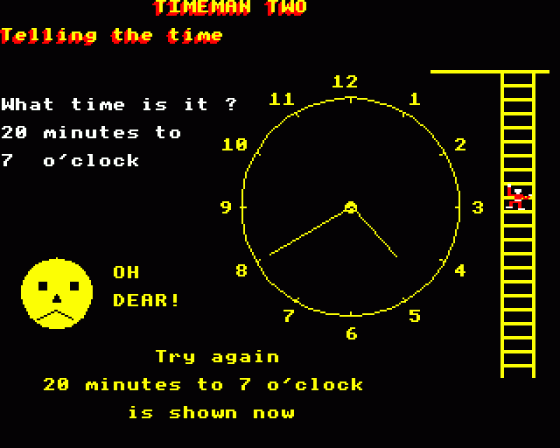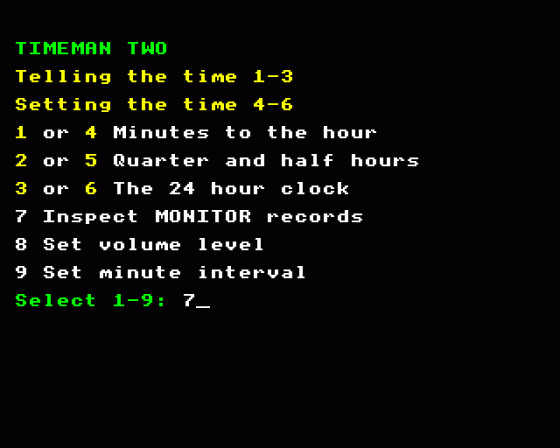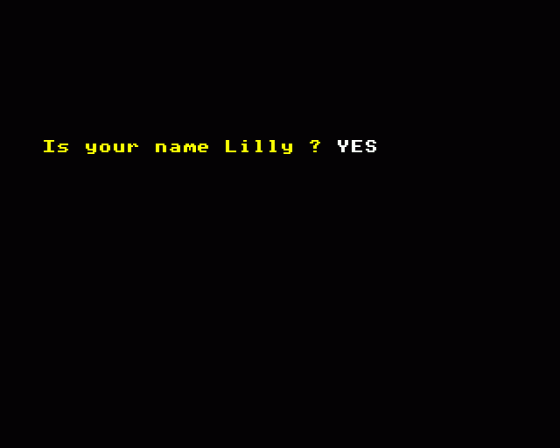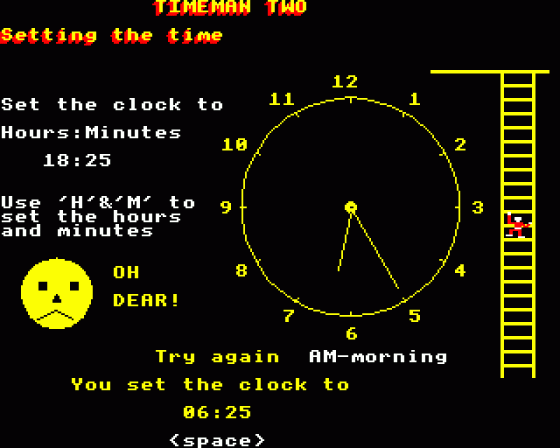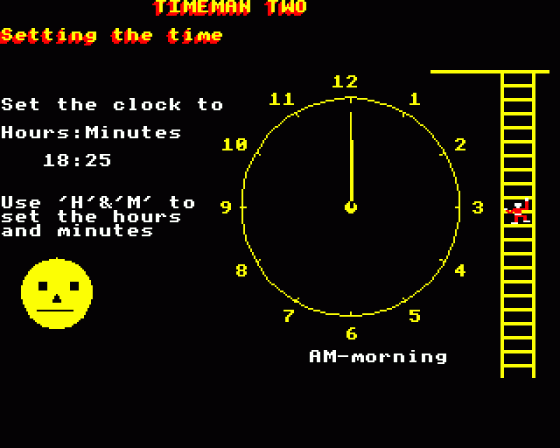| Genre: | Game |
| Publisher: | Acornsoft/BES |
| Cover Art Language: | English |
| Machine Compatibility: | Acorn Electron |
| Release: | Professionally released on Cassette |
| Available For: | Acorn Electron, Amstrad CPC464 & BBC Model B |
| Compatible Emulators: | Elkulator 1.0 (PC (Windows)) |
| Original Release Date: | 1st January 1984 |
| Original Release Price: | £6.95 |
| Market Valuation: | £4.86 (How Is This Calculated?) |
| Item Weight: | 64g |
| Box Type: | Cassette Single Plastic Clear |
| Author(s): | - |
Variant Items
There are 0 other items featuring this same game (that we know about!). Click any of them for their details.
Active Auctions
Closed Auctions
Buy It
Unfortunately no-one is currently selling this item.
Auction Price Watch
Worried you're being ripped off? Closing prices on eBay can help you decide what a reasonable price is for a particular item.
Full Instructions
Introduction
The program has been designed to aid children to tell the time and set a clock. It is recommended for use with children of between 5 and 9 years old, and in situations where practice of these skills are needed. The option available (see Section 4) to choose time intervals of one or five minutes ensures that interest is retained even when using the program with children at the upper end of the age range.
The program is best used by individual children or very small groups. The design is such that whilst the child is given every opportunity to understand the concepts through deduction and feedback on his/her entries, the program does provide the correct answer so that the learning cycle is complete without any external assistance. The comprehensive BES MONITOR is such that the parent/teacher can access full information on the individual children's entries after their use of the program, thus obviating the need to continuously oberve to evaluate performance.
The program uses a highly motivating scoring system with a small figure climbing a ladder. To children already familiar with Timeman One, this recognisable figure will provide reinforcement through achievements with the earlier program. In addition, the well established 'happy face' symbol of success is also provided.
Loading
When the program has finished loading, it will display the title and copyright screen for a few seconds. This allows time for your cassette recorder to be switched off. No entries are necessary and the program will automatically move on to the main menu screen.
The Main Program
The program is menu driven and offers the following options, which can be chosen in any order or repeated any number of times:
1. Telling Minutes To The Hour
The clock hands randomly point to any period between 29 and 1 minute to the hour (see Section 9 for setting the minute intervals to either 1 or 5 minutes), and the child is required to enter the appropriate number of minutes to the hour and then press RETURN. The cursor then moves to the following line wheere the relevant hour is required to be entered, followed by RETURN. The DELETE key will delete the number(s) if required, provided that this is done before RETURN is pressed for the second time. All keys other than the number keys, the DELETE, RETURN, ESCAPE and BREAK keys are deactivated. When the sign "<SPACE>" appears, the program will wait until the space bar is pressed. Pressing ESCAPE at any point in the program will cause the program to return to the main menu.
On entering the correct time, the 'happy face' smiles and congratulates the child, and the man climbs two steps up the ladder. If the entry is within plus or minus 3 minutes of the correct answer, then the comment 'CLOSE!' is made, the man climbs up one step. In the event of the entry being incorrect, the face grimaces, their entry is shown on the clock, and the child is invited to try again. Should the child again enter an incorrect entry then after being shown their entry the correct answer is shown. At each incorrect entry the man climbs one step down the ladder.
If the stage is completed so that the man reaches the top before a total of 15 entries, then he dances to a tune (see section 8 - the volume is adjustable!) and plants a flag to show the completion of a stage. This flag is carried over for each individual child to the next stage, and so a series of flags can be built up. As soon as a new name is entered after choosing an option from the menu, a new sequence of flags is begun. After the 15th entry the program returns to the menu.
2. Telling Quarter And Half Hours
The clock hands point at random to quarter past, half past, or quarter to the hour, and the child is required to choose which is applicable to the time shown on the clock (followed by RETURN). Following this entry, the appropriate hour is required to be entred, and RETURN pressed. SImilar responses occur to "Telling minutes to the hour" except that the entries are either correct or incorrect. As with "Telling minutes to the hour", completion of the stage within 15 attempts is marked with a flag, which is carried over to future stages.
3. Telling The 24-Hour Clock
The clock hands in this stage point to any time (again see sectio 9 for setting the minute intervals to either 1 or 5 minutes), and the relevant period - morning/afternoon/evening - indicated in conjunction with am or pm beneath the clock. The child is required to enter the number of hours followed by RETURN. Note that entry of a single number automatically leads to a '0' being introduced as the first figure, so assisitng children to become familiar with the representation of the 24-hour time. Following this the number of minutes is required to be entered (again a '0' is introduced if appropriate) and RETURN pressed. As with the previous stages, the DELETE key will cancel all entries provided these are made before RETURN is pressed for the second time.
The same responses are given as for "Telling minutes to the hour", with the need to give exactly the correct answer for the man to climb two steps up the ladder.
4. Setting Minutes To The Hour
The hour and minute hands need to be set in this stage. The operation of the 'H'and 'M' keysmove the hour and minute hands respectively round the clock face. Either key can be used to start. As the minute hand is moved the hour hand is correctly positioned relative to the hour marks. When the correct setting is believed to havebeen reached, RETURN should be pressed.
In the event that it is realised that a setting is inaccurate, then the DELETE key can be used to step the minute hand beackwards to the desired setting before RETURN is pressed.
If the setting is within plus or minus 3 minutes of the correct time, then a 'close' response is obtained and the man climbs one step. Outside of this range (and of course a correct answer), then the 'happy' face grimaces and the man moves down one rung. The criteria for achievement of a flag is the same as in other stages.
5. Setting Quarter And Half Hours
Again both the hour and minute hands need to be set in this stage, in a similar manner to stage 4, but in this case the operation of the 'M' key moves the minute hand round in quarter hour steps. The 'H' moves the hour hand round again in teh correct relative position to the hour marks. In the event that it is realised that a setting is incorrect, then the DELETE key can be operated to wind the clock back in quarter hour intervals.
Similar responses are obtained as with previous stages, with the appropriate feedback given if incorrect times are entered.
6. Setting The 24-Hour Clock
The hands of the clock need to be moved in a similar manner to the previous two stages, although in this case the am/pm period indicated beneath the clock face is changed by rotating the hour hand (by means of the 'H' key) through 12 hours. Again, either hand can be set initially; most children ten to find it easier to set the minute hand first, followed by the hour hand to obtain the correct hour and period of the day. In the event of an incorrect setting being realised before RETURN is pressed, then either the DELETE key can be used to wind the minute hand back, or the hour hand rotated using the 'H' key through an appropriate period.
Similar responses exist as for the previous stages.
7. The BES Monitoring System
All BES programs contain a performance recording system or monitor. Using this, reacher, parent or the child can see how well the child is performing a task. Progress can be quantified as a result. Only then can a child's ability and educational needs be identified.
Each time a new name is entered after starting the program from the main menu, a new monitor record is created. The facility will hold the record of the last six users of the program. (After number siz, number seven will be recorded over number one, eight over two, etc.)
Access to detailed information on individual children's entries is available under this option, data is retained in the following detail:
- Individual child's name
- Time taken
- Category attempted - telling or setting time
- Time settings asked (white), correct entries (green) and incorrect entries (red). These times will also show whether one or five minute intervals have been chosen, and whether the stage used was minutes to the hour, quarter/half hours, or the 24-hour clock.
Careful analysis of the information stored in these records can provide a valuable guide to specific problems or successes and provide a guide for further practice.
8. Setting Sound
Sound can be very distracting in certain situations and as a consequence Timeman Two has a sound control.
9. Setting Minute Intervals
To broaden the range of interest and age group to which the program appeals, and to further develop skills, the program has the facility to set the random time functions to one minute accuracy. The program, unless this option is exercised, defaults to setting multiples of 5 minutes.
The option chosen is clearly identifiable by the white (set) numbers in the monitor records.
The TIMEMAN Series
The programs are intended as a supplement to existing teaching methods, using the motivational aspects of the microcomputer to encourage practice and so achieve the required skills. The companion program, Timeman One, features the following options for learning to tell the time:
- Telling hours
- Telling minutes
- Telling hours and minutes
- Setting hours
- Setting minutes
- Setting hours and minutes
These are aimed at enabling children to understand the analogue clock in easy stages of initially hours, then minutes, and finally as minutes past the hour. Generally, it has been found that this is an easier process than the stages covered in Timeman Two, although this is dependent upon individual children's background and experience. The prevelance of digital watches and to some extent clocks also results in children finding the 'minutes past the hour' routine more familiar.
Also to be covered in programs under development is the understanding of time intervals, fast and slow, timetables and world time zones.
BES Programs
Timeman Two is one of a series of Microcomputer programs produced by Bourne Educational Software with the aim of making learning both easy and enjoyable. The programs are aimed at both home and school use, and are designed to enable children of the appropriate age range to operate them readily through common use of such items as ESCAPE to return to a menu of program options, SPACE to move on to a next screen and so on. They are designed to be self-explanatory and readily understood without a large number of 'instruction' screens. These notes are designed to assist the parent/teacher to obtain the best use of the program, and also to provide a detailed guide to the loading of the program for those who are unfamiliar with the use of the microcomputer.
A common feature with BES programs is the BES MONITOR system, which allows the teacher, parent or child access to the specific entries made, so allowing identification of specifc achievements or problem areas. This does not preclude the use, in appropriate programs, of a more simple and visible scoring system, which is designed to aid motivation.
In the event of any problem with the use of this program, or ideas as to improvements which could be incorporated please do not hesitate to contact BES at the address on the back cover.
Screen Designers
The following utilities are also available to allow you to edit the supplied screens of this game:
Cheats
Download
A digital version of this item can be downloaded right here at Everygamegoing (All our downloads are in .zip format).
| Download | What It Contains |
|---|---|
| A digital version of Timeman Two suitable for Elkulator 1.0 (PC (Windows)) |
Report A Problem
We thank you from the bottom of our hearts if you report something wrong on our site. It's the only way we can fix any problems!
You are not currently logged in so your report will be anonymous.
Add Note
Release Country
Change the country to update it. Click outside of this pop-up to cancel.
Scan Of Selected Article
If you auction an item, it will no longer show in the regular shop section of the site.