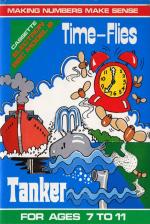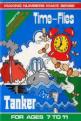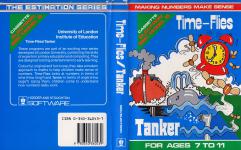| Genre: | Compilation Of Arcade Games |
| Publisher: | Hodder & Stoughton |
| Contents: | |
| Cover Art Language: | English |
| Machine Compatibility: | BBC Model B, BBC Model B+, BBC Master 128, Acorn Electron |
| Release: | Professionally released on Cassette |
| Compatible Emulators: | BeebEm (PC (Windows)) PcBBC (PC (MS-DOS)) Model B Emulator (PC (Windows)) Elkulator 1.0 (PC (Windows)) |
| Original Release Date: | 1st January 1984 |
| Original Release Price: | £9.95 |
| Market Valuation: | £3.98 (How Is This Calculated?) |
| Item Weight: | 64g |
| Box Type: | Cassette Single Plastic Clear |
Variant Items
There are 0 other items featuring this same game (that we know about!). Click any of them for their details.
Active Auctions
Closed Auctions
Buy It
Unfortunately no-one is currently selling this item.
Auction Price Watch
Worried you're being ripped off? Closing prices on eBay can help you decide what a reasonable price is for a particular item.
Full Instructions
Blurb
Making Numbers Make Sense
Designed to bring to young children the best in new technology, this series consists of six programs, each of which makes sense of numbers in a different context.
| Pack 1 | BUTTERFLIES (items) | Age: 3+ |
| PUTTING (length) | Age: 5+ | |
| Pack 2 | TIME-FLIES (time) | Age: 7+ |
| TANKER (angle) | Age: 7+ | |
| Pack 3 | TILES (area) | Age: 7+ |
| FENCE (perimeter) | Age: 7+ |
It is difficult to be precise about the age range for which the programs are suitable, because of their great flexibility. Concepts such as perimeter, area and angle usually might not be met until well into junior school. However, because of the visual feedback provided in the programs, children in the infant school age range can handle these games with confidence if the parent uses the options available to make the number range appropriate.
The programs in the series are fun, colourful and children enjoy using them. They are intended to get children thinking (and talking) about numbers. They are simple games where the child can see on the screen what is happening. Each game uses numbers in a different way but the general idea is the same. A problem is presented and a guess or estimate is asked for. The child puts in a number and can then see how this compares with the number needed. Instructions for loading the programs are given at the end of this booklet.
Time-Flies
In this program, numbers are in the form of seconds, and the player has to estimate time passed. There are two jars, each containing a fly. The fly springs itno action when a light goes on, and stops when the light goes out. There are two lamps. The computer choose a number between 1 and 30 and switches on the left-hand lamp for that number of seconds. During this time, the fly buzzes about in the jar, leaving a trace of its path. When the chosen time is up, the light goes out and the fly stops in its tracks.
The player is asked to estimate how long the light was on for. Their guess is entered, and this is represented by the right-hand lamp and jar. The two lamps now come on simultaneously. The computer's fly now continues its flight for the previously selected tine, whilst the player's fly buzzes around around for the time of the estimate. If the player's guess was correct, then the two lamps will go off at the same time and chimes will sound. If the player's guess was incorrect then they must judge which light went off first and whether to increase or decrease their estimate.
So the object of the exercise is to match the computer's chosen time. The flies continue to leave their traces from where they left off before. The reason for this is to fill the time with something happening.
There are no limits on how long the player takes to decide his/her guess. Nor is there a limit on how many tries are needed to solve the problem. When the correct time has been guessed, the number of goes taken is reported.
Children need to have an idea of the size of numbers. Written numbers and the number on the computer keyboard are symbols. These games help to show children what the symbols mean. 9 is bigger than 6 and 91 is a bigger number than 19. The space taken up by the symbols is the game, but what the numbers actually look like is very different. These are easy ideas for adults, but children need to really understand numbers in this way to be successful at arithmetic.
The games also encourage estimation. Not being right is one thing, but seeing why you are not right, helps you to think more clearly and to change your ideas. Having some notion of the size of numbers helps when it comes to problem-solving.
Our numbers are grouped in hundreds, tens and units, etc. These games help children to understand that the position of a symbol changes its meaning. The first 6 in 66 is ten times bigger than the second one. This idea is called 'place value' and is a source of confusion for many young children.
Counting also needs practising, and the games can be used to encourage this. Addition and subtraction are also included. If your guess is too small you will need to increase it; if it's too big you will have to take some away.
The computer can choose the numbers, or the parent or child can choose them in the two-player game. There are options so that the parent can change the range of numbers used in a game.
It is important when children are learning that they are not put under pressure and made anxious. For this reason the program is infinitely patient. It waits until the child is ready to put in an estimate, and allows as many tries as are necessary.
Variations
-
The Two Player Game
Instead of the computer choosing the time to be matched, the first player does so, and the left hand lamp then bears his/her name. The second player has to match the time chosen by the first player. They take it in turns. -
Hard and Easy Games
The Hard game is described above. In the Easy game a clock appears and the seconds tick by. The player can read the time taken and put it in. -
Options for the Parent
This section is very important, since it is here that the flexibility of the program is found.
To get the options, press the @ key, while the title page of TIME-FLIES is on the screen. You will then have to answer a series of questions. These questions are listed below.
-
Low?
You can set the range of numbers to be shown as seconds. e.g. if you wanted the child to practise numbers between ten and thirty you would set the lower number as ten. Type the lowest number you want and press RETURN. -
High?
The normal range of numbers is up to 30. However it is possible to extend the range up to 60 seconds, so you can demonstrate times up to a whole minute. Type the highest number you want and press RETURN. -
Sound (Y/N)?
If you don't want the sound you can turn it off. Just type N and press RETURN.
A lot of work on time involves dial reading skills, yet the idea of the passage of time is important. Needless to say, in a game of this type, short times have to be used, but it does allow for the full minute to be included.
The main point of the program is to encourage children to think about numbers in use. The number is represented as a real time, but it has to be responded to as a numeral.
A by-product of the Easy game is the encouragement of dial reading. The clock ticks by in seconds, but because the full minute is represented on it, the numbers round the dial map onto the positions of the seconds, or minute hand, on a normal clock.
Tanker
In this game, numbers are in the form of angles or bearings, from 0 to 359 degrees. There is an example run to watch first which builds up the scene piece by piece.
An oil tanker is leaking oil and causing pollution. Marine life, represented by a whale, is in danger. A submarien has been called to sink the tanker and to burn up the oil. Before it does so the tanker's crew are rescued. The submarine turns towards the deserted tanker and fires. After this 'silent movie' the game starts.
The computer chooses a number between 0 and 359 and positions the tanker. The player has to put in a number between 0 and 359 to estimate the angle to turn the submaring to aim it at the tanker. When RETURN is pressed the submarine turns through the angle and a torpedo is fired. Its trajectory and bearing are drawn in.
In the normal form of the game the angles are in steps of one degree. The tanker will only sink if the centre of a cross in its engine room is hit. The program comes near to the limits of the resolution of the computer screen, so some shots which are within one degree look like hits, but are not, and need to be corrected.
There is no time limit imposed on the player. Nor is there any limit on the number of tries. There is no need for words to give players information on the accuracy of their estimates because they can see this in the scene itself. After a miss the player puts in another number, so changing their guess until they get it right. The tanker disappears, the oil burns and the whale is delighted! After the tanker has been sunk, the angle needed is clearly drawn on the screen and the number of tries is reported.
Like TIME-FLIES, the game is still dealing with numbers, but as angles rather than time, so all the points made above about children's understanding of numbers apply equally here.
Variations
-
The Two Player Game
Instead of the computer choosing the position of the tanker, in the two-player game one player selects the angle at which the tanker appears. The other player has to estimate this. The players take turns. -
Hard and Easy Games
The Hard game is described above. In the Easy game, 8 points of the compass are shown as angles at 45 degree intervals around the edge of the screen. -
Options for the Parent
This section is very important, since it is here that the flexibility of the program is found.
To get the options, press the @ key, while the title page of TANKER is on the screen. You will then have to answer a series of questions. These questions are listed below.
-
Low (0-357)?
The full range of numbers to 359 need not be used. The parent can set the lower limit and the upper limit, e.g. low = 90, high = 180 would give practice on angles in the second quadrant. Type the lowest number you want and press RETURN. The number must not be bigger than 357. -
High (3-359)?
Type the highest number you want and press RETURN. The number must not be less than 3, nor bigger than 359. (In the above example you would type in 180.) -
Steps (1-90)?
The position of the tanker can also be controlled in terms of step size. If 5 were chosen, then the tanker could appear only at positions from 5, 10, 15, 20 degrees etc, to 355 degrees. If 90 degree step size is chosen, it can only appear at one of the 4 points of the compass. If 45 degrees is chosen, at any of the eight points of the compass. This makes it possible to practise multiplication. Type the number you want and press RETURN. In the two-player game, with a chosen step size, the first player can't put the tanker anywhere they like. They have to take account of the step size. There are no restrictions on the second player's guesses. -
Sound (Y/N)?
If you don't want the sound you can turn it off. Just type N and press RETURN. -
Colour (Y/N)?
If you are using a black and white TV type N and press RETURN.
Loading Information
Each of these programs is actually a seies of three programs. The first program displays a series title and then automatically loads the second program. The second program sets up some internal values and then automatically loads the third program which actually plays the game. So do not skip down the tape and load the second or third program of each title. All three are essential for the correct operation of the games.
You can return to the title screen at any point during the program, simply by pressing the BREAK key.
We recommend that you switch the computer off and then on again when you have finished using the program and want to run something else.
Screen Designers
The following utilities are also available to allow you to edit the supplied screens of this game:
Cheats
Download
Report A Problem
We thank you from the bottom of our hearts if you report something wrong on our site. It's the only way we can fix any problems!
You are not currently logged in so your report will be anonymous.
Add Note
Release Country
Change the country to update it. Click outside of this pop-up to cancel.
Scan Of Selected Article
If you auction an item, it will no longer show in the regular shop section of the site.