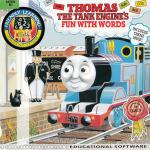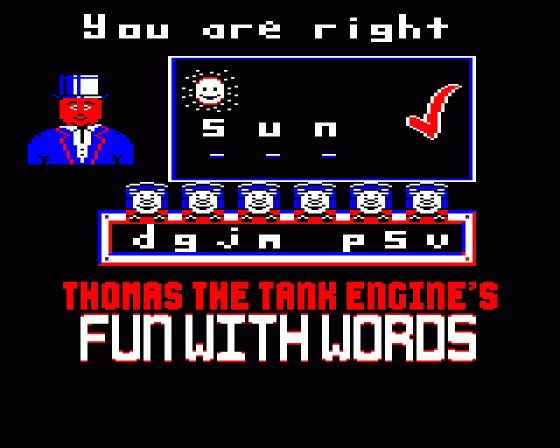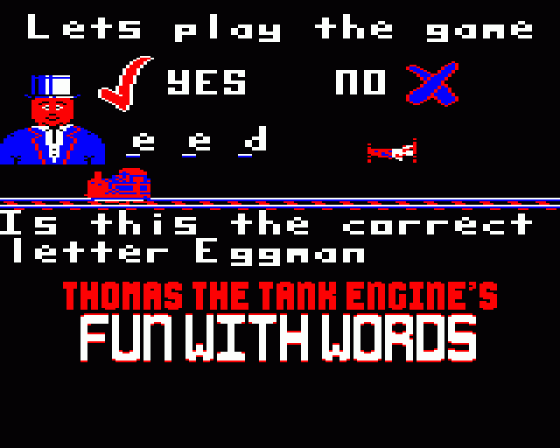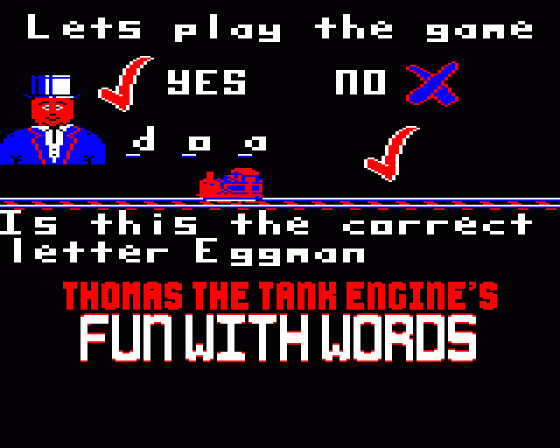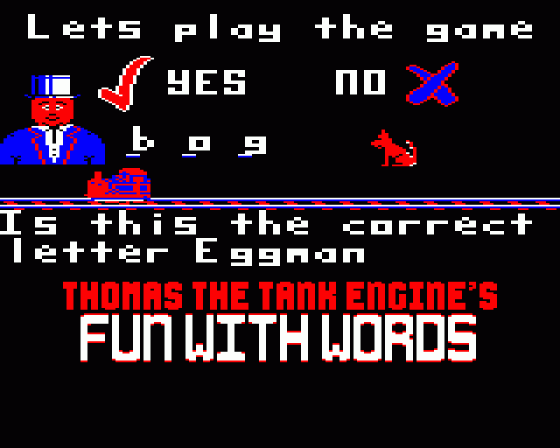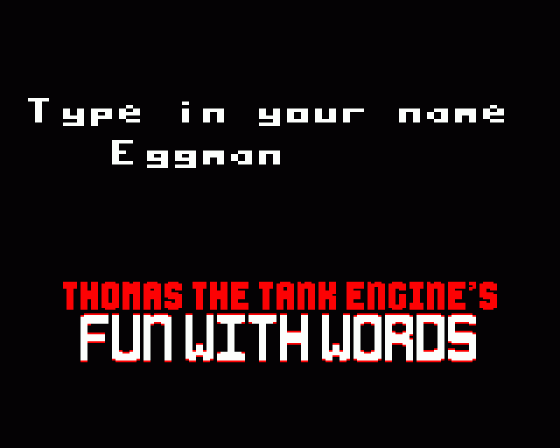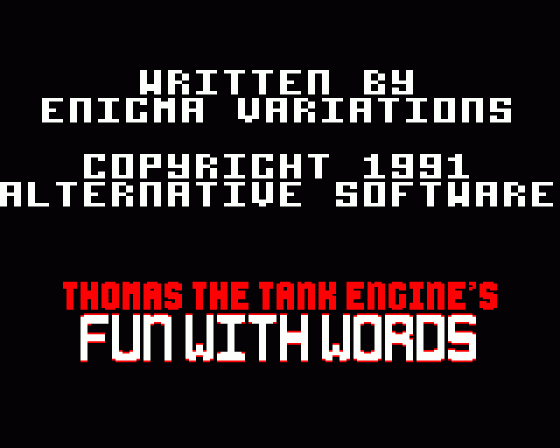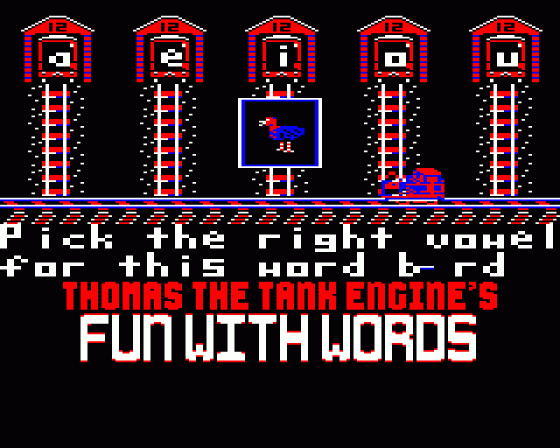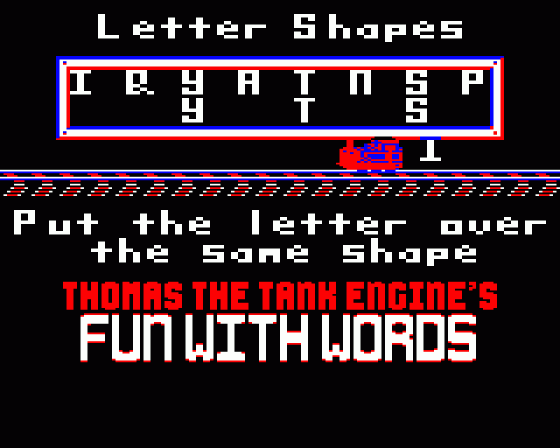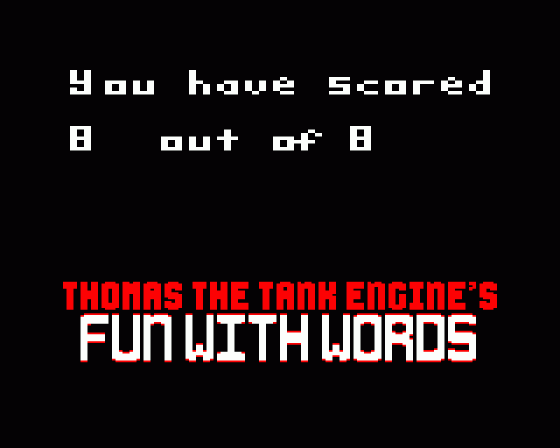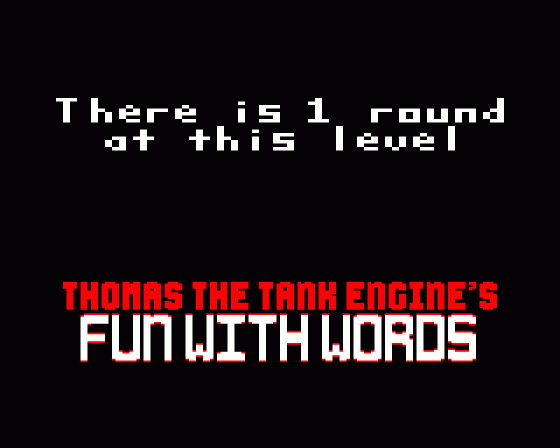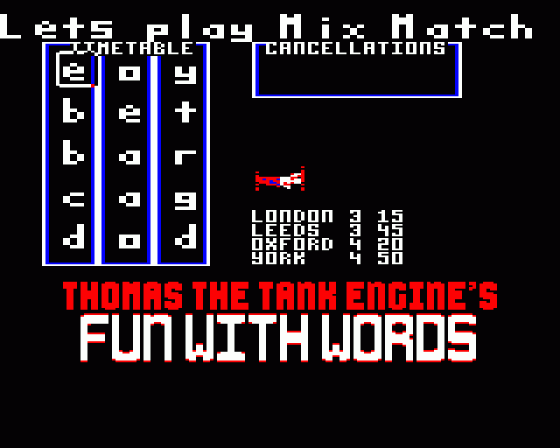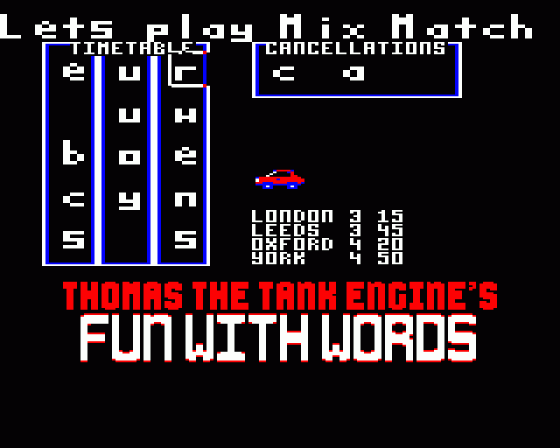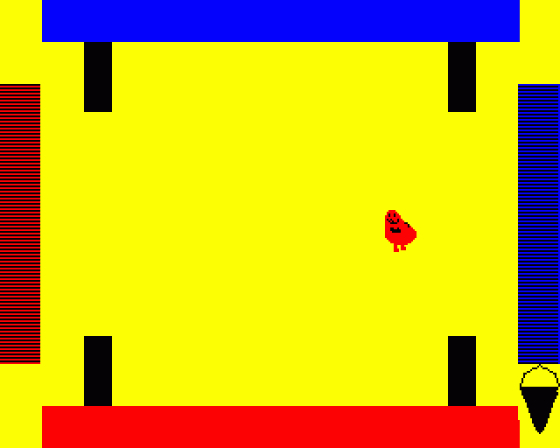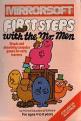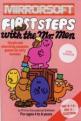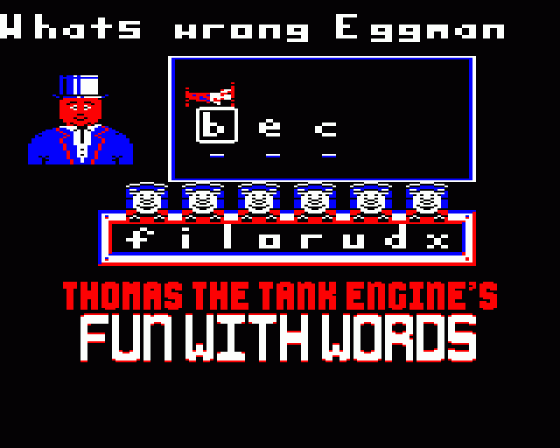
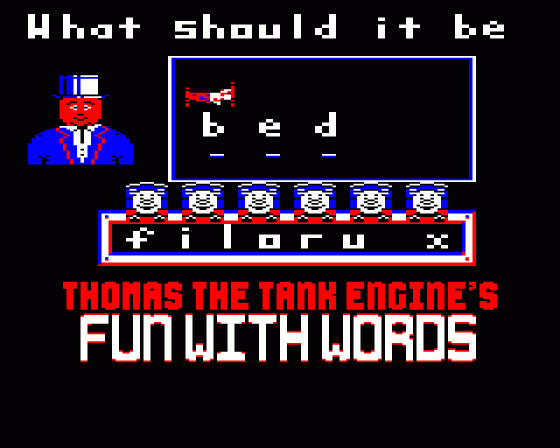

| Genre: | General: Education |
| Publisher: | Friendly Learning |
| Cover Art Language: | English |
| Machine Compatibility: | BBC Model B, BBC Model B+, BBC Master 128, Acorn Electron |
| Release: | Professionally released on 5.25" Disc |
| Available For: | Amstrad CPC464, BBC/Electron, Commodore 64 & Spectrum 48K |
| Compatible Emulators: | BeebEm (PC (Windows)) PcBBC (PC (MS-DOS)) Model B Emulator (PC (Windows)) Elkulator 1.0 (PC (Windows)) |
| Original Release Date: | 22nd February 1991 |
| Original Release Price: | £14.99 |
| Market Valuation: | £17.27 (How Is This Calculated?) |
| Item Weight: | 124g |
| Box Type: | Oversize clamshell case |
| Author(s): | - |
Variant Items
There is 1 other item featuring this same game (that we know about!). Click any of them for their details.
Active Auctions
Closed Auctions
Buy It
Unfortunately no-one is currently selling this item.
Auction Price Watch
Worried you're being ripped off? Closing prices on eBay can help you decide what a reasonable price is for a particular item.
Full Instructions
Thomas The Tank Engine's Fun With Words
Now learning can be fun...
Thomas The Tank Engine's Fun With Words has six colourful entertaining programs. Designed by educationalists, parents and a top team of programmers, with your child in mind.
Your child can learn at his or her own pace and what better way to hold their attention than to help their favourite character helping them along.
Friendly Learning have carefully constructed these delightful programs so no computer knowledge is required by the parent or child.
You do not have to first teach your child how to use a computer - everything is controlled by either cursor keys or joystick (perfect for tiny hands)! You have the option to select one of four levels and to enter your child's name so all the "reward" sequences will refer to your child directly by his or her name.
Thomas The Tank Engine's Fun With Words is for the under sevens.
Give your child a head start; simply load the program - and away you go.
Introduction
Thomas The Tank Engine is one of the most well loved children's characters, and what better way to hold your child's attention than with a series of educational programs, featuring this popular character. The programs have great play value and are fun to learn with. They also feature special entertaining "win/lose" sequences that will make your child want to keep learning.
This software consists of six easy-to-use separate programs that use pictures and special effects to teach your child about the formation and spelling of words.
We have carefully constructed this package so you and your child need no computer experience at all. All instructions, if you wish can be carried out by using a joystick (what could be simpler?).
You can set four different levels, enter your child's name, select upper or lower case, etc, and even enter your own words. To do this, see section Options.
The Menu Screen
When the software has loaded, you will be presented with a screen showing six boxes representing the six programs.
Move the pointer around the screen to the box representing the program you wish to play then press Fire on the joystick or the space bar on the computer.
To move the pointer you can use the joystick or the cursor keys. You can also leave any of the programs by pressing Escape.
You will note that, once you have selected a program its use will be relatively self explanatory and, indeed, your child should be able to use them all with little or no instruction once they have mastered the joystick controls.
Letter Shapes
Children learn the shapes of words and letters first, so this program has been designed to help your child distinguish one letter from another. It is probably the best program amongst the six to start with.
Thomas is faced with eight different letters at the top of the screen. He will drive onto the screen pulling a letter behind him which may or may not match one of the eight letters displayed.
When Thomas stops, your child can move the letter around the screen using the joystick or keys to the matching letter and release it by pressing Fire. If Thomas brings on a letter that has already been used or one that doesn't match then simply move the letter to the left or right until it passes off the screen. When all eight letters have been used then Thomas will check to see how well your child has done.
Spell The Picture
This is a simple test of spelling ability. The screen shows a long box across the lower part of the screen; this holds eight letters. Within the eight letters are those that are needed to spell the picture that Thomas will show your child. Move the small selection box along the box using the joystick or keys and select the required letter by pressing the Fire button (or space bar).
The letter will be put onto one of the bars on the screen. Continue until all the bars are covered. Thomas will then check to see if the word has been spelt correctly.
What's Wrong
The screen shows the Fat Controller standing next to a board. Once again, a long box containing letters can be seen at the bottom of the screen. The Fat Controller will show your child a picture with the word below.
However, one of the letters will be wrong. Your child should move the selection box to the letter he thinks is wrong, and then press Fire. If your child is correct, the selection box will move to the bottom of the screen and your child will be asked to select the right letter.
Thomas will then check your child's answer to see if it's correct.
You can select your own words for this program, see the Options section.
Mix And Match
Thomas will display his brand new 'timetable' board and on it he has a great game to play with your child.
The 'timetable' consists of three columns filled with letters. A picture will appear in front of Thomas and your child should select one letter from each column in turn to spell the right word for the picture.
When three letters have been chosen, Thomas will check whether the child's selection is correct. If so then a new picture to spell will appear until all the letters are used up. If your child's selection is incorrect then the letters will be put back into the 'timetable' and your child can try again.
It depends on how well your child does to get a congratulations message from Thomas or a "tut-tut" from the Fat Controller.
Lively Letters
The Fat Controller stands at the left side of the screen next to a word with a missing letter. Thomas then appears on the right screen running along the track with a letter. When Thomas arrives at The Fat Controller, your child is asked if the letter is the right one. The answer is selected by moving the joystick left and right so that a 'Tick' or a 'Cross' flashes.
When your child is sure of the answer then press the Fire button. Thomas will check to see if your child's choice is correct if so then another word will be shown; if not, then the child can have another go.
Letter Fun: Vowels
This program has been designed to emphasise to your child that all words contain vowels and what important letters these are.
The screen will show five engine sheds along the top. Each will display a vowel.
Thomas will appear at the bottom of the screen with a word with a vowel missing. Your child will be asked to select the missing vowel. Thomas can be moved left or right until he is on the track leading to your child's selected engine shed.
When the child is satisfied with the choice then he or she should push the joystick up and Thomas will start along the track to the chosen shed. If the choice is correct, another word will appear if not then the child will be given another go.
The game will continue until all the vowels have been selected Thomas will then tell your child how well he or she has done.
Options
The difficulty levels of some parts of the program can be set by you the parent. This is done by pressing the SHIFT and 1 keys together.
You will now be shown a series of options that allows a selection of different levels.
Level 1: Three letter words
Level 2: Four letter words
Level 3: A further selection of three letter words
Level 4: A further selection of four letter words
At this stage you can also enter the name of your child. Their name will then appear regularly throughout the rest of the programs.
You can also enter your own words for use in the program "What's Wrong" - but note there will be no pictures to guide your child for these words, so you should be present to help them. (Once this option has been selected these words will appear until you re-load.)
Your final option is to select the case for the text. i.e.
- upper case only
- lower case only
- mixed cases
Should you not select any of the above options then the software will run at the easiest level. Thomas The Tank Engine's name will appear throughout the programs and mixed cases will be used.
After any of the programs have been played, your child will be returned to the menu screen where he or she can select any other game or indeed the same one.
Finally there is no right or wrong way to use the programs. Simply be guided by letting your child choose the ones he or she enjoys, and let Thomas The Tank Engine help them learn.
Loading
Cassette: CHAIN"" (RETURN)
Disk: Hold SHIFT and tap BREAK.
Screen Designers
The following utilities are also available to allow you to edit the supplied screens of this game:
Cheats
Download
A digital version of this item can be downloaded right here at Everygamegoing (All our downloads are in .zip format).
| Download | What It Contains |
|---|---|
| A digital version of Thomas The Tank Engine's Fun With Words suitable for BeebEm (PC (Windows)), PcBBC (PC (MS-DOS)), Model B Emulator (PC (Windows)), Elkulator 1.0 (PC (Windows)) |
Games Like Thomas The Tank Engine's Fun With Words
Report A Problem
We thank you from the bottom of our hearts if you report something wrong on our site. It's the only way we can fix any problems!
You are not currently logged in so your report will be anonymous.
Authority Says
dave_e, an authority on collecting games for the BBC/Electron, says:
Released at the end of the BBC/Electron's life in incredibly small numbers, this game is incredibly hard to find.
Add Note
Release Country
Change the country to update it. Click outside of this pop-up to cancel.
Scan Of Selected Article
If you auction an item, it will no longer show in the regular shop section of the site.