


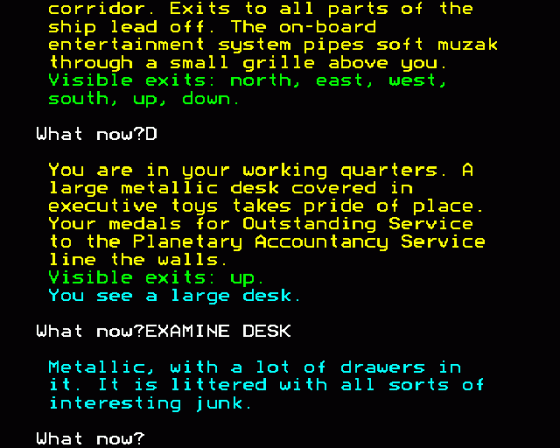
| Genre: | Text Adventure |
| Publisher: | Heyley |
| Machine Compatibility: | BBC Model B, BBC Model B+, BBC Master 128 |
| Release: | Professionally released on 5.25" Disc |
| Available For: | Acorn Electron & BBC B/B+/Master 128 |
| Compatible Emulators: | BeebEm (PC (Windows)) PcBBC (PC (MS-DOS)) Model B Emulator (PC (Windows)) |
| Original Release Date: | 1st October 1988 |
| Original Release Price: | £7.95 |
| Market Valuation: | £33.34 (How Is This Calculated?) |
| Box Type: | Supplied Unboxed |
| Author(s): | Tony Heap & Howard Roberts |
Variant Items
There are 0 other items featuring this same game (that we know about!). Click any of them for their details.
Active Auctions
Closed Auctions
Buy It
Unfortunately no-one is currently selling this item.
Auction Price Watch
Worried you're being ripped off? Closing prices on eBay can help you decide what a reasonable price is for a particular item.

The Micro User
1st October 1988
Problem construction is excellent, although the parser seems rather limited, especially regarding synonyms for the nouns. Read Review
Full Instructions
Instructions
The Taroda Scheme is disc-based, has 230+ locations, nearly 100 objects and 200+ messages. In total, the squashed data files comprise over 75K.
The game understands one or two word commands, e.g. CLIMB TREE or JUMP. If it doesn't understand, try a different word, for example, if you type: PUSH BUTTON and it responds "I don't know how to PUSH" you could then try: PRESS BUTTON.
The second word in your command, the object, may also produce an error. Maybe you have typed GET MATTRESS and it responds: "I can't see a matador with a green cape." This is because there is a matador somewhere else in the game and the computer does not recognise the word "mattress".
You can manipulate only those objects that the computer shows up in magenta; you cannot manipulate objects mentioned in the room description.
The program distinguishes between objects whose status has changed. For example, it says: "You see an empty bottle". To get it, type: GET EMPTY BOTTLE, because later you might be able to fill it and the message would be: "You see a full bottle", and to get it you say: GET FULL BOTTLE. This would also apply to objects like ropes (tied or untied) and keys (various types: skeleton, brass, etc).
When checking your response, the computer refers only to the first few letters in each word; four letters for the first word and three letters for the second word, so the words: CLIMB THE TREE could be written as CLIM TRE to save time.
Commands
The Taroda Scheme recognises a wide range of words. Some you will have to discover for yourself; others are standard. For example:
GO NORTH or N
Move northwards
GET KNIFE
Take the knife
WEAR COAT
Put the coat on
DROP ROPE
Put the rope down
EXAMINE NOTE
Look at the note more closely
GET ALL
Pick up everything from the floor
LOOK or L
What does the room look like?
SCORE
How am I doing and for how long have I been playing?
INVENTORY or I
What am I carrying and wearing?
There are some commands which have little to do with playing the game but are commands to the program.
QUITAbandon the game
SAVE
Save the current state of play to disc
RESTORE
Load a previously saved position
*CAT or *.
Catalogue the disc in drive 0
MONO
Switch to black and white display
COLOUR
Switch to colour display
Saving And Loading Game Positions
When using SAVE and RESTORE, note the following:
- Do not attempt to save a position on the adventure disc itself. You can't!
- Trying to SAVE on a disc which is full or whose catalogue is full will result in a 'Disc full' or 'Cat full' error message.
- The 'Channel error appears if you attempt to RESTORE a non-existent file.
- The default drive for saving/loading positions is drive 0. To save positions on other drives, use the prefix ':1.[filename]' (for drive 1). Note that files saved on drives 1, 2 or 3 can only be four characters long. the prefix takes up three of the seven characters allowed, e.g. "SVDGAME", ":1.SVD1"
Remember to put the Adventure disc back in drive 0 after saving or restoring a position. Do not save a game on any disc other than a single density one of the same size.
Scoring
You score for getting on in the game, for holding or wearing certain objects and, of course, for winning.
Hints
Almost everything in The Taroda Scheme has a purpose. EXAMine every object you come across. Messages can often give you some help. If you try to get an object and the reply is "You can't" then it means that the object is too heavy, e.g you have tried to get a spaceship, or that you have to do something to the object first, e.g. you have tried to get a robot; maybe you have to unplug it first.
Read the description of locations; they often contain clues, e.g. if a room is floored with soft earth then maybe you should try digging.
Use SAVE and RESTORE regularly. Since the journey through the game is very long and extremely difficult, it is inevitable that at some time you will be killed. You don't want to have to start from the beginning all over again just because you haven't saved a position. Use SAVE whenever you think you may be going into danger. It might also be a good idea to SAVE your positions under numbered files, e.g. GAME1, GAME2, GAME3 etc, just in case you find that you have lost an object you need later on in the game.
Finally, make a map as you go along, summarising each location and showing its exits. The Taroda Scheme is easy to map pictorially and a map will help you find your way around the game.
Background
The year is 10340 AD and the planet Earth is now destroyed and forgotten by most, if not all, of mankind. Pioneers have colonised other planets, and eventually the inevitable Galactic Empire was founded. This Empire now spans over seven hundred star systems, and life is enjoyed by everybody (except for the poor, who don't matter anyway).
Obviously, the terraformation of many planets is not as well balanced as that of Earth. This has led to different planets being designated for specialised functions, according to their qualities. For example, the planet Berkshaka is used as an industrial world because of its trees' surprising tendency to grow in the shape of nuclear reactors and twenty storey office blocks.
The planet Taroda was colonised in 8237 AD and is now used to supply great quantities of its methane atmosphere and its naturally abundant ore 'strykalite' (a barbecue lighting fuel) to Sartravaag, its neighbouring star system. Other projects are also carried out on the planet surface.
The methane is collected using huge spherical dumps, each the size of a moon, but much, much denser. An electrostatic field is created around them and this excites and attracts the methane gas. It is then shipped to Sartravaag VI in a compressed form, along with great amounts of strykalite. The whole process is automated using the new molecular computer, designed by Dr Jane Rasgovt. The only inhabitants of the planet are the mine labourers (slaves) who are kept in suspended animation for 90% of the time.
Your mission, should you decide to accept it, is fairly mundane. You are to make the five-yearly check on the system to make sure all is well. As you can probably guess, it isn't going to be.
This piece of paper will self-destruct in five seconds...
Credits
The Taroda Scheme was written and conceived by Howard Roberts and Tony Heap using a highly modified version of Jonathan Evans' Adventurescape program, a clapped out issue 3 Beeb and a beautifully clean, brand new Master 128 of which Howard was extremely jealous until he went out and bought an Archimedes (Grr). The game took five months slaving over a hot keyboard; Howard made 1,026 typing errors; we used up 752 sheets of cheapo 60 gram printer paper and 234 sheets of high quality 90 gram paper (Tony was a real Scrooge with his paper); the whole game was corrupted once and the company nearly went into liquidation three times.
Thanks to absolutely nobody, because we did it all ourselves, apart from the testing by Hugh, the proof-reading, which was courtesy of Alan Heap and Ken Roberts, to Jonathan Evans for a good review of Pirate's Peril, and to Matt for doing highly illegal things to the disc to attempt to stop any hackers cheating (in fact, that's quite a lot of people to thank, isn't it?). The Taroda Scheme incorporates several extremely brilliant and amazing new routines which improve the playability and speed of the game, all of which were designed by the extremely modest authors.
Loading
Hold SHIFT and tap BREAK to boot. The game will take about 30 seconds to load after the disc has started and stopped four times on the title page. Only remove the disc to save and restore.
Screen Designers
The following utilities are also available to allow you to edit the supplied screens of this game:
Cheats
Download
A digital version of this item can be downloaded right here at Everygamegoing (All our downloads are in .zip format).
| Download | What It Contains |
|---|---|
| A digital version of The Taroda Scheme suitable for BeebEm (PC (Windows)), PcBBC (PC (MS-DOS)), Model B Emulator (PC (Windows)) |
Report A Problem
We thank you from the bottom of our hearts if you report something wrong on our site. It's the only way we can fix any problems!
You are not currently logged in so your report will be anonymous.
Add Note
Release Country
Change the country to update it. Click outside of this pop-up to cancel.
Scan Of Selected Article
If you auction an item, it will no longer show in the regular shop section of the site.


