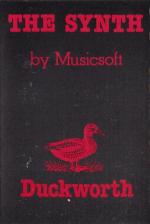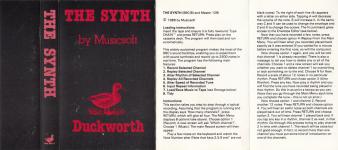| Genre: | Unknown Genre Type |
| Publisher: | Duckworth |
| Cover Art Language: | English |
| Machine Compatibility: | BBC Model B |
| Release: | Professionally released on Cassette |
| Available For: | BBC Model B |
| Compatible Emulators: | BeebEm (PC (Windows)) PcBBC (PC (MS-DOS)) Model B Emulator (PC (Windows)) |
| Original Release Date: | 2nd November 1984 |
| Original Release Price: | Unknown |
| Market Valuation: | £14.56 (How Is This Calculated?) |
| Item Weight: | 64g |
| Box Type: | Cassette Single Plastic Black |
| Author(s): | - |
Variant Items
There are 0 other items featuring this same game (that we know about!). Click any of them for their details.
Active Auctions
Closed Auctions
Buy It
Unfortunately no-one is currently selling this item.
Auction Price Watch
Worried you're being ripped off? Closing prices on eBay can help you decide what a reasonable price is for a particular item.
Full Instructions
Introduction
This widely acclaimed program makes the most of the BBC's sound facilities, enabling you to experiment with sound synthesis and record up to 2,500 notes in real time. The program has the following main features:
- Record Selected Channel
- Replay Selected Channel
- Alter Rhythm of Selected Channel
- Replay All Recorded Channels
- Alter Speed Of Recorded Tune
- Input Repeat Information
- Load/Save Music To Tape (See Storage, below)
- Tidy
Instructions
This section takes you step by step through a typical recording. Assuming that the program is running and the display says 'How many channels?', press RETURN, which will give all four. The Main Menu displays eight options (see above). Choose option 1 (Record). A new screen will ask 'Which channel?'. Choose 1 (Music). The main Record screen will then appear.
Play a few notes on the keyboard and watch the Note Number alter (Note that keys 2,5,9 and 0 are not black notes. To the right of each line <&> appears with a letter on either side. Tapping A will decrease the volume of the note, S will increase it. In the same way, C and V can be used to change the envelope and Z and X to change the octave. The N command gives access to the Envelope Editor (see below).
Now that you have recorded a few notes, press RETURN and choose option 4 (Replay) from the Main Menu. You will hear what you recorded played back exactly as it was entered (if you waited for a minute before entering the first note, so will the computer).
Now choose option 1 again, and you will be told that channel 1 is already recorded. There is also a message to tell you how to delete any or all of the channels. Choose 1 and a new screen will ask you whether you want to delete channel 1 by overwriting or tack something onto the end. Choose N for New.
Record a scale of about twelve notes in no particular rhythm. Press RETURN and choose option 3 (Alter Rhythm). Press any key. Now play a rhythm and you will find the tune you have recorded being played in that rhythm. Do this in as strict a tempo as you can. (Note that you go through the Main Menu each time you complete the tune - this is not an error.)
Now choose option 1 and channel 2. Record another twelve notes. Press RETURN and choose option 4. You will hear an awful noise as both channels are played back out of time. Press RETURN and choose option 3. You will hear channel 1 played back and, if you tap any key in a rhythm, channel 2 as well, in that rhythm. Go through this process trying to play channel 2 in time with channel 1. The result will be close but not good enough. In fact, to record more than one channel, you must put some kind of introduction on one of the channels.
Adding An Introduction
First choose option 1, channel 1. Set the octave pitch to 4 and the envelope to 8. Then record one note at zero volume, wait for 1 to 2 seconds, record six high notes, and then record the tune (These instructions assume a tune with four beats to the bar). Now choose option 3, tap out 1, 2, 3, 4, 5, 6, count *but do not tap* two silent beats, and then tap in the rhythm for the tune.
In order to get rid of the six high notes, choose option 6 (Repeat). Enter 'When you reach 1 GOTO 8'. This plays the silent note and then jumps forward to note 8, the start of the tune.
Now choose option 1 again and record something on channels 2 and 3. If the result is still a bit ragged, choose option 8 (Tidy). This shifts individual notes so that they line up, taking channel 1 to be correct. The routine compares channel 2 with channel 1 and where it has notes within 0.1 second of those in channel 1 shifts them into line with channel 1. It then compares the other channels with channel 1 and finally with each other. As all the other channels are initially aligned with channel 1, it is important to get it right before progressing to option 8.
Other Features
Envelope Editor
Choose option 1, and when the input screen appears press N. The current envelope will be displayed. All the parameters can be altered. Press ? for a full explanation. Press M to go back to Music. The volume of a note in this program is changed by altering the envelope. This means that, if two channels use the same envelope, they will have the same volume level. It is easy to get round this by re-defining one of the other envelopes to have the same parameters, but with a different envelope number.
Speed
Option 5 (Alter Speed) is used to alter the basic replay speed of your recording. It can also be used to slow down option 3 (Alter Rhythm) so that fast and complicated tunes can be entered very accurately. The spped can range between 0.4 and 5.0. Outside this there are distortions.
Storage
2,500+ notes can be stored. A routine is included so that, if less than four channels are selectd, there is a choice of Noise/Music. If you need more notes, it is possible to prune some of the explanation screens, but on your head be it!
Cassette and Master 128 owners who want to reduce the number of channels and therefore increase the number of notes that can be stored in the remaining channels after some recording may press BREAK. All storage will be destroyed and the program will have to be re-run.
Warning: Model B Disk users do not have this facility, and the program must be reloaded after pressing BREAK.
Editing
<&> keys are used to move around in a recorded tune. The note you land on is played and can be changed by resetting Vol., Env. etc to the new requirements (see above). The timing of the note is changed and will no doubt need to be altered using option 3.
Deleting
Notes can easily be deleted as you record, using the DELETE key. This takes notes off the end of the tune and resets various markers internally. It cannot be usd in conjunction with editing keys to take a note out of the middle of the tune. You will hear the note that you have just deleted.
Repeat
This allows you to repeat a section, miss out a few notes, or include a bit you forgot to put in earlier on. If you have an introduction (see above), do not forget to count those notes when reckoning the number of your repeat note. The number of repeats is limited to ten, but it is quite easy to alter and fairly obvious in the listing. Note that you have to give information for each channel. Empty channels are skipped.
Help
If you have just finished recording channel 2 and have come to the conclusion that the rhythm on channel 1 is not too good, there is a small routine to help. Select option 1, channel 1, then press M (RETURN). If you now select option 3, you will find that channel 1's rhythm can be altered without hearing the other channels. This only works for channel 1, but it can save a lot of work.
Loading
CHAIN"" (RETURN)
Screen Designers
The following utilities are also available to allow you to edit the supplied screens of this game:
Cheats
Download
Report A Problem
We thank you from the bottom of our hearts if you report something wrong on our site. It's the only way we can fix any problems!
You are not currently logged in so your report will be anonymous.
Add Note
Release Country
Change the country to update it. Click outside of this pop-up to cancel.
Scan Of Selected Article
If you auction an item, it will no longer show in the regular shop section of the site.