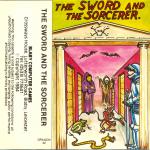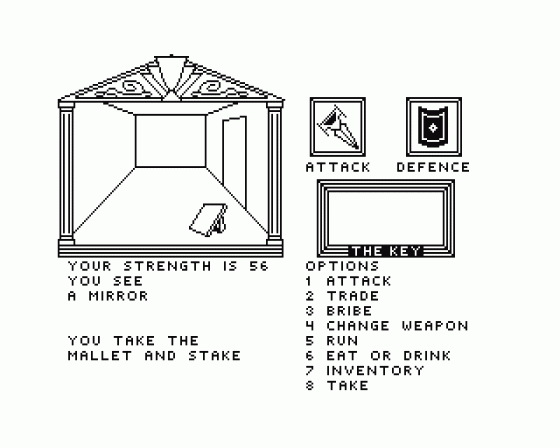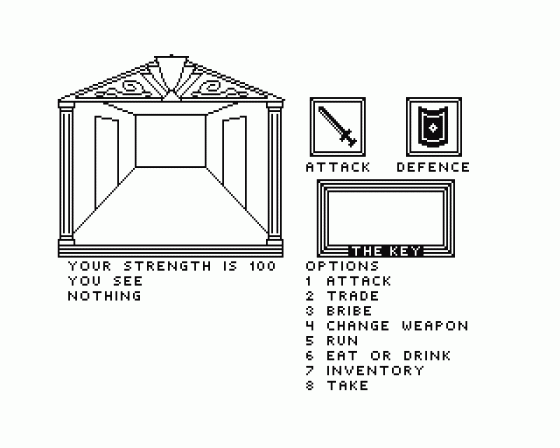




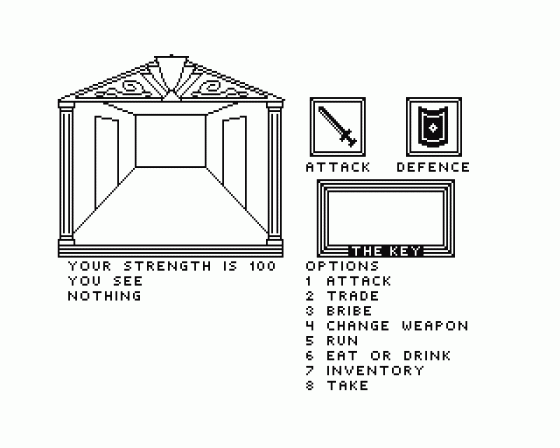




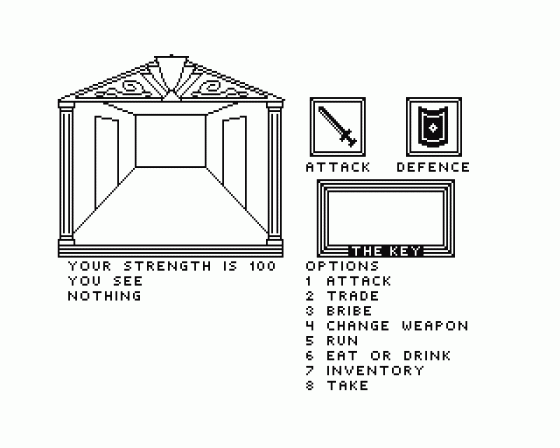



| Genre: | Text Adventure |
| Publisher: | Blaby Computer Games |
| Cover Art Language: | English |
| Machine Compatibility: | Dragon 32, Dragon 64 |
| Release: | Professionally released on Cassette |
| Available For: | Dragon 32 |
| Compatible Emulators: | XRoar 0.33.1 (PC (Windows)) |
| Original Release Date: | 1st January 1986 |
| Original Release Price: | £9.95 |
| Market Valuation: | £2.50 (How Is This Calculated?) |
| Item Weight: | 64g |
| Box Type: | Cassette Single Plastic Clear |
| Author(s): | - |
Variant Items
There are 0 other items featuring this same game (that we know about!). Click any of them for their details.
Active Auctions
Closed Auctions
Buy It
Unfortunately no-one is currently selling this item.
Auction Price Watch
Worried you're being ripped off? Closing prices on eBay can help you decide what a reasonable price is for a particular item.

Dragon User
1st January 1986
The major fault with the game? It is very boring. Read Review
Full Instructions
Game Objective
Your objective in The Sword And The Sorcerer is to escape from a maze of 225 locations. Escape is only possible if you:
- find the three pieces of the exit key, and
- find the bolted door leading to freedom
There are nineteen different types of creatures inhabiting the maze. There are also thirteen weapons from which to arm yourself and gold, magical potions and food to collect.
You move around the maze using the arrow keys. When you move, you will turn to face the direction you moved in. i.e. pressing the right arrow key four times will take you round clockwise in a circle (providing you have doors to go through!).
Rooms With A Monster
If you enter a room with a monster, you will no longer be able to use the arrow keys to move. You are however left with certain other options.
Bribe
Attempting to 'bribe' a monster is risky. Some of them cannot be bribed; and even those who can don't always accept. If a bribe is accepted, it will cost you a random amount of gold which depends on how much you are carrying. You may offer a bribe only to find you do not have enough to pay; you will then be attacked!
Run
You may 'run'. This will turn you around and put you back in the room you just came from). This will cost you five strength points.
Attack
You may 'attack'. Each weapon does a different amount of damage against each different type of monster. If you choose this option, one round of combat is fought. If the monster is not killed, it will attack back (different damage versus different defence weapons). If you are not killed you may continue. If you are not happy with the weapons you are using, you may elect to 'change weapon'. You will then be asked if you wish to change your attack or defence weapon (press 1 or 2).
The screen will then display a list of the weapons you are carrying, and note which weapon you currently have ready to attack with. A further indication will show you with which weapon you will currently defend yourself.
Attack Weapons
If you are changing your attack weapon then no attack weapon will be marked, and vice versa for defence. To choose a new weapon (or go to your old one), press the number key opposite it on the display. If you press 9 you will have no weapon ready. If you elect to change weapon and there is a monster present in the room it will receive a free attack. It also takes a turn to use your new weapon at its full effectiveness. You may change weapon at any time.
Inventory
If at any time you wish to know what you are carrying, press 7 for inventory and you will see a full list of what you are carrying. You are given a magical sword, a romal shield, two food and a magic potion at the start of each new game.
If you see an object you wish to pick up, then press 8 to take it.
Note: If you are carrying more than eight objects you will have to drop one by pressing the key opposite it in the inventory. You may not take an object if there is a monster in the room.
Being Killed
If your strength falls below 1 then you are dead.
Magic Potions
Drinking a potion restores your strength to 100 depending on how weak you are. Eating food restores a random amount of strength.
Note: If you are not carrying a magic potion or any food then you will have to press 3 to cancel this choice. You may not eat or drink with a monster present.
Quit
The Q (quit) key is included for really desperate situations, and will allow you to start the game again.
Helpful Hints
This program is entirely menu-driven and the only keys needed are the arrow and number keys. It is advisable to make a fresh map each time you play, as although the maze is always the same you are placed at random and the relative movement system is most confusing at first; hence it is unlikely you will get to know your way around.
Each time you kill a monster there is a good chance it will be replaced by a different one. Don't kill everything you meet, 'run' and go around it. This is another good reason for making a map.
If you then need to come back through a place where you know there is danger, you will be able to choose your weapons in advance accordingly.
Loading
CLOADM (ENTER)
The program runs automatically.
Screen Designers
The following utilities are also available to allow you to edit the supplied screens of this game:
Cheats
Download
A digital version of this item can be downloaded right here at Everygamegoing (All our downloads are in .zip format).
| Download | What It Contains |
|---|---|
| A digital version of The Sword And The Sorcerer suitable for XRoar 0.33.1 (PC (Windows)) |
Report A Problem
We thank you from the bottom of our hearts if you report something wrong on our site. It's the only way we can fix any problems!
You are not currently logged in so your report will be anonymous.
Add Note
Release Country
Change the country to update it. Click outside of this pop-up to cancel.