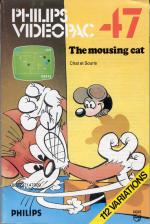| Genre: | Unknown Genre Type |
| Publisher: | Philips |
| Cover Art Language: | English |
| Machine Compatibility: | Philips Videopac G7000 |
| Release: | Professionally released on ROM Cart |
| Available For: | Philips Videopac |
| Compatible Emulators: | O2EM (PC (Windows)) |
| Original Release Date: | 1st August 1984 |
| Original Release Price: | Unknown |
| Market Valuation: | £5.00 (How Is This Calculated?) |
| Item Weight: | 64g |
| Box Type: | Cassette Single Plastic Clear |
| Author(s): | - |
Variant Items
There are 0 other items featuring this same game (that we know about!). Click any of them for their details.
Active Auctions
Closed Auctions
Buy It
Unfortunately no-one is currently selling this item.
Auction Price Watch
Worried you're being ripped off? Closing prices on eBay can help you decide what a reasonable price is for a particular item.
Full Instructions
Introduction
A series of cat-and-mouse games for one or two players.
This game is based on the classical cat-and-mouse conflict. A clever little mouse against the often, somewhat clumsy, cat. This game is no exception.
Starting The Game
Press RESET. You will be asked 'PLAYERS 0 1 2 ?'
Press 0 if you want to see how the game goes all by itself. The computer will give a demonstration, going through all the different variations too.
Press 1 for a one player game. You will then be asked 'GAME 1 - 8 ?'
One game always consists of six encounters. There are eight different varieties of game. Let us assume for the purposes of starting a game that you want to try game variety 1. Press 1. You will be prompted 'PLAYER 1 NAME ????????'
Use the keys of the computer keyboard to enter your name. If you make a mistake, use CLEAR to erase it. Remaining question marks can be removed by pressing SPACE. Press ENTER to confirm. You will see 'PLAYER 2 MICRO'.
The next message will then appear 'SKILL 1 - 7 ?'
All game varieties can be played at seven different levels of skill. Level 1 is the easiest one so let's start with that. Press 1.
The game now starts. It is the first in a series of six encounters.
Note: The players always use the same handset through the series of games, although they alternate playing the cat and the mouse (3 x cat, 3 x mouse).
[]
- Name of the first player (left handset) stars the series as the cat. You can always see whether you're playing as the cat or the mouse, since the colour corresponds with the colour in which your name appears.
- The cat, ready to start his pursuit.
- Name of player 2, in this case "MICRO", the computer. He starts as the mouse.
- The mouse.
- Chunks of cheese, scattered through the room.
- The cat has a handicap. He has to try and catch the mouse with a rather peculiar kind of mousetrap. He actually has to build a trap around the mouse. For this purpose he has a number of partitions, 40 with this game variety.
Scoring Points
Only the mouse can score points. He does it by eating as much cheese as he can, without getting caught. To make him eat, have him touch a piece of cheese, then press the action button of your handset.
The computer keeps track of the score, automatically.
When the mouse has managed to eat all the cheese, he has gathered 1,050 points. The game continues with a new supply of cheese, so there's no limit to your score.
Catching The Mouse
It's up to the cat to keep the mouse from eating that cheese! He can only do this by quickly building a mouse-cage around him, using his 40 partitions.
Playing against the computer, it's your turn first to try and catch the mouse. You can set up those partitions by moving the cat and pressing the fire button at the same time (i.e. left/fire, right/fire - to set up horizontal line for mouse cage; up/fire, down/fire - to set up vertical line for mouse cage).
When the mouse manages to eat a lot of cheese without being interrupted, he will grow tremendously. He'll be so big that the cat doesn't dare touch him. The effect doesn't last very long however and the mouse will shrink back to his normal proportions again.
[]
This is how every encounter ends! But don't worry, the mouse will reappear again immediately and then it will be your turn to try and outwit the car. Remember that both cat and mouse appear on the screen in the same colour as your name.
After a complete series of six encounters, the computer announces the winner, along with his total, winning score.
If both players scored the same number of points, the computer calls it a draw and you will see "DRAWN GAME"
To start a new series of games, you have several possibilities:
-
Competition Play
Press SPACE. A new series of six games will start along exactly the same lines as the previous series. The names of both players will remain on the screen.
After announcing the winner of each series of six, the computer will also show who's ahead in the competition. -
A different game variety with the same number of players
Press ENTER. You may now enter another name for a new player. Select another game variety and a different level of skill. The computer will remember the winning score of the previous series. This way, one player can challenge several others. -
A complete new series
After pressing RESET, the computer will not remember the score from the previous series or competition.Press RESET. Next follow the same procedure as described above.
Two Player Games
For two players, press 2.
[]
The mouse is doing well and has scored 1,679 points so far.
[]
The mouse has eaten so much cheese that he has grown. Now the cat can't hurt him. But this will not last long!
Game Varieties
This cartridge contains eight different game varieties. Make your choice when the text "GAME 1-8" appears on your screen by pressing the corresponding number on the keyboard.
Game 1
Seven pieces of cheese, remaining in the same place during the game.
Game 2
Seven pieces of cheese again, but this time they move around during the game.
Game 3
Seven pieces of cheese, but this time they suddenly disappear from time to time to reappear again after a while in the same places.
Game 4
Seven pieces of cheese that keep disappearing to reappear again in the same of in different places.
They may also move around, like with game 2.
The next four games provide the mouse with an additional way to escape the cat...
[]
The squares on your TV screen represent mouse-holes; there are three of them. When the mouse reaches one of those holes and his action button is pressed, he will disappear, to pop up again from another mouse-hole. A word of warning however: it may also turn out to be a "dead end"!
Game 5
Seven pieces of cheese and three mouse-holes, both staying in the same place.
Game 6
Seven pieces of cheese and three mouse-holes, both moving about at irregular intervals
Game 7
Seven pieces of cheese and three mouse-holes, both disappearing and reappearing again in the same place at irregular intervals.
Game 8
Seven pieces of cheese and three mouse-holes, both disappearing and reappearing again at random or moving around a bit.
Skill Levels
When your screen shows the text "SKILL 1 - 7 ?" you can make your choice from seven different levels of skill, by pressing the corresponding number on the keyboard.
| Partitions | Game Speed | |
| Level 1 ... | 40 | Slow |
| Level 2 ... | 36 | Slow |
| Level 3 ... | 32 | Slow |
| Level 4 ... | 28 | Medium |
| Level 5 ... | 24 | Medium |
| Level 6 ... | 20 | Medium |
| Level 7 ... | 16 | High |
Have fun! And remember that the player who manages to eat the most cheese is the winner!
Screen Designers
The following utilities are also available to allow you to edit the supplied screens of this game:
Cheats
Download
Report A Problem
We thank you from the bottom of our hearts if you report something wrong on our site. It's the only way we can fix any problems!
You are not currently logged in so your report will be anonymous.
Add Note
Release Country
Change the country to update it. Click outside of this pop-up to cancel.
Scan Of Selected Article
If you auction an item, it will no longer show in the regular shop section of the site.