


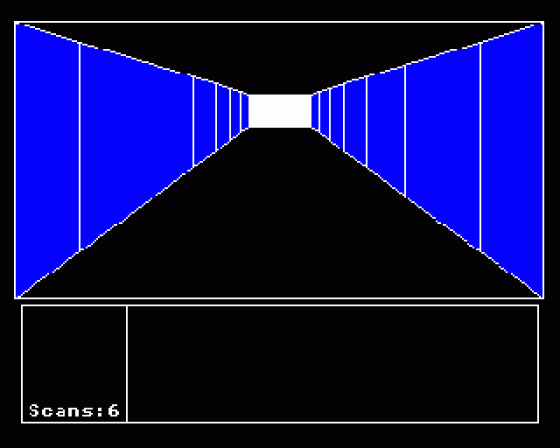

| Genre: | Unknown Genre Type |
| Publisher: | Acorn User |
| Contents: | Castle Of Nightmares (Acorn User) Run Silent Run Deep (Acorn User) |
| Cover Art Language: | English |
| Machine Compatibility: | BBC Model B |
| Release: | Professionally released on 5.25" Disc |
| Compatible Emulators: | BeebEm (PC (Windows)) PcBBC (PC (MS-DOS)) Model B Emulator (PC (Windows)) |
| Original Release Date: | 15th June 1984 |
| Original Release Price: | Unknown |
| Market Valuation: | £4.00 (How Is This Calculated?) |
| Item Weight: | 64g |
| Box Type: | Cassette Single Plastic Clear |
Variant Items
There are 0 other items featuring this same game (that we know about!). Click any of them for their details.
Active Auctions
Closed Auctions
Buy It
Unfortunately no-one is currently selling this item.
Auction Price Watch
Worried you're being ripped off? Closing prices on eBay can help you decide what a reasonable price is for a particular item.
Wizalon (BBC B/B+/Master 128 Version, 12 Screenshots)
Authors: David Lawrence, David Acton & David Lawton
Castle Of Nightmares
Wizalon
Full Instructions
The Acorn User Games Disc
The Acorn User games disc contains six of the most popular games that have appeared in Acorn User over recent years. As a special bonus, one completely new game and three of the one-line Abuser games are also included.
Warlord
(Acorn User Aug/Sep 1988)
Warlord is a disc-based adventure game. The introduction is provided while the game loads.
Wizalon
(Acorn User January 1988)
Wizalon is a machine code arcade game. You control a seesaw at the bottom of the screen and must keep the wizards bouncing in the air and bursting the floating balloons. The seesaw is moved by pressing Z for left and X for right. Return can also beused to flip the seesaw round.
If a wizard doesn't land on the 'up' end of the seesaw, then the trident on the right hand side of the screen descends slightly. If it hits the balloon below it (that slowly rises with time) then the game is over. If you then have gained enough points, you are invited to enter your name in the highscore table. Note that although the time balloon never goes down, the trident is raised slightly on completion of a level (when all balloons have been burst).
Balloons can be burst either by a direct hit from below with the point of a wizard's hat, or by half a dozen collisions on their tops or dies by the wizards themselves. The position of the wizards on the seesaw dictates the direction of the wizards' flight and don't forget that the seesaw (being a wizard's seesaw) is magic!
Run Silent Run Deep
(Acorn User Sep 85)
Run Silent Run Deep is a strategic arcade game. You control a warship and your task is to seek out and destroy the enemy U-boats. Your task has been narrowed down to a square search area, but all you have to go on is your trusty sonar, and the occasional visual sighting. Your ship is controlled with the keys listed. Marker buoys are used to plot out the path of the sub.
The charges can be set to explode at various depths, the current depth is displayed at the top of the screen and can be varied with the arrow up and down keys. If you set the charge to go off very high (a low number) then don't forget to move out of the way fast, as the explosion can often destroy your ship as well!
The easiest way to track the sub, is to wait until visual contact is made, and then following it, however, the sub does not surface very often, and you have a limited time in which to find it. You must therefore use your sonar. This sends out sound waves below your ship and records any echoes that it 'hears'. If any are heard, then the strength of the echo is displayed in the sonar window in the bottom right hand corner of the screen.
The computer also generates audible versions of the sonar's sounds and their echoes. The submarine will show up as very well defined 'blip' on the sonar and a very 'clean' echo. Once found, you must attempt to track it, estimate its depth, and sink it with a depth charge. You have only 20 charges; if you use them all, then you lose the game. If you manage to sink the sub, you are given a new search area in which to find another sub, but you have less time.
Z - Left, X - Right, : - Up, / - Down. RETURN - Drop Buoy, SPACE - Depth
Castle Of Nightmares
(Acorn User Dec 1986)
Castle Of Nightmares is a 'ladder and platform' game. You must negotiate the screens collecting the keys which allow you to open the door at the top of the screen and escape to the next level.
Along the way you must avoid the deadly spikes, the moving platforms, the disappearing sections and the missiles. You lose a life if you collide with a spike or a missile, fall a large distance, or run out of time.
If you lose three lives then the game ends and you must start again. Your time limit is displayed at the top of the screen; this can be increased by collecting the apples that are dotted about the levels. When you've collected all the keys (you don't need to collect the apples), proceed to the top of the screen and walk through the door to the next level.
Note: When paused, the sound can be switched on and off with the S and Q keys.
Z - Left, X - Right, : - Climb Up, ? - Climb down, RETURN - Jump, DELETE/COPY - Pause/Restart
Quadline
(Acorn User January 1985)
Keys are listed on the game's title page.
Quadline is a game of strategy against the computer. The idea of the game is to get four of your counters in a line horizontally, vertically or diagonally while at the same time preventing your opponent doing the same. Counters cannot be placed in any position, but are dropped down one of the seven columns that makes up the board. If all the columns are filled, and nobody has made a line, then that game is declared a draw.
The computer can play at three skill levels and can be made to play itself. You also get the choice of deciding who plays the first move. All these settings can be varied from the title screen.
Polyominoes
(Acorn User October 1988)
Cursor Movement:
Cursor Left/Cursor Right - Reduce X/Increase X
Cursor Up/Cursor Down - Reduce Y/Increase Y
-/\ - Reduce Z/Increase Z
Piece Manipulation:
, - Left, . - Right, SPACE - Select Piece, RETURN - Put Piece, DELETE - Remove Piece
Piece Rotation:
X - About X axis, Y - About Y axis, Z - About Z axis
Rotations are clockwise if key only is pressed or anticlockwise if SHIFT is pressed as well.
Polyminoes is an implementation of one of the many mathematical games that can be played with pentominoes. There are twelve different shapes, each made up from five cubes. These are all the possible 2D pentominoes projected into the third dimension. The idea of the game is to fit these twelve shapes into one of the three cuboids available. These have dimensions of 5 x 4 x 3, 6 x 5 x 2 and 10 x 3 x 2 respectively.
The screen is divided into four main areas, the current shape is shown in the top left hand corner. Below this is used to display error messages. The large box at the bottom contains a row of small icons representing the twelve shapes. Finally, the cuboid's outline is displayed in the top right hand corner. Initially, however, this box will prompt you for the size of the cuboid you wish to attempt. Simply press 1, 2 or 3 to select one. The screen will then clear and the outline will be drawn.
Gameplay
To select a piece, move the box cursor to the desired shape and press SPACE. The 3D representation is shown in the top left hand box. One cube of the shape is drawn slightly thicker than the rest, this is the 'pivot' cube, and all shape manipulations take place about it.
To place a shape in the cuboid, its orientation and position must first be set. The shape can be rotated about any of its three axes with the X, Y and X keys. The Z axis is straight up the screen, the X axis is diagonally down and to the right and the Y is down and to the left. The best way to familiarize yourself with these keys is to select a non-symmetric shape (e.g. the seventh from the left) and try rotating it.
It should become clear fairly quickly which axis is which. Note that Shift X, Y and Z rotate anticlockwise. Whenever a piece is rotated, it is re-drawn in the top left hand window. Next the position in the cuboid must be set. The pivot cube is represented by a red wire frame cube. This can be moved about the cuboid by with the cursor keys and _ and \. Again, trying these keys is probably the easiest way to discover what they do.
Finally, press Return to place the shape in the cuboid. If all is well, the shape will disappear and reappear in the cuboid at the point you set. The 2D icon in the bottom box will also be coloured red to indicate it has been used. However, if the computer beeps, then the shape could not be placed at that position. The information box will display the reason for the error. This might be that the shape would overlap an existing shape, or that it extended outside the boundaries of the cube. The error message will disappear when the next key is pressed.
To remove a shape from the cuboid, move the box cursor over shape you wish to remove, and press Delete. The 2D icon will turn back to write. If you manage to fit all the pieces in, the game congratulates you and you'll be invited to play again. If you want to quit at any other time, press Q.
Maze
(Acorn User September 1986)
The aim of Maze is to explore the labyrinth, find the box of treasure and escape with it to the exit. The left and right keys rotate you by 90 degrees, the forward key moves you forward one square and 'turn' turns you by 180 degrees.
To help you in your task you are also equipped with a piece of chalk and a short range radar. This can be used by pressing C and S respectively. C marks your current square with a cross and S displays a plan view of yourimmediate surrondings; however, you can only use this radar six times.
Finally the F key toggles whether the walls are coloured or not. The game runs faster if they are not coloured, but the colour scheme can aid in finding the exit. Once you have found the treasure and the exit, the map of the full maze will be drawn and youll be asked if you want to play again.
Z - Left, X - Right, / - Turn, : - Forward, S - Scan, C - Cross, F - Fill
The One Line Game
(Acorn User July 1987)
Based around War and Peace, you must guide your speeding troika down the treacherous forest path avoiding both the deadly bushes at the edge of the track and the potholes in the centre. Collision with either will instantly end the game, and you'll be awarded a score dependent on the distance travelled.
Mastermind
(Acorn Abuser - never published rare collectors item)
This is a full implementation of the classic logic game. The computer picks a random four digit number (using the numbers 0 to 9, digits may be repeated) you must then guess what it is. To enter a guess, simply type in a four digit number, there is no need to press Return. The computer will mark your guess with the usual black and white pegs - a black meaning a correct digit in the correct position and a white meaning a correct digit in the wrong place.
If you are marked with four black pegs, then you have successfully guessed the number.
Lurch
(Acorn Abuser November 1987)
Here at long last is the full version of Zander. However, due to development problems, it is exactly the same as the original. Anyone who has seen the Archimedes will be familar with Zarch - the machine's first game. This was based on Lander, a 'practice' version that appeared on the welcome disc.
Lurch is a one line BBC version featuring full hidden tree removal and realistic 3D shadow. Unfortunately, due to lack of memory, there is no fire button. But don't panic - there aren't any aliens to shoot away!
Z - Left, X - Right, / - Backwards, : - Forward, Return - Thrust
Loading
SHIFT-BREAK to load
Disc Credits
(c) Redwood Publishing Ltd. 1988 Disc compilation and text by David Lawrence Typesetting and production by David Atherton
Screen Designers
The following utilities are also available to allow you to edit the supplied screens of this game:
Cheats
Download
Report A Problem
We thank you from the bottom of our hearts if you report something wrong on our site. It's the only way we can fix any problems!
You are not currently logged in so your report will be anonymous.
Add Note
Release Country
Change the country to update it. Click outside of this pop-up to cancel.
Scan Of Selected Article
If you auction an item, it will no longer show in the regular shop section of the site.



















