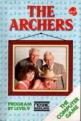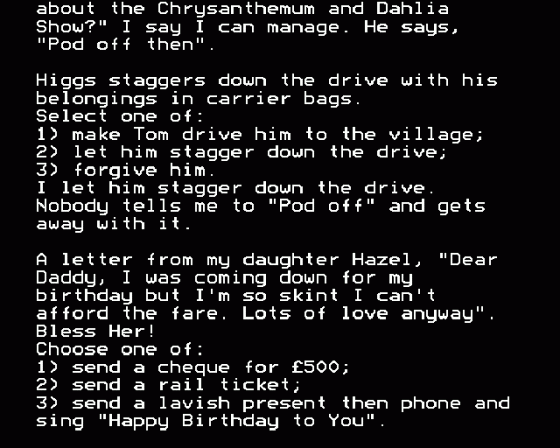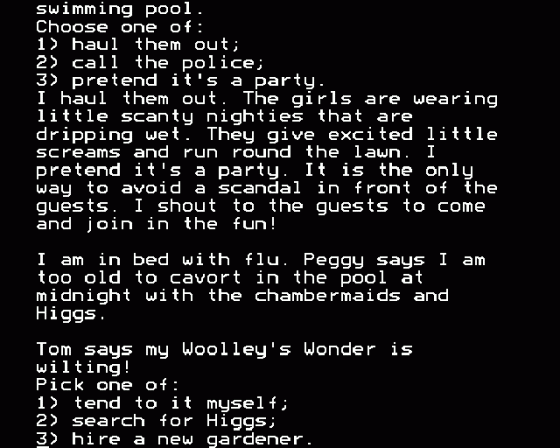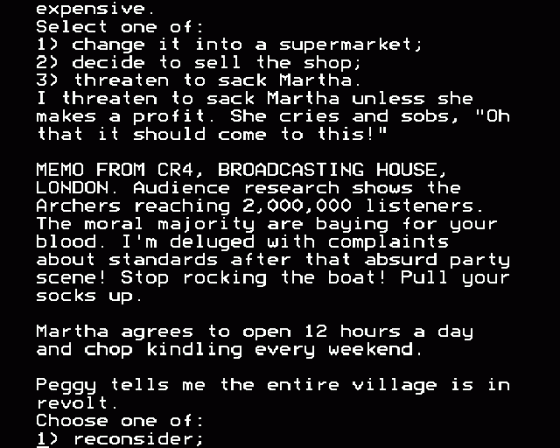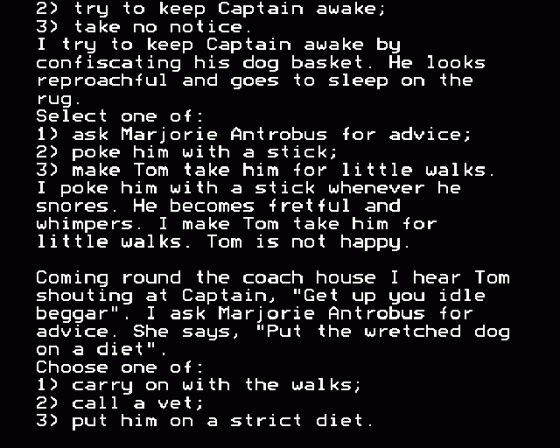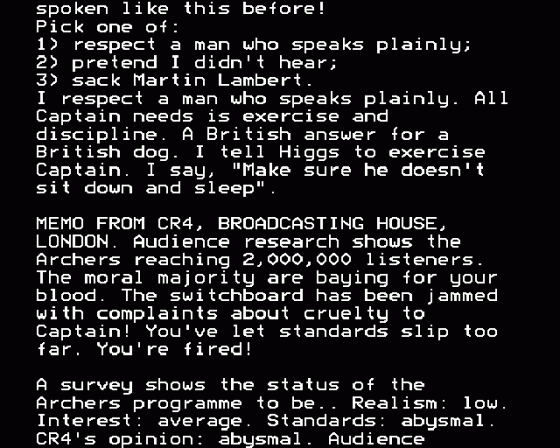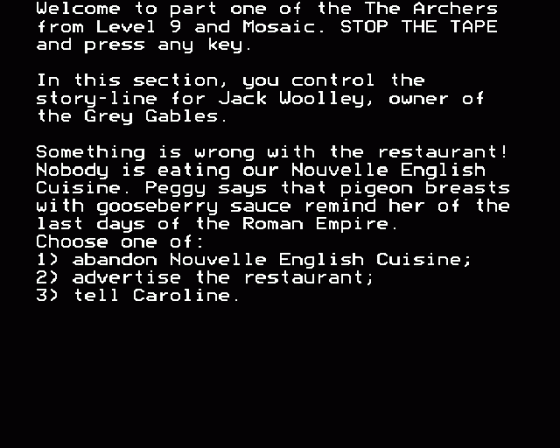
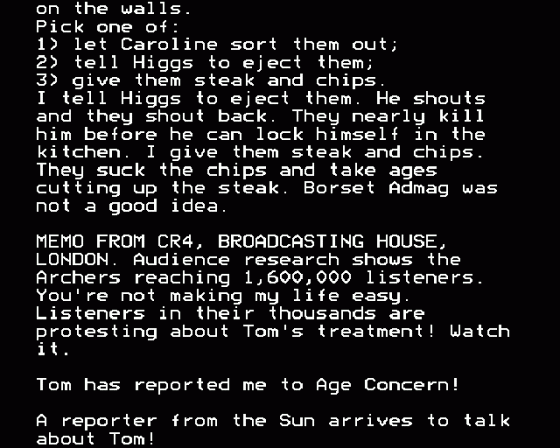
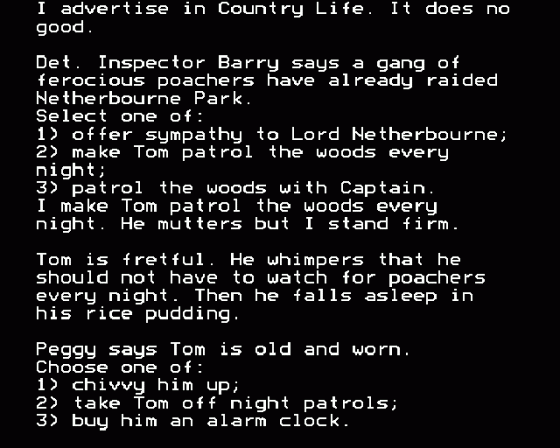
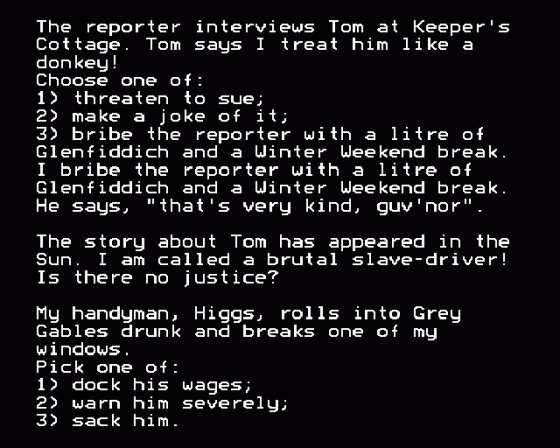

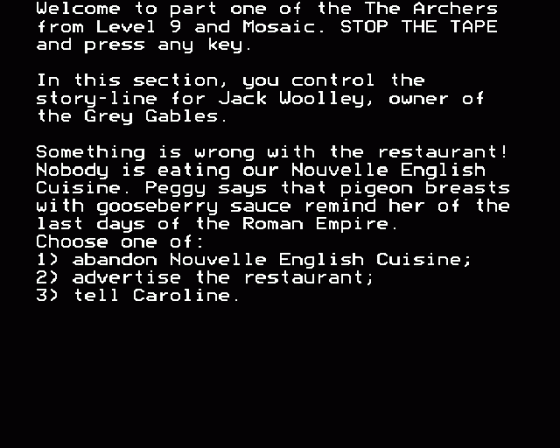
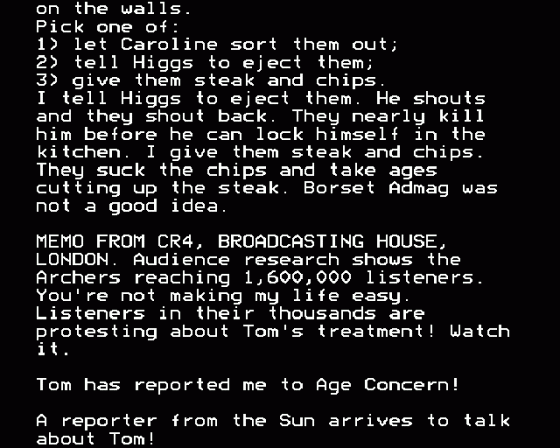
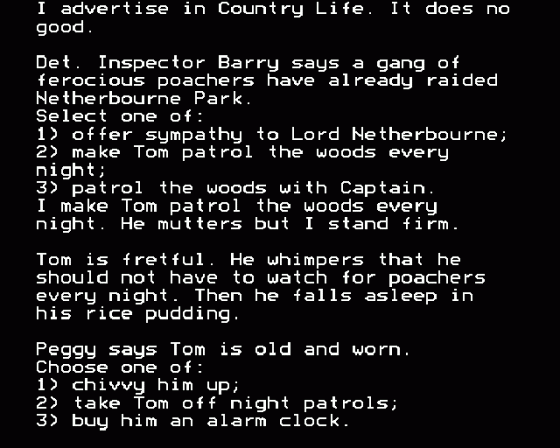
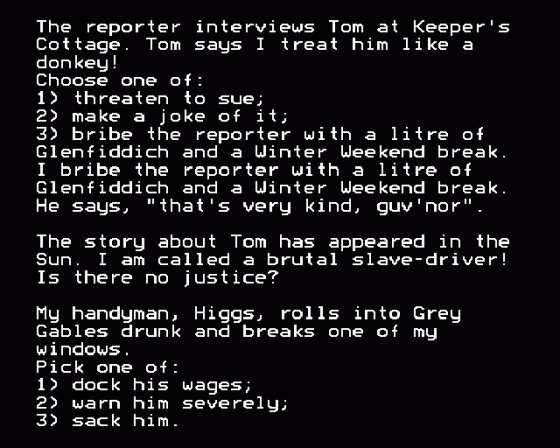

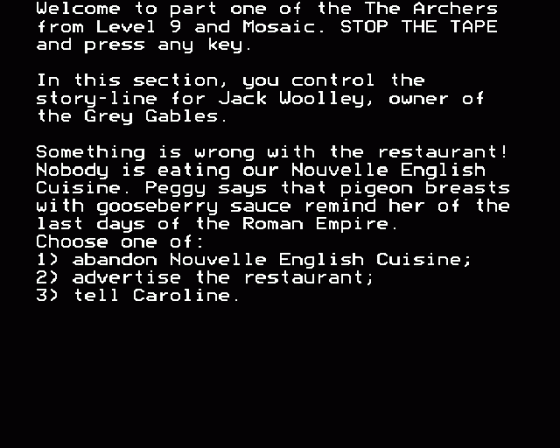
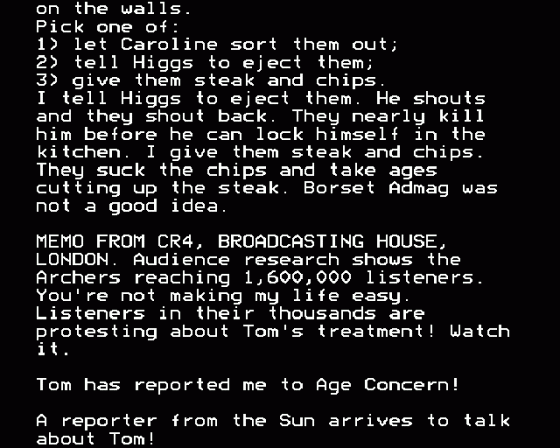
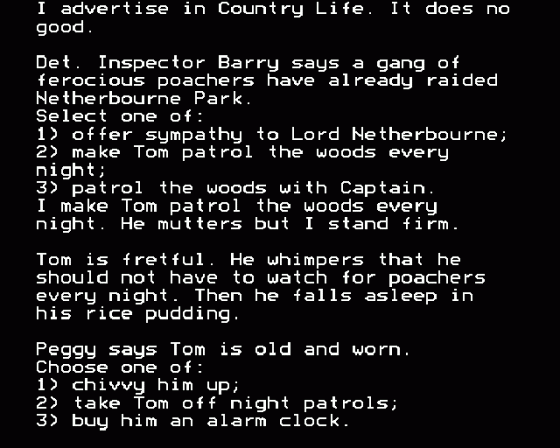
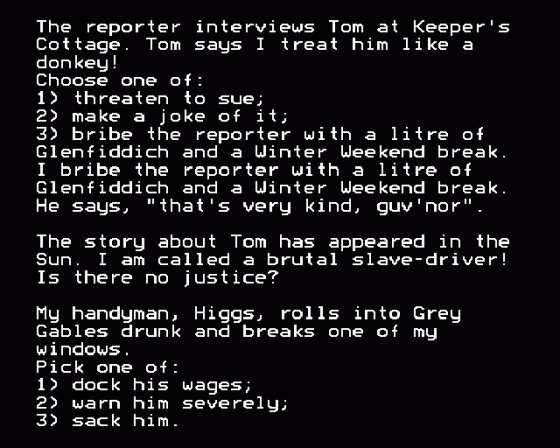
| Genre: | Adventure Game: Text/Illustrated |
| Publisher: | Mosaic |
| Cover Art Language: | English |
| Machine Compatibility: | BBC Model B |
| Release: | Professionally released on Cassette |
| Available For: | Amstrad CPC464, Atari 400/800/600XL/800XL/130XE, BBC Model B, Commodore 64/128 & Spectrum 48K/128K |
| Compatible Emulators: | BeebEm (PC (Windows)) PcBBC (PC (MS-DOS)) Model B Emulator (PC (Windows)) |
| Original Release Date: | 5th December 1986 |
| Original Release Price: | £9.95 |
| Market Valuation: | £2.50 (How Is This Calculated?) |
| Item Weight: | 94g |
| Box Type: | Cassette Single Flat Clamshell Black |
| Author(s): | Pete Austin |
Variant Items
There are 0 other items featuring this same game (that we know about!). Click any of them for their details.
Active Auctions
Closed Auctions
Buy It
Unfortunately no-one is currently selling this item.
Auction Price Watch
Worried you're being ripped off? Closing prices on eBay can help you decide what a reasonable price is for a particular item.

Computer & Video Games
1st January 1987
If you're an Archers fan, you'll enjoy this game. Read Review
Full Instructions
The Archers
If they put you in charge of The Archers, how would you change life in Ambridge? Here's your chance to find out. In this four-part, text game you are the story editor, taking the plot decisions for Jack Woolley, Eddit Grundy, Elizabeth Archer and Nelson Gabriel.
You're in charge, but you'll have to face the consequences of your decisions. They may cause a stir in The Bull - or in Broadcasting House. Watch out for memos from the Controller of Radio 4 and see how your fare in the charts!
Level 9 Computing has teamed up with scriptwriters from the world's longest-running broadcast serial to create a game that takes you behind the scenes - and into the heart of Ambridge life.
Introduction
As a trainee scriptwriter on The Archers radio programme, you must make plot decisions for four major characters: Jack Woolley, Elizabeth Archer, Eddie Grundy and Nelson Gabriel. But beware, the plot has its own momentum, and events can easily get out of hand.
When you have loaded the first part of the game, following the instructions below (under the heading Using The Program) you will see the beginnings of a plot for the first character to be played. As you progress through the story, you will be asked to make editorial decisions. Press a number from 1-3 to choose one of the options suggested. Pressing key number 4 will display the command and help system menu. This gives a list of additional features in the game and full instructions on how to use them.
The Game
The aim of the game is to keep up the audience figures and hope for a record number of listeners. At regular points in the game you will be shown the audience figures to indicate how well you are doing. Memos from the Controller of Radio 4 will also help alert you to possibly dubious plotlines!
There are a number of random elements in the game, and the same plotlines may not appear every time you play.
If you are already an Archers fan, you will be familiar with the population of Ambridge. Others will find biographical details of the main characters below and overleaf.
Loading
Tape: CHAIN"" (RETURN)
Disc: SHIFT-BREAK
On the tape version, when a game starts, stop the tape and do not rewind it. You will be prompted to load the next part if you manage to complete the preceding one.
When you reach the end of a program, a message on the screen will ask you if you want to go on to the next program. Type YES (RETURN) or just RETURN. Start the tape on Play and press RETURN twice. The next program loads in the same way as the first one. Remember to stop the tape when the game starts again.
On the disc version, you may also select the part you wish to play from the on-screen menu.
Saving Your Position
While playing the game, you can save your current position (so that you can turn the computer off, yet return later to the same stage in the game). To do this, insert a spare, blank cassette in the recorder.
Type 4 instead of 1-3 when asked to make a decision. This will display the command and help system on the screen. Press the RECORD buttons on the recorder, type SAVE (RETURN). If the program asks for a filename, type any short word and RETURN. When a message appears on the screen to tell you the save is completed, stop the recorder.
Loading Your Position
To load a saved game, you must be playing the *same* part of the game that you were playing when you saved the game (i.e. that program must be loaded). Remove the game cassette from the recorder and replace it with the one used to save the position earlier.
Type 4 instead of 1-3 when asked to make a decision to display the command and help system on the screen. Type LOAD (RETURN). (If the program asks for a filename, type whatever name you used to save the position and then RETURN.) Rewind the cassette on which the position was saved and press the Play button on the recorder. Press RETURN.
When a message appears on the screen to tell you the load is completed, stop the recorder. The saved game position will reappear on the screen.
Notes On Main Characters For Scriptwriters
-
Rachel Adamson
Daughter of the vicar, Richard Adamson and his wife, Dorothy. She is considered to be fairly sensible, but possibly just beginning to blossom in terms of looks. -
Brian Aldridge
Married to Jennifer. For the last year or so, he has been having an affair with Caroline Bone and is considered to be a capitalist, unthinking, male chauvinist. He owns and runs Home Farm and is very rich. -
Marjorie Antrobus
Still carries around with her memories of her days in the Raj - when her husband cut such a dashing figure in his khaki shorts. Mrs Antrobus is now a widow but lives happily with her Afghan hounds at Nightingale Farm. The Over Sixties are perpetually afraid that she might offer to come and speak to them again about Afghans at one of their meetings. -
Dan Archer
Sadly, passed away recently. -
David Archer
Brother of Elizabeth and Shula, he is very hard-working. Recently engaged to Sophie Barlow. He is kind to Elizabeth but gets fed up with her selfishness. -
Elizabeth Archer
Youngest child of Phil and Jill and rather unhappy. She is madly in love with Tim Beecham, who is not interested, and has been relentlessly pursued in the past by Nigel Pargetter. She enjoys a hectic social life - going to parties, pubs and wine bars whenever the opportunity arises, although she considers Nelson's wine bar rather boring. She is also very good at spending money - and borrowing it. -
Jill Archer
Elizabeth's mother. She is warm and understanding, but finds her daughter a handful. -
Pat Archer
Married to Tony and lives at Bridge Farm. Became hooked on feminism several years ago and has read 'The Guardian' ever since. Attends evening classes with a certain political slant at the Tech. -
Peggy Archer
Elizabeth's aunt. She was married to Jack Archer who died of an alcohol-related illness. She owns The Bull in Ambridge and keeps an eye on the Bellamy estate, as her daughter, Lilian, the owner, is away in Guernsey, and that means keeping an eye on the Grundys. In the early seventies Jack Woolley proposed to her but she turned him down. She lives in Blossom Hill Cottage with her cat, Sammy. -
Phil Archer
Elizabeth's long-suffering father. He is a successful and hard-working farmer at Brookfield Farm who stands no nonsense except, perhaps, where Elizabeth is concerned. -
Christine Barford
Elizabeth Archer's aunt. She works at the Riding Stables and is married to George, gamekeeper at Grey Gables. - Sophie Barlow Red-haired, muddle-headed fiancee of David Archer. She appears to be very stupid on the surface but perceives some things that others miss. She is kind, warm and adores David but she is adamantly opposed to sex before marriage!
-
David Barry
Detective-sergeant with the Borsetshire Constabulary, stationed at Borchester Police Station. He is going out with Kathy Holland, the teacher who lives at Penny Hassett, but is generally considered to be rather unattractive, with a tendency to wear flared trousers! He has recently failed his Inspector's exams. -
Tim Beecham
Sloane Ranger, but of a meaner variety than Nigel Pargetter. Elizabeth is in love with him, partly, one suspects, because he pays her little notice. In fact he is quite nasty to her and once spray-painted "Elizabeth Archer wears thermal vests and..." on a wall in Borchester. He has also nick-named her 'The Lizard'. -
Lilian Bellamy
Younger daughter of Jack and Peggy Archer. She inherited the Bellamy estate from her husband Ralph who died of a heart attack. Her tenants include her brother, Tony Archer, and the Grundys. She lives in Guernsey with her son James. -
Caroline Bone
Belongs to the ancient Bohun family of Darrington Manor. She is distantly related to the Duke of Westminster. After Cheltenham College she did a hotel management and cookery course in Lausanne. In 1980 she moved to Grey Gables as Jack Woolley's personal assistant and has since introduced 'nouvelle cuisine' to the restaurant. -
Susan Carter (nee Horobin)
Married to Neil Carter, who works part-time at Brookfield, part-time on a pig unit with Bill Insley, and part-time on his battery hens. She is quiet and sensitive and quite different from the rest of the Horobin family. She once won a pig, which she called Pinky, at the Ambridge fete. -
Magnus Fisher
Friend of Elizabeth Archer. Was keen on her until he found himself a fiancee. -
Pru Forrest
Married to Pru, Tom has been gamekeeper at Grey Gables time out of mind (as they say in Borsetshire). He is Elizabeth Archer's great uncle. Once he shot and killed Bob Larkin and was acquitted on a manslaughter charge. Otherwise, he has not had an eventful life. -
Snatch Foster
Friend of Eddie Grundy and fellow frequenter of the Cat and Fiddle. He has a brutish nature and an unpleasant appearance. -
Nelson Gabriel
Runs the wine bar in Borchester called Nelson's. He takes pains to conceal his dubious past, but in his late fifties would like to think of himself as a suave, sophisticated swinger - au fait with everything that's tasteful and of quality, and still attractive to women. He buys and sells antiques and is not averse to making a fat profit out of his friends - but underneath it all he has a heart of gold. -
Walter Gabriel
At 89 he is the oldest inhabitant of Ambridge Village. He used to be a wicked rogue, but is now a lovable old man, with a twinkle in his eye, living alone in his cottage and seeking entertainment from the Over Sixties Club. His fondest wish is that Nelson should settle down and have some children. -
Alf Grundy
Eddie's brother. He has been in Gloucestershire prison for many years and has a dark past concerned with scrap-metal dealing. -
Clarrie Grundy
Eddie's wife, she is long-suffering and good-natured. She is a good wife and mother but no great beauty or intellectual by all accounts. She would love to have a nicer home than Grange Farm but is resigned to her lot and regards herself as unbelievably lucky to be married to a Country and Western singing star. -
Eddie Grundy
Son of a poor tenant farmer, Joe Grundy, Eddie is married to Clarrie and has two young sons, William and Edward. Eddie is 35 years old and still aspires to be a famous Country and Western singer. His other hobbies include drinking at the Cat and Fiddle, keeping ferrets and making the occasional friendly pass at any female who happens to be around. All in all, though, he is loyal to Clarrie, and is hard-working in his attempt to make something out of the ramshackle Grange Farm. -
Joe Grundy
Miserable, pessimistic and lazy, he constantly complains of Farmers' Lung when there is any work to be done. -
Shula Hebden (nee Archer)
Elizabeth's sister, she is married to Mark, a solicitor, and lives in a flat in Borchester. She works at an Estate Agents and is very sensible nowadays. -
Higgs
The Grey Gables handyman and gardener, he lives alone in a flat over the coach house. He is surly and unloved (except by his friend, the widow woman from Hollerton) but he is wonderful when it comes to growing Chrysanthemums, including the famous "Woolley's Wonder" that has triumphed many times at the Borchester Show. -
Clive Horobin
About thirteen years of age and a member of the huge Horobin familiy who live at No. 6 The Green (the council estate). The Horobins are all rogues and he is no exception - he will do almost anything for an extra bit of pocket-money. -
Jean-Paul
The temperamental chef at Grey Gables who is famous for his little French tartlets. -
Martin Lambert
Ambridge's local vet. He used to go out with Shula Archer but she told him to keep his hands off her. He has a rather flat personality. -
Nigel Pargetter
Borchester's lovable Sloane Ranger. He used to go out with Shula but is now madly in love with Elizabeth Archer. He proposed to her once but she declined his hand, and has been spurning him ever since. He tries very hard to stay employed but has had a succession of unusual jobs - including a summer as 'Mr Snowy', selling ice cream. -
Mrs. Perkins
Peggy Archer's mother. She lives in an old folks' bungalow in Manorfield Close. She is an occupational pessimist and loves to exercise her nagging on poor Walter Gabriel who has been in amorous pursuit for some decades (these days more as a matter of form). -
Sid Perks
Barman and licensee of The Bull. He is friendly and well-disposed to most - but has banned Eddie Grundy from the pub in the past. -
Trudy Porter
A rather attractive waitress, long the apple of Higg's eye, who also bakes lovely pastries. -
Roger
Was Pat Archer's friend/lover - we were never quite sute how much they become involved. He is a lecturer at Borchester Tech. -
Jolene Rogers
Otherwise known as the 'Lily of Layton Cross'. She used to sing with Eddie Grundy in his Country and Western numbers, but was always very fond of Wayne Tucson (sometimes friend, sometimes rival of Eddie's) whom she has married. She now lives on a modern estate with their baby daughter, Fallon. -
Rosie
Clarrie Grundy's sister. She lives in Great Yarmouth and is married to Dennis. They have two children. -
Shane
Barman and cook at Nelson's wine bar. He is glad to be gay but in rural Borsetshire this is probably very difficult. -
Dolly Treadgold
Once engaged to Eddie Grundy but he broke it off. She is not the most sophisticated of women. -
Vera
Joe Grundy's lady friend, a Methodist from Edgeley. Joe never quite hits it off completely with her. -
Martha Woodford
Runs the village shop for Jack Woolley and spends her time gossiping and tinkling around the country lanes on her bicycle. Her husband, Joby, a woodman, died in 1983. -
Hazel Woolley
Jack Woolley's obnoxious, adopted daughter who, to Jack's disappointment, hardly ever comes to visit him. -
Jack Woolley
Bought Grey Gables Country Club in 1962. A self-made man from Stirchley, Birmingham, he has one adopted daughter, Hazel, who 'works in films' in London and does not love him as she ought.
Fortunately, he has a faithful, if fat, Staffordshire bull terrier called Captain. Grey Gables is now a fine country house hotel, and the estate includes a shoot, a country park and a golf course. Jack also owns the village shop and the Borchester Echo.
Loading
Tape: CHAIN"" (RETURN)
Disc: SHIFT-BREAK
Game Credits
Game Design: Pete Austin
Pictures: Joan Lamb
Transport to your computer, adventure system and graphics system: Mike & Nick Austin
Archers Theme by Arthur Wood (c) Boosey and Hawkes
Screen Designers
The following utilities are also available to allow you to edit the supplied screens of this game:
Cheats
Download
A digital version of this item can be downloaded right here at Everygamegoing (All our downloads are in .zip format).
| Download | What It Contains |
|---|---|
| A digital version of The Archers suitable for BeebEm (PC (Windows)), PcBBC (PC (MS-DOS)), Model B Emulator (PC (Windows)) |
Report A Problem
We thank you from the bottom of our hearts if you report something wrong on our site. It's the only way we can fix any problems!
You are not currently logged in so your report will be anonymous.
Add Note
Release Country
Change the country to update it. Click outside of this pop-up to cancel.