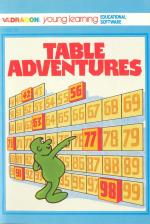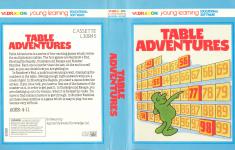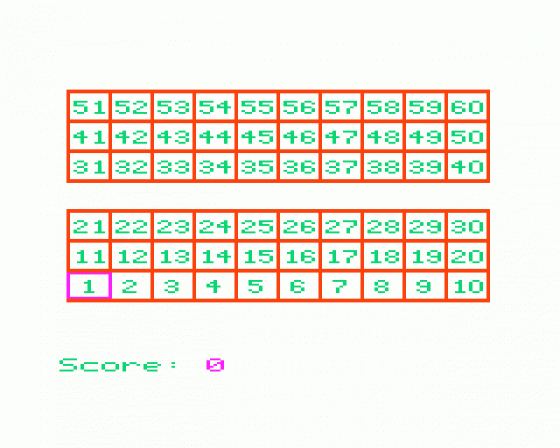
| Genre: | Unknown Genre Type |
| Publisher: | Dragon Data |
| Cover Art Language: | English |
| Machine Compatibility: | Dragon 32, Dragon 64 |
| Release: | Professionally released on Cassette |
| Available For: | BBC Model B, BBC/Electron & Dragon 32 |
| Compatible Emulators: | XRoar 0.33.1 (PC (Windows)) |
| Original Release Date: | 21st August 1984 |
| Original Release Price: | £9.95 |
| Market Valuation: | £2.50 (How Is This Calculated?) |
| Item Weight: | 64g |
| Box Type: | Cassette Single Flat Clamshell Black |
| Author(s): | - |
Variant Items
There are 0 other items featuring this same game (that we know about!). Click any of them for their details.
Active Auctions
Closed Auctions
Buy It
Unfortunately no-one is currently selling this item.
However, this item has previously been sold on everygamegoing.com, so there is a good chance it will be offered again. Add it to your Wanted Items to be notified immediately anyone offers it for sale.
Auction Price Watch
Worried you're being ripped off? Closing prices on eBay can help you decide what a reasonable price is for a particular item.

Home Computing Weekly
21st August 1984
All the programs are graphically good and educationally very sound. Read Review
Full Instructions
Welcome
Table Adventures is a series of four exciting games which revise the multiplication tables. The four games are Rainbow's End, Shooting The Rapids, Underground Escape and Number Families. Each one is harder than the last. At the end is a self test, so you can check how you are getting on.
In Rainbow's End, a puck bounces along a wall, displaying the numbers in the table. Getting enough right answers wins you a crock of gold. In Shooting The Rapids, you steer a canoe down the screen. If you hit a rock, you have to find one of the factors of the number on it in order to get past it. In Underground Escape, you are climbing up out of a volcano when it is blocked with rocks. You have to find common factors to get through. In Number Families, all these ideas combine in a game which is easy to play, but can become very difficult.
Ages: 4-11
Playing The Games
When the program is loaded you will see a menu on the screen. Side A asks whether you would like Rainbow's End, Number Families or a Self Tester. Try Rainbow's End to start with. After Rainbow's End, you can turn over the tape, and play Shooting The Rapids or Underground Escape. To get a game press its number and then ENTER. To return to the menu, press the SHIFT and backspace key together.
1. Rainbow's End
If you have chosen this game then you will see a number of brick walls. Decide which table, from 2 to 10 that you want. Type the number you want and press ENTER. A puck now bounces along the walls, knocking out bricks and showing the number in that table. If you choose 7 for example, the puck does jumps of 7 and knocks out the bricks over 7, 14, 21, 28, 35... These then disappear, and the rainbow appears over one brick. You have to say how many jumps are needed to get to this brick. If the number is 35 and the table is 7, then you have to press 5 and ENTER. If you are right, your score is shown, and a little creature comes on to try and find your gold. It fails to find it, and the spacebar appears. Once you have pressed it, you get another question. If you are wrong, the gold from the correct brick drops out, and a creature comes on to steal it. Press the spacebar to continue. You have to give five right in a row to win all the gold.
2. Shooting The Rapids
If you choose this game you will see a 1-100 number square. It will then be flooded and rocks appear in the water. Your canoe comes in at the top left hand corner, and starts its run. If the canoe hits a rock, a number shows on it. This number has only two numbers that divide exactly into it (not counting the number itself, and 1). You must find one of these two numbers, type it in, and press ENTER.
If you are right the computer does the division, the result appears on the rock, and your canoe continues on its way.
If you are wrong, the ? symbol will appear. The canoe then sinks and the canoeist swims to the side. You now have to start again, by pressing the spacebar, with the same set of rocks.
After getting past all six rocks your time will be given to you, and whether or not you have made a new record. Press the spacebar to start a new run.
3. Underground Escape
This game also starts with the 1-100 number square used in Shooting The Rapids, but this time the square is upside down. An underground scene then covers this up, and a shaft appears. Nine rocks roll down the shaft, blocking the route up to the surface. You then appear at the bottom left hand corner. Numbers appear on the three rocks immediately above you. Move up, rihgt or left by using the appropriate arrowed keys.
When you reach the first rock, you have to find numbers that go into two of the three numbers on the rocks. There is one important point. The computer always wants the biggest number that goes into the rocks. If, for example, the rocks are numbered 12, 28 and 35, you can select 4, which goes into 12 and 28, or 7 which goes into 28 and 25. You can't select 2, which goes into 12 and 28, as it is not the largest number that goes into these two, i.e. 4. Type the number you decide on and then press ENTER. In the example, if you choose 4, it will be divided into 12 and 28, which now become 3 and 7 respectively, and you would be left with 3, 7 and 35. If at any stage you type in a number that does not go into two of the three numbers on the rocks then the question mark symbol will appear. When you press the spacebar, the number disappears and you can try again.
After typing in one successful number, there will now be only one number that goes into two of the three numbers on the rocks, and you have to find it. Type in the number, and press ENTER. In the above example, the number is 7. The computer does the division and displays the results on the rocks. You are now left with three numbers, one of which is 1. When you press the spacebar, the rocks disappear and you can proceed up the shaft. As you progress, three more numbers appear on the rocks above you. Find a number that goes into two of the three on the rocks, as you did above, and type it in. Now type in the other number that goes into two of the remaining numbers, and you can proceed. Finally, a third set of numbers appears. If you find the correct numbers then you have escaped!
Remember, red hot lava is creeping up the shaft behind you so you must think fast. Volcanoes are dangerous! If you get caught by the lava then you will have to start again. In this case, press the spacebar and you return automatically to the bottom of the shaft, with the same rocks as before.
4. Number Families
First the computer asks if you want the 20 game or the 60 game. It is better to start with the 20 game, and try the 60 game when you have played with the 20 game for a bit.
In the 20 game you have to wipe out the numbers below 10. To do this, you take any number and the computer wipes it out. At the same time, its factors are wiped out too. For example, if you start off by taking 18, then 9, 6, 3, 2 and 1 all disappear. The computer will not let you pick a number unless it still has a factor left, so in the example it would not now let you take 4 or 7. You could take 12 because 4 is still there. The computer keeps a running total and you must get as low a score as possible. Your score at the moment is 18. Vary the game by trying to score as many as possible. In the 60 game, you must knock out all of the first 30 numbers. The way of picking a number is simple. Just move the cursor to the number using the arrow keys and press ENTER.
Self-Test
If you want to try the self test, just type in the answers to the questions you are asked about your speed, etc. and then when you are ready to start the test press the spacebar. Once you have done this you will be presented with a series of questions. See how fast you can answer them.
In All "Young Learning" Programs
| ENTER | Remember: Once you have typed in your response a program will not deal with it until you press the ENTER key. |
| SHIFT-Backspace | You can always return to the beginning of a program by holding down the SHIFT key and pressing the back arrow key. |
| Arrow Left | You can rub out anything typed in, before the ENTER key is pressed, by using the arrow left key. |
| Hand Hovering Over Space Bar | Means: Please press the spacebar to carry on with the program. |
| Question Mark Symbol | Means: The program did not expect the response it has just received. Perhaps there was a typing error? In any case, to carry on, just press the spacebar and try again. |
Loading
CLOADM (ENTER)
The game will run automatically after loading.
Screen Designers
The following utilities are also available to allow you to edit the supplied screens of this game:
Cheats
Download
A digital version of this item can be downloaded right here at Everygamegoing (All our downloads are in .zip format).
| Download | What It Contains |
|---|---|
| A digital version of Table Adventures suitable for XRoar 0.33.1 (PC (Windows)) |
Report A Problem
We thank you from the bottom of our hearts if you report something wrong on our site. It's the only way we can fix any problems!
You are not currently logged in so your report will be anonymous.
The 1 most recent sales for this item are as follows:
| Date Sold | Price Sold For | As Part Of Bundle | By User |
|---|---|---|---|
| 31st March 2024 | £11.95 | No | dave_e |
Add Note
Release Country
Change the country to update it. Click outside of this pop-up to cancel.
Scan Of Selected Article
If you auction an item, it will no longer show in the regular shop section of the site.