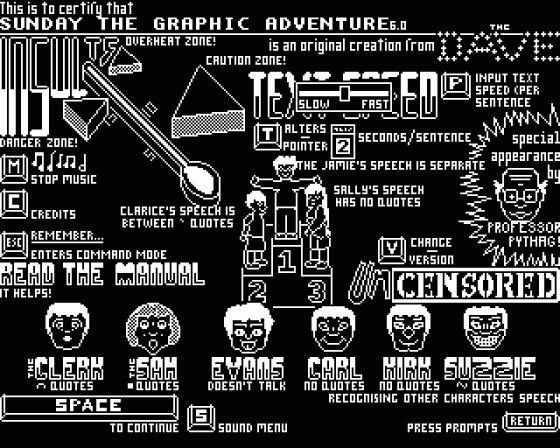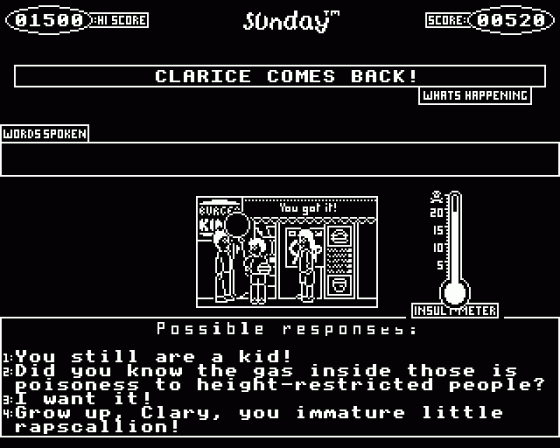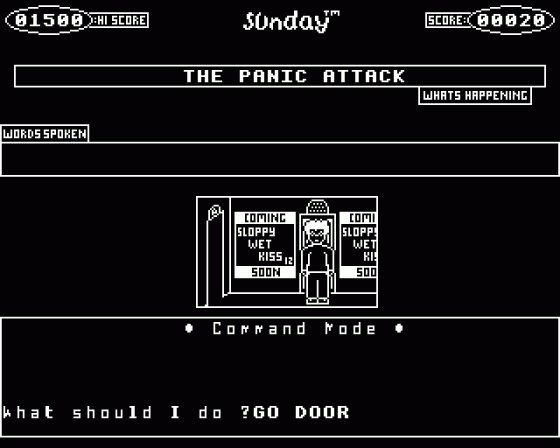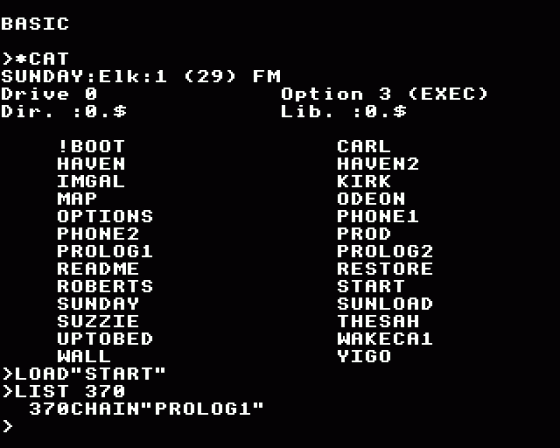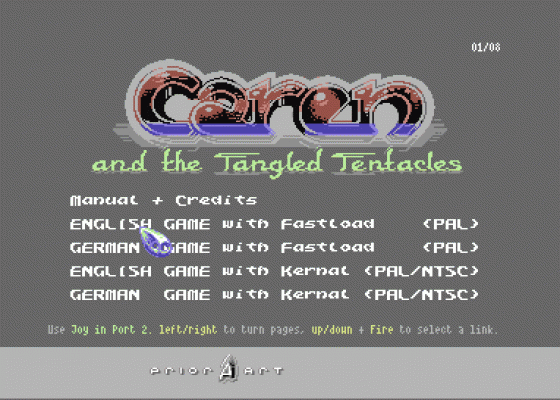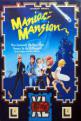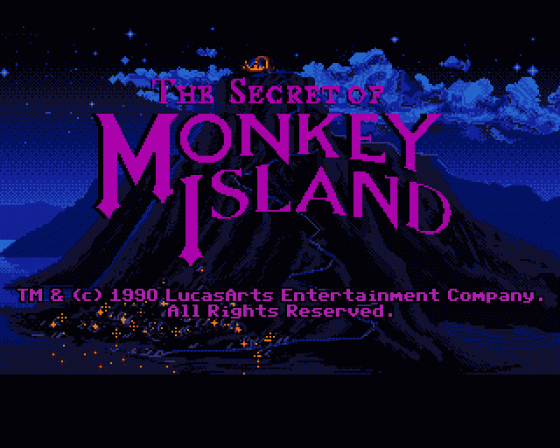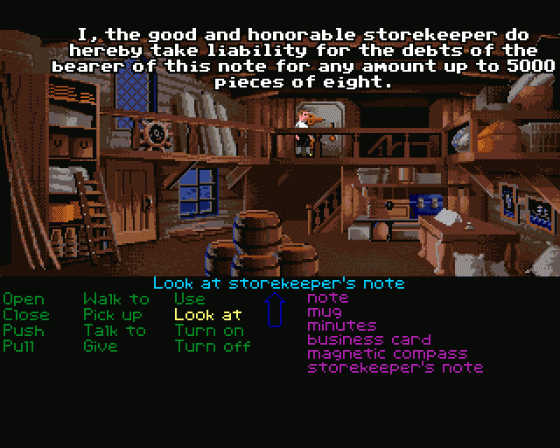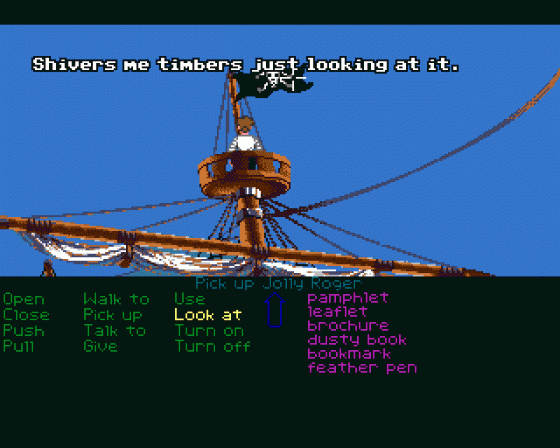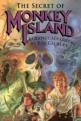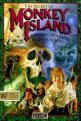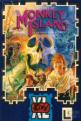The Main Game Screen
When you begin the game, the screen is divided into two oval scoring sections and four box sections. They all have specialised uses:
- The "Hi-Score" box shows the highest score achieved by anyone on Sunday. The first game of a session is set to a default value of 1500. Greater scores will replace this figure.
- The "Score" box shows your current score. See "Scoring".
- The "What's Happening" box shows the centred name of the scene, or an action involving a specific change in pace, environment or temperature.
- The "Words Spoken" box contains a centred line of text which continually changes and is replaced to give the illusion of speech. See "Characters" for an explanation of distinguishment.
- The centre box is the graphic part of the game. This displays all the scenes in an 88 x 64 grid of pixels. It also gives information on the date and time before some key scenes.
- The "Response And Speech" box contains the responses a player can choose to give to a character. Also, if the main character speaks without being prompted, his text will appear in this box similar to the "Words Spoken" one.