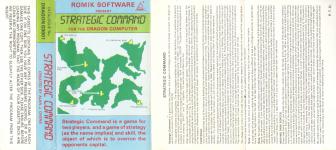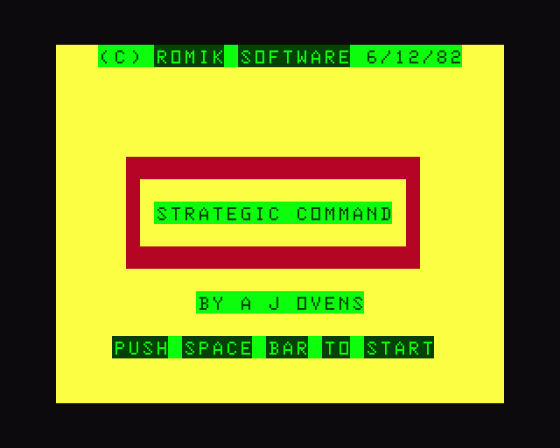
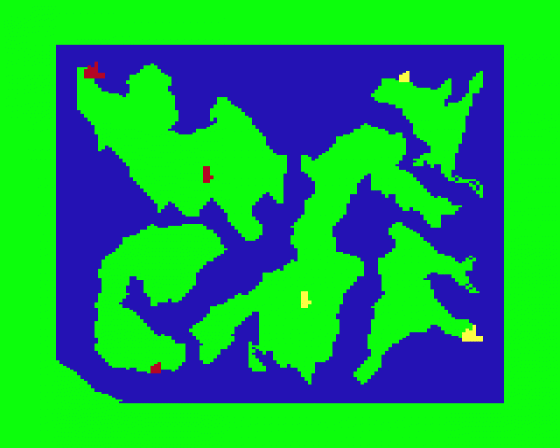
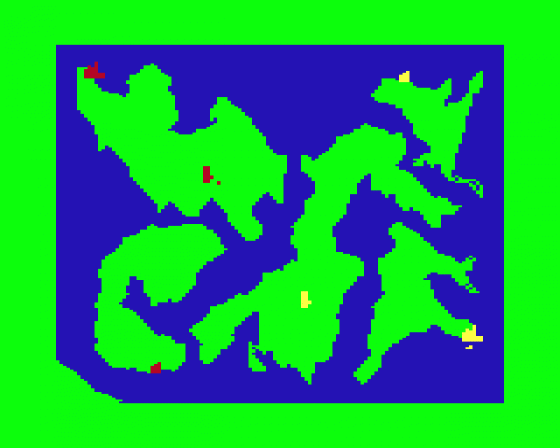
| Genre: | Unknown Genre Type |
| Publisher: | Romik |
| Cover Art Language: | English |
| Machine Compatibility: | Dragon 32, Dragon 64 |
| Release: | Professionally released on Cassette |
| Available For: | Dragon 32 |
| Compatible Emulators: | XRoar 0.33.1 (PC (Windows)) |
| Original Release Date: | 1st March 1984 |
| Original Release Price: | £9.99 |
| Market Valuation: | £2.50 (How Is This Calculated?) |
| Item Weight: | 64g |
| Box Type: | Cassette Single Plastic Clear |
| Author(s): | - |
Variant Items
There are 0 other items featuring this same game (that we know about!). Click any of them for their details.
Active Auctions
Closed Auctions
Buy It
Unfortunately no-one is currently selling this item.
However, this item has previously been sold on everygamegoing.com, so there is a good chance it will be offered again. Add it to your Wanted Items to be notified immediately anyone offers it for sale.
Auction Price Watch
Worried you're being ripped off? Closing prices on eBay can help you decide what a reasonable price is for a particular item.

Dragon User
1st July 1983
The most complicated original computer game I have played, being something like a cross between Diplomacy, Risk and a true war game. Read Review

Home Computing Weekly
19th April 1983
An absorbing game... The graphics are of a high standard. Read Review

Personal Computer Games
1st May 1984
The game's screen graphics are unfortunately rather dull, and the sound is no great shakes either. But strategy fans are not likely to be put off by such considerations. Read Review

Personal Computer News
29th April 1983
If you like a certain type of strategy battle, and want one to try on your Dragon, then this seems to be the only one around and it is well done. Read Review
Full Instructions
Introduction
Strategic Command is a game for two players, and a game of strategy (as the name implies) and skill, the object of which is to overrun the opponent's capital.
Beginning A Game
Once the title page has appeared, press the space bar. A map will be drawn with the various bases shown.
One player controls the yellow bases; the other player controls the red bases. By using the joysticks, land and sea units may be deployed and moved around the map. When the opposing forces are in close proximity to each other, a battle will commence. The outcome will depend on the strength of each force and the skill of the players. Minefields may also be laid and swept. Air power is represented by reconnaissance facilities.
Control
Only one base or one army/navy unit can be controlled by a player at any time. You will notice that two of the bases are flashing. This indicates which base is currently being controlled by each player. To pass control from one base to another, centre the joystick and press the fire button. Keep the button pressed until you see another base flash. If you release the fire button, the new base will continue to flash. Repeat this procedure to pass control from one base to another.
Try doing this a few times and you will notice that the bases always flash in the same sequence.
Military units can be deployed from any of the three bases in each task force; the capital has both army and naval forces. There are 16 different types of units that can be deployed. To deploy a unit you must make sure that you are currently controlling the base that you wish to deploy from by making sure it is flashing, then you must move your joystick to the position relevant to the unit that you wish to deploy. Press the fire button until you hear a high pitched "beep".
You will then see a unit appear next to the base you are controlling. You have just deployed a task force with one unit in it. You may add another unit to your task force by moving your joystick to any position and pressing the fire button again. You may do this one more time, then you will have reached the limit of that task force (the maximum number of units in any one task force is three) so you can have one, two or three units in one task force. The maximum number of task forces that can be created at any one time is ten per side.
The shape and colour of the task forces that you deploy depend on the type (army/navy) and the owning player.
An army task force is a small red or yellow square, according to the player,
Note: A red army task force will turn yellow when crossing a ford so that it can be seen clearly.
A naval task will be shown in yellow FOR BOTH SIDES (red on blue is difficult to see on a Dragon's monitor). A yellow task force has its high stern to the left; a red task force has its high stern to the right.
Note: No matter how many units you place in one task force (up to the maximum of three) it will be represented by one figure on the screen. If you transfer control away from the base that you are creating a task force from, you will not be able to add any more units to that task force. Also, if you have created a task force, you will not be able to create another task force from the same base (except for the capital, where you can create an army task force and a naval task force simultaneously) until you have moved the task force that you previously created away from that base.
If you try to create a task force whilst another is occupying the space where the new force would be creatd, you will hear a low pitched 'beep' indicating failure. You will also hear this sound if you try to deploy more units than you have, or if you try to put more than three units in a task force, or if you try to create more than ten task forces.
Moving Task Forces
Every task force that you create may be moved - naval units on the sea, army units on land - except when crossing a fording point. Each unit has its own speed of movement. When a task force is deployed, it will move at the speed of the slowest unit created within that task force. To move a task force, first check that it is flashing (i.e. you are controlling it at present) then point your joystick in the direction that you wish the task force to move and leave it there for a second.
Do not expect the task force to move immediately; it might take up to ten seconds. Once you have sent a task force off, it will continue in the direction you have sent it, even when you transfer control to another task force. This way you can have all your task forces moving up at once.
A task force will keep moving in the direction it has been sent until it hits land (naval forces) or sea (army forces), or until it hits another task force. In all these cases no damage will be incurred. An army task force can cross between islands at fording points.
If you wish to halt a task force, make sure that it is flashing then press the joystick forward and press the fire button (you will hear a high pitch 'beep') - it has now stopped. If you wish to start this task force moving again (without having transferred control to other task forces and back again, when it would move as per normal), move the joystick forward again and press the fire button. You will hear a high-pitched 'beep' which means you now have control of the task force again.
Note: Be careful when moving your task forces as they will always remember the last direction that you instructed them to move in, even if it was an accidental movement of your joystick. It is always a good idea to centre your joystick when you are not instructing a task force to move or deploying a task force.
Combat
A battle will occur whenever two opposing task forces (of any type) are in close proximity to each other. A battle will be indicated by a yellow circle around the battle area, and a repeated two tone 'beeping'. Immediately afterwards, the red players forces will be displayed on the left hand side of the screen; the yellow player's forces will be displayed on the right. The silhouettes displayed are the same as shown in Fig. 3, so you can identify which units are involved in the battle.
Each unit has an attacking factor and a defensive factor to represent its fire power and strength of its defences. Every time a unit fires it will deliver a blow equal to its attacking factor. Every time it is hit its defensive factor will be reduced by the amount of the attacking factor of the unit that has hit it. When the defensive factor goes below zero it is destroyed.
In each stage of a battle each unit has one chance to fire upon any unit of the opposite side. When the forces are displayed on the screen at the start of a battle there will be a red coloured bar to the left of the top red unit and a yellow coloured bar to the right of the top yellow unit. These bars indicate the unit that is about to fire on the opposing side.
There is also a yellow dot to the left of the top yellow unit, and read dot to the right of the top red unit - these indicate the target. If you centre your joystick and press the fire button you will notice the dot on your opponent's side moves from one unit to another (If your opponent has only one unit, then the dot will merely blink slightly). In this way you can choose which unit to fire on with your top unit. When you have the dot on the unit that you wish to fire upon, move your joystick offcentre and press fire.
You will notice that the coloured bar alongside your firing unit disappears and reappears beside the next unit down (it will disappear completely if you have no other units left to fire with!).
You have just fired with your top unit and you can now repeat the process with your other units (selecting different targets for each shot if you wish). Both players can fire at the same time. The actual battle occurs after both players have fired with all their units (or after a predetermined time if either player is a bit slow in firing). The computer will work out which units have been hit and will indicate a hit by a short series of beeps (there is a small chance that a shot will miss).
The unit that has been hit will be seen to be holed, and if it is destroyed it will disappear. After all the shots have taken effect, the screen will return to the battle map. The same battle will not re-occur for at least ten seconds, to allow time for all the units one move, so that you can retreat or bring in other units if you are quick enough. A battle is not limited to two task forces; other task forces may join in. The only limitation is the number of units that can be shown on the screen at one time.
For the sake of playability, naval forces can engage army forces, and vice versa, if they are in close proximity.
Mine Laying
Each player has two mine-laying units - one naval and one army. Each mine laying unit can lay two minefields. The mines are laid by first ensuring that the task force containing the mine laying unit is flashing, then pull the joystick towards you and press the fire button until you hear a high-pitched 'beep' (This 'beep' is the same as for stopping a unit so that you do not tip off your opponent that you have just laid a minefield). If your minelayer has already laid two mines, or if there is no minelayer in that task force, you will hear a low-pitched 'beep'.
Your own minefields will not affect your own units. However, the effect on your enemy is dramatic. Should an enemy task force enter one of your minefields, there will be a long, low-pitched tone and the enemy task force will be outlined in red and then destroyed.
Be careful of minefields - they spread considerably from the point they have been laid. Minefields can be swept by any minesweeper from the enemy side; all the minesweeper has to do is to move over the area where the minefield was laid. Any enemy task force can be affected by a minefield (army or navy) no matter what type of task force laid it (for the sake of playability) provided that the task force is close enough to the minefield.
Air Power/Reconnaissance
Air power is represented by the ability to reconnoitre enemy (or your own) forces. Occcasionally, throughout the game, play will stop and four short 'beeps' will be heard in an ascending scale. At the same time a yellow circle will appear around one of the task forces - this indicates that reconnaissance has begun. The red player goes first, then yellow. The procedure is: By keeping the joystick centred and pressing the fire button, the yellow circle can be moved from one task force to another (bases are included). When you have reached the unit that you wish to reconnoitre, move the joystick offcentre and press the fire button - the composition of the task force ringed by the yellow circle will then be shown. If the circle is around a base then the contents of the base will be revealed. In this phase of the game each player can only reveal the contents of one task force or base.
Winning
To win the game you must move your task force(s) to the opponent's capital. The computer will indicate victory when it occurs.
Game Controls
Normal joystick movements apply.
SHIFT-@ - Pause game (Any key resumes)
After a player is awarded the victor, press Space to start a new game.
Loading
CLOAD (ENTER)
RUN (ENTER)
The cassette contains two programs. The first program enables you to test the sensivity of your joysticks and the second program is the game itself. Both programs are loaded in the same way.
Miscellaneous
This game was mentioned in the following articles:
- Strategic Command
- Strategic Command
- Strategic Command
- Software Showdown
- Software Showdown
- Software Showdown
- Software Review
- Software Review
- Software Review
- Software Review
- Strategic Command (Romik)
- Strategic Command (Romik)
- Strategic Command (Romik)
- Strategic Command (Romik)
- Strategic Command (Romik)
- Strategic Command (Romik)
Screen Designers
The following utilities are also available to allow you to edit the supplied screens of this game:
Cheats
Download
A digital version of this item can be downloaded right here at Everygamegoing (All our downloads are in .zip format).
| Download | What It Contains |
|---|---|
| A digital version of Strategic Command suitable for XRoar 0.33.1 (PC (Windows)) |
Report A Problem
We thank you from the bottom of our hearts if you report something wrong on our site. It's the only way we can fix any problems!
You are not currently logged in so your report will be anonymous.
The 1 most recent sales for this item are as follows:
| Date Sold | Price Sold For | As Part Of Bundle | By User |
|---|---|---|---|
| 28th July 2017 | £1.99 | No | dave_e |
Add Note
Release Country
Change the country to update it. Click outside of this pop-up to cancel.
Scan Of Selected Article
If you auction an item, it will no longer show in the regular shop section of the site.